How to fix Windows 11 randomly freezing?
1. Run a system file scan
- First, click the magnifying glass icon next to the Start menu on the taskbar.

- You need to enter cmd in the search box to find the command prompt.
- Make sure to open an elevated prompt by right-clicking the command prompt search result and selecting Run as administrator.

- Enter this command and press Return:
<strong>DISM.exe /Online /Cleanup-image /Restorehealth</strong>
- Next, enter the following SFC command and hit Enter:
<strong>sfc /scannow</strong>
- Now wait for the System File Checker scan to complete and display the results in the command prompt window.
2. Run a disk scan
- Open a command prompt as an administrator as described in the first three steps of the previous solution.
- Click this disk scan command and hit Enter:
<strong>chkdsk c: /f /r</strong>
- Checkdisk scan will now be scheduled to run on reboot. Click the Start menu, press the Power button, and select Restart.

3. Lower your monitor’s resolution settings
- Click the Windows taskbar icon to bring up the Start menu, then click here Select the pinned Settings app.

- Select the Show Navigation option on the System tab.

- Click the Show resolution drop-down menu to select a slightly lower resolution setting.

- Select the Keep changes option in the dialog box prompt to confirm.

4. Check for memory issues
- Press the Windows and S keys simultaneously.
- Enter Windows Memory Diagnosis in the search box that opens.

- Click Windows Memory Diagnostics to open it.
- Select Restart Now and check the Problem options.

If Windows Memory Diagnostics detects errors, you may need to replace the faulty RAM module.
5. Extend virtual memory allocation
- Bring up the search utility using its taskbar button or the Windows key S hotkey.
- Enter the keyword Windows in the search box Performance.

- Then select Adjust the appearance and performance of Windows search results to open the Visual Effects tab shown directly below.

- Click the Advanced tab.
- Then select the Change option there.

- Uncheck the Automatically manage paging file size for all drives checkbox and select the primary C: drive partition.

- Then click the Customize Size radio button.

- Type the recommended value specified in the Virtual Memory window in the Initial Size (MB) text box.

- Enter a value greater than the recommended value in the Maximum size box.

- Click "OK" on the "Virtual Memory" window.

#6. Update your GPU driver
- Open the manufacturer website of your graphics card (NVIDIA, Intel, AMD).
- Then go to the driver download section of the website.

- Select your graphics card model and Windows platform from the menu in the Driver Download section.
- Click on the Download option for the latest driver compatible with your PC.

- After this, bring up File Explorer by clicking on the taskbar button shown directly below.

- Open the folder containing the driver package you downloaded.
- Double-click the driver package to open its settings window. Then install the driver through the setup wizard.

7. Uninstall Sonic Studio 3
- Press the Windows X key combination and select RunShortcut.

- Type this command in the Open box and click OK :
<strong>appwiz.cpl</strong>
- Select Sonic Studio 3 in Programs and Features and click the Uninstall option for that software.

- Click Yes on any uninstall confirmation prompt that may pop up.
Some users may prefer to use a third-party uninstall utility such as IObit Uninstaller to uninstall Sonic 3. With IObit Uninstaller, you can also remove residual files and registry entries left behind by installed software.
8. Reset Windows 11 to factory default settings
- Press the Windows I key combination.
- Select "Recovery" on the "System" tab of "Settings".

- Click the Reset PC button shown directly below.

- Select the Keep my files option.

- Then select Cloud download or Local reinstall.

- Click Next>Reset to restore Windows 11 to factory default settings.

Does the same problem occur on other Windows platforms?
Yes, users have also reported similar Windows 10 freezes in support forums. Interestingly, some users said that the freezes/crashes started after an OS update. This type of issue may also occur on Windows XP, Vista, 7, and 8.
Some of the solutions above may help resolve similar freezing issues on different Windows platforms. However, our Windows 10 random freezes tutorial includes potential solutions and instructions specifically for this platform.
We cannot guarantee that the potential solutions in this tutorial will fix random freezes in Windows 11 for all users. However, there is a good chance that they will fix random and periodic freezes on many Windows PCs. Try to apply all these fixes in the specified order.
The above is the detailed content of Fix: Windows 11 keeps freezing randomly. For more information, please follow other related articles on the PHP Chinese website!
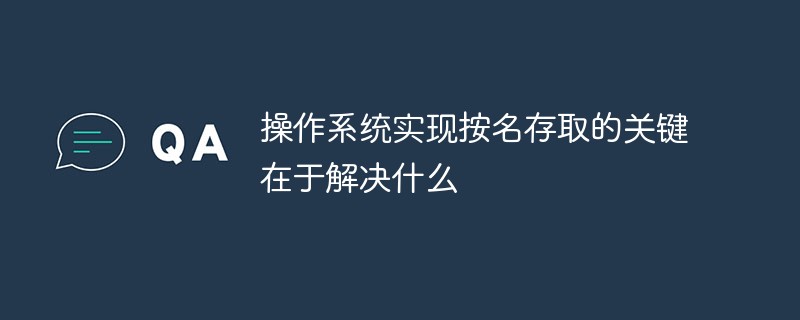 操作系统实现按名存取的关键在于解决什么Aug 17, 2022 am 11:17 AM
操作系统实现按名存取的关键在于解决什么Aug 17, 2022 am 11:17 AM操作系统实现按名存取的关键在于解决文件名称与具体的物理地址的转换;实现逻辑文件到物理文件间的转换,即按名存取外存上的文件,按名存取实现文件的共享和保密,不同用户能在系统的控制下共享其他用户的文件。
 los是什么系统Nov 07, 2022 pm 04:31 PM
los是什么系统Nov 07, 2022 pm 04:31 PMlos就是LineageOS,是一个基于Android面向智能手机以及平板电脑的开放源代码操作系统。los的前身为Cyanogenmod,通常称CM,是全球最大的安卓第三方编译团队,促进了用户的安卓版本的第三方升级,在早期曾经先于谷歌为很多手机定制了稳定版的安卓1.6,此后该团队的联合创始人及核心团队,重组了全新的LineageOS,继续为用户提供免费的第三方系统支持。
 SAP系统的五大模块是什么Sep 29, 2022 am 11:52 AM
SAP系统的五大模块是什么Sep 29, 2022 am 11:52 AMSAP五大模块是:1、物料管理模块,主要有采购、库房与库存管理、供应商评价等管理功能;2、工厂维护模块,提供对定期维护、检查与服务管理的规划、控制和处理;3、质量管理模块,可提供质量计划、质量检测、质量控制、质量文档等功能;4、销售与分销模块,包括销售计划、询价报价、订单管理、运输发货、发票等的管理;5、生产计划模块,可实现对工厂数据、生产计划、能力计划、成本核算等的管理。
 荣耀手机是什么系统Jul 27, 2022 am 10:23 AM
荣耀手机是什么系统Jul 27, 2022 am 10:23 AM荣耀手机使用的是“Magic UI”、“EMUI”和“HarmonyOS”操作系统;荣耀的新机型采用的都是“Magic UI”系统,旧机型普遍使用的是基于安卓的EMUI系统,而部分机型支持升级为华为研发的HarmonyOS操作系统。
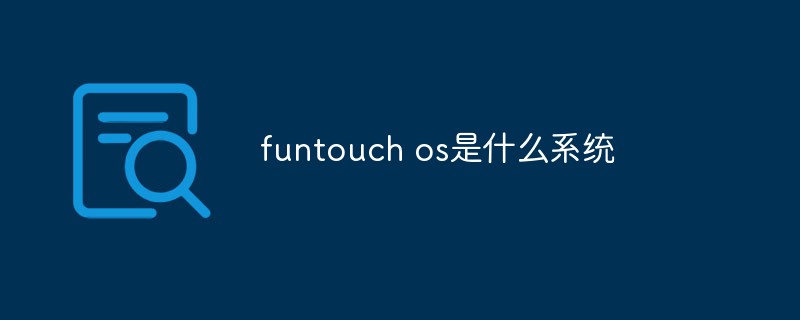 funtouch os是什么系统Aug 22, 2022 am 11:43 AM
funtouch os是什么系统Aug 22, 2022 am 11:43 AM“funtouch os”是vivo基于安卓系统开发的智能手机操作系统;“funtouch os”是针对vivo公司中高端手机推出的一款人性化手机操作系统,该系统与2013年10月发布,以用户体验为核心,以简约、乐趣、智慧、理念为设计导向。
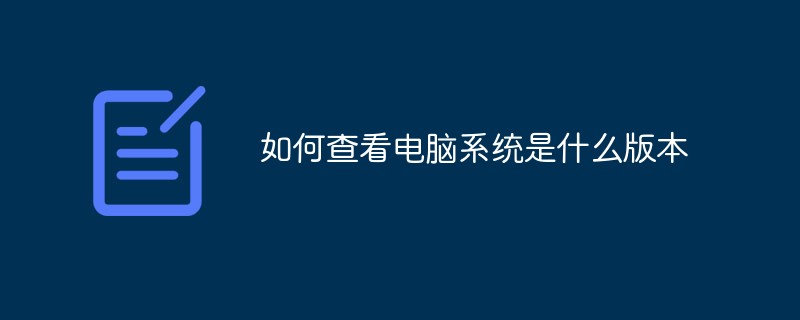 如何查看电脑系统是什么版本Jan 02, 2021 pm 03:54 PM
如何查看电脑系统是什么版本Jan 02, 2021 pm 03:54 PM方法:1、在电脑桌面上,右击“计算机”,选择“属性”;2、在“系统”界面的“windows 版本”区域即可查看当前系统版本。2、使用“Win+R”快捷键,打开“运行”窗口,输入“winver”回车,在弹出的对话框中即可查看当前系统版本信息。
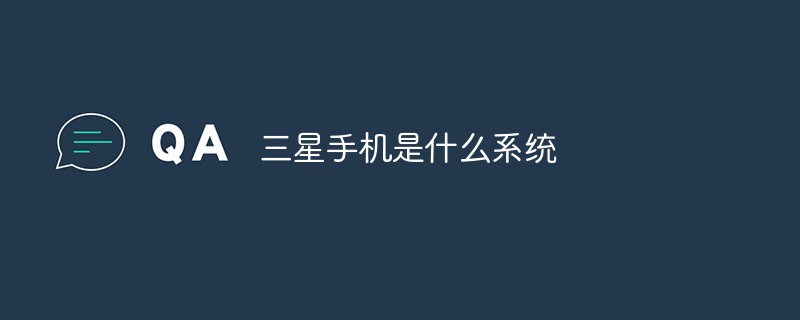 三星手机是什么系统Nov 16, 2022 pm 05:22 PM
三星手机是什么系统Nov 16, 2022 pm 05:22 PM三星手机是安卓系统,只不过不是原生的安卓系统,而是原生安卓系统经过定制之后的系统,例如OneUI。OneUI是在2018年三星开发者大会上推出的全新基于安卓系统深度定制的用户界面,是三星和google合作进行研发的;可以同时运行在折叠屏产品上和非折叠屏产品上,通过交互的改进让两种不同形态的产品都有相近的操作体验。
 ghost的本质是什么Aug 29, 2022 pm 03:27 PM
ghost的本质是什么Aug 29, 2022 pm 03:27 PMGhost的本质是对磁盘或者硬盘进行快速备份与还原;利用Ghost安装Windows系统最大的优点就是速度快而且一键安装,并且Ghost系统大多集成了大多数电脑所需要的驱动程序以及一些常用的应用软件。需要注意:1、通过网络下载到的Ghost系统,其预置的驱动程序与自己的电脑可能不兼容,会导致安装之后出现蓝屏而无法正常使用;2、Ghost系统捆绑安装的应用软件太多。

Hot AI Tools

Undresser.AI Undress
AI-powered app for creating realistic nude photos

AI Clothes Remover
Online AI tool for removing clothes from photos.

Undress AI Tool
Undress images for free

Clothoff.io
AI clothes remover

AI Hentai Generator
Generate AI Hentai for free.

Hot Article

Hot Tools

mPDF
mPDF is a PHP library that can generate PDF files from UTF-8 encoded HTML. The original author, Ian Back, wrote mPDF to output PDF files "on the fly" from his website and handle different languages. It is slower than original scripts like HTML2FPDF and produces larger files when using Unicode fonts, but supports CSS styles etc. and has a lot of enhancements. Supports almost all languages, including RTL (Arabic and Hebrew) and CJK (Chinese, Japanese and Korean). Supports nested block-level elements (such as P, DIV),

Notepad++7.3.1
Easy-to-use and free code editor

SAP NetWeaver Server Adapter for Eclipse
Integrate Eclipse with SAP NetWeaver application server.

VSCode Windows 64-bit Download
A free and powerful IDE editor launched by Microsoft

DVWA
Damn Vulnerable Web App (DVWA) is a PHP/MySQL web application that is very vulnerable. Its main goals are to be an aid for security professionals to test their skills and tools in a legal environment, to help web developers better understand the process of securing web applications, and to help teachers/students teach/learn in a classroom environment Web application security. The goal of DVWA is to practice some of the most common web vulnerabilities through a simple and straightforward interface, with varying degrees of difficulty. Please note that this software






































