With the continuous development of cloud computing technology, Docker has become one of the most popular containerization technologies. Synology NAS has become a popular network storage device in many homes and small businesses. In response to the demand for combining the two, Synology also provides built-in Docker support.
In this article, we will explore how to launch Docker applications on Synology NAS.
Step One: Install Docker
Before you begin, you need to install the Docker application through the Synology NAS Application Center. Enter the application center and search for Docker to find the application. Select Install and wait for the installation to complete.
Step 2: Search and download applications on Docker Hub
Docker Hub is the official Docker application market, where you can search and download the applications you need. Here, we take WordPress as an example.
Search WordPress on Docker Hub and find the image that can be downloaded. An image is a packaged file of files and resources required for Docker applications to run. On the WordPress page, you can find Docker commands, as well as the environment variables and port numbers required for configuration.
Step 3: Start Docker on Synology NAS
Find the Docker application, click to enter, select "Register", paste the command copied above, and fill in the required environment variables and port number and other information. After clicking "Next", you will enter the image download interface and wait for the download to complete.
Step 4: Access the application
In the Synology control panel, find the application, select the WordPress you just downloaded, and click to enter. In the details page, you can find the IP address and port number of the application. Enter the address to access the application.
Summary
Docker's application installation and startup are faster and freer than traditional application installation, and it also facilitates application management and migration. When combined with Synology NAS, we can easily run various Docker applications on the NAS. But when starting the application, please pay attention to the resources required by the application and settings such as the internal port and external port of the container.
I hope this article can help everyone better understand and use the Docker application on Synology NAS.
The above is the detailed content of Discuss how to start Docker applications on Synology NAS. For more information, please follow other related articles on the PHP Chinese website!
 How do I deploy applications to a Docker Swarm cluster?Mar 17, 2025 pm 04:20 PM
How do I deploy applications to a Docker Swarm cluster?Mar 17, 2025 pm 04:20 PMThe article details deploying applications to Docker Swarm, covering preparation, deployment steps, and security measures during the process.
 What are Kubernetes pods, deployments, and services?Mar 17, 2025 pm 04:25 PM
What are Kubernetes pods, deployments, and services?Mar 17, 2025 pm 04:25 PMThe article explains Kubernetes' pods, deployments, and services, detailing their roles in managing containerized applications. It discusses how these components enhance scalability, stability, and communication within applications.(159 characters)
 How do I scale applications in Kubernetes?Mar 17, 2025 pm 04:28 PM
How do I scale applications in Kubernetes?Mar 17, 2025 pm 04:28 PMThe article discusses scaling applications in Kubernetes using manual scaling, HPA, VPA, and Cluster Autoscaler, and provides best practices and tools for monitoring and automating scaling.
 How do I manage deployments in Kubernetes?Mar 17, 2025 pm 04:27 PM
How do I manage deployments in Kubernetes?Mar 17, 2025 pm 04:27 PMThe article discusses managing Kubernetes deployments, focusing on creation, updates, scaling, monitoring, and automation using various tools and best practices.
 How do I implement rolling updates in Docker Swarm?Mar 17, 2025 pm 04:23 PM
How do I implement rolling updates in Docker Swarm?Mar 17, 2025 pm 04:23 PMThe article discusses implementing rolling updates in Docker Swarm to update services without downtime. It covers updating services, setting update parameters, monitoring progress, and ensuring smooth updates.
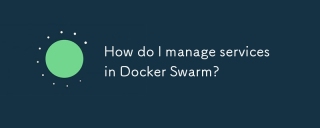 How do I manage services in Docker Swarm?Mar 17, 2025 pm 04:22 PM
How do I manage services in Docker Swarm?Mar 17, 2025 pm 04:22 PMArticle discusses managing services in Docker Swarm, focusing on creation, scaling, monitoring, and updating without downtime.
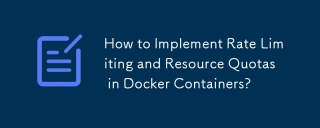 How to Implement Rate Limiting and Resource Quotas in Docker Containers?Mar 12, 2025 pm 06:07 PM
How to Implement Rate Limiting and Resource Quotas in Docker Containers?Mar 12, 2025 pm 06:07 PMThis article details implementing rate limiting and resource quotas in Docker. It covers CPU, memory, and I/O limits using cgroups, emphasizing best practices for preventing resource exhaustion. Network rate limiting, requiring external tools like
 What Are the Best Ways to Optimize Docker for Low-Latency Applications?Mar 14, 2025 pm 02:00 PM
What Are the Best Ways to Optimize Docker for Low-Latency Applications?Mar 14, 2025 pm 02:00 PMThe article discusses strategies to optimize Docker for low-latency applications, focusing on minimizing image size, using lightweight base images, and adjusting resource allocation and network settings.


Hot AI Tools

Undresser.AI Undress
AI-powered app for creating realistic nude photos

AI Clothes Remover
Online AI tool for removing clothes from photos.

Undress AI Tool
Undress images for free

Clothoff.io
AI clothes remover

AI Hentai Generator
Generate AI Hentai for free.

Hot Article

Hot Tools

Dreamweaver CS6
Visual web development tools

WebStorm Mac version
Useful JavaScript development tools

Zend Studio 13.0.1
Powerful PHP integrated development environment

SAP NetWeaver Server Adapter for Eclipse
Integrate Eclipse with SAP NetWeaver application server.

Safe Exam Browser
Safe Exam Browser is a secure browser environment for taking online exams securely. This software turns any computer into a secure workstation. It controls access to any utility and prevents students from using unauthorized resources.





