With the advent of the Internet era, the amount of data has increased exponentially. For enterprises, how to efficiently process and analyze these big data has become an important task. As one of the relational databases with the highest market share, Oracle database's ability to support big data queries has become one of the important reasons why many companies choose Oracle.
So, how does Oracle database perform big data queries? This article will introduce in detail three aspects of Oracle partitioning, indexing and analysis functions.
1. Oracle partitioning
When the amount of data reaches tens of millions or higher, using partition tables to store data is a very good choice. Partitioning a table refers to splitting table data into multiple partitions, with each partition serving as an independent data storage unit. Oracle database supports five partitioning methods: by range, by hash, by list, by composite range-list, and by range-hash.
Take range as an example. Suppose there is an orders table that needs to be split into multiple partitions. The range is divided according to the order_date field, and the data within the range is stored in each partition. The code to create a partition table is as follows:
CREATE TABLE orders
(order_id NUMBER(10) NOT NULL,
order_date DATE NOT NULL,
customer_id NUMBER(10) NOT NULL,
amount NUMBER(10,2),
CONSTRAINT orders_pk PRIMARY KEY (order_id))
PARTITION BY RANGE (order_date)
(
PARTITION p1 VALUES LESS THAN (TO_DATE('01-Jan-2016', 'DD-MON-YYYY')),
PARTITION p2 VALUES LESS THAN (TO_DATE('01-Jan-2017', 'DD-MON-YYYY')),
PARTITION p3 VALUES LESS THAN (TO_DATE('01-Jan-2018', 'DD-MON-YYYY')),
PARTITION p4 VALUES LESS THAN (TO_DATE('01-Jan-2019', 'DD-MON-YYYY')),
PARTITION p5 VALUES LESS THAN (MAXVALUE)
);
The above code creates 5 partitions based on the value range of the order_date field, which can be adjusted appropriately according to the actual situation.
2. Index
The index is to extract the key field data in the table and establish a data structure similar to a dictionary, which is used to speed up the search for data when querying. data structure. Oracle supports multiple index types, such as B-tree index, bitmap index, function index, etc.
Take the B-tree index as an example. Suppose there is an orders table partitioned according to the order_date field. Based on this, a B-tree index needs to be created for the order_id field. The code is as follows:
CREATE INDEX orders_idx ON orders(order_id) LOCAL;
The above code An index named orders_idx is created, and the LOCAL parameter is used to create an independent B-tree index for each partition to facilitate query acceleration.
3. Analytical function
The analytical function is a special function in the Oracle database. It can be used to embed aggregation calculations, integrals, ratios and other operation results in the query results, and summarize the data in groups. Perform more complex statistical calculations. Analytical functions are commonly used in big data analysis, data mining and other fields.
Take the SUM analysis function as an example. Suppose you need to query the sales of each customer whose order_date is 2018 in the orders table. The code is as follows:
SELECT customer_id, SUM(amount) OVER (PARTITION BY customer_id) FROM orders WHERE order_date >= '01-Jan-2018' AND order_date <p>The above code uses the SUM analysis function to customer_id Perform group sums for group fields, and use the PARTITION BY statement to specify partitions for the partition table. </p><p>In general, Oracle database has good performance and stability in big data query, and supports a variety of partitioning and indexing methods, as well as rich analysis functions, which can meet the big data processing needs of most enterprises. and analyze needs. Of course, during specific use, reasonable choices and configurations need to be made based on data characteristics and task requirements to further improve query efficiency and accuracy. </p>
The above is the detailed content of How to query big data in oracle. For more information, please follow other related articles on the PHP Chinese website!
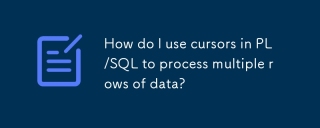 How do I use cursors in PL/SQL to process multiple rows of data?Mar 13, 2025 pm 01:16 PM
How do I use cursors in PL/SQL to process multiple rows of data?Mar 13, 2025 pm 01:16 PMThis article explains PL/SQL cursors for row-by-row data processing. It details cursor declaration, opening, fetching, and closing, comparing implicit, explicit, and ref cursors. Techniques for efficient large dataset handling and using FOR loops
 What are the commonly used segments in oracle databasesMar 04, 2025 pm 06:08 PM
What are the commonly used segments in oracle databasesMar 04, 2025 pm 06:08 PMThis article examines Oracle database segment types (data, index, rollback, temporary), their performance implications, and management. It emphasizes choosing appropriate segment types based on workload and data characteristics for optimal efficienc
 What are the performance testing tools for oracle databasesMar 04, 2025 pm 06:11 PM
What are the performance testing tools for oracle databasesMar 04, 2025 pm 06:11 PMThis article explores Oracle database performance testing tools. It discusses selecting the right tool based on budget, complexity, and features like monitoring, diagnostics, workload simulation, and reporting. The article also details effective bo
 What default tablespaces does the oracle database provide?Mar 04, 2025 pm 06:10 PM
What default tablespaces does the oracle database provide?Mar 04, 2025 pm 06:10 PMThis article examines Oracle's default tablespaces (SYSTEM, SYSAUX, USERS), their characteristics, identification methods, and performance implications. It argues against relying on defaults, emphasizing the importance of creating separate tablespac
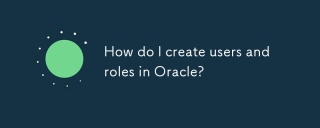 How do I create users and roles in Oracle?Mar 17, 2025 pm 06:41 PM
How do I create users and roles in Oracle?Mar 17, 2025 pm 06:41 PMThe article explains how to create users and roles in Oracle using SQL commands, and discusses best practices for managing user permissions, including using roles, following the principle of least privilege, and regular audits.
 How to download oracle databaseMar 04, 2025 pm 06:07 PM
How to download oracle databaseMar 04, 2025 pm 06:07 PMThis article guides users through downloading Oracle Database. It details the process, emphasizing edition selection (Express, Standard, Enterprise), platform compatibility, and license agreement acceptance. System requirements and edition suitabil
 What are the oracle database installation client tools?Mar 04, 2025 pm 06:09 PM
What are the oracle database installation client tools?Mar 04, 2025 pm 06:09 PMThis article explores Oracle Database client tools, essential for interacting with Oracle databases without a full server installation. It details commonly used tools like SQL*Plus, SQL Developer, Enterprise Manager, and RMAN, highlighting their fun
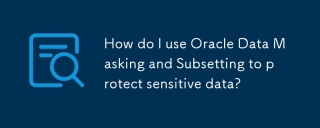 How do I use Oracle Data Masking and Subsetting to protect sensitive data?Mar 13, 2025 pm 01:19 PM
How do I use Oracle Data Masking and Subsetting to protect sensitive data?Mar 13, 2025 pm 01:19 PMThis article details Oracle Data Masking and Subsetting (DMS), a solution for protecting sensitive data. It covers identifying sensitive data, defining masking rules (shuffling, substitution, randomization), setting up jobs, monitoring, and deployme


Hot AI Tools

Undresser.AI Undress
AI-powered app for creating realistic nude photos

AI Clothes Remover
Online AI tool for removing clothes from photos.

Undress AI Tool
Undress images for free

Clothoff.io
AI clothes remover

AI Hentai Generator
Generate AI Hentai for free.

Hot Article

Hot Tools

DVWA
Damn Vulnerable Web App (DVWA) is a PHP/MySQL web application that is very vulnerable. Its main goals are to be an aid for security professionals to test their skills and tools in a legal environment, to help web developers better understand the process of securing web applications, and to help teachers/students teach/learn in a classroom environment Web application security. The goal of DVWA is to practice some of the most common web vulnerabilities through a simple and straightforward interface, with varying degrees of difficulty. Please note that this software

SublimeText3 Mac version
God-level code editing software (SublimeText3)

PhpStorm Mac version
The latest (2018.2.1) professional PHP integrated development tool

Safe Exam Browser
Safe Exam Browser is a secure browser environment for taking online exams securely. This software turns any computer into a secure workstation. It controls access to any utility and prevents students from using unauthorized resources.

Zend Studio 13.0.1
Powerful PHP integrated development environment






