Node.js is a JavaScript running environment based on the Chrome V8 engine. It provides a rich set of modules that can make network requests and page crawling very convenient. However, when making HTTPS requests, some complexity is added due to processes such as encryption and certificate verification. This article will introduce how to use Node.js to crawl HTTPS requests, as well as some problems encountered and solutions.
1. Preparation
Before starting, you need to ensure the following points:
- Install the Node.js environment, and the Node.js version is greater than or equal to 0.11. 13 (previous version had SSL security vulnerability).
- Use SSH or other secure means to connect to the server that needs to crawl the HTTPS requests.
- Learn about HTTPS encryption and certificate verification.
2. How to handle HTTPS requests
When using Node.js to initiate HTTPS requests, you need to pay attention to the following aspects:
- Required The https module makes requests, similar to using the http module.
- Need to set proxy, certificate and other related parameters.
- You need to pay attention to server certificate verification and certificate chain construction.
For example, use the https module to initiate a simple HTTPS request:
var https = require('https');
https.get('https://www.example.com/', function(res) {
console.log('statusCode:', res.statusCode);
console.log('headers:', res.headers);
res.on('data', function(d) {
process.stdout.write(d);
});
}).on('error', function(e) {
console.error(e);
});
It should be noted that in this case, Node.js will use its own certificate verification to Verify the server certificate.
3. Custom certificate verification
In some cases, we need to customize the certificate verification process to meet some specific needs, such as connecting to a private HTTPS service or crawling HTTPS Ignore SSL certificate errors etc. when requesting.
The process of custom certificate verification is basically to generate a CA from the certificate based on custom rules, and then add the CA to the trust list of Node.js. This process can be accomplished using the openssl tool. The specific steps are as follows:
- Generate key and certificate request
openssl genrsa -out private-key.pem 2048 openssl req -new -key private-key.pem -out csr.pem
- Use certificate request to generate certificate
openssl x509 -req -in csr.pem -signkey private-key.pem -out public-cert.pem
- Add the certificate to the trust list of Node.js
var https = require('https');
var fs = require('fs');
var options = {
hostname: 'www.example.com',
port: 443,
path: '/',
method: 'GET',
ca: [fs.readFileSync('public-cert.pem')]
};
https.request(options, function(res) {
console.log(res.statusCode);
res.on('data', function(chunk) {
console.log(chunk.toString());
});
}).end();
4. Detect and solve the SSLv3 POODLE security vulnerability
The SSLv3 POODLE security vulnerability is an attack method that uses SSLv3 to fill attack holes. Since SSLv3 itself has security vulnerabilities and has been gradually phased out after the TLS protocol was widely used, most browsers and server applications have stopped using SSLv3. However, under certain circumstances, there may still be requests to use SSLv3.
In Node.js, you can use the following code block to detect whether there is an SSLv3 POODLE security vulnerability:
var https = require('https');
var tls = require('tls');
var constants = require('constants');
tls.DEFAULT_MIN_VERSION = 'TLSv1';
var options = {
hostname: 'www.example.com',
port: 443,
path: '/',
method: 'GET'
};
https.request(options, function(res) {
var socket = res.socket;
socket.on('secureConnect', function() {
if (socket.getProtocol() == 'SSLv3') {
console.error('SSLv3 is enabled');
process.exit(1);
}
});
res.pipe(process.stdout);
}).end();
When SSLv3 is turned on, you can add it when Node.js is running--ssl-protocol=TLSv1 parameters to block SSLv3 vulnerabilities.
5. Conclusion
This article introduces how to use Node.js to capture HTTPS requests, including the processing of HTTPS requests, custom certificate verification, detection and resolution of SSLv3 POODLE security vulnerabilities, etc. I hope it will be helpful for everyone to understand Node.js's HTTPS request crawling.
The above is the detailed content of How to scrape HTTPS requests using Node.js. For more information, please follow other related articles on the PHP Chinese website!
 What type of audio files can be played using HTML5?Apr 30, 2025 pm 02:59 PM
What type of audio files can be played using HTML5?Apr 30, 2025 pm 02:59 PMThe article discusses HTML5 audio formats and cross-browser compatibility. It covers MP3, WAV, OGG, AAC, and WebM, and suggests using multiple sources and fallbacks for broader accessibility.
 Difference between SVG and Canvas HTML5 element?Apr 30, 2025 pm 02:58 PM
Difference between SVG and Canvas HTML5 element?Apr 30, 2025 pm 02:58 PMSVG and Canvas are HTML5 elements for web graphics. SVG, being vector-based, excels in scalability and interactivity, while Canvas, pixel-based, is better for performance-intensive applications like games.
 Is drag and drop possible using HTML5 and how?Apr 30, 2025 pm 02:57 PM
Is drag and drop possible using HTML5 and how?Apr 30, 2025 pm 02:57 PMHTML5 enables drag and drop with specific events and attributes, allowing customization but facing browser compatibility issues on older versions and mobile devices.
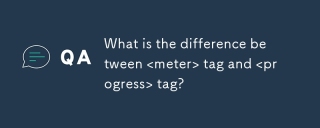 What is the difference between <meter> tag and <progress> tag?Apr 30, 2025 pm 02:56 PM
What is the difference between <meter> tag and <progress> tag?Apr 30, 2025 pm 02:56 PMThe article discusses the differences between HTML's <meter> and <progress> tags, used for displaying scalar values and task progress, respectively.
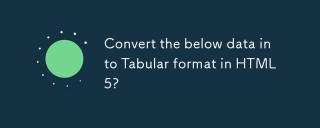 Convert the below data into Tabular format in HTML5?Apr 30, 2025 pm 02:54 PM
Convert the below data into Tabular format in HTML5?Apr 30, 2025 pm 02:54 PMHere is the converted data into a tabular format using HTML5, including examples and strategies for responsive design, best practices for styling, and semantic HTML5 tags used within a table structure:<!DOCTYPE html> <html lang=&
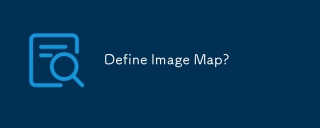 Define Image Map?Apr 30, 2025 pm 02:53 PM
Define Image Map?Apr 30, 2025 pm 02:53 PMThe article discusses image maps in web design, their benefits like enhanced navigation and engagement, and tools for their creation.
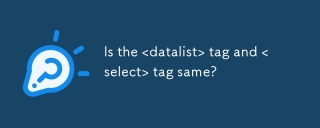 Is the <datalist> tag and <select> tag same?Apr 30, 2025 pm 02:52 PM
Is the <datalist> tag and <select> tag same?Apr 30, 2025 pm 02:52 PMThe article discusses the differences between <datalist> and <select> tags, focusing on their functionality, user interaction, and suitability for different web development scenarios.
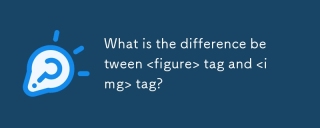 What is the difference between <figure> tag and <img> tag?Apr 30, 2025 pm 02:50 PM
What is the difference between <figure> tag and <img> tag?Apr 30, 2025 pm 02:50 PMThe article discusses the differences between HTML's <figure> and <img> tags, focusing on their purposes, usage, and semantic benefits. The main argument is that <figure> provides better structure and accessi


Hot AI Tools

Undresser.AI Undress
AI-powered app for creating realistic nude photos

AI Clothes Remover
Online AI tool for removing clothes from photos.

Undress AI Tool
Undress images for free

Clothoff.io
AI clothes remover

Video Face Swap
Swap faces in any video effortlessly with our completely free AI face swap tool!

Hot Article

Hot Tools

SublimeText3 Linux new version
SublimeText3 Linux latest version

VSCode Windows 64-bit Download
A free and powerful IDE editor launched by Microsoft

Dreamweaver CS6
Visual web development tools

Dreamweaver Mac version
Visual web development tools

WebStorm Mac version
Useful JavaScript development tools






