Oracle is an efficient relational database management system. In enterprise-level application development, stored procedures are a very important part. In Oracle, a stored procedure is a program unit that can be run on the database server. It can be written through PL/SQL, supports a large number of logical processing and transaction control, and can combine multiple SQL statements into a set.
In actual development and operation and maintenance, how to call stored procedures in Oracle is crucial. This article will introduce in detail how Oracle calls stored procedures.
- Create stored procedures
There are many ways to create stored procedures in Oracle. The two most common ways are to use Oracle SQL Developer tools or use SQL*Plus commands. line tools.
The steps to create a stored procedure using the Oracle SQL Developer tool are as follows:
1) Open SQL Developer and connect to the Oracle database server.
2) Enter the SQL statement of the stored procedure in the SQL Worksheet window. For example:
CREATE OR REPLACE PROCEDURE show_emp_info
IS
BEGIN
SELECT * FROM emp;
END;
3) Press the Ctrl Enter key to execute the SQL statement to create a stored procedure named show_emp_info.
If you use the SQL*Plus command line tool to create a stored procedure, you can use the following command:
CREATE OR REPLACE PROCEDURE show_emp_info
IS
BEGIN
SELECT * FROM emp ;
END;
/
Note that when using SQL*Plus to create a stored procedure, you need to add a "/" symbol at the end of the statement to indicate the end of the statement.
- Calling stored procedures
There are many ways to call stored procedures in Oracle. The two most common methods are to use Oracle SQL Developer tools or to use PL/SQL blocks. .
The method of calling a stored procedure using the Oracle SQL Developer tool is as follows:
1) Select the required database connection and open the SQL Worksheet window.
2) Enter the following SQL statement in the SQL Worksheet window:
BEGIN
show_emp_info;
END;
3) Press the Ctrl Enter key to execute the SQL statements can call stored procedures.
If you use a PL/SQL block to call a stored procedure, you can use the following syntax:
BEGIN
show_emp_info;
END;
/
Similarly You need to add a "/" symbol at the end of the statement to indicate the end of the statement.
It should be noted that when the stored procedure needs to pass in parameters, IN and OUT parameters can be used instead of the formal parameters of the function. The IN parameters represent the parameters passed into the stored procedure, while the OUT parameters represent the results returned by the stored procedure.
- Parameter passing
In Oracle, stored procedures pass parameters through IN and OUT parameters. The IN parameter is used to receive external incoming data, and the OUT parameter is used to return the result.
The syntax for using IN parameters in stored procedures is as follows:
CREATE OR REPLACE PROCEDURE show_emp_info(
deptno IN NUMBER
)
IS
BEGIN
SELECT * FROM emp WHERE deptno = deptno;
END;
The syntax for using OUT parameters in a stored procedure is as follows:
CREATE OR REPLACE PROCEDURE show_emp_info(
deptno IN NUMBER,
emp_count OUT NUMBER
)
IS
BEGIN
SELECT COUNT(*) INTO emp_count FROM emp WHERE deptno = deptno;
END;
It should be noted that , when using the OUT parameter, the stored procedure needs to return the value of the parameter at the end, as follows:
CREATE OR REPLACE PROCEDURE show_emp_info(
deptno IN NUMBER,
emp_count OUT NUMBER
)
IS
BEGIN
SELECT COUNT(*) INTO emp_count FROM emp WHERE deptno = deptno;
RETURN emp_count;
END;
- Conclusion
Calling stored procedures in Oracle is a very important and basic operation. This article introduces in detail the method of creating and calling stored procedures in Oracle, and explains in detail the passing of parameters in stored procedures. Hopefully this article can provide developers with practical guidance.
The above is the detailed content of How Oracle calls stored procedures. For more information, please follow other related articles on the PHP Chinese website!
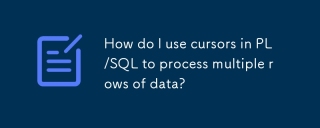 How do I use cursors in PL/SQL to process multiple rows of data?Mar 13, 2025 pm 01:16 PM
How do I use cursors in PL/SQL to process multiple rows of data?Mar 13, 2025 pm 01:16 PMThis article explains PL/SQL cursors for row-by-row data processing. It details cursor declaration, opening, fetching, and closing, comparing implicit, explicit, and ref cursors. Techniques for efficient large dataset handling and using FOR loops
 What are the commonly used segments in oracle databasesMar 04, 2025 pm 06:08 PM
What are the commonly used segments in oracle databasesMar 04, 2025 pm 06:08 PMThis article examines Oracle database segment types (data, index, rollback, temporary), their performance implications, and management. It emphasizes choosing appropriate segment types based on workload and data characteristics for optimal efficienc
 What are the performance testing tools for oracle databasesMar 04, 2025 pm 06:11 PM
What are the performance testing tools for oracle databasesMar 04, 2025 pm 06:11 PMThis article explores Oracle database performance testing tools. It discusses selecting the right tool based on budget, complexity, and features like monitoring, diagnostics, workload simulation, and reporting. The article also details effective bo
 What are the oracle database installation client tools?Mar 04, 2025 pm 06:09 PM
What are the oracle database installation client tools?Mar 04, 2025 pm 06:09 PMThis article explores Oracle Database client tools, essential for interacting with Oracle databases without a full server installation. It details commonly used tools like SQL*Plus, SQL Developer, Enterprise Manager, and RMAN, highlighting their fun
 What default tablespaces does the oracle database provide?Mar 04, 2025 pm 06:10 PM
What default tablespaces does the oracle database provide?Mar 04, 2025 pm 06:10 PMThis article examines Oracle's default tablespaces (SYSTEM, SYSAUX, USERS), their characteristics, identification methods, and performance implications. It argues against relying on defaults, emphasizing the importance of creating separate tablespac
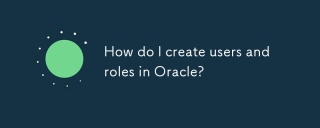 How do I create users and roles in Oracle?Mar 17, 2025 pm 06:41 PM
How do I create users and roles in Oracle?Mar 17, 2025 pm 06:41 PMThe article explains how to create users and roles in Oracle using SQL commands, and discusses best practices for managing user permissions, including using roles, following the principle of least privilege, and regular audits.
 How to download oracle databaseMar 04, 2025 pm 06:07 PM
How to download oracle databaseMar 04, 2025 pm 06:07 PMThis article guides users through downloading Oracle Database. It details the process, emphasizing edition selection (Express, Standard, Enterprise), platform compatibility, and license agreement acceptance. System requirements and edition suitabil
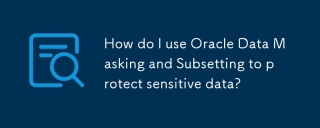 How do I use Oracle Data Masking and Subsetting to protect sensitive data?Mar 13, 2025 pm 01:19 PM
How do I use Oracle Data Masking and Subsetting to protect sensitive data?Mar 13, 2025 pm 01:19 PMThis article details Oracle Data Masking and Subsetting (DMS), a solution for protecting sensitive data. It covers identifying sensitive data, defining masking rules (shuffling, substitution, randomization), setting up jobs, monitoring, and deployme


Hot AI Tools

Undresser.AI Undress
AI-powered app for creating realistic nude photos

AI Clothes Remover
Online AI tool for removing clothes from photos.

Undress AI Tool
Undress images for free

Clothoff.io
AI clothes remover

AI Hentai Generator
Generate AI Hentai for free.

Hot Article

Hot Tools

Notepad++7.3.1
Easy-to-use and free code editor

SAP NetWeaver Server Adapter for Eclipse
Integrate Eclipse with SAP NetWeaver application server.

EditPlus Chinese cracked version
Small size, syntax highlighting, does not support code prompt function

PhpStorm Mac version
The latest (2018.2.1) professional PHP integrated development tool

SublimeText3 Chinese version
Chinese version, very easy to use






