In daily use, sometimes we encounter some unsatisfactory problems. For example, the software installed on the computer cannot be started, resulting in the inability to use it normally. Among them, the failure of the Oracle service to start is a common problem. In this article, we will explore the reasons why Oracle cannot start the service and how to fix it.
1. Description of the problem
When we try to start the Oracle service, we may encounter the following problems:
- The service cannot be started, and the system prompts an error message.
- The service stopped automatically soon after starting.
If we encounter the above problems, it means that there are some errors in the Oracle service and require further investigation and resolution.
2. Problem Cause Analysis
So what is the reason why Oracle cannot start the service? Here are some common reasons:
- Database connection failure: This is one of the most common reasons why Oracle cannot start the service. If the database cannot be connected, the service cannot be started.
- Incorrect system environment variables: Oracle services need to rely on correct environment variables to start. If the environment variables are set incorrectly, the service will fail to start.
- Problems with Oracle database configuration files: Oracle configuration files may have problems due to various reasons, which will cause the service to fail to start normally.
- Oracle database version incompatibility: Sometimes, there may be incompatibility issues between the Oracle database and the operating system, which may also cause the service to fail to start.
5. The port is occupied: The default port of the Oracle service is 1521. If this port is occupied by other programs, the service will not start.
The above are some common reasons. If we encounter the problem that Oracle cannot start the service, we can start troubleshooting from these perspectives.
3. Problem Solving Methods
After we determine the cause of the problem, we can take corresponding solutions.
- Solution to database connection failure:
First you need to check whether the database is normal. If the database is normal, you can try to log in to the database using the correct username and password. If you can log in successfully, you need to check whether the Oracle service has been started and whether the service configuration file is correct.
- Solution to incorrect system environment variables:
You can use the system's own environment variable manager to view and modify system environment variables. Environment variables such as ORACLE_HOME and ORACLE_SID can be configured correctly.
- Solution to problems with the Oracle configuration file:
You can check whether there are incorrect parameters in the Oracle configuration file, such as whether the listening address and port number are set correctly. Whether the path of the database data file is correct, etc.
- Solution to Oracle database version incompatibility:
You can upgrade the Oracle database version to a version that is compatible with the operating system.
- Solution to the port being occupied:
You can use the command line netstat -ano | findstr "1521" to query the current port occupancy and find the occupied port number PID number. Then use Task Manager or the command line to end the corresponding task and release the port.
Summary:
The problem of Oracle being unable to start the service is generally due to database connection failure, incorrect system environment variables, problems with the Oracle database configuration file, incompatible Oracle database versions, or port being blocked. caused by occupancy and other issues. When troubleshooting, you need to investigate the problems one by one, find out the cause of the problem, and take corresponding solutions. I hope this article can help you better solve the problem of Oracle unable to start the service.
The above is the detailed content of What should I do if Oracle cannot start the service?. For more information, please follow other related articles on the PHP Chinese website!
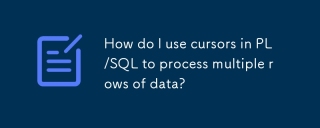 How do I use cursors in PL/SQL to process multiple rows of data?Mar 13, 2025 pm 01:16 PM
How do I use cursors in PL/SQL to process multiple rows of data?Mar 13, 2025 pm 01:16 PMThis article explains PL/SQL cursors for row-by-row data processing. It details cursor declaration, opening, fetching, and closing, comparing implicit, explicit, and ref cursors. Techniques for efficient large dataset handling and using FOR loops
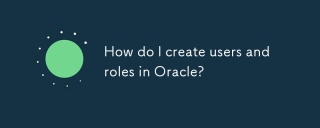 How do I create users and roles in Oracle?Mar 17, 2025 pm 06:41 PM
How do I create users and roles in Oracle?Mar 17, 2025 pm 06:41 PMThe article explains how to create users and roles in Oracle using SQL commands, and discusses best practices for managing user permissions, including using roles, following the principle of least privilege, and regular audits.
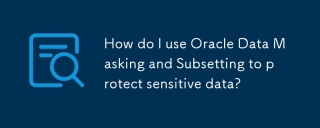 How do I use Oracle Data Masking and Subsetting to protect sensitive data?Mar 13, 2025 pm 01:19 PM
How do I use Oracle Data Masking and Subsetting to protect sensitive data?Mar 13, 2025 pm 01:19 PMThis article details Oracle Data Masking and Subsetting (DMS), a solution for protecting sensitive data. It covers identifying sensitive data, defining masking rules (shuffling, substitution, randomization), setting up jobs, monitoring, and deployme
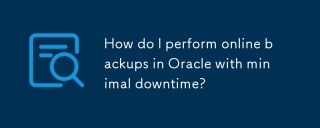 How do I perform online backups in Oracle with minimal downtime?Mar 17, 2025 pm 06:39 PM
How do I perform online backups in Oracle with minimal downtime?Mar 17, 2025 pm 06:39 PMThe article discusses methods for performing online backups in Oracle with minimal downtime using RMAN, best practices for reducing downtime, ensuring data consistency, and monitoring backup progress.
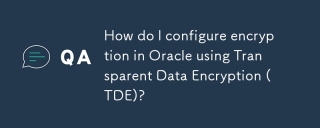 How do I configure encryption in Oracle using Transparent Data Encryption (TDE)?Mar 17, 2025 pm 06:43 PM
How do I configure encryption in Oracle using Transparent Data Encryption (TDE)?Mar 17, 2025 pm 06:43 PMThe article outlines steps to configure Transparent Data Encryption (TDE) in Oracle, detailing wallet creation, enabling TDE, and data encryption at various levels. It also discusses TDE's benefits like data protection and compliance, and how to veri
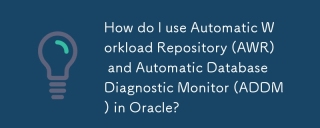 How do I use Automatic Workload Repository (AWR) and Automatic Database Diagnostic Monitor (ADDM) in Oracle?Mar 17, 2025 pm 06:44 PM
How do I use Automatic Workload Repository (AWR) and Automatic Database Diagnostic Monitor (ADDM) in Oracle?Mar 17, 2025 pm 06:44 PMThe article explains how to use Oracle's AWR and ADDM for database performance optimization. It details generating and analyzing AWR reports, and using ADDM to identify and resolve performance bottlenecks.
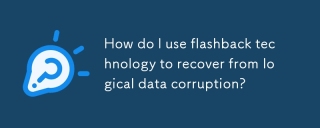 How do I use flashback technology to recover from logical data corruption?Mar 14, 2025 pm 05:43 PM
How do I use flashback technology to recover from logical data corruption?Mar 14, 2025 pm 05:43 PMArticle discusses using Oracle's flashback technology to recover from logical data corruption, detailing steps for implementation and ensuring data integrity post-recovery.
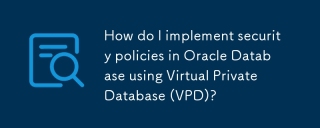 How do I implement security policies in Oracle Database using Virtual Private Database (VPD)?Mar 13, 2025 pm 01:18 PM
How do I implement security policies in Oracle Database using Virtual Private Database (VPD)?Mar 13, 2025 pm 01:18 PMThis article details implementing Oracle database security policies using Virtual Private Databases (VPD). It explains creating and managing VPD policies via functions that filter data based on user context, highlighting best practices like least p


Hot AI Tools

Undresser.AI Undress
AI-powered app for creating realistic nude photos

AI Clothes Remover
Online AI tool for removing clothes from photos.

Undress AI Tool
Undress images for free

Clothoff.io
AI clothes remover

AI Hentai Generator
Generate AI Hentai for free.

Hot Article

Hot Tools

SublimeText3 Chinese version
Chinese version, very easy to use

mPDF
mPDF is a PHP library that can generate PDF files from UTF-8 encoded HTML. The original author, Ian Back, wrote mPDF to output PDF files "on the fly" from his website and handle different languages. It is slower than original scripts like HTML2FPDF and produces larger files when using Unicode fonts, but supports CSS styles etc. and has a lot of enhancements. Supports almost all languages, including RTL (Arabic and Hebrew) and CJK (Chinese, Japanese and Korean). Supports nested block-level elements (such as P, DIV),

Notepad++7.3.1
Easy-to-use and free code editor

DVWA
Damn Vulnerable Web App (DVWA) is a PHP/MySQL web application that is very vulnerable. Its main goals are to be an aid for security professionals to test their skills and tools in a legal environment, to help web developers better understand the process of securing web applications, and to help teachers/students teach/learn in a classroom environment Web application security. The goal of DVWA is to practice some of the most common web vulnerabilities through a simple and straightforward interface, with varying degrees of difficulty. Please note that this software

SecLists
SecLists is the ultimate security tester's companion. It is a collection of various types of lists that are frequently used during security assessments, all in one place. SecLists helps make security testing more efficient and productive by conveniently providing all the lists a security tester might need. List types include usernames, passwords, URLs, fuzzing payloads, sensitive data patterns, web shells, and more. The tester can simply pull this repository onto a new test machine and he will have access to every type of list he needs.






