Home >Common Problem >How to turn on/off MS Teams reply suggestions
How to turn on/off MS Teams reply suggestions
- WBOYWBOYWBOYWBOYWBOYWBOYWBOYWBOYWBOYWBOYWBOYWBOYWBforward
- 2023-04-17 14:31:032836browse
MS Teams is a great tool for conversations in our corporate life, whether it's important work related or just greeting colleagues. The Teams app has grown to become one of the most popular apps. It provides various useful features for daily activities. One of the useful features is the auto-reply suggestions that are automatically enabled in our chat window. This feature gives you a ready-made set of commonly used reply options. For example, if someone says hello and you say hello, the Suggestions feature will provide options to reply to you, what you are doing, etc. This is to save you the time and effort of typing replies and using ready-made repliesOne clickFunction. However, for some users who like to make unique replies to impress others , which can also be frustrating. The good news is that this feature can be turned on or off as needed.
Open suggested reply
Step 1: In the MS Teams window, click the 3 dot icon (...) in the upper right corner. Step 2: Click Settings.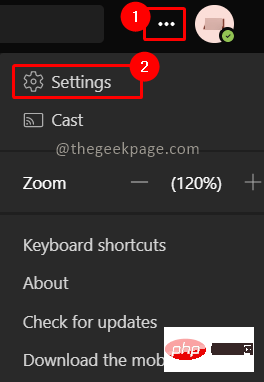 Step 3: Click the "General" tab. Step 4: Scroll down to view Suggested replies under the General tab. Step 5: Enable the checkbox for the Show suggested replies option in chat.
Step 3: Click the "General" tab. Step 4: Scroll down to view Suggested replies under the General tab. Step 5: Enable the checkbox for the Show suggested replies option in chat. 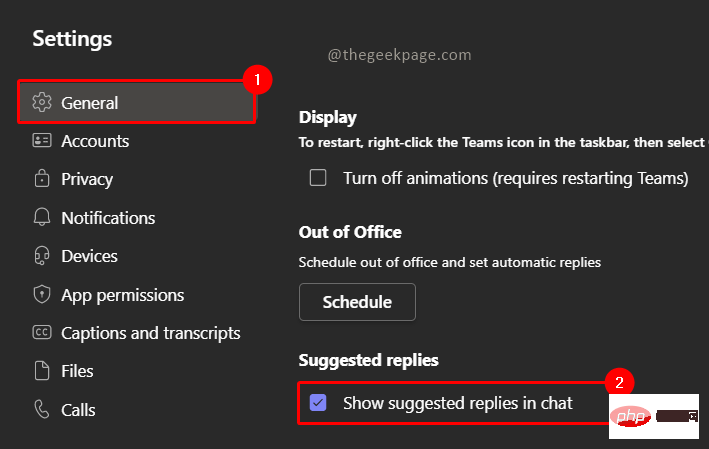 Note: This function is responsible for providing suggested responses. By enabling it, you will start seeing all suggested reply options in your chat window.
Note: This function is responsible for providing suggested responses. By enabling it, you will start seeing all suggested reply options in your chat window. Close suggested replies
Step 1: In the same Settings window, click the General tab.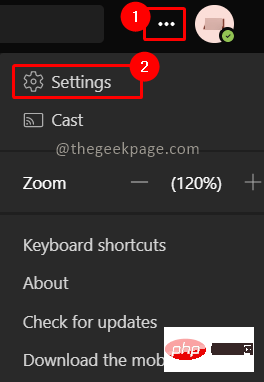 Step 2: Scroll down to see suggested replies. Step 3: Disable the Show Suggested reply in chat checkbox.
Step 2: Scroll down to see suggested replies. Step 3: Disable the Show Suggested reply in chat checkbox. 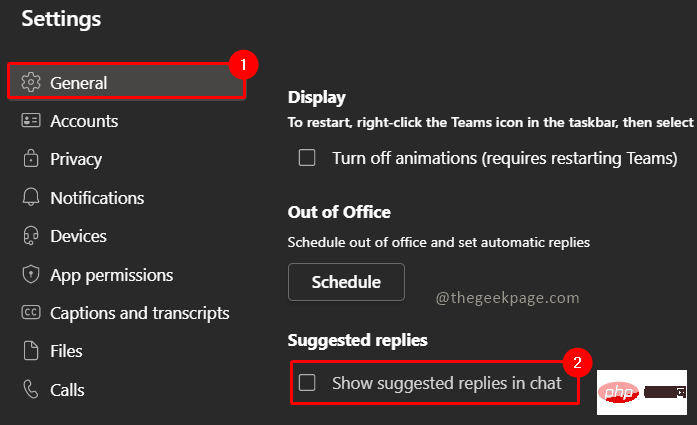 Now that you know how to turn this feature on or off, you can use it at your convenience. This is a very useful feature from Microsoft and we recommend you take advantage of it.
Now that you know how to turn this feature on or off, you can use it at your convenience. This is a very useful feature from Microsoft and we recommend you take advantage of it.The above is the detailed content of How to turn on/off MS Teams reply suggestions. For more information, please follow other related articles on the PHP Chinese website!
Related articles
See more- What will happen if the IP addresses of the two hosts are ANDed with their subnet masks?
- Apple's 'Business Essentials' service expanded to all small businesses
- How to turn on Win7 slider hardware acceleration?
- Reasons and solutions for the blue screen without text when booting from the U disk in Win10 system
- How to hide the recycle bin icon in Win7 system

