Home >Common Problem >Windows 11 apps get another visual makeover with new design materials
Windows 11 apps get another visual makeover with new design materials
- PHPzforward
- 2023-04-17 14:19:031069browse
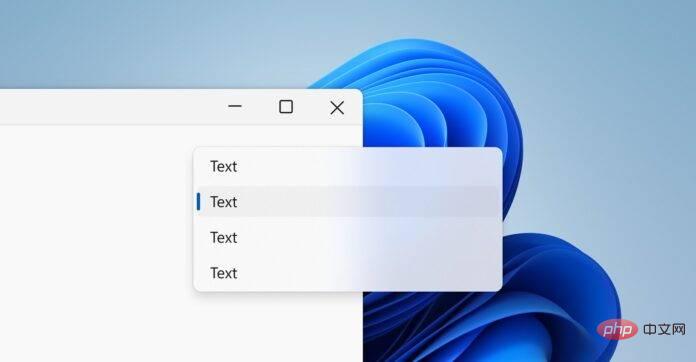
With the Windows 11 22H2 “Moment 1” update, Microsoft has apparently brought tabs to File Explorer. This version of File Explorer apparently uses a new variant of the "Mica" material called "Mica Alt." It's essentially the same as Mica, but with some obvious tweaks to better support tagged apps.
For those who don’t know, Mica is the new design material part of the Fluent Design System that aligns the background color of apps like Settings, Microsoft Edge, and more with the desktop. Microsoft officials have dismissed suggestions that the new mica material could have a negative impact on performance.
With Mica, Microsoft hopes to create a "color hierarchy" with the goal of distinguishing multiple open instances of the same application. Mica Alt material, on the other hand, can help differentiate between open tabs of the same application. This is another subtitle change that won't have any impact on performance.
Mica Alt is a variant of Mica that is similar to the parent design material but has a much stronger tint of the desktop background color than the original Mica. This new visual material provides a deeper visual hierarchy than Mica, and Microsoft recommends using Mica Alt for the background of tabbed apps.
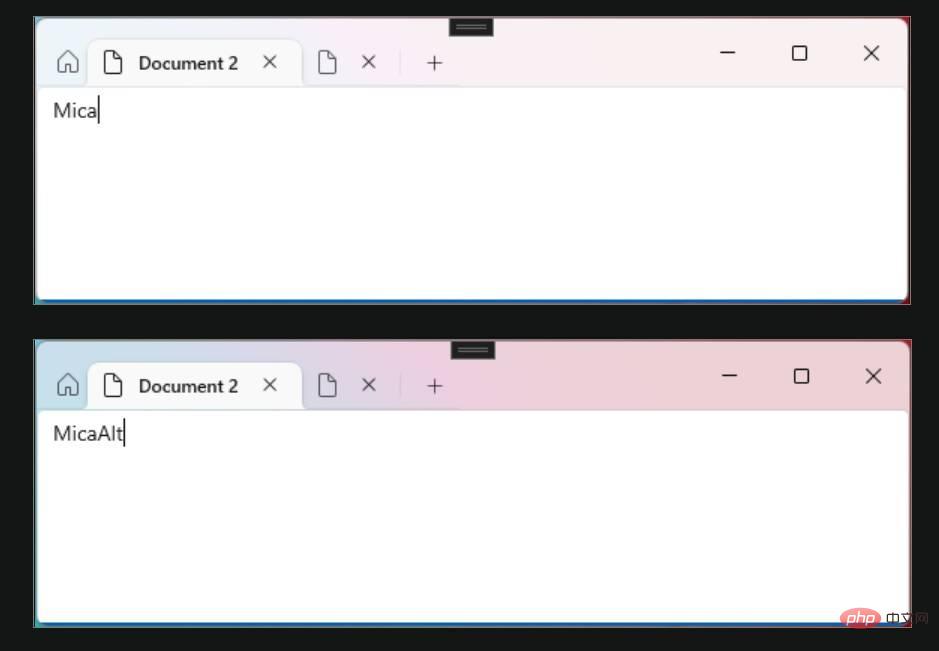
You can spot the differences between the two variants of Mica in the screenshot above.
"Mica Alt can be used with apps that use Windows App SDK 1.1 or later while running on Windows 11 version 22000 or later," Microsoft notes.
The company added: "Mica Alt is a replacement for Mica that serves as a base layer in the application hierarchy, with the same features such as inactive and active states and subtle personalization."
Mica Alt can also be used when an application requires contrast between title bar elements and command areas (e.g. navigation, menus).
Mica Alt won't slow down your system
Microsoft officials added that performance will always be a top priority for its designers, who want to ensure these new design features are "blazingly fast" and will not affect the operating system."
Unlike Acrylic, Mica is designed for performance and will not slow down your system because it saves an image for your desktop background. Acrylic, on the other hand, updates the application's background in real time, which may result in higher resource usage.
Mica and other design elements have begun to filter into new third-party app updates, which will be an incremental process.
Microsoft will continue to work with developers on new design concepts, and more features will be rolled out in future versions (i.e., the next WinUI update).
The above is the detailed content of Windows 11 apps get another visual makeover with new design materials. For more information, please follow other related articles on the PHP Chinese website!
Related articles
See more- What are the PHP software engineer training institutions?
- Microsoft apps on Windows 11 22H2 encounter issues after restoring the system
- Microsoft Outlook for Android latest update introduces text prediction feature
- What are the consequences of not authenticating the Ping An Bingzhou mini program?
- What does iframe on the front end mean?

