 Operation and Maintenance
Operation and Maintenance Linux Operation and Maintenance
Linux Operation and Maintenance What should I do if Oracle cannot be installed?
What should I do if Oracle cannot be installed?Oracle is a powerful relational database that is widely used in enterprises and is one of the most popular databases in applications. However, sometimes you may face many problems while installing Oracle database. One of the common problems is the inability to install the Oracle database. In this article, we will explore some of the possible reasons why you cannot successfully install an Oracle database and provide solutions to these problems.
- System requirements are not met
Oracle database requires a suitable and sufficient system environment to install and run. If your computer does not meet Oracle's system requirements, the database cannot be successfully installed. Typically, Oracle requires a minimum of 4GB of RAM, and a 64-bit operating system for that version. If your system does not meet these requirements, please upgrade your system before continuing with the installation.
Solution: Upgrade your system to ensure it meets Oracle's system requirements.
- Installer is damaged
After downloading the Oracle database installer, if the complete file is not downloaded successfully or the file is damaged, it cannot be installed correctly. This may result in an inability to start the installer or an error during the installation process.
Solution: Re-download the Oracle database installer and make sure the file is complete and not damaged.
- Permission restrictions
Sometimes, the system administrator may restrict the operation permissions of ordinary users, which may result in the inability to create required folders or modify the system registry. And other issues. This will prevent you from successfully installing the Oracle database.
Solution: Run the Oracle installer as administrator and make sure you have sufficient permissions to operate the required files and folders.
- Firewall or antivirus restrictions
A firewall or antivirus can effectively protect your computer from network attacks and malware. However, sometimes they intercept some system files or processes, causing the Oracle database to fail to be installed.
Solution: Disable firewall and anti-virus software while the Oracle database installation program is running. Once you complete the installation process, re-enable these security programs.
- The installed software is incompatible
When installing the Oracle database, there may be incompatibility with other installed software. This may result in file prerequisites not being met, resulting in failure to install.
Solution: If you have other software installed on your computer, you should first confirm whether they are compatible with the Oracle database. If it is not compatible, uninstall unnecessary software and try installing the Oracle database again after restarting the computer.
Conclusion:
The failure to install the Oracle database may be caused by a variety of reasons. However, by following the solutions mentioned above, you can avoid many problems and help ensure that you install the database successfully. If you are unable to resolve these issues, you may consider consulting Oracle's official support or other professionals for help.
The above is the detailed content of What should I do if Oracle cannot be installed?. For more information, please follow other related articles on the PHP Chinese website!
 How do I use regular expressions (regex) in Linux for pattern matching?Mar 17, 2025 pm 05:25 PM
How do I use regular expressions (regex) in Linux for pattern matching?Mar 17, 2025 pm 05:25 PMThe article explains how to use regular expressions (regex) in Linux for pattern matching, file searching, and text manipulation, detailing syntax, commands, and tools like grep, sed, and awk.
 How do I monitor system performance in Linux using tools like top, htop, and vmstat?Mar 17, 2025 pm 05:28 PM
How do I monitor system performance in Linux using tools like top, htop, and vmstat?Mar 17, 2025 pm 05:28 PMThe article discusses using top, htop, and vmstat for monitoring Linux system performance, detailing their unique features and customization options for effective system management.
 How do I implement two-factor authentication (2FA) for SSH in Linux?Mar 17, 2025 pm 05:31 PM
How do I implement two-factor authentication (2FA) for SSH in Linux?Mar 17, 2025 pm 05:31 PMThe article provides a guide on setting up two-factor authentication (2FA) for SSH on Linux using Google Authenticator, detailing installation, configuration, and troubleshooting steps. It highlights the security benefits of 2FA, such as enhanced sec
 How do I configure SELinux or AppArmor to enhance security in Linux?Mar 12, 2025 pm 06:59 PM
How do I configure SELinux or AppArmor to enhance security in Linux?Mar 12, 2025 pm 06:59 PMThis article compares SELinux and AppArmor, Linux kernel security modules providing mandatory access control. It details their configuration, highlighting the differences in approach (policy-based vs. profile-based) and potential performance impacts
 How do I back up and restore a Linux system?Mar 12, 2025 pm 07:01 PM
How do I back up and restore a Linux system?Mar 12, 2025 pm 07:01 PMThis article details Linux system backup and restoration methods. It compares full system image backups with incremental backups, discusses optimal backup strategies (regularity, multiple locations, versioning, testing, security, rotation), and da
 How do I set up a firewall in Linux using firewalld or iptables?Mar 12, 2025 pm 06:58 PM
How do I set up a firewall in Linux using firewalld or iptables?Mar 12, 2025 pm 06:58 PMThis article compares Linux firewall configuration using firewalld and iptables. Firewalld offers a user-friendly interface for managing zones and services, while iptables provides low-level control via command-line manipulation of the netfilter fra
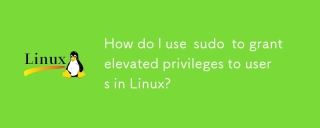 How do I use sudo to grant elevated privileges to users in Linux?Mar 17, 2025 pm 05:32 PM
How do I use sudo to grant elevated privileges to users in Linux?Mar 17, 2025 pm 05:32 PMThe article explains how to manage sudo privileges in Linux, including granting, revoking, and best practices for security. Key focus is on editing /etc/sudoers safely and limiting access.Character count: 159
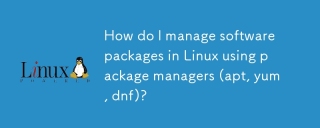 How do I manage software packages in Linux using package managers (apt, yum, dnf)?Mar 17, 2025 pm 05:26 PM
How do I manage software packages in Linux using package managers (apt, yum, dnf)?Mar 17, 2025 pm 05:26 PMArticle discusses managing software packages in Linux using apt, yum, and dnf, covering installation, updates, and removals. It compares their functionalities and suitability for different distributions.


Hot AI Tools

Undresser.AI Undress
AI-powered app for creating realistic nude photos

AI Clothes Remover
Online AI tool for removing clothes from photos.

Undress AI Tool
Undress images for free

Clothoff.io
AI clothes remover

AI Hentai Generator
Generate AI Hentai for free.

Hot Article

Hot Tools

Dreamweaver Mac version
Visual web development tools

mPDF
mPDF is a PHP library that can generate PDF files from UTF-8 encoded HTML. The original author, Ian Back, wrote mPDF to output PDF files "on the fly" from his website and handle different languages. It is slower than original scripts like HTML2FPDF and produces larger files when using Unicode fonts, but supports CSS styles etc. and has a lot of enhancements. Supports almost all languages, including RTL (Arabic and Hebrew) and CJK (Chinese, Japanese and Korean). Supports nested block-level elements (such as P, DIV),

PhpStorm Mac version
The latest (2018.2.1) professional PHP integrated development tool

SublimeText3 Chinese version
Chinese version, very easy to use

MinGW - Minimalist GNU for Windows
This project is in the process of being migrated to osdn.net/projects/mingw, you can continue to follow us there. MinGW: A native Windows port of the GNU Compiler Collection (GCC), freely distributable import libraries and header files for building native Windows applications; includes extensions to the MSVC runtime to support C99 functionality. All MinGW software can run on 64-bit Windows platforms.





