In daily work, server managers often need to install the same software, such as Oracle database, on multiple servers. For this task, manually operating on each server would be very time-consuming and laborious, so silent installation has become the preferred deployment method. This article will introduce how to perform a silent installation of Oracle 11g.
- Preparation
Before silent installation of Oracle 11g, some preparations are required:
1.1 Download the Oracle software package and install it Unzip it to a directory.
1.2 Configuring Oracle response file
The response file is a text file that contains all the information that usually needs to be entered during Oracle installation. When doing a silent installation, you can use a response file to set installation options and avoid any manual intervention during the installation. After completing the manual installation, you can use the OracleUniversalInstaller tool to save the installation options to a response file.
1.3 Determine the silent installation options
Before starting the silent installation, you need to determine the installation options. These options usually include Oracle installation path, database name, listener port, etc.
- Perform silent installation
After completing the preparations, you can start the silent installation. The following are the steps on how to perform a silent installation of Oracle 11g:
2.1 Open a command line window
Before performing a silent installation, you need to open a command line window. You can use cmd.exe on Windows systems or the terminal window on Linux systems.
2.2 Navigate to the Oracle installation program directory
Use the cd command to enter the directory where the Oracle installation program is saved.
2.3 Run the silent installation command
In the command line window, enter the following command:
./runInstaller -silent -responseFile /path/to/response/file.rsp
Among them, /path/to/response/file.rsp is the path of a response file.
- Installation Complete
Once the silent installer runs, Oracle 11g will be installed in the specified directory. After completing the installation, you can use the OracleUniversalInstaller tool to configure the database, and use tools such as sqlplus to verify whether the database connection is successful.
Summary:
Silent installation of Oracle 11g can save time and workload, especially when Oracle needs to be deployed on multiple servers. Before silent installation, some preparations need to be done, such as downloading Oracle software packages, configuring response files, etc. Once the preparations are complete, you can execute the silent installation command through the command line window. After completing the installation, some configuration and verification work is required to ensure that Oracle 11g can be used normally.
The above is the detailed content of How to perform a silent installation of Oracle 11g. For more information, please follow other related articles on the PHP Chinese website!
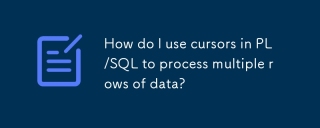 How do I use cursors in PL/SQL to process multiple rows of data?Mar 13, 2025 pm 01:16 PM
How do I use cursors in PL/SQL to process multiple rows of data?Mar 13, 2025 pm 01:16 PMThis article explains PL/SQL cursors for row-by-row data processing. It details cursor declaration, opening, fetching, and closing, comparing implicit, explicit, and ref cursors. Techniques for efficient large dataset handling and using FOR loops
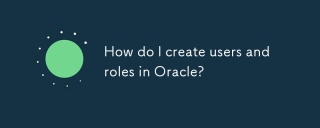 How do I create users and roles in Oracle?Mar 17, 2025 pm 06:41 PM
How do I create users and roles in Oracle?Mar 17, 2025 pm 06:41 PMThe article explains how to create users and roles in Oracle using SQL commands, and discusses best practices for managing user permissions, including using roles, following the principle of least privilege, and regular audits.
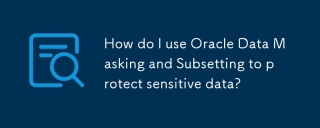 How do I use Oracle Data Masking and Subsetting to protect sensitive data?Mar 13, 2025 pm 01:19 PM
How do I use Oracle Data Masking and Subsetting to protect sensitive data?Mar 13, 2025 pm 01:19 PMThis article details Oracle Data Masking and Subsetting (DMS), a solution for protecting sensitive data. It covers identifying sensitive data, defining masking rules (shuffling, substitution, randomization), setting up jobs, monitoring, and deployme
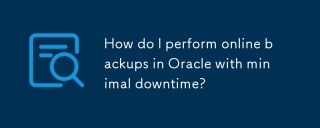 How do I perform online backups in Oracle with minimal downtime?Mar 17, 2025 pm 06:39 PM
How do I perform online backups in Oracle with minimal downtime?Mar 17, 2025 pm 06:39 PMThe article discusses methods for performing online backups in Oracle with minimal downtime using RMAN, best practices for reducing downtime, ensuring data consistency, and monitoring backup progress.
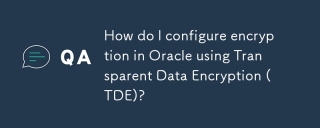 How do I configure encryption in Oracle using Transparent Data Encryption (TDE)?Mar 17, 2025 pm 06:43 PM
How do I configure encryption in Oracle using Transparent Data Encryption (TDE)?Mar 17, 2025 pm 06:43 PMThe article outlines steps to configure Transparent Data Encryption (TDE) in Oracle, detailing wallet creation, enabling TDE, and data encryption at various levels. It also discusses TDE's benefits like data protection and compliance, and how to veri
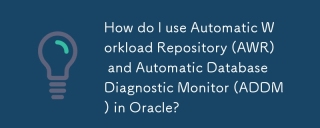 How do I use Automatic Workload Repository (AWR) and Automatic Database Diagnostic Monitor (ADDM) in Oracle?Mar 17, 2025 pm 06:44 PM
How do I use Automatic Workload Repository (AWR) and Automatic Database Diagnostic Monitor (ADDM) in Oracle?Mar 17, 2025 pm 06:44 PMThe article explains how to use Oracle's AWR and ADDM for database performance optimization. It details generating and analyzing AWR reports, and using ADDM to identify and resolve performance bottlenecks.
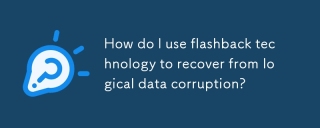 How do I use flashback technology to recover from logical data corruption?Mar 14, 2025 pm 05:43 PM
How do I use flashback technology to recover from logical data corruption?Mar 14, 2025 pm 05:43 PMArticle discusses using Oracle's flashback technology to recover from logical data corruption, detailing steps for implementation and ensuring data integrity post-recovery.
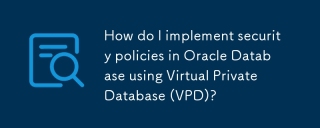 How do I implement security policies in Oracle Database using Virtual Private Database (VPD)?Mar 13, 2025 pm 01:18 PM
How do I implement security policies in Oracle Database using Virtual Private Database (VPD)?Mar 13, 2025 pm 01:18 PMThis article details implementing Oracle database security policies using Virtual Private Databases (VPD). It explains creating and managing VPD policies via functions that filter data based on user context, highlighting best practices like least p


Hot AI Tools

Undresser.AI Undress
AI-powered app for creating realistic nude photos

AI Clothes Remover
Online AI tool for removing clothes from photos.

Undress AI Tool
Undress images for free

Clothoff.io
AI clothes remover

AI Hentai Generator
Generate AI Hentai for free.

Hot Article

Hot Tools

SublimeText3 Mac version
God-level code editing software (SublimeText3)

MantisBT
Mantis is an easy-to-deploy web-based defect tracking tool designed to aid in product defect tracking. It requires PHP, MySQL and a web server. Check out our demo and hosting services.

MinGW - Minimalist GNU for Windows
This project is in the process of being migrated to osdn.net/projects/mingw, you can continue to follow us there. MinGW: A native Windows port of the GNU Compiler Collection (GCC), freely distributable import libraries and header files for building native Windows applications; includes extensions to the MSVC runtime to support C99 functionality. All MinGW software can run on 64-bit Windows platforms.

WebStorm Mac version
Useful JavaScript development tools

Safe Exam Browser
Safe Exam Browser is a secure browser environment for taking online exams securely. This software turns any computer into a secure workstation. It controls access to any utility and prevents students from using unauthorized resources.






