Microsoft's new share button makes it easy to show people what Bing AI is saying
Microsoft and most technology companies are on the wrong track. Thousands of workers were laid off across the globe, with some concerned the way they were carried out was disturbing and unprofessional.

Then Microsoft upgraded it by partnering with the famous ChatGPT that took the internet by storm. Before you say no more to ChatGPT, join me and learn all the new things Bing AI can do for you.
Gone are the days when you needed to visit a library with thousands of books while doing some research. Nowadays, all the information you need is available online at the click of a button, and the good news is that sharing it is just as easy. Another advantage is that it's actually correct. Well, Microsoft is also trying to make it easier to share experiences and information with GPT-4 powered Bingchat. The share button gives you the option to post the AI's responses to Twitter, Facebook, or even Pinterest.
Most people have jumped on this train because they share their experiences and interests with others through screenshots. In the beginning, the chatbot still gave some frustrating and incorrect responses, but Guardrails changed all that.
On Friday, the company showed off its share button, saying that in addition to sharing on social media, you can generate a persistent link to your answer. Clicking the link will automatically take you to a Bing window where it will be filled in with the answers of the people you shared it with. It also comes with full citations and you can even follow up if the other person gets the answer.
I also continued my own experiment by checking whether the chatbot had information about 5 of the most amazing attractions in the world. Guess what it gave me. Another thing I like about the chatbot is that I can also go into detail and explore the places one by one with pictures.
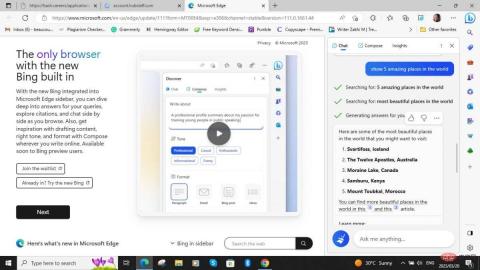

Another thing I noticed is that if you want to get the full experience of a link, open it in Edge. You'll also need to log in to your Microsoft account. Be careful as there is a waiting list system, although most people say they get on immediately.
Microsoft also said it has improved Bing with contextual understanding. This simply means that the robot can absorb more information when you use it in creative ways. This also means it can summarize larger amounts of text than before.
In addition to the share button, Microsoft said they will be testing a "balanced optimization" mode that will improve the chatbot's performance. This means the bot will respond to your questions faster, but after testing it, I didn't see much change. It still seems to be as laggy as before.
The above is the detailed content of Microsoft's new share button makes it easy to show people what Bing AI is saying. For more information, please follow other related articles on the PHP Chinese website!

Hot AI Tools

Undresser.AI Undress
AI-powered app for creating realistic nude photos

AI Clothes Remover
Online AI tool for removing clothes from photos.

Undress AI Tool
Undress images for free

Clothoff.io
AI clothes remover

Video Face Swap
Swap faces in any video effortlessly with our completely free AI face swap tool!

Hot Article

Hot Tools

Safe Exam Browser
Safe Exam Browser is a secure browser environment for taking online exams securely. This software turns any computer into a secure workstation. It controls access to any utility and prevents students from using unauthorized resources.

SublimeText3 Linux new version
SublimeText3 Linux latest version

DVWA
Damn Vulnerable Web App (DVWA) is a PHP/MySQL web application that is very vulnerable. Its main goals are to be an aid for security professionals to test their skills and tools in a legal environment, to help web developers better understand the process of securing web applications, and to help teachers/students teach/learn in a classroom environment Web application security. The goal of DVWA is to practice some of the most common web vulnerabilities through a simple and straightforward interface, with varying degrees of difficulty. Please note that this software

SublimeText3 English version
Recommended: Win version, supports code prompts!

Dreamweaver Mac version
Visual web development tools





