Home >Common Problem >Comparison: Which is better, Mac Studio or Mac Pro?
Comparison: Which is better, Mac Studio or Mac Pro?
- WBOYWBOYWBOYWBOYWBOYWBOYWBOYWBOYWBOYWBOYWBOYWBOYWBforward
- 2023-04-16 08:58:021459browse
Mac Studio vs. Mac Pro - Chip and Performance
 The Mac Pro is a modular machine, while Apple's M-series Macs are not.
The Mac Pro is a modular machine, while Apple's M-series Macs are not. Mac Studio offers multiple configurations, just like Mac Pro.
Apple’s baseline Mac Studio features the M1 Max chipset with a 10-core CPU, 24-core GPU, and 16-core Neural Engine. The top-tier Mac Studio features the M1 Ultra chip, with a 20-core CPU, 64-core GPU, and 32-core Neural Engine.
Apple’s baseline Mac Pro features a 3.5GHz 8-core Intel Xeon W processor with Turbo Boost up to 4.0GHz. The top-of-the-line Mac Pro features a 2.5GHz 28-core Intel Xeon W processor with Turbo Boost up to 4.4GHz.
In the Geekbench 5 test, the base model Mac Pro had a single-core score of 1,015, while the top-tier Mac Pro had a single-core score of 1,152.
The same test on a Mac Studio with the M1 Max found the chip had a single-core score of 1,798. The Mac Studio with M1 Ultra had a single-core score of 1,786.
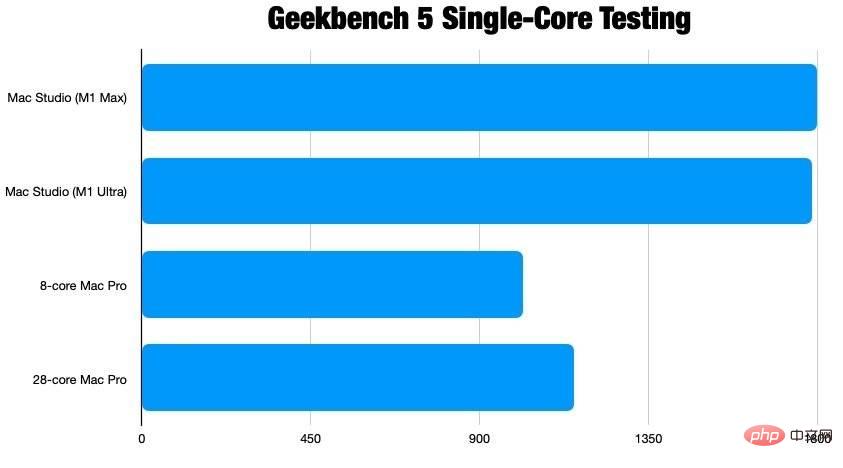 Single core results.
Single core results. This difference becomes even more pronounced in multi-core scores. The base model Mac Pro has a multi-core score of 7,993, while the 28-core Mac Pro has a score of 19,951.
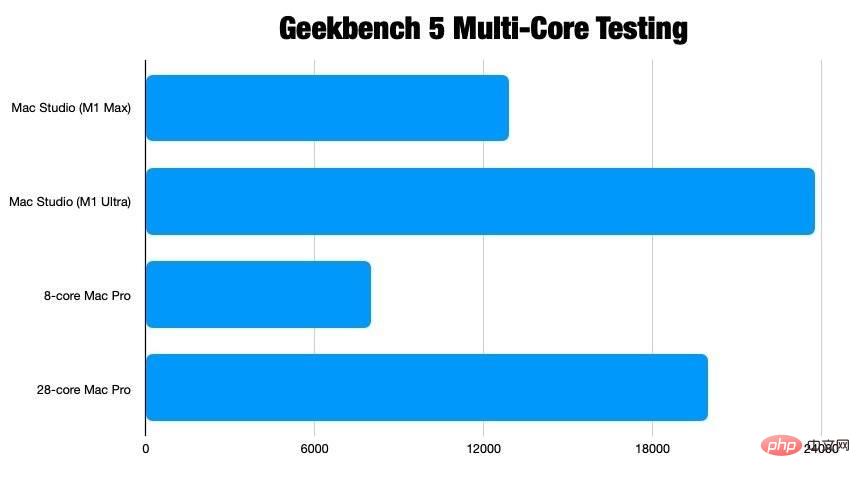 Multi-core results.
Multi-core results. By comparison, the Mac Studio with M1 Max had a multi-core score of 12,822, while the Mac Studio with M1 Ultra had a multi-core score of 24,210.
In other words, the top-of-the-line Mac Studio model available performs far better than the top-of-the-line Mac Pro in both single-core and multi-core tests, while costing and using far less power.
Mac Studio vs. Mac Pro - Memory
 Apple’s Mac Studio is not user-configurable.
Apple’s Mac Studio is not user-configurable. Apple’s M-series chips feature what the company calls unified memory, which is embedded within the chip. Apple says unified memory technology allows various elements on the chip to access stored information without having to store that information in a specific memory pool.
The M1 Max can be configured with 32GB or 64GB of unified memory. If you upgrade to the M1 Ultra chip, you can add up to 128GB of unified memory to Mac Studio.
Apple’s Mac Pro comes with 32GB of DDR4 ECC memory. The base model runs at 2,666MHz, while all other options on the Mac Pro use 2,933MHz RAM modules.
Mac Pro can be configured with more memory if needed. Users can add up to 1.5TB of DDR4 ECC memory to their Mac Pro, but the upgrade will cost $25,000.
Mac Studio vs. Mac Pro - Graphics
 Mac Pro has a range of GPU options available.
Mac Pro has a range of GPU options available. The most recent Geekbench 5 Metal graphics benchmark for the M1 Studio showed the M1 Max’s GPU score at 60629.
The same test on a Mac Studio with an M1 Ultra chip resulted in a graphics score of 91938.
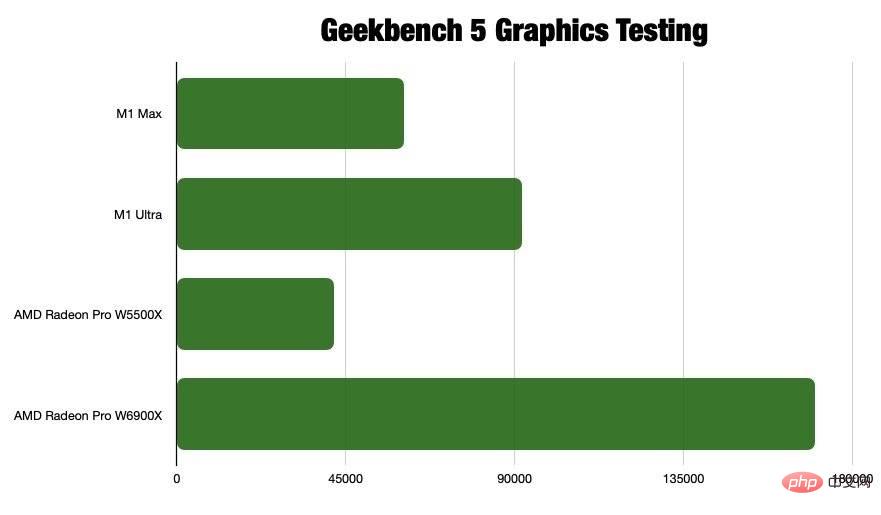 M1 Max (24-core GPU) vs. M1 Ultra (48-core GPU) vs. AMD Radeon Pro graphics cards.
M1 Max (24-core GPU) vs. M1 Ultra (48-core GPU) vs. AMD Radeon Pro graphics cards. By comparison, the lowest-tier Mac Pro now comes with the AMD Radeon Pro W5500X, which scored 41874 on the same test.
Customers can configure their Mac Pro with a variety of graphics card options, including the Radeon Pro W6900X. Additionally, the Mac Pro can be equipped with a pair of Radeon Pro W6900X options.
AMD Radeon Pro W6900X tops the Geekbench Metal benchmark with a score of 170,100.
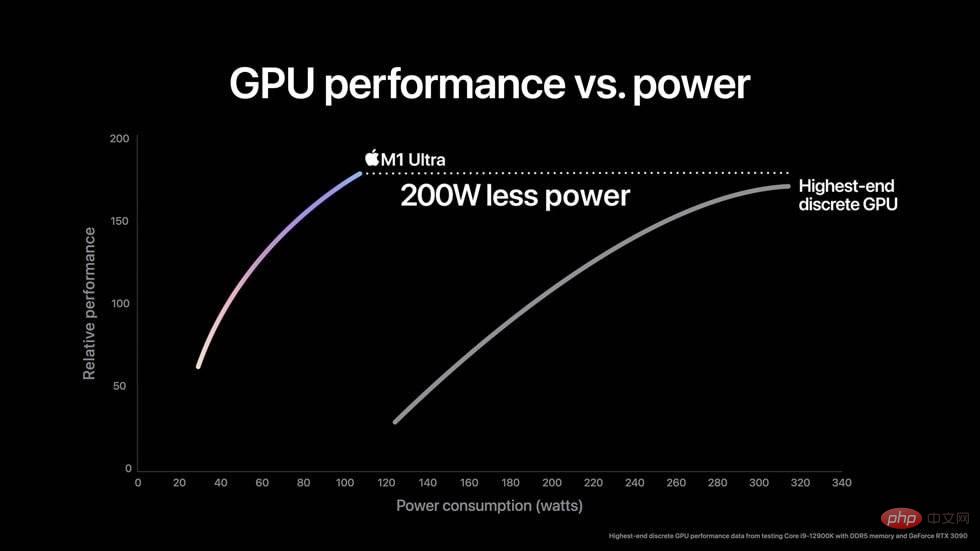
In Apple's own testing, the chip achieved better graphics performance than "the highest-end discrete GPUs" while using significantly less power. this site Testing found that the M1 Ultra has excellent graphics performance, but it still does not catch up with the AMD Radeon Pro W6900X.
Additionally, we tested the 24-core GPU on the M1 Max and the 48-core GPU M1 Ultra, but Apple allows users to configure both chips as 32-core and 64-core respectively. If you're willing to spend more money, you can get more graphics performance than what's listed here.
Mac Studio vs. Mac Pro - Media Engine vs. Afterburner
 Mac Studio’s media engine is far superior to the Afterburner card.
Mac Studio’s media engine is far superior to the Afterburner card. The Mac Pro can be configured with an Afterburner card for $2,000, which Apple promises will speed up workflows involving video. Afterburner cards are PCI-E-based accelerators that can handle video codecs such as ProRes and ProRes RAW.
Apple’s M-series chips feature an equivalent media engine, an on-silicon component that improves performance for video and media work.
On the M1 Max, the media engine allows for simultaneous streaming of at least seven streams of 8K ProRes content. For the M1 Max, the media engine allows the chip to run up to 18 8K ProRes video streams.
As Apple pointed out when it launched the MacBook Pro, the M1 Max can handle more streaming than a 28-core Mac Pro with an Afterburner card. The M1 Ultra can handle more simultaneous streams than any other chip on the market.
Mac Studio vs. Mac Pro - Upgrades and other key features
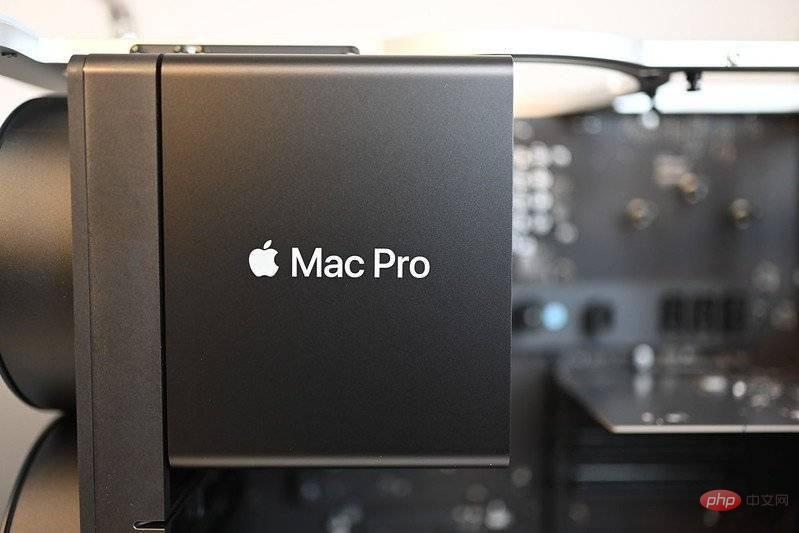 Mac Pro is highly modular and configurable.
Mac Pro is highly modular and configurable. In terms of onboard storage, both Mac Studio and Mac Pro offer the same range of SSD options: 512GB, 1TB, 2TB, 4TB, and 8TB.
As mentioned earlier, Mac Studio can be configured with up to 128GB of memory, while Mac Pro can be configured with up to 1.5TB. However, the Mac Studio's memory is not user-upgradeable, while the Mac Pro's memory is.
Speaking of user upgradeability, the main appeal of the Mac Pro is that it can be configured with additional PCI Express or MPX module cards. Mac Studio, like other M-series Macs, doesn't support this level of modularity.
Depending on the graphics card installed, Mac Pro can run up to 12 monitors, 6 5K monitors, or 6 Pro Display XDR. The M1 Ultra can run up to four Pro Display XDR or 6K monitors, with a fifth monitor capable of up to 4K resolution.
The Mac Studio is also much smaller than the Mac Pro, with a shape similar to a souped-up Mac mini. This could be a boon for users with less space.
Apple’s Mac Studio comes with a range of ports, including four Thunderbolt 4 and two USB-C ports on the Max Max model or six Thunderbolt 4 ports on the M1 Ultra model. It also comes with two USB-A ports, an HDMI port, 10Gb Ethernet, and an SDXC card slot.
Mac Pro can be configured with up to 12 Thunderbolt 3 or USB-C ports, depending on configuration. It also comes with a pair of USB3 ports and dual 10Gb Ethernet ports. PCI Express expansion cards can add additional I/O to a machine.
In the box, the Mac Pro comes with a keyboard and mouse. However, Mac Studio does not.
Mac Studio vs. Mac Pro - Pricing
 Mac Studio is a great value, including powerful I/O.
Mac Studio is a great value, including powerful I/O. There are significant differences in pricing between the two Mac models. Mac Studio starts at $1,999, while Mac Pro starts at $5,999.
On Mac Studio, the most you'll pay for a fully loaded version is $7,999. These include the M1 Ultra, 128GB of unified memory, and an 8TB SSD.
The top-of-the-line Mac Pro configuration will cost more than $45,000 — though that includes 1.5TB of DDR4 memory. If you opt for a "more realistic" memory configuration, such as 192GB, you'll pay $25,000.
This Mac Pro configuration also includes a 2.5GHz 28-core Intel Xeon W processor with Turbo Boost up to 4.4GHz, an Afterburner card, and an 8TB hard drive.
In most cases, the M1 Mac Studio outperforms the Mac Pro
Mac Studio delivers significantly better performance than even the top-of-the-line Mac Pro, all at a fraction of the cost.
As a result, it's hard to recommend the Mac Pro except for very specific use cases. If you absolutely need an Intel-based machine, or you can't live without a Mac with a certain configuration level, the Mac Pro is your best choice.
For most professional users, Mac Studio is powerful enough to meet almost any performance or graphics need. In fact, it outperforms the Mac Pro in several tasks.
The above is the detailed content of Comparison: Which is better, Mac Studio or Mac Pro?. For more information, please follow other related articles on the PHP Chinese website!

