Windows 11 Build 22557 now offers a ton of new features, including app folders in the Start menu, drag-and-drop for the taskbar, and more. Today’s preview update also brings support for folder previews in File Explorer and adds a host of new features and improvements on top of Build 22000. The update is called "Windows 11 Insider Preview 22557 (NI_RELEASE)" and it is released from the Nickel Release branch, an active development branch that is not tied to any operating system version. Today's preview update contains changes that may or may not be released in Windows 11 version 22H2, a major update scheduled to roll out this fall. Unlike previous updates, Build 22557 is actually the first big preview update for Windows 11. It comes with tons of features like drag-and-drop functionality for the taskbar, new privacy features for highlighting app windows shared in Teams meetings, new experiences for Focus Assist, and more. Microsoft's decision to remove drag-and-drop functionality from the Windows 11 taskbar has sparked controversy and been heavily criticized by the community. As mentioned earlier, this feature is now returning, allowing users to easily share their media content between apps by dragging and dropping open apps on the taskbar. Microsoft says this feature is especially useful when you need to quickly attach a file in an email client like Outlook. Additionally, you can drag and drop apps onto the taskbar to pin them without manually clicking on the app icon. You can also pin apps directly to the taskbar by dragging and dropping the icon from the Start menu onto the taskbar. What's New in Windows 11 Build 22557 In addition to major taskbar improvements, Windows 11's Start menu also gains support for folders, similar to what we have in Windows 10 or on smartphones. Using folders, you can easily organize your cluttered Start menu, which also allows you to have more app icons on Start. To create a folder, just select an app in the Start menu and drag and drop it onto another app. According to Microsoft, it's also faster to rearrange apps in Start if you have a lot of stuff in the Apps folder. Folders can have names, and the user can rename the folder later. Do Not Disturb and Focus Windows comes with a Focus Assist feature that makes it easier to silence notifications and stay focused. Focus Assist is very useful if you know how to use it correctly, and it got a major update as part of Windows 11 version 22H2 "Sun Valley 2." Focus Assist, now called "Focus," allows users to minimize distractions on their devices. Focus has features like Do Not Disturb and Focus Sessions in apps like Clock, which includes a focus timer and calming music from Spotify. As the name suggests, Do Not Disturb makes it easier than ever to reduce notifications on Windows. To use Do Not Disturb mode, open Settings > System > Notifications and set rules for it. It's similar to Focus Assist and can be turned on automatically during your working hours. If you don't want to miss certain notifications, you can set exceptions for incoming calls, reminders, emails, or certain apps. Live Captioning For people with disabilities, Microsoft has finally added support for live captioning, which should help users better understand the audio. As the name suggests, the Live Subtitles feature will display subtitles for any content with audio. Subtitles appear at the top or bottom of the screen, or they can be configured to appear in a floating window. Users can also resize the subtitle window or customize the subtitle style. File Explorer is getting new features Build 22557 adds a new option called "Pin to Quick Access" for files. Pinned files will appear in a new section of Quick Access, similar to how pinned folders currently do. If you use a Microsoft account or a work account in Windows 11, you can now discover pinned and recently used files from Office.com in Quick Access. You can even view edits, comments, and other activity on files in OneDrive, SharePoint, and Teams from the operating system's Details view tab. For those who prefer OneDrve to other applications, cloud storage can now be backed up and managed directly from File Explorer. This new integration promises better privacy and security for files stored in OneDrive, and it will also ensure your files sync correctly. Microsoft is adding a OneDrive tab to File Explorer so you can view status and quota usage without having to navigate to OneDrive web or its native app. Snap Layouts Updated with New Design, Animation There is a new way to use Snap Layouts by dragging the app’s window to the top of the screen. When you hold down a window and drag it to the top of the screen, a new area appears into which you can drag the window to snap the app and add it to an existing snap layout. For the rest of the snap layouts, Microsoft has made animation improvements to seamlessly animate the snap experience for a delightful end-to-end experience.New Task Manager The leaked Task Manager is now available to everyone using Build 22557! The most useful tool Task Manager finally gets the smooth design makeover everyone has been waiting for. The updated Task Manager features Mica, Fluent Design, WinUI buttons, rounded corners, new process layout, and dark mode. Meanwhile, Task Manager is also getting an efficiency mode to reduce the power consumption of selected processes, something Microsoft promised for Windows 10 last year.
The above is the detailed content of Windows 11 Build 22557 released with tons of new features. For more information, please follow other related articles on the PHP Chinese website!
 telegram是什么软件Jul 07, 2022 pm 05:05 PM
telegram是什么软件Jul 07, 2022 pm 05:05 PMTelegram是一款跨平台的即时通讯软件,用户可以相互交换加密与自毁消息,发送照片、影片等所有类型文件;Telegram有加密聊天的功能,使用这种功能,聊天双方的内容完全保密,不会担心被监控或被第三方偷窥。官方提供Android、iOS、Windows、macOS、Linux和网页版等多种平台客户端;同时官方开放应用程序接口,有许多第三方的客户端可供选择 。
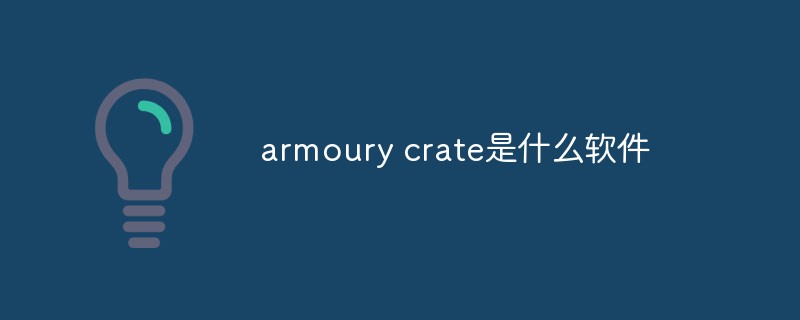 armoury crate是什么软件Jul 18, 2022 pm 03:52 PM
armoury crate是什么软件Jul 18, 2022 pm 03:52 PMarmoury crate是一款简易实用,功能全面的华硕系统控制软件;通过Armoury Crate平台,可以启动主页面上的系统性能模式调整、设置相关应用软件、获取系统信息,当机器连接支持的外设时,也可以使用Armoury Crate中所整合的Lighting、AURA Sync功能进行各种灯光特效的设定。
 xrkit是什么软件Jul 18, 2022 pm 03:13 PM
xrkit是什么软件Jul 18, 2022 pm 03:13 PMXRKit是为华为手机场景提供场景化、组件化的AR解决方案的框架软件,也就为华为相机,提供了虚拟模型在真实世界中的呈现。XRKit软件支持AR SDK,能与Unity3D引擎兼容,包括PTC Vuforia,ARKit,ARCore等。为AR呈现能力、人脸特效、光影特效;它属于华为XR生态的基础性软件。
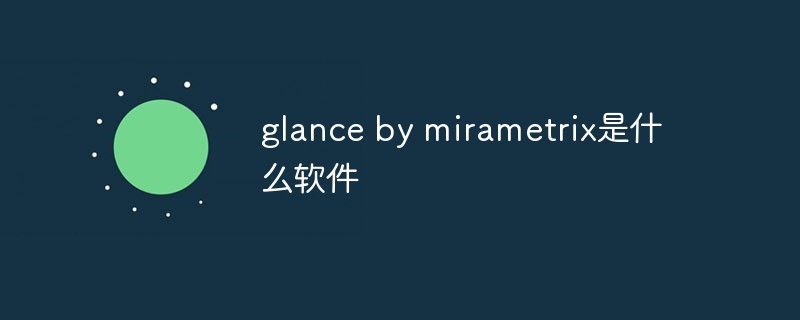 glance by mirametrix是什么软件Jul 28, 2022 am 10:59 AM
glance by mirametrix是什么软件Jul 28, 2022 am 10:59 AMglance by mirametrix是一款眼球追踪软件;glance是由Mirametrix开发的应用程序,软件配合红外摄像头可识别用户脸和眼睛的方向,其中主要包括了状态检测、智能指针和窗口分屏三个功能。
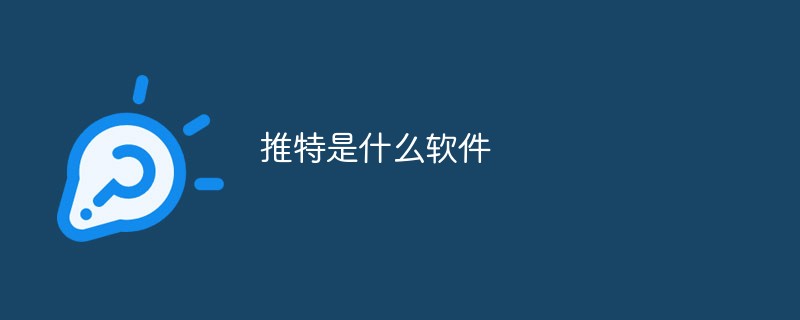 推特是什么软件Jul 13, 2022 am 11:07 AM
推特是什么软件Jul 13, 2022 am 11:07 AM推特(Twitter)是一个社交网络及微博客服务软件,是一家美国的公司;Twitter利用无线网络、有线网络、通信技术进行即时通讯,是微博客的典型应用,允许用户将自己的最新动态和想法以短信息的形式发送给手机和个性化网站群。
 ldplayer是什么软件Aug 02, 2022 pm 02:59 PM
ldplayer是什么软件Aug 02, 2022 pm 02:59 PMldplayer是一款多功能Android操作系统的模拟器,通过它可以直接在PC上运行Android智能手机游戏,是将家用PC或笔记本电脑转变为运行移动软件的游戏机的方法;ldplayer可以用来进行联网,用户可以和其他人一起开启联机对战。
 commercial service是什么软件Aug 11, 2022 pm 04:17 PM
commercial service是什么软件Aug 11, 2022 pm 04:17 PMcommercial service指的是商业服务软件;该软件主要为提供产品维修、系统升级、检测换机以及产品咨询等服务,服务的产品包括手机、电视、手表、耳机以及其他配件。
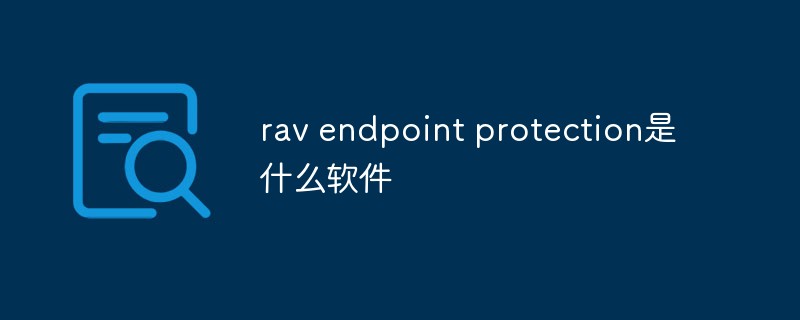 rav endpoint protection是什么软件Aug 11, 2022 pm 04:06 PM
rav endpoint protection是什么软件Aug 11, 2022 pm 04:06 PMrav endpoint protection是瑞星杀毒软件;RAV是“RisingAnti-virus”的缩写,是瑞星反病毒软件的意思,瑞星杀毒软件采用获得欧盟及中国专利的六项核心技术,形成全新软件内核代码,具有八大绝技和多种应用特性。

Hot AI Tools

Undresser.AI Undress
AI-powered app for creating realistic nude photos

AI Clothes Remover
Online AI tool for removing clothes from photos.

Undress AI Tool
Undress images for free

Clothoff.io
AI clothes remover

AI Hentai Generator
Generate AI Hentai for free.

Hot Article

Hot Tools

SublimeText3 Chinese version
Chinese version, very easy to use

mPDF
mPDF is a PHP library that can generate PDF files from UTF-8 encoded HTML. The original author, Ian Back, wrote mPDF to output PDF files "on the fly" from his website and handle different languages. It is slower than original scripts like HTML2FPDF and produces larger files when using Unicode fonts, but supports CSS styles etc. and has a lot of enhancements. Supports almost all languages, including RTL (Arabic and Hebrew) and CJK (Chinese, Japanese and Korean). Supports nested block-level elements (such as P, DIV),

Notepad++7.3.1
Easy-to-use and free code editor

DVWA
Damn Vulnerable Web App (DVWA) is a PHP/MySQL web application that is very vulnerable. Its main goals are to be an aid for security professionals to test their skills and tools in a legal environment, to help web developers better understand the process of securing web applications, and to help teachers/students teach/learn in a classroom environment Web application security. The goal of DVWA is to practice some of the most common web vulnerabilities through a simple and straightforward interface, with varying degrees of difficulty. Please note that this software

SecLists
SecLists is the ultimate security tester's companion. It is a collection of various types of lists that are frequently used during security assessments, all in one place. SecLists helps make security testing more efficient and productive by conveniently providing all the lists a security tester might need. List types include usernames, passwords, URLs, fuzzing payloads, sensitive data patterns, web shells, and more. The tester can simply pull this repository onto a new test machine and he will have access to every type of list he needs.






