Home >Common Problem >Microsoft Teams will soon automatically detect music to make it easier to share your parties
Microsoft Teams will soon automatically detect music to make it easier to share your parties
- WBOYWBOYWBOYWBOYWBOYWBOYWBOYWBOYWBOYWBOYWBOYWBOYWBforward
- 2023-04-15 22:52:04946browse
Microsoft Teams includes a powerful automatic noise suppression feature that most users enable by default. This means that any background noise, including music playing in your environment, will be automatically eliminated from your speech or presentation. Sometimes this might not be desirable, such as when you're streaming a party or church service. Microsoft has included a High-Definition Music Mode that streams your own sounds at high quality, including all background sounds, but users will need to remember to enable it.
To avoid suppressing music and allow users to enable a new high-fidelity music mode, Microsoft built a machine learning-based music detector that notifies users with notifications when music appears.
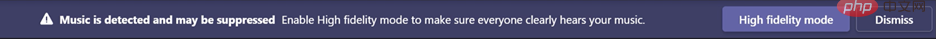
Clicking the High Fidelity Mode button will enable High Fidelity Music Mode.
This will allow users to choose whether the music is truly unwanted background noise, such as when calling from a coffee shop to a meeting, or whether the music is a desired signal, such as when taking a music class.
The new feature will begin rolling out to standard users of the Microsoft Teams desktop client in late January, while GCC, GCC-H, and DOD users should all receive it in late April.
The above is the detailed content of Microsoft Teams will soon automatically detect music to make it easier to share your parties. For more information, please follow other related articles on the PHP Chinese website!

