Home >Common Problem >5+ Best Free PDF Editors for Windows 11
5+ Best Free PDF Editors for Windows 11
- 王林forward
- 2023-04-15 12:52:102695browse
PDF stands for Portable Document Format, a file format that makes it easy to exchange files between one person and another and is so secure that the person you are exchanging with cannot easily change the file.
These editors enable users, businesses, students to make changes to PDF documents that are not protected from editing.
There are also some browser-based PDF editors that cannot match the functionality of desktop editors.
The Internet offers many free PDF editors for Windows 11. This tutorial will take a look at the best free Windows 11 PDF editors you can install on your PC to make your choice easier.
Why should I save my document as a PDF?
PDF is important when working with documents. It ensures that the format and layout of the document does not change.
When creating PDF, you can combine different files (such as images, screenshots, Word documents) into one PDF document to make it optimal for use.
Most documents are very secure, making it difficult for people to make changes. Some people even set passwords on files to prevent third parties from accessing the file's contents.
What are the best free PDF editors for Windows 11 to choose from?
Adobe Acrobat Reader
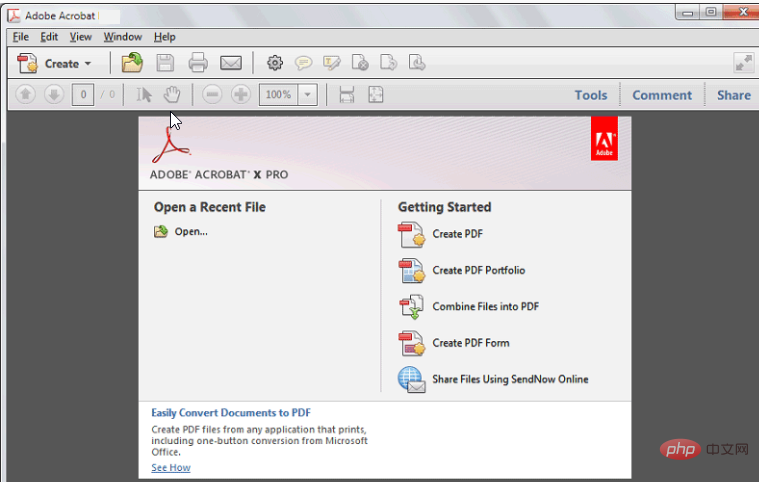
key features include:
- The ability to share files with others and protect them from third-party users with the help of a password, and Cannot copy, edit or print
- Organize PDFs more easily with the ability to add new pages, crop, rotate, extract and reorder pages
- Ability to make forms available to others by asking them to sign, Sign, fill in forms and add your signature to sign electronic forms
- Ability to export edited PDF to other formats such as Word, PPT, Excel, Jpg
- Enables users to Add annotations, annotations and highlighting to PDF documents

Icecream PDF Editor
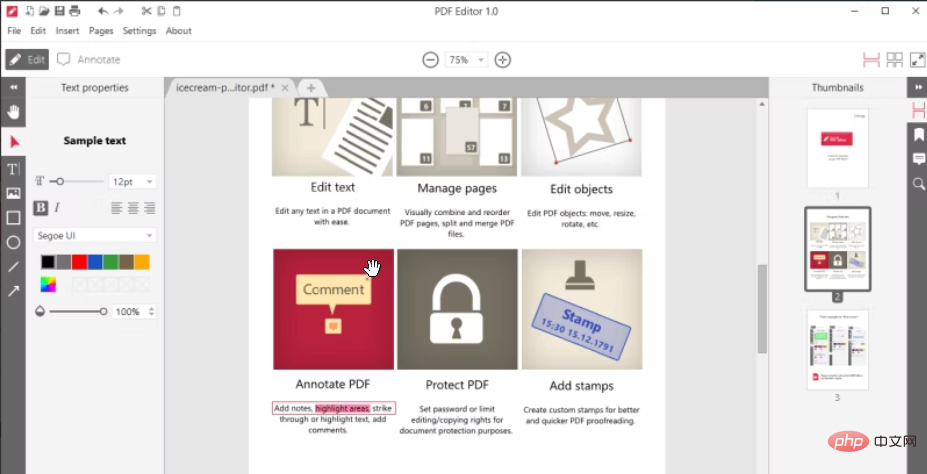
Other features of the editor include:
- Ability to add and remove additional pages from the document
- You can add all types of images Formatting added to PDF documents
- It can draw shapes, lines and arrows in the file
- Easy to merge and extract PDF pages

Nitro PDF PRO Free Edition
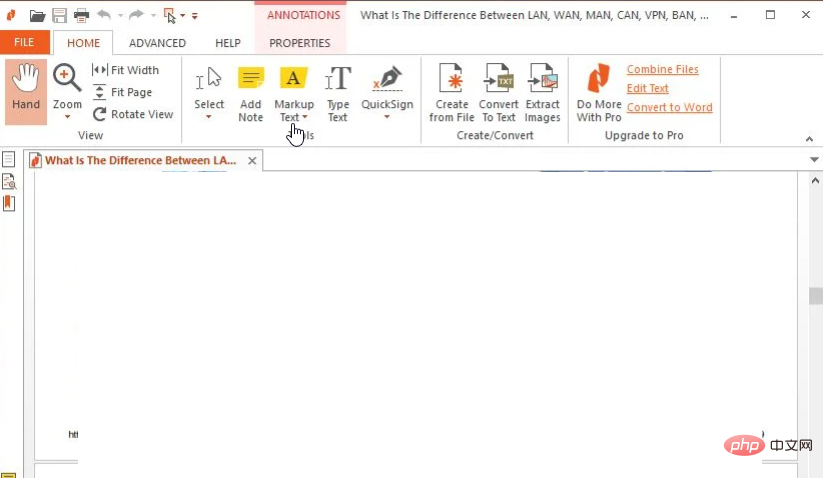
Other features of the editor include:
- It supports over 250+ file formats
- Easy to collaborate with other users
- Has the ability to enter, draw and upload photos to documents
- Be able to Highlights, comments and notes Share feedback
- Ability to change the orientation and color of the document
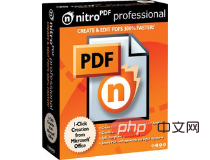
Nitro PDF Pro Free Edition
Get DF editor that supports more than 250 file formats and provides OCR technology essential for editing scanned PDFs. Enjoy Pro features for free.
FreeDownloadReadiris PDF editing tool
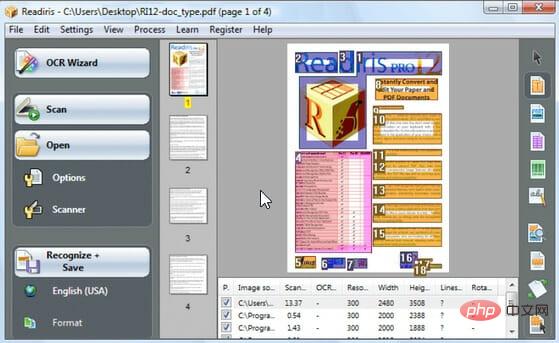
Readiris is a PDF management software. Scanned documents can be converted into editable PDFs with the help of OCR technology. Due to its simple user interface, it is easier to install and use.
Thanks to its speed in generating tables, text, graphics, numbers, words, it not only converts files in less time, thus saving time.
If you are interested in upgrading, it offers a 10-day free trial to test advanced features.
Other featuresInclude:
- It can generate colored text and background
- The document format it generates is suitable for text from browsers, More than 70 applications for processing and design software
- Ability to handle image formats

Readiris PDF editing tool
Get a PDF software that converts scanned documents into editable PDFs using OCR technology.
FreeDownloadPDF Elements
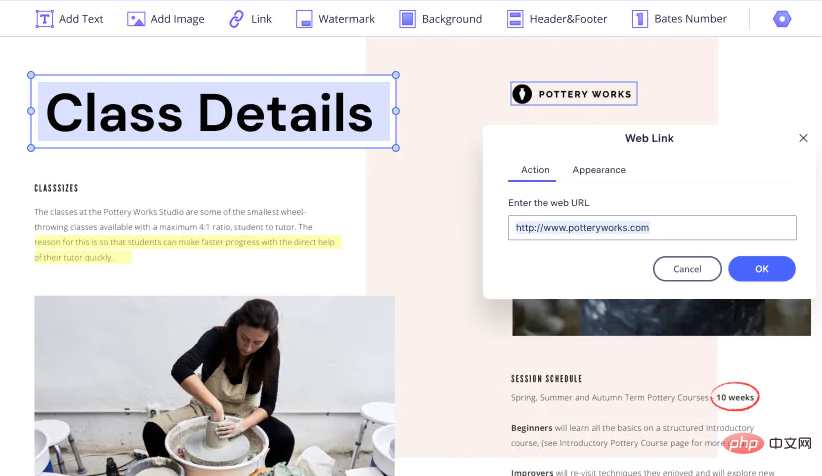
It is an advanced editor with many modules , which makes it easier to work with PDFs. It is mainly used by corporate and wealth companies to control their content and keep it private.
Easily customize it using checkboxes, templates, buttons and more.
PDF Element Features include:
- Ability to edit PDF files by changing fonts, checking spelling and editing scanned files using OCR
- It can create and fill PDF forms
- It has security, you can protect your files with password encryption and permissions
- Since editors are able to communicate by adding comments, Thus improving teamwork
- Easier to convert PDF to other formats such as images or Word documents

PDF Elements
Get a PDF editor with security to protect your files with password encryption and permissions.
FreeDownloadPDF Candy
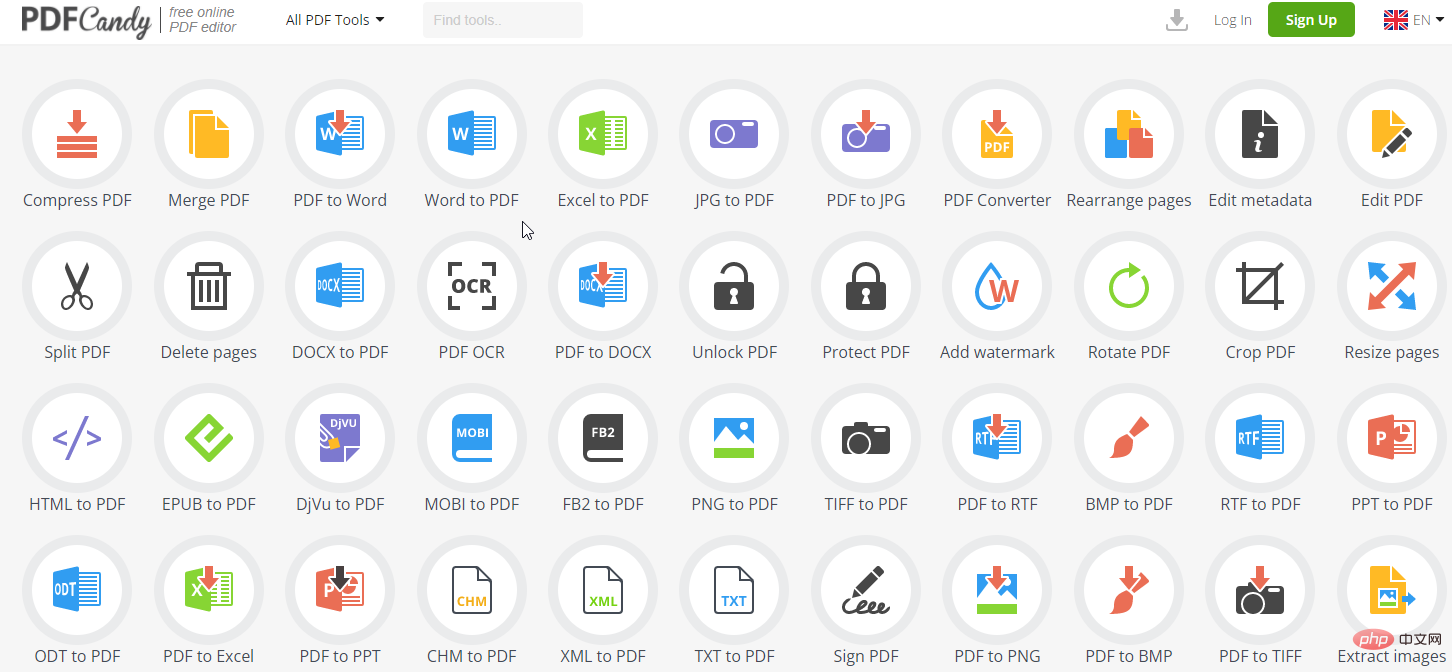
It is a free online editor, Features more than 40 features to simplify PDF editing. These tools help in converting, editing, uploading, deleting, cropping, splitting, extracting, etc. of PDFs.
This software solution is reliable and comes with important features such as adding watermarks, resizing pages, adding passwords, and extracting pages.
It limits freebies to one task per hour and $6 per month for premium upgrades.
Some of its main features include:
- RTF to PDF conversion
- Option to add watermark
- You can extract text and images
- PDF rotation

PDF Candy
A free online editor with over 40 features that is a jack of all trades when it comes to PDF editing.
FreeRegistrationFoxit PDF
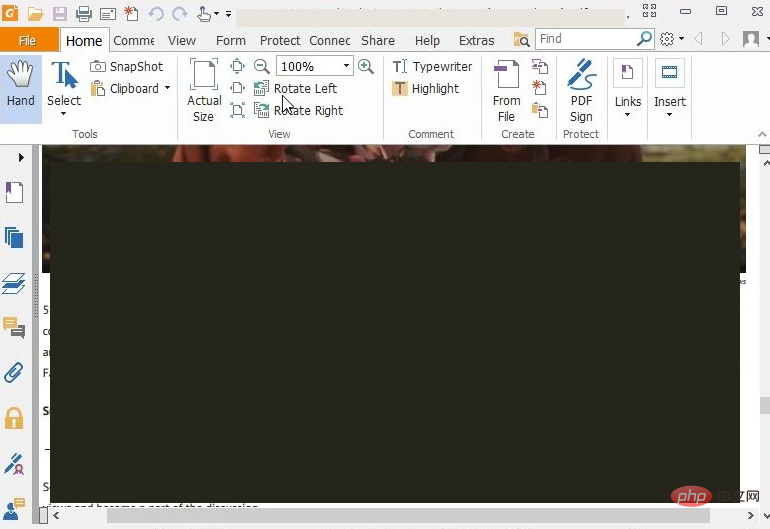
Foxit is the best version for Windows 11 One of the best free PDF editors. Compared to other PDF editors, Foxit is lighter and has many features.
It has a text viewer mode that displays text like Notepad and simplifies formatting. You can use this PDF editor to sign documents using your handwriting or signature.
Some of the best features of Foxit PDF include:
- Easy to collaborate with others when working in a team
- It has many editing features , that is, merging and adding PDF pages that recognize OCR documents
- Comes with advanced security features to protect PDFs from unauthorized users
- How to install Logitech Unifying software on Windows 11
- Network sharing not working in Windows 11? Apply these fixes
What other PDF editors are available?
In some cases, some people may only need a PDF editor for a few hours or to correct a document at a time. Several online options with features allow you to perform editing without installing any software.
If you're in a hurry and want to edit a document right away, web-based programs can help.
Most of them limit their extensive functionality, which require a subscription, making it difficult to enjoy the benefits you get when using an installed editor on a Windows 11 PC.
Free PDF editor lacks other extensive features found when using paid versions of PDF editors. Some features you might miss include AI editing, text recognition, and extreme formatting.
The above is the detailed content of 5+ Best Free PDF Editors for Windows 11. For more information, please follow other related articles on the PHP Chinese website!

