#Microsoft has released a new version of Windows Server Insider Preview. Build 25206 can be downloaded in ISO format along with VHDX from the Windows Server Insider website. Although it's developed using the same underlying kernel as the Windows 11 Dev build, as usual there's no changelog to speak of, so it's unclear what's new in this build.
Server's branding has still not been updated and is still Windows Server 2022 in preview. Additionally, Microsoft asked Insiders to call these builds vNext instead of Windows Server 2022, which is already on the market.
What's New, Fixed and Known Issues:
This build does not contain any known issues or documented new features, but due It's based on the same kernel code as the Windows 11 development channel builds, so you might be able to get some insight through the changelog there as it relates to server builds.
Available Downloads:
- Windows Server VNext PreviewAvailable in ISO format in 18 languages,
and ended with VHDX format is available in English only.- Windows Server VNext Preview VHDX
- Microsoft Server Languages and Optional Features Preview
- Windows Admin Center 2110.2 Preview
Key valid only for preview builds:
- Server Standard: MFY9F-XBN2F-TYFMP-CCV49-RMYVH
- Data Center: 2KNJJ-33Y9H-2GXGX-KMQWH-G6H67
To download, registered Insiders can go here Windows Server Insider Preview download page. If you haven't signed up yet, you can also check out the Server Getting Started page on the Windows Insider for Business portal to sign up for the Windows Insider program.
The expiration date for this release is set to September 15, 2023.

Microsoft is also asking server administrators to also check out Windows Server vNext Datacenter: Azure Edition on Microsoft Server Operating Systems Preview. For additional information, you can check out the following link on Microsoft Docs for Azure Automanage.
You can download ISO or VHDX here, and the official blog announcement is here.
The above is the detailed content of Windows Server vNext build 25206 ISO released to Windows Insiders. For more information, please follow other related articles on the PHP Chinese website!
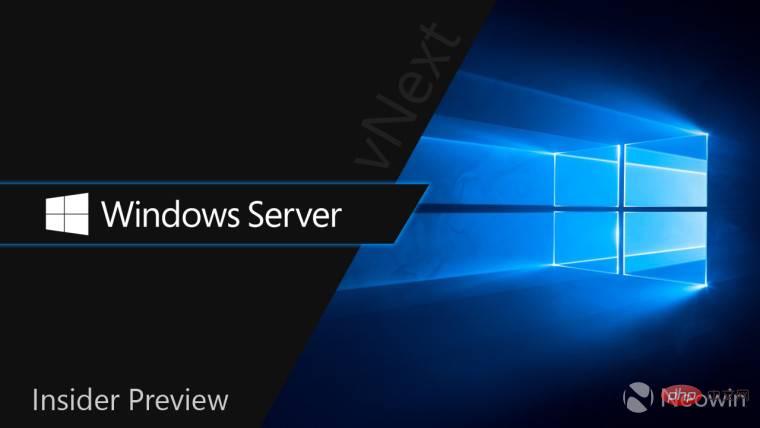 Windows Server vNext build 25206 ISO 发布给 Windows InsidersApr 15, 2023 pm 12:25 PM
Windows Server vNext build 25206 ISO 发布给 Windows InsidersApr 15, 2023 pm 12:25 PM微软已发布WindowsServerInsiderPreview的新版本。可以从WindowsServerInsider网站以ISO格式下载Build25206以及VHDX。尽管它使用与Windows11Dev构建开发相同的底层内核,但与往常一样,没有变更日志可言,因此尚不清楚此构建中有什么新内容。Server的品牌仍未更新,在预览版中仍为WindowsServer2022。此外,微软要求Insiders将这些构建称为vNext,而不是已经在市场上的Win
 Windows 11 Build 25158 发布,新增功能Apr 13, 2023 pm 11:07 PM
Windows 11 Build 25158 发布,新增功能Apr 13, 2023 pm 11:07 PMWindows 11 Build 25158 现在正在 Dev Channel 中向测试人员推出,并进行了大量改进。例如,微软正在引入对小部件通知徽章的支持。同样,任务栏的搜索图标也有了新的样式,包括对搜索栏的支持,类似于我们在 Windows 10 上的版本。Windows 11 Build 25158 与任何特定功能更新无关。但是,它被认为是Windows 11 版本 23
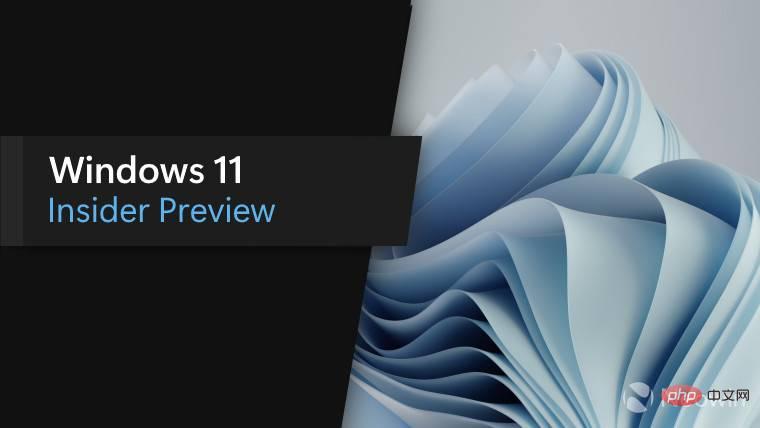 Windows 11 Beta build 22621 带有任务栏,文件资源管理器改进,可用 ISOApr 13, 2023 pm 10:28 PM
Windows 11 Beta build 22621 带有任务栏,文件资源管理器改进,可用 ISOApr 13, 2023 pm 10:28 PM微软今天已在 Beta 频道上向 Windows 11 预览体验成员发布了新版本 22621。该构建对任务栏和文件资源管理器等进行了更改。您可以在下面找到完整的变更日志:变化和改进[一般的][提醒]桌面右下角的版本水印在此版本中不再存在。这并不意味着我们已经完成,水印将在未来的版本中返回给 Insiders。修复[一般的]更新了底层语音平台,以改进语音访问、实时字幕和语音输入的语音活动检测,并解决如何识别标点符号的一些问题。[文件管理器]修复了导致 Insiders 在从 Google Driv
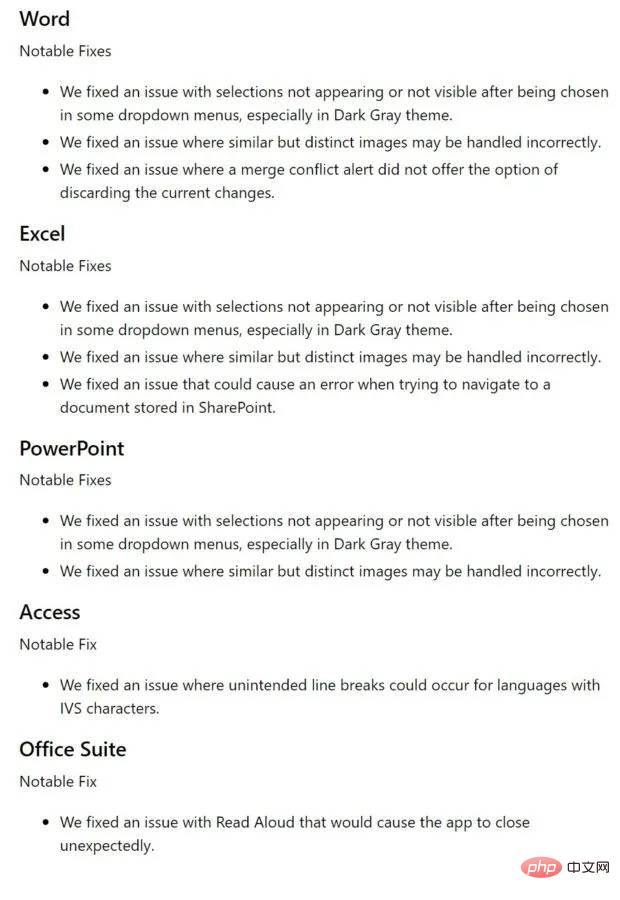 微软为 Windows 用户发布 Office 版本 2205(内部版本 15130.20000)Apr 14, 2023 pm 10:01 PM
微软为 Windows 用户发布 Office 版本 2205(内部版本 15130.20000)Apr 14, 2023 pm 10:01 PM微软为 Windows 用户发布了一个新的 Office Insider Preview Build。携带版本号2205 (Build 15130.20000),更新没有添加新功能和更改。但是,最新版本的 Office Insider Build 修复了以前 Office Build 中发现的大量问题。您可以在下面的完整官方变更日志中阅读所有错误修复。变更日志自从微软向 Off
 如何在 Windows 11 build 25197 中在桌面上启用新的 Spotlight UIApr 14, 2023 am 10:40 AM
如何在 Windows 11 build 25197 中在桌面上启用新的 Spotlight UIApr 14, 2023 am 10:40 AMWindows 11 build 25197现已在Dev Channel 中提供,它启用了一些以前隐藏的功能,例如新的平板电脑优化任务栏、设置应用程序中的动画图标以及更新的通知区域。传统上,Build 25197 也带来了未公布的变化,而这一次,用户发现了一个新的 Spotlight 面板,可以让您快速切换壁纸并获取有关当前桌面背景的更多信息。您可以通过右键单击桌面上的“了解有关此图片的更多信息”快捷方式来调用新的 Spotlight UI(将 Spotlight 设置为桌面背景时可用)。该面板
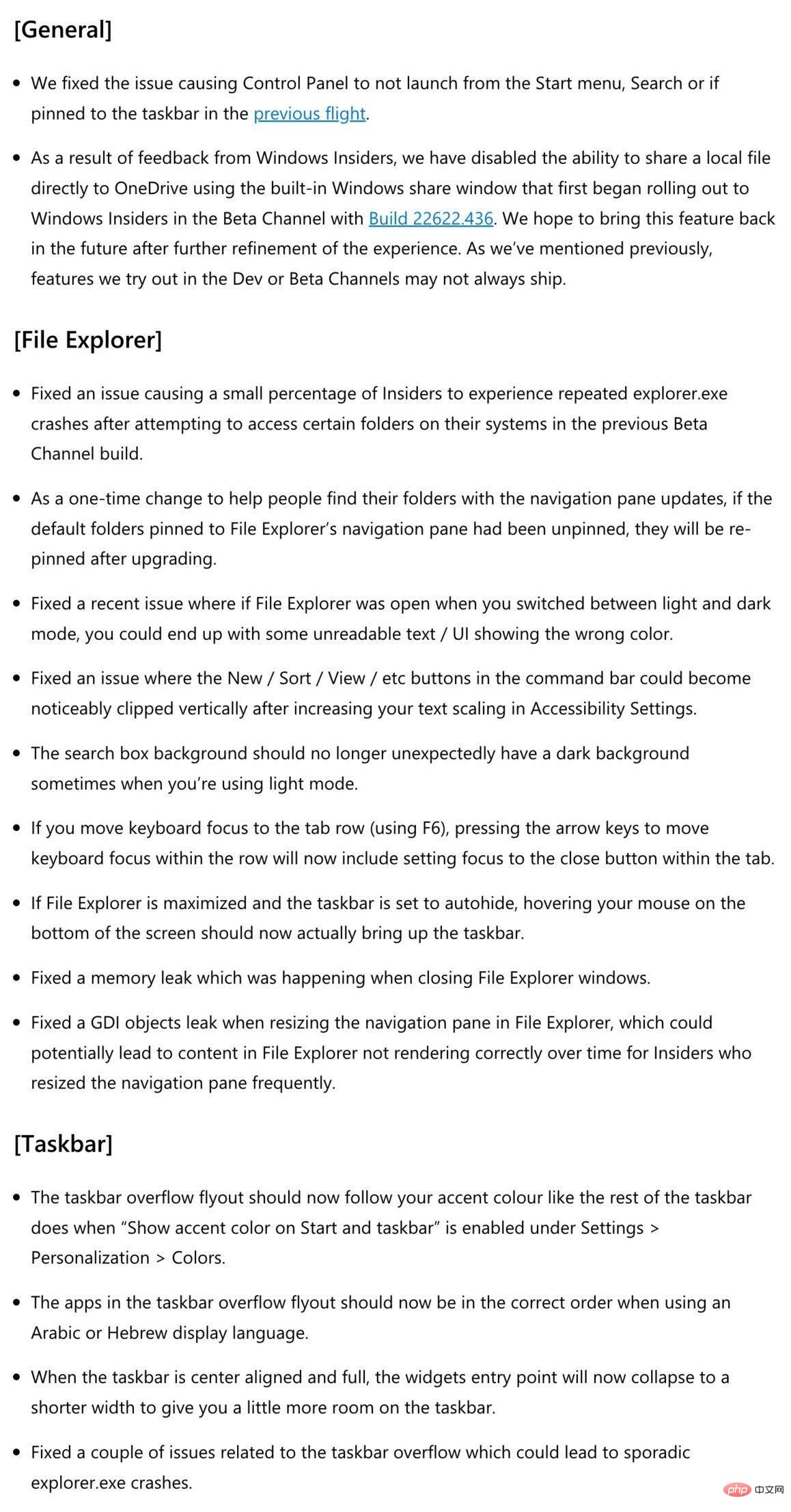 微软为 Beta Channel Insiders 发布 Windows 11 Insider Preview Build 22621.590 和 22622.590Apr 14, 2023 pm 01:49 PM
微软为 Beta Channel Insiders 发布 Windows 11 Insider Preview Build 22621.590 和 22622.590Apr 14, 2023 pm 01:49 PMBuild 22622.590中修复了什么修复了 Build 22621.590 和 Build 22622.590已知的问题要将 Microsoft Office Insider Preview Build 更新到最新版本,请打开任何 Office 程序并转到 文件> 帐户> 更新选项> 立即更新。
 Windows 11 Build 22621 发布,微软准备首次重大功能更新Apr 13, 2023 pm 09:13 PM
Windows 11 Build 22621 发布,微软准备首次重大功能更新Apr 13, 2023 pm 09:13 PMWindows 11 Build 22621 现在正在 Beta 通道中向用户推出,并且它没有附带新功能,因为现在的重点完全是错误修复。借助 Build 22621,Microsoft 朝着推出第一个重大功能更新又迈出了一步,它正在为 OEM 和消费者评估 RTM(最终版本修订)。正如我们最近独家报道的那样,微软即将完成 Windows 11 版本 22H2,而 Build 22621 是候选版本之一,据熟悉开发的消息人士称,并且没有引入任何新功能或重大改进这一事实。此更新已推送给 Beta 通
 微软表示将在下周发布新的 Windows 11 Insider BuildApr 14, 2023 pm 04:22 PM
微软表示将在下周发布新的 Windows 11 Insider BuildApr 14, 2023 pm 04:22 PM微软目前正在测试新功能,这些新功能预计将在Windows11的下一个主要稳定版本中提供。该公司几乎每周都会发布Windows11InsiderBuild,以使用Windows11Insiders测试这些功能。然而,微软本周在准备新的Windows11InsiderPreviewBuild时似乎遇到了一些问题。微软的WindowsInsiderProgram官方Twitter账号在推特上表示,它试图“努力”发布一个新的InsiderBuild,但未能成功。好消息

Hot AI Tools

Undresser.AI Undress
AI-powered app for creating realistic nude photos

AI Clothes Remover
Online AI tool for removing clothes from photos.

Undress AI Tool
Undress images for free

Clothoff.io
AI clothes remover

AI Hentai Generator
Generate AI Hentai for free.

Hot Article

Hot Tools

EditPlus Chinese cracked version
Small size, syntax highlighting, does not support code prompt function

Safe Exam Browser
Safe Exam Browser is a secure browser environment for taking online exams securely. This software turns any computer into a secure workstation. It controls access to any utility and prevents students from using unauthorized resources.

Dreamweaver CS6
Visual web development tools

SublimeText3 Linux new version
SublimeText3 Linux latest version

mPDF
mPDF is a PHP library that can generate PDF files from UTF-8 encoded HTML. The original author, Ian Back, wrote mPDF to output PDF files "on the fly" from his website and handle different languages. It is slower than original scripts like HTML2FPDF and produces larger files when using Unicode fonts, but supports CSS styles etc. and has a lot of enhancements. Supports almost all languages, including RTL (Arabic and Hebrew) and CJK (Chinese, Japanese and Korean). Supports nested block-level elements (such as P, DIV),







