
While there have been reports of advertising links being discovered in Microsoft’s Bing Chat service over the past few weeks, today the company made it official. Microsoft has a new Bing blog entry describing plans to monetize its chatbot through ads.
Microsoft’s goal with Bing Chat is to “drive more traffic to publishers in this new world of search,” the blog post said. "Early progress is encouraging," said Yusuf Mehdi, company vice president and consumer chief marketing officer. Based on the data in the preview, we're driving more traffic from all types of users. We've gotten more people using Bing/Edge for new scenarios like chat, and we're seeing usage increase. We then used unique methods to drive traffic to publishers, including citations linking to sources in the body of the chat answer, as well as citations below the chat results to "learn more" and link to other sources.

For our Microsoft Launch Partners, placing Microsoft's rich captions next to chat answers launches licensed content to help drive more user engagement with content on Microsoft where we share advertising revenue with our partners. We're also exploring placing ads within the chat experience to share ad revenue with partners whose content contributes to chat responses.
- Because Microsoft Bing Chat still considers these ad plans to be "early ideas," the format and overall ad experience will likely change in the coming months.
The above is the detailed content of Microsoft talks about its advertising plans in Bing Chat responses. For more information, please follow other related articles on the PHP Chinese website!
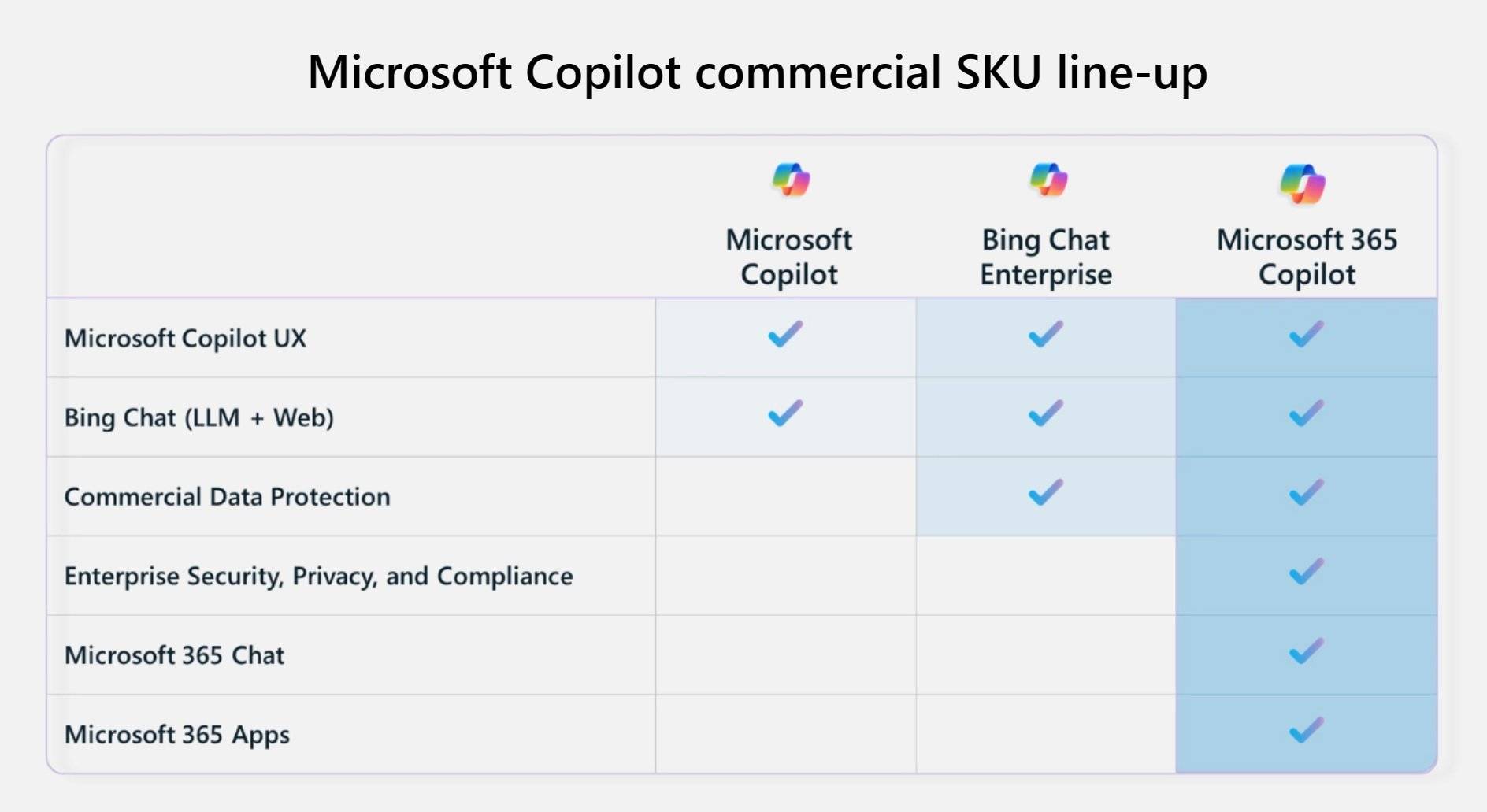 Windows 中的 Microsoft 365 Copilot、Bing Chat Enterprise 和 Copilot 之间的主要区别Sep 23, 2023 pm 03:57 PM
Windows 中的 Microsoft 365 Copilot、Bing Chat Enterprise 和 Copilot 之间的主要区别Sep 23, 2023 pm 03:57 PM目前,Microsoft为企业客户提供三种不同的AI助手:Microsoft365Copilot,BingChatEnterprise和Windows中的Copilot。我们想解释一下这三个选项之间的区别。CopilotinWindows:Windows中的Copilot是一个功能强大的工具,可帮助您更快,轻松地完成任务。您可以从任务栏或按Win+C无缝访问Copilot,它将在您使用的任何应用程序旁边提供帮助。Windows中的Copilot具有新图标,新的用户体验和BingChat。它将于2
![微软 Word 中缺少校对工具 [已解决]](https://img.php.cn/upload/article/000/887/227/168183276233492.png) 微软 Word 中缺少校对工具 [已解决]Apr 18, 2023 pm 11:46 PM
微软 Word 中缺少校对工具 [已解决]Apr 18, 2023 pm 11:46 PM当您打开应用程序进行编辑时,“缺少校对工具”是否出现在MicrosoftWord中?当Word无法检测到Word中的校对工具时,将显示此消息。通常,Word数据文件中的损坏会导致此问题。因此,如果您想知道如何解决此问题,那么您刚刚降落在正确的位置。修复1–下载工具从错误提示符直接下载Word中指定的校对工具。1.退出单词(如果您已经打开了它)。2.现在,再次打开Word。3.等到它加载到您的计算机上。当Word完全加载时,单击功能区上显示的“下载”。这将在后台从Office服
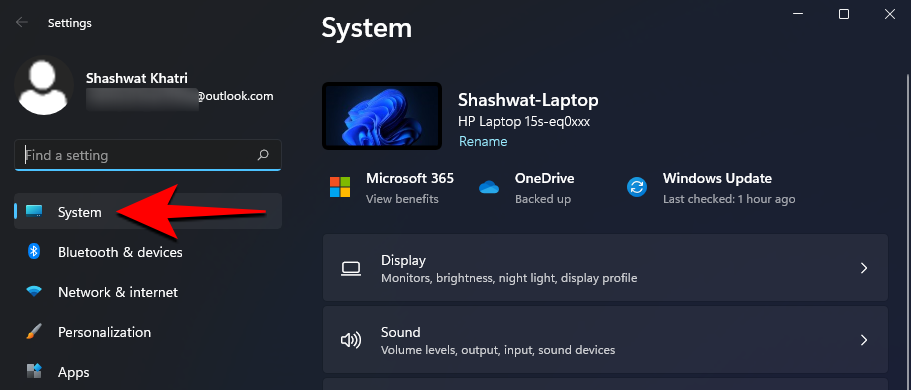 如何在 Windows 11 上停止弹出窗口May 29, 2023 am 11:24 AM
如何在 Windows 11 上停止弹出窗口May 29, 2023 am 11:24 AM在您工作或尝试专注于某段内容时,弹出窗口和中断可能会很烦人。虽然移动设备只有一个DND切换开关,但Windows呢?您可以在Windows11上停止弹出窗口吗?让我们来了解一下!您可以在Windows11上停止弹出窗口吗?是的,没有。您可以摆脱Windows11中的大多数弹出窗口,但是,无法绕过某些确认弹出窗口和安全通知。此外,没有一种可靠的方法可以通过单击摆脱所有弹出窗口。您需要关闭个别类型的弹出窗口才能在Windows11上消除它们。幸运的是,我们编制了一份列表,列出您需要
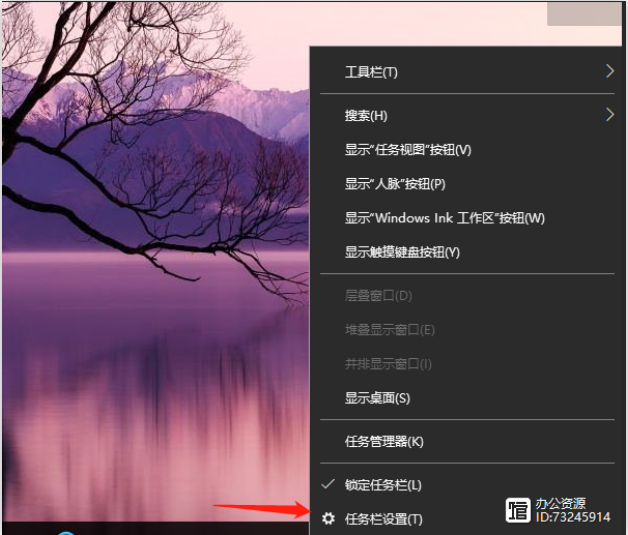 关闭电脑游戏广告弹出窗口的方法Jul 07, 2023 pm 08:57 PM
关闭电脑游戏广告弹出窗口的方法Jul 07, 2023 pm 08:57 PM很多网友在玩win10电脑时,相信都会遇到一些广告弹窗的骚扰,有时在玩游戏时可能会出现游戏广告弹窗导致体验不佳。那么win10电脑右下角闪烁游戏广告怎么办?如何关闭电脑游戏广告弹窗?以下小编就教你如何关闭电脑的游戏广告弹窗。关闭电脑游戏广告弹出窗口的方法。第一步:找到闪烁的弹出窗口进程名称一、闪烁弹窗出现时,先不要关闭,右键打开电脑底部的任务栏设置。2.在任务栏下找到通知区域,点击在任务栏上显示选择哪些图标。3.这里列出的图标曾经出现在你的任务栏上,所以即使你关闭了弹出窗口,这里还是有记录的。你
 如何在Windows 11中通过5个简单步骤拒绝广告Apr 22, 2023 pm 07:16 PM
如何在Windows 11中通过5个简单步骤拒绝广告Apr 22, 2023 pm 07:16 PM我们都知道广告有时会很烦人。广告如何在最不受欢迎的时候弹出;他们如何将您引导至不需要的平台;最糟糕的是,已知某些广告会构成恶意软件威胁。因此,如果您一直想知道如何摆脱不断的Windows11广告但不知道如何,这是您一直在等待的帮助。在本文中为什么我在Windows11中会收到广告?尽管迫切需要摆脱Windows11广告,但我们认为值得了解触发这些广告的原因以及您获得它们的原因:从最近的Windows更新中添加的功能-新闻和兴趣等功能可能会使在不发送通知的情况下难以使用你的电脑。此
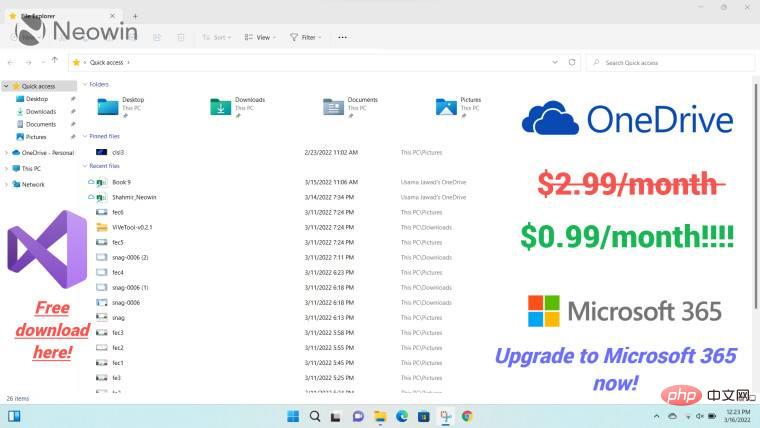 微软:Windows 11 中的文件资源管理器广告是个意外……有点像Apr 28, 2023 pm 02:34 PM
微软:Windows 11 中的文件资源管理器广告是个意外……有点像Apr 28, 2023 pm 02:34 PM微软已经开始在Windows11的Insider版本中的文件资源管理器中展示自己的服务的广告。这些广告并没有向所有人展示,这让许多人相信微软是在全面推出之前对其集成进行A/B测试。这显然也引起了Neowin评论区的很多愤怒。现在,微软对有争议的举动提供了一些澄清。不是真正的截图(还)微软注意到在文件资源管理器中发布广告是无意的。Windows高级项目经理BrandonLeBlanc发表了以下简短声明:这是一个实验性横幅,不打算在外部发布并已关闭。不过,该声明有点令人担忧,因
 GitHub Copilot Chat beta 现已向个人用户提供,适用于 Visual Studio 和 VS CodeSep 22, 2023 pm 08:53 PM
GitHub Copilot Chat beta 现已向个人用户提供,适用于 Visual Studio 和 VS CodeSep 22, 2023 pm 08:53 PMGitHub在彻底改变人工智能软件开发的旅程中迈出了一大步。该公司已宣布在VisualStudio和VSCode上为所有GitHubCopilot的个人用户公开测试GitHubCopilotChat。GitHub已为所有个人用户免费启用CopilotChat测试版。这是在7月成功推出GitHubCopilotforBusiness用户公开测试版之后。现在,团队和个人开发人员都可以利用GitHubCopilotChat来学习新的语言或框架、解决错误,或者以简单的自然语言输出获得编码问题的答案&am
 "微软Bing Chat增加Bing Image Creator:快速制作AI生成的艺术作品"Apr 22, 2023 pm 10:55 PM
"微软Bing Chat增加Bing Image Creator:快速制作AI生成的艺术作品"Apr 22, 2023 pm 10:55 PM微软继续为新的Bing和BingChat添加附加功能。今天,该公司证实,少数BingChat预览用户现在可以查看BingImageCreator,这将让他们在BingChat中看到由他们的提示生成的AI艺术作品。微软状态:对于Bing预览版中的用户,BingImageCreator将完全集成到Bing聊天体验中,最初以创意模式推出。通过输入图像描述,提供位置或活动等额外背景,并选择艺术风格,ImageCreator将根据您自己的想象生成图像。它就像您的创意副驾

Hot AI Tools

Undresser.AI Undress
AI-powered app for creating realistic nude photos

AI Clothes Remover
Online AI tool for removing clothes from photos.

Undress AI Tool
Undress images for free

Clothoff.io
AI clothes remover

AI Hentai Generator
Generate AI Hentai for free.

Hot Article

Hot Tools

SublimeText3 Chinese version
Chinese version, very easy to use

mPDF
mPDF is a PHP library that can generate PDF files from UTF-8 encoded HTML. The original author, Ian Back, wrote mPDF to output PDF files "on the fly" from his website and handle different languages. It is slower than original scripts like HTML2FPDF and produces larger files when using Unicode fonts, but supports CSS styles etc. and has a lot of enhancements. Supports almost all languages, including RTL (Arabic and Hebrew) and CJK (Chinese, Japanese and Korean). Supports nested block-level elements (such as P, DIV),

Notepad++7.3.1
Easy-to-use and free code editor

DVWA
Damn Vulnerable Web App (DVWA) is a PHP/MySQL web application that is very vulnerable. Its main goals are to be an aid for security professionals to test their skills and tools in a legal environment, to help web developers better understand the process of securing web applications, and to help teachers/students teach/learn in a classroom environment Web application security. The goal of DVWA is to practice some of the most common web vulnerabilities through a simple and straightforward interface, with varying degrees of difficulty. Please note that this software

SecLists
SecLists is the ultimate security tester's companion. It is a collection of various types of lists that are frequently used during security assessments, all in one place. SecLists helps make security testing more efficient and productive by conveniently providing all the lists a security tester might need. List types include usernames, passwords, URLs, fuzzing payloads, sensitive data patterns, web shells, and more. The tester can simply pull this repository onto a new test machine and he will have access to every type of list he needs.






