Kensington has updated its popular StudioDock to support the latest iPad Pro. We put it to the test again to see if it's still worth paying for.
The Kensington StudioDock is a productivity device that has few competitors on the market. It can serve as both a stand for your iPad Pro and a multi-function hub.
Shortly after its initial release, Apple brought a slightly tweaked new iPad to market, prompting Kensington to develop an updated StudioDock. Many iPad Pro users end up using some kind of iPad stand, USB-C hub, or both. The StudioDock is a combo device that doubles as a magnetic mounting bracket and a versatile USB-C hub.
StudioDock remains the most comprehensive solution we’ve seen for using an iPad Pro on your desk.
Dual Wireless Charger on Kensington StudioDock
StudioDock houses your iPad in a minimal package and charges it via an integrated USB-C connector. Depending on your needs, the iPad can be placed either horizontally or vertically. Below the iPad is a pair of Qi chargers, one for the iPhone and the other for the AirPods. An optional Apple Watch disc is available for those who need it.
Hybrid ports on the back of the Kensington StudioDock
There are four USB ports in total. One is a USB-C port with a power output of up to 15W, and is equipped with three USB-A ports. It also has a Gigabit Ethernet jack and a 3.5mm headphone jack. For media professionals, there's a UHS-II SD 4.0 card reader.
Clear Your Desk
The only thing Kensington has changed is new support for the latest generation iPad Pro.
StudioDock Connects via USB-C
The 2021 12.9-inch iPad Pro slides into place just like the original model. The iPad is held in place by the USB-C connector, but is further held in place by the iPad's array of magnets. StudioDock relies on the same magnetic array that Apple uses for the Magic Keyboard and Smart Keyboard Folio built into the back of the iPad.
With StudioDock, you have a central hub on your desk. AirPods, iPhone, Apple Watch, and iPad Pro can all be charged via the StudioDock, but it's also a versatile hub for connecting SSDs, Ethernet, SD cards, and more.
Connecting our accessories to the Kensington StudioDock
While the Kensington hasn’t changed much, the iPad Pro landscape has. Apple has released iPadOS 15, which brings new productivity features. Widgets, multitasking improvements, centered app windows, QuickNote, physical keyboard shortcuts, the app shelf, Swift Playgrounds app creation, and - soon - Universal Control will all be available.
Use StudioDock Portrait FaceTime
These enhancements give users more reasons than ever to buy an iPad Pro docking station. Apple's tablets have quickly become competent laptop replacements. Meanwhile, the ecosystem is evolving, but to Kensington’s detriment.
Apple has released the Apple Watch Series 7 with fast charging capabilities. Kensington does not currently offer a fast charging module for the StudioDock.
MagSafe is becoming more and more popular. It delivers twice the power of Qi charging and helps align your device properly. It would be great to have MagSafe built into the base of the StudioDock.
Kensington StudioDock with 12.9-inch iPad Pro
The bottom line is that Apple has transitioned from USB-C to Thunderbolt on iPad Pro. Thunderbolt 3 ports unlock many new accessories that can be connected or daisy chained together.The above is the detailed content of Kensington StudioDock for iPad Pro. For more information, please follow other related articles on the PHP Chinese website!
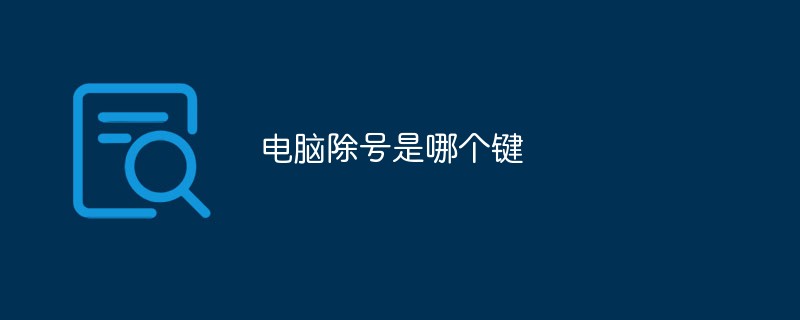 电脑除号是哪个键Feb 20, 2023 pm 12:27 PM
电脑除号是哪个键Feb 20, 2023 pm 12:27 PM电脑除号是显示“/”符号的键,这个键在笔记本键盘右侧的SHIFT键的左边;除号是个数学符号,是一个由一根短横线和横线两侧的两点构成的符号,其主要用来表示数学中的除法运算;除号可运用到数学、物理学、化学等多领域。
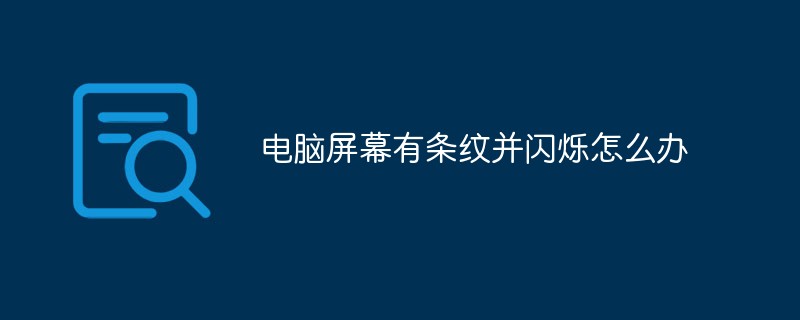 电脑屏幕有条纹并闪烁怎么办Feb 24, 2023 pm 02:23 PM
电脑屏幕有条纹并闪烁怎么办Feb 24, 2023 pm 02:23 PM电脑屏幕有条纹并闪烁的原因及解决办法:1、显卡故障所致,可以及时关闭电脑,使电脑的显卡缓冲过来;2、外部磁场干扰,可以将计算机搬到一张四周都空荡荡的桌子上,然后进行开机测试;3、硬件或软件问题导致,维修硬件或重装系统;4、显示刷新频率设置不正确,可以将新频率设置为75以上即可。
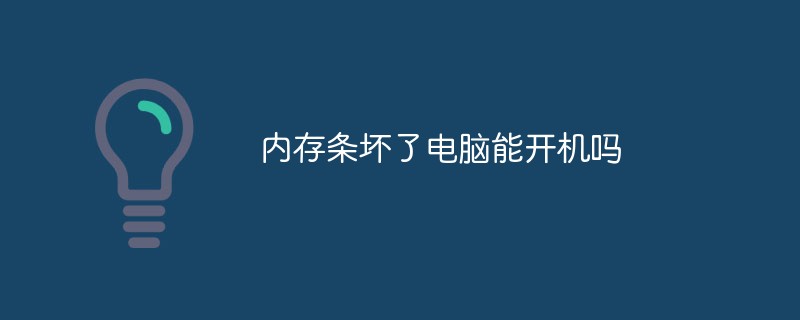 内存条坏了电脑能开机吗Feb 20, 2023 pm 02:10 PM
内存条坏了电脑能开机吗Feb 20, 2023 pm 02:10 PM内存条坏了电脑是不能开机的,内存条坏了具体会出现两种情况:1、无法正常开机,这种情况是内存故障中十分常见的一种,基本上都表现为开机时,机箱发出滴滴的警示音,无法进入系统或者显示器不亮;2、频繁出现蓝屏或死机等情况,在开机后出现蓝屏,大部分是内存错误,无法识别等。
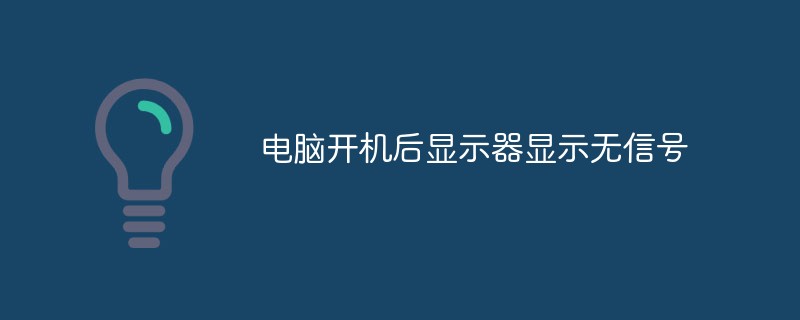 电脑开机后显示器显示无信号怎么办Feb 20, 2023 pm 02:36 PM
电脑开机后显示器显示无信号怎么办Feb 20, 2023 pm 02:36 PM电脑开机后显示器显示无信号的解决办法:1、检查主板灯是否亮,CPU风扇以及电源风扇是否转动;2、清除CMOS;3、把内存条取下来用橡皮擦一擦,再插上去;4、按紧主板上的BIOS芯片,使之接插紧密;5、更换一个主机电源。
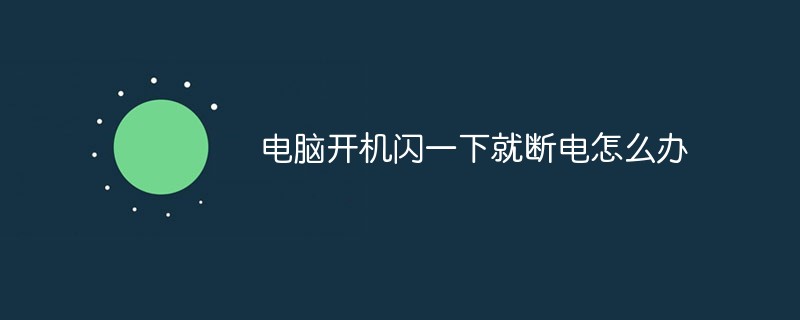 电脑开机闪一下就断电怎么办Feb 21, 2023 am 11:39 AM
电脑开机闪一下就断电怎么办Feb 21, 2023 am 11:39 AM电脑开机闪一下就断电的解决办法:1、把电源与主板之间的最大的插头拔下来,然后通电;2、找一根导线,将最大的插头中的绿色线与任意一根黑色线短路;3、修理主板或显卡即可。
 电脑跑分是什么意思Oct 12, 2022 am 10:53 AM
电脑跑分是什么意思Oct 12, 2022 am 10:53 AM电脑跑分是指通过跑分软件对电脑性能进行测试,会对电脑硬件性能出一个测试评分;其中会对单个硬件做出评分,对分数进行分析进而提出提升分数的配置方案,来提升电脑性能,跑分越高性能越好。跑分软件有3DMARK、鲁大师、360、腾讯电脑管家等。
 pc端是电脑还是手机Feb 20, 2023 pm 03:19 PM
pc端是电脑还是手机Feb 20, 2023 pm 03:19 PMpc端是电脑。pc全称Personal Computer,中文意思为个人计算机或者个人电脑;PC端是指网络世界里可以连接到电脑主机的那个端口,是基于电脑的界面体系,它有别于移动端的手机界面体系。
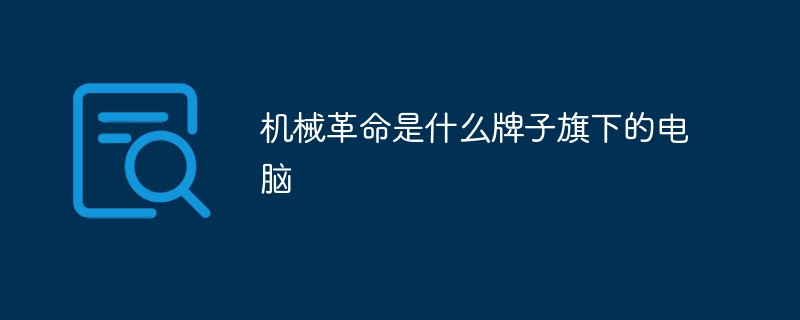 机械革命是什么牌子旗下的电脑Nov 09, 2022 pm 02:09 PM
机械革命是什么牌子旗下的电脑Nov 09, 2022 pm 02:09 PM机械革命的英文品牌名称为“MECHREVO”,是清华同方股份公司旗下最具活力的消费类电脑品牌,其开办宗旨就是以精准打造年轻人喜爱的国货精品为己任,而且因为依托了同方成立至今20余年的技术储备,能够在国内进行自主设计、自主研发、自主生产,并整合了上下游优秀的供应链资源。

Hot AI Tools

Undresser.AI Undress
AI-powered app for creating realistic nude photos

AI Clothes Remover
Online AI tool for removing clothes from photos.

Undress AI Tool
Undress images for free

Clothoff.io
AI clothes remover

AI Hentai Generator
Generate AI Hentai for free.

Hot Article

Hot Tools

Zend Studio 13.0.1
Powerful PHP integrated development environment

Atom editor mac version download
The most popular open source editor

ZendStudio 13.5.1 Mac
Powerful PHP integrated development environment

SublimeText3 Mac version
God-level code editing software (SublimeText3)

Dreamweaver Mac version
Visual web development tools







