Laravel is a very popular PHP framework that provides many practical and easy-to-use features. One of them is the authentication system, which allows users to register and log in to the website. In this article, I will discuss how to change the Laravel login system to mobile login.
Before you start coding, make sure you have Laravel installed and configured. If not, you can find detailed guidance in the official Laravel documentation.
The first step is to create a new database table to store the user's mobile phone number and password. You can do this using Laravel migrations. Open a terminal window and enter the following command:
php artisan make:migration create_phone_auth_table
This will create a new migration file in which you can define the new database table . The method of creating a data table in Laravel is as follows:
public function up()
{
Schema::create('phone_auth', function (Blueprint $table) {
$table->increments('id');
$table->string('phone_number')->unique();
$table->string('password');
$table->timestamps();
});
}
In this example, we create a new table named "phone_auth", which contains "id", "phone_number", "password" and the "timestamps" column. Note that we define the "phone_number" column to be unique to ensure there are no duplicate phone numbers.
Next, we need to create a new controller to handle mobile login. Open a terminal window and enter the following command:
php artisan make:controller PhoneLoginController
Then, open the "app/Http/Controllers/PhoneLoginController.php" file and change The following code is added to the end of the file:
public function showLoginForm()
{
return view('auth.phone-login');
}
public function login(Request $request)
{
$this->validate($request, [
'phone_number' => 'required',
'password' => 'required',
]);
$phone_number = $request->input('phone_number');
$password = $request->input('password');
if (Auth::attempt(['phone_number' => $phone_number, 'password' => $password])) {
return redirect()->intended('/');
}
return redirect()->back()->withInput()->withErrors(['message' => 'Phone number or password is incorrect.']);
}
In this code, we define two methods: "showLoginForm" and "login". "showLoginForm" returns a view that contains a form with two text boxes and a submit button for the user to enter their mobile phone number and password. The "login" method will validate the user's input data and attempt to log in the user using the Auth class. If the login is successful, the user will be redirected to the homepage. Otherwise, the user will receive an error message.
Now we need to create a new view file "auth.phone-login". Create a new file in the "Laravel/resources/views/auth" folder and name it "phone-login.blade.php". Remember, the Blade engine is used in Laravel to render views and give you some powerful templating capabilities. Add the following HTML and form code to this file:
@extends('layouts.app')
@section('content')
<div>
<div>
<div>
<div>
<div>{{ __('Phone Login') }}</div>
<div>
<form>
@csrf
<div>
<label>{{ __('Phone Number') }}</label>
<div>
<input>has('phone_number') ? ' is-invalid' : '' }}" name="phone_number" value="{{ old('phone_number') }}" required autofocus>
@if ($errors->has('phone_number'))
<span>
<strong>{{ $errors->first('phone_number') }}</strong>
</span>
@endif
</div>
</div>
<div>
<label>{{ __('Password') }}</label>
<div>
<input>has('password') ? ' is-invalid' : '' }}" name="password" required>
@if ($errors->has('password'))
<span>
<strong>{{ $errors->first('password') }}</strong>
</span>
@endif
</div>
</div>
<div>
<div>
<button>
{{ __('Login') }}
</button>
</div>
</div>
</form>
</div>
</div>
</div>
</div>
</div>
@endsection
This view will contain a form with two text boxes and a submit button for the user to enter their mobile number and password. Please note that we use the "route" directive in the form tag (the Route directive provides some convenient functions, including automatically generating URLs and HTML form inputs) to point the form's submission address to our "phone.login" route .
Now, the final step is to add our new route to our "web" routes file. Open the routes/web.php file and add the following code to the end of the file:
Route::get('phone-login', 'PhoneLoginController@showLoginForm');
Route::post('phone-login', 'PhoneLoginController@login')->name('phone.login');
This will add two new routes: the "phone-login" and "phone-login" POST routes. The first route is used to render a form for the user to enter their mobile phone number and password. The second route will handle the submission of the form and validate the user's input data.
Congratulations, now you have successfully changed the Laravel login system to mobile login. Please note that this is just a simple implementation and you can change and extend it according to your needs. You can add more fields, such as email and verification code, to provide a better user experience.
The above is the detailed content of Let's talk about how to change the Laravel login system to mobile login. For more information, please follow other related articles on the PHP Chinese website!
 How to learn iaravelApr 18, 2025 pm 12:21 PM
How to learn iaravelApr 18, 2025 pm 12:21 PMThe steps to learn Laravel are: Have basic knowledge of PHP. Install the Laravel framework. Learn about Laravel architecture. Learn basic syntax: route, controller, view, model. Build a small application practice framework for use. See the official documentation for detailed guidance. Join the community to exchange experiences and seek help. Stay updated and pay attention to new features.
 What has been updated with laravel6Apr 18, 2025 pm 12:18 PM
What has been updated with laravel6Apr 18, 2025 pm 12:18 PMLaravel 6 focuses on improving stability, performance and developer experience, including: longer maintenance and security updates as an LTS release. Optimize underlying components to improve performance, such as improving routing caching. Enhance existing features such as improving Laravel UI to simplify front-end building.
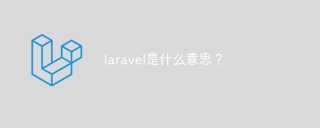 What does laravel mean?Apr 18, 2025 pm 12:12 PM
What does laravel mean?Apr 18, 2025 pm 12:12 PMLaravel is an elegant and powerful PHP web application framework, with clear directory structure, powerful ORM (Eloquent), convenient routing system and rich helper functions, which greatly improves development efficiency.
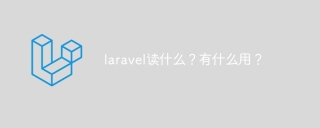 What do laravel read? What's the use?Apr 18, 2025 pm 12:09 PM
What do laravel read? What's the use?Apr 18, 2025 pm 12:09 PMLaravel is a PHP development framework for quickly building web applications. Newbie people should start from the official documentation and gradually learn the core concepts of Laravel, such as routing, controller, model and views. Secondly, understand the basics of PHP, database, front-end technology and object-oriented programming. Learn in practice, start with simple projects, and summarize experiences in errors. In addition, with the help of the power of the community, we can get help and share experience from resources such as Stack Overflow, and ultimately continue to learn and practice, becoming a Laravel master.
 Laravel vs. Symfony: Which is right for your web application?Apr 18, 2025 am 11:57 AM
Laravel vs. Symfony: Which is right for your web application?Apr 18, 2025 am 11:57 AMLaravel and Symfony are one of the most popular and widely used options when it comes to choosing a PHP framework. Each frame brings its own ideas, features and advantages to the table, making them suitable for different projects and use cases
 Laravel (PHP) vs. Python: Different Use Cases and ApplicationsApr 18, 2025 am 12:16 AM
Laravel (PHP) vs. Python: Different Use Cases and ApplicationsApr 18, 2025 am 12:16 AMSelecting Laravel or Python depends on the project requirements: 1) If you need to quickly develop web applications and use ORM and authentication systems, choose Laravel; 2) If it involves data analysis, machine learning or scientific computing, choose Python.
 Laravel and Python: Finding the Right ToolApr 18, 2025 am 12:14 AM
Laravel and Python: Finding the Right ToolApr 18, 2025 am 12:14 AMLaravel is suitable for building web applications quickly, and Python is suitable for projects that require flexibility and versatility. 1) Laravel provides rich features such as ORM and routing, suitable for the PHP ecosystem. 2) Python is known for its concise syntax and a powerful library ecosystem, and is suitable for fields such as web development and data science.
 Laravel and PHP: Creating Dynamic WebsitesApr 18, 2025 am 12:12 AM
Laravel and PHP: Creating Dynamic WebsitesApr 18, 2025 am 12:12 AMUse Laravel and PHP to create dynamic websites efficiently and fun. 1) Laravel follows the MVC architecture, and the Blade template engine simplifies HTML writing. 2) The routing system and request processing mechanism make URL definition and user input processing simple. 3) EloquentORM simplifies database operations. 4) The use of database migration, CRUD operations and Blade templates are demonstrated through the blog system example. 5) Laravel provides powerful user authentication and authorization functions. 6) Debugging skills include using logging systems and Artisan tools. 7) Performance optimization suggestions include lazy loading and caching.


Hot AI Tools

Undresser.AI Undress
AI-powered app for creating realistic nude photos

AI Clothes Remover
Online AI tool for removing clothes from photos.

Undress AI Tool
Undress images for free

Clothoff.io
AI clothes remover

AI Hentai Generator
Generate AI Hentai for free.

Hot Article

Hot Tools

SublimeText3 Linux new version
SublimeText3 Linux latest version

EditPlus Chinese cracked version
Small size, syntax highlighting, does not support code prompt function

PhpStorm Mac version
The latest (2018.2.1) professional PHP integrated development tool

MinGW - Minimalist GNU for Windows
This project is in the process of being migrated to osdn.net/projects/mingw, you can continue to follow us there. MinGW: A native Windows port of the GNU Compiler Collection (GCC), freely distributable import libraries and header files for building native Windows applications; includes extensions to the MSVC runtime to support C99 functionality. All MinGW software can run on 64-bit Windows platforms.

ZendStudio 13.5.1 Mac
Powerful PHP integrated development environment





