Golang is a strongly typed, highly concurrency and memory safe programming language that is very suitable for developing network applications. One of them is that you can use Golang to implement SSH connections, which allows users to easily access Linux servers remotely.
This article will introduce how to use Golang to implement SSH connection. We will start by installing the Go language and introduce the dependent libraries and implementation process so that readers can implement SSH connections in their own projects.
1. Install Go language
First, you need to install the latest version of Golang. It is recommended to download the official Golang installation package: https://golang.org/dl/ and install it according to the official instructions. After the installation is complete, you can verify the successful installation by entering the following command from the command line:
$ go version
If the installation is successful, you will see the Golang version number installed on your local computer.
2. Install dependent libraries
Next, we need to install a dependent library named "golang.org/x/crypto/ssh". This library provides functions related to SSH connections, including connecting, executing commands, etc.
Run the following command to install:
$ go get golang.org/x/crypto/ssh
This command will download the dependent library to the directory pointed to by the GOPATH environment variable. If the GOPATH environment variable has not been set, you can enter the following command to set it:
$ export GOPATH=$HOME/go
Here I am writing about the Linux system. If you are using Windows, you can change export to set.
3. Implement SSH connection
After the installation is completed, we can start using this dependent library to implement SSH connection.
The following is a basic SSH connection sample code:
package main
import (
"fmt"
"golang.org/x/crypto/ssh"
)
func main() {
sshConfig := &ssh.ClientConfig{
User: "username",
Auth: []ssh.AuthMethod{
ssh.Password("password"),
},
HostKeyCallback: ssh.InsecureIgnoreHostKey(),
}
host := "example.com:22"
client, err := ssh.Dial("tcp", host, sshConfig)
if err != nil {
panic(err)
}
defer client.Close()
session, err := client.NewSession()
if err != nil {
panic(err)
}
defer session.Close()
output, err := session.Output("ls -l")
if err != nil {
panic(err)
}
fmt.Println(string(output))
}
This program first creates a "ssh.ClientConfig" configuration object, which contains the username and password required to log in to the host. Here, we need to replace the "User" parameter and the "Auth" parameter accordingly so that we can use the correct username and password to connect to the server. Also, since this is a simple example, we will not do host key verification and instead set the "HostKeyCallback" parameter to "ssh.InsecureIgnoreHostKey()".
Next, we use the "ssh.Dial()" function to connect to the remote host through TCP. If the connection is successful, we will close the client connection before the end of the function.
Then, we use the "client.NewSession()" function to create a new terminal session and assign it to a variable named "session". At this time, if we need to execute some commands, we can use the "session.Output()" function. At the end of each new session, we need to close it to ensure there are no resource leaks.
Finally, we output the return result of the "ls -l" command and print it to the console.
Summary
In this article, we introduced the steps to implement SSH connection using Golang. We started by installing Golang, then installed dependent libraries, and finally implemented a simple SSH connection example program.
Although this program is just a simple example, it can be used as a starting point for you to start developing your own SSH application. Let me remind you again that since SSH is a very secure communication protocol, in actual development, best practices should be followed to ensure secure communication between the server and client.
The above is the detailed content of How to implement SSH connection using Golang. For more information, please follow other related articles on the PHP Chinese website!
 Interfaces and Polymorphism in Go: Achieving Code ReusabilityApr 29, 2025 am 12:31 AM
Interfaces and Polymorphism in Go: Achieving Code ReusabilityApr 29, 2025 am 12:31 AMInterfacesandpolymorphisminGoenhancecodereusabilityandmaintainability.1)Defineinterfacesattherightabstractionlevel.2)Useinterfacesfordependencyinjection.3)Profilecodetomanageperformanceimpacts.
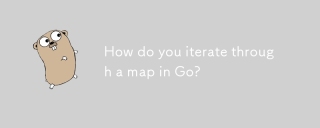 How do you iterate through a map in Go?Apr 28, 2025 pm 05:15 PM
How do you iterate through a map in Go?Apr 28, 2025 pm 05:15 PMArticle discusses iterating through maps in Go, focusing on safe practices, modifying entries, and performance considerations for large maps.Main issue: Ensuring safe and efficient map iteration in Go, especially in concurrent environments and with l
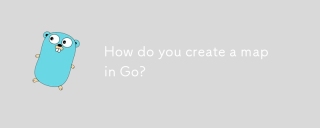 How do you create a map in Go?Apr 28, 2025 pm 05:14 PM
How do you create a map in Go?Apr 28, 2025 pm 05:14 PMThe article discusses creating and manipulating maps in Go, including initialization methods and adding/updating elements.
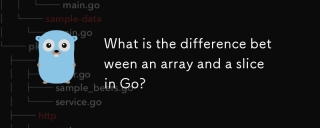 What is the difference between an array and a slice in Go?Apr 28, 2025 pm 05:13 PM
What is the difference between an array and a slice in Go?Apr 28, 2025 pm 05:13 PMThe article discusses differences between arrays and slices in Go, focusing on size, memory allocation, function passing, and usage scenarios. Arrays are fixed-size, stack-allocated, while slices are dynamic, often heap-allocated, and more flexible.
 How do you create a slice in Go?Apr 28, 2025 pm 05:12 PM
How do you create a slice in Go?Apr 28, 2025 pm 05:12 PMThe article discusses creating and initializing slices in Go, including using literals, the make function, and slicing existing arrays or slices. It also covers slice syntax and determining slice length and capacity.
 How do you create an array in Go?Apr 28, 2025 pm 05:11 PM
How do you create an array in Go?Apr 28, 2025 pm 05:11 PMThe article explains how to create and initialize arrays in Go, discusses the differences between arrays and slices, and addresses the maximum size limit for arrays. Arrays vs. slices: fixed vs. dynamic, value vs. reference types.
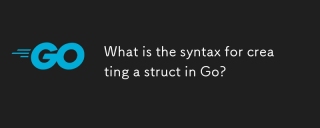 What is the syntax for creating a struct in Go?Apr 28, 2025 pm 05:10 PM
What is the syntax for creating a struct in Go?Apr 28, 2025 pm 05:10 PMArticle discusses syntax and initialization of structs in Go, including field naming rules and struct embedding. Main issue: how to effectively use structs in Go programming.(Characters: 159)
 How do you create a pointer in Go?Apr 28, 2025 pm 05:09 PM
How do you create a pointer in Go?Apr 28, 2025 pm 05:09 PMThe article explains creating and using pointers in Go, discussing benefits like efficient memory use and safe management practices. Main issue: safe pointer use.


Hot AI Tools

Undresser.AI Undress
AI-powered app for creating realistic nude photos

AI Clothes Remover
Online AI tool for removing clothes from photos.

Undress AI Tool
Undress images for free

Clothoff.io
AI clothes remover

Video Face Swap
Swap faces in any video effortlessly with our completely free AI face swap tool!

Hot Article

Hot Tools

MantisBT
Mantis is an easy-to-deploy web-based defect tracking tool designed to aid in product defect tracking. It requires PHP, MySQL and a web server. Check out our demo and hosting services.

EditPlus Chinese cracked version
Small size, syntax highlighting, does not support code prompt function

SublimeText3 Chinese version
Chinese version, very easy to use

ZendStudio 13.5.1 Mac
Powerful PHP integrated development environment

SecLists
SecLists is the ultimate security tester's companion. It is a collection of various types of lists that are frequently used during security assessments, all in one place. SecLists helps make security testing more efficient and productive by conveniently providing all the lists a security tester might need. List types include usernames, passwords, URLs, fuzzing payloads, sensitive data patterns, web shells, and more. The tester can simply pull this repository onto a new test machine and he will have access to every type of list he needs.






