Microsoft Office is a great software package that can simplify your daily activities. For those who have to create and edit more complex files, purchasing the available subscription is one of the best deals.
We did extensive forum research and it seems some users are getting stuck, so we're here to clarify.
They want to know if upgrading to Windows 11 will be able to use the same Microsoft Office that comes with Windows 10 PCs by default.
To find all the answers about Windows 11 Microsoft Office compatibility, make sure you read this article in its entirety.
Does Windows 11 come with Office?
While the latest Microsoft operating system is free to install on eligible computers (for which we recommend you check Windows 11 specifications and requirements), you will need to purchase a separate subscription for Microsoft Office.
You can choose from two main options:
- Microsoft 365 Series – This one is a bit pricey. However, keep in mind that it serves 2 to 6 users, so you can take advantage of it for a variety of reasons.
- Microsoft 365 Personal – The second option is dedicated to a single user and is also cheaper.
If you're wondering if old Microsoft Office will run on Windows 11, the answer is a complete yes! The Office license you have purchased is independent of the operating system, so you can use it without any problems.
New Office UI for Windows 11
Microsoft maker recently released the latest visual update for Office. The redesign is currently rolling out to testers in the Office Insider program. It's ready for Windows 11, but will also work on Windows 10.
The main purpose is to create a simple but consistent experience across all Windows apps. Office visual refresh is built on feedback from customers who want a more natural and consistent experience.

With its new updates and fluid design principles, Microsoft delivers an intuitive, coherent, and familiar user interface. These work in all Office applications: Word, Excel, PowerPoint, OneNote, Outlook, Access, etc.
Microsoft is updating all Office programs (Word, Excel, Outlook desktop, PowerPoint, etc.) with the same intuitive and easy-to-use interface for Windows 10 and Windows 11 operating systems.
If you’re excited about the biggest news and want to try out the upgrade, you have to join the Office Insider Program’s beta channel.
In order to register yourself as an Office Insider, do not hesitate to visit Microsoft’s dedicated page and follow the steps provided.
Windows 11 Microsoft Office Compatibility – Which versions will run on it?
Expert Tip:
Some PC problems are difficult to solve, especially when they involve corrupted repositories or missing Windows files. If you are having trouble fixing errors, your system may be partially corrupted.
We recommend installing Restoro, a tool that will scan your machine and determine what the fault is.
Click here to download and start repairing.
If you're wondering whether Office 2013 or Office 2010 works with Windows 11, this is the place for you. Here is a list of versions that are compatible with Windows 11:
- Office 365
- Office 2019
- Office 2016
- Office 2001
- OFFICELTSC2001
Having said that, the answer to “Will Office 2013 run on Windows 11?” is unfortunately a definite . The same goes for Office 2007 and Office 2010.
While previous Office versions ran natively in 32-bit, the latest operating systems offer modern 64-bit architecture. There should be no problem running older versions of Office on Windows 11. If you have a device with an ARM processor (such as Surface Pro X or Galaxy Book S), we strongly recommend that you upgrade your Office suite. You can do this by uninstalling the current version and downloading the latest version from the official Office page, which will automatically install ARM-optimized versions of Office applications. Office applications utilize a new technology from Microsoft called ARM64EC, which stands for ARM64 emulation compatible. This technology allows developers to mix and match code built for ARM64. Therefore, an app with dependencies that do not support ARM64 can run partially as a native app and partially as an emulation. Remember, Office Insiders can test the 64-bit ARM version of Microsoft Office for free. Of course, this only applies to eligible gadgets and a Microsoft 365 subscription has been purchased.You need to be running Windows 11 Insider Preview. In these terms, be sure to learn how to download Insider Insider builds for Windows 11.

As a result, the latest Office suite brings better performance and greater efficiency while using less memory.
How to customize Microsoft Office on Windows 11?
Because we want you to get the most from your redesign, you should consider the following tips:
- Try launching your pitch deck. Doing so, you'll notice new interface elements with customizable ribbons and soft or rounded corners in these three applications: Microsoft Excel, Microsoft Word, and Microsoft PowerPoint.
- With the Outlook Win32 app, you can get a cohesive interface by applying presentation sharing mode.
- Microsoft Word comes with rounded corners, refreshed icons and new indicators. You can notice them in the upper right corner of the menu bar. However, this feature only works if you are working on the same Microsoft document with team members.
- Keep in mind that the Quick Access Toolbar is not displayed by default to improve the overall interface. To restore this functionality, right-click the ribbon and select Show Quick Access Toolbar under Riboon Display Options. So, if you’re wondering how Windows 11 Microsoft Office compatibility works, we hope this article helped you gain a more complex perspective. You now know which versions of Office work with Windows 11.
The above is the detailed content of Does Windows 11 come with Office? Compatible version guide. For more information, please follow other related articles on the PHP Chinese website!
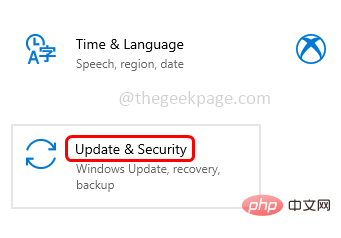 Windows 10/11 上的病毒和威胁防护引擎不可用问题Apr 13, 2023 pm 02:01 PM
Windows 10/11 上的病毒和威胁防护引擎不可用问题Apr 13, 2023 pm 02:01 PMWindows Defender是一种保护系统免受病毒攻击的功能。尝试安装最新的安全更新时,一些用户收到一条错误消息,指出“病毒和威胁防护引擎不可用”。此错误主要是由于系统文件损坏,系统上的更新过时或Windows更新中的某些问题等。可以通过安装最新更新、重置 Windows 安全中心应用程序、调整注册表编辑器项等来解决。在本文中,我们提供了一些解决方案,可帮助您在Windows计算机上解决此问题。方法 1 – 运行 Windows 更新疑难解答步骤 1 –一起使用Windows + I键打开窗
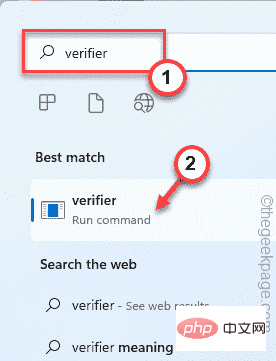 修复:Windows 11、10 中的错误 CLOCK WATCHDOG TIMEOUTApr 13, 2023 pm 03:07 PM
修复:Windows 11、10 中的错误 CLOCK WATCHDOG TIMEOUTApr 13, 2023 pm 03:07 PM蓝屏死机问题在 Windows 中并不是什么新鲜事。其中一个问题是“ CLOCK_WATCHDOG_TIMEOUT ”错误代码,它可能会突然使系统崩溃并重新启动系统。尽管此问题背后的实际原因可能因用户而异,但通常这是处理器的问题。核心线程之间响应的不规则性是这个问题的根本原因。但别担心。只需按照这些简单的修复即可快速找到解决方案。修复 1 – 使用驱动程序验证程序如果您的系统上安装了未知驱动程序,则必须使用验证程序。第1步1. 按Windows 键并在搜索框中输入“ verifier ”。2.
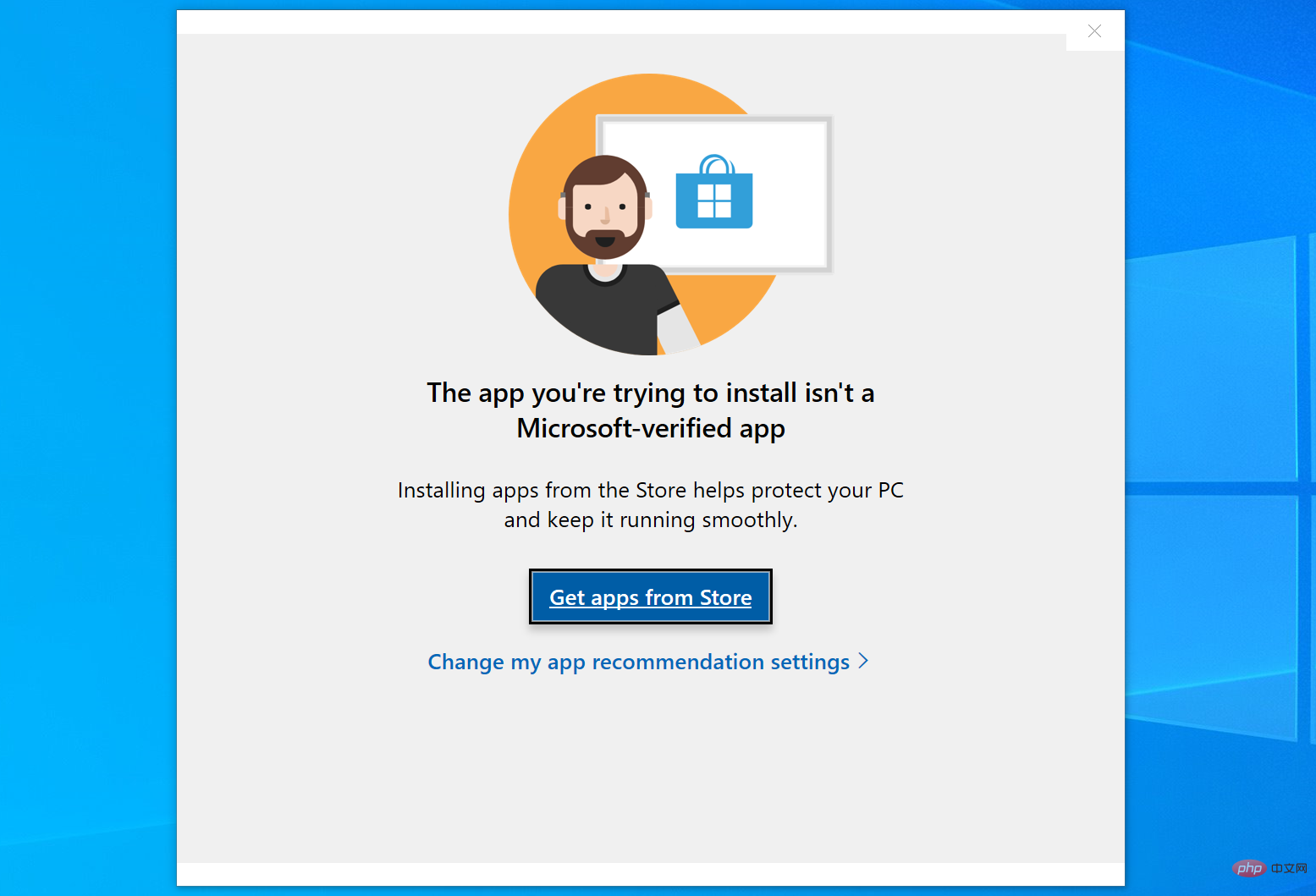 如何修复您尝试安装的应用不是 Windows 上经过 Microsoft 验证的应用Apr 13, 2023 pm 05:52 PM
如何修复您尝试安装的应用不是 Windows 上经过 Microsoft 验证的应用Apr 13, 2023 pm 05:52 PMMicrosoft Windows 10 和 11 可能配置为仅允许在设备上安装某些类型的应用程序。该限制可能是有意的,例如,当限制可以安装在设备上的内容的策略到位时,但有时也是无意的。以下指南提供了易于遵循的分步说明,以解决意外出现的错误消息。尝试安装某些类型的应用程序的 Windows 用户可能会收到错误消息“您尝试安装的应用程序不是 Microsoft 验证的应用程序”。该对话框几乎没有提供有关安装被阻止原因的信息。它指出“从商店安装应用程序有助于保护您的 PC 并使其平稳运行”,并链接到
 DS4Windows 11 不工作?立即应用这些修复Apr 13, 2023 pm 06:04 PM
DS4Windows 11 不工作?立即应用这些修复Apr 13, 2023 pm 06:04 PM<p>在某些情况下,将 DualShock 4 或 DualSense 5 控制器与 Windows PC 一起使用似乎会出现问题,控制器连接不正确或可能根本无法连接。</p><p>另一方面,PS4 和 PS5 都是针对各自的游戏机专门开发和优化的。现在,如果您是在 Windows 11 上遇到 DS4Windows 无法正常工作问题的不幸人士之一,您可以使用本教程来修复错误。</p>
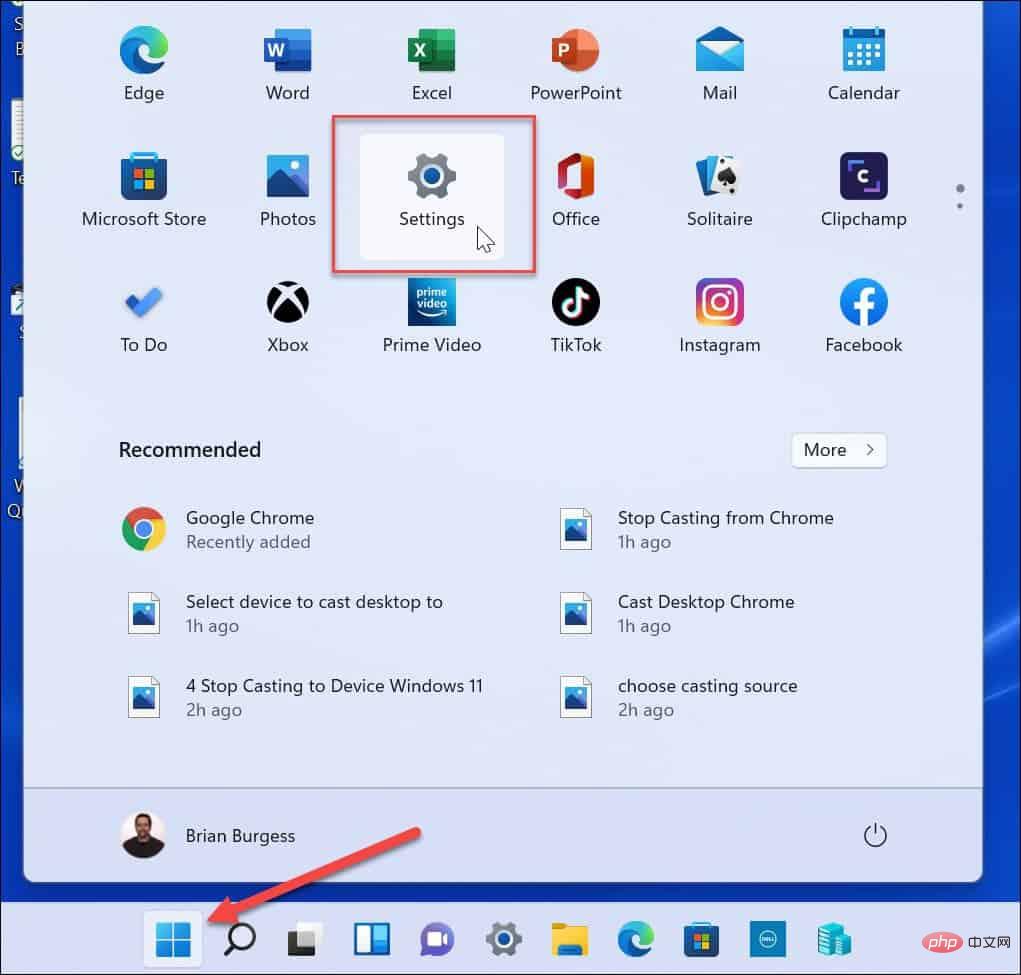 在 Windows 11 上停止自动更新的三种方法Apr 13, 2023 pm 05:40 PM
在 Windows 11 上停止自动更新的三种方法Apr 13, 2023 pm 05:40 PM<h2>如何在 Windows 11 上停止自动更新</h2><p>在 Windows 11 上停止自动更新的一种方法是调整更新设置。使用此方法时,您可以在 Windows 11 家庭版或专业版上暂停更新长达五周。</p><p>要在 Windows 11 上暂停更新,请使用以下步骤:</p><ol>&a
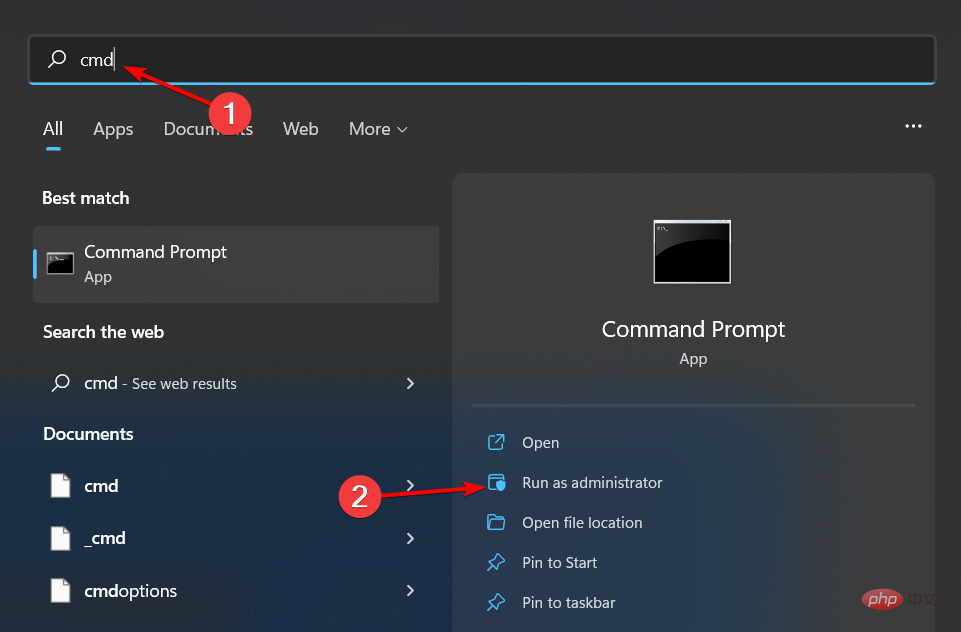 修复: Windows 无法初始化此硬件的设备驱动程序Apr 13, 2023 pm 01:19 PM
修复: Windows 无法初始化此硬件的设备驱动程序Apr 13, 2023 pm 01:19 PM错误代码 37 表示 Windows 检测到设备驱动程序存在问题,无法启动硬件设备。这意味着您的系统上未正确安装软件设备驱动程序,或者您尝试使用的硬件与 Windows 不兼容。您已经知道驱动程序对于设备的平稳运行至关重要,因此如果您要使用硬件设备,则需要立即解决此错误。在本文中,我们将向您展示绕过此错误的各种方法。是什么原因导致 Windows 错误代码 37?当您得到 Windows 无法初始化此硬件的设备驱动程序时。(代码 37) 消息,它可能由几个问题引起,包括:兼容性问题 – 当您将硬
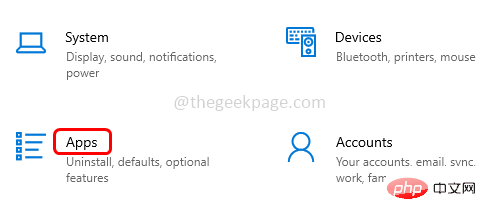 如何修复 Roblox 无法在 Windows 10 中安装或下载Apr 13, 2023 am 11:46 AM
如何修复 Roblox 无法在 Windows 10 中安装或下载Apr 13, 2023 am 11:46 AMRoblox 是一个帮助创建游戏的在线游戏平台;用户可以在世界任何地方玩它们。但是一些用户在安装 Roblox 时会遇到问题。无法成功安装游戏,它只是在安装过程中崩溃。原因可能是缓存损坏、DNS 设置、防火墙问题、系统可能需要安装最新更新等。在本文中,我们将讨论可以用来解决问题的不同方案和方法。让我们开始吧!方法 1:使用设置重置 Microsoft Store第 1 步:同时使用Windows + I键打开 Windows 设置。第 2 步:点击应用程序第 3 步:在右侧,找到应用和功能下的M
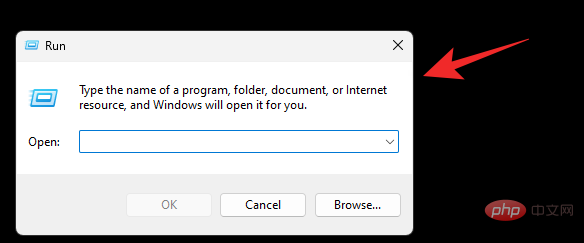 在 Windows 11 上禁用锁定屏幕的 3 种方法Apr 13, 2023 pm 02:19 PM
在 Windows 11 上禁用锁定屏幕的 3 种方法Apr 13, 2023 pm 02:19 PM移动设备上的锁屏是一项基本功能,可帮助您随时了解设备上的最新动态,同时无需解锁设备即可访问最常用的重要功能。但是桌面系统上的锁屏并没有多大意义,主要是因为它们没有那么有用。您可以在锁定屏幕上收到通知并切换用户,仅此而已。而且,如果您像我一样,那么您很可能已经在移动设备上收到了通知,这使得桌面锁定屏幕上的通知变得多余。此外,您可能不会与任何不需要切换用户的人共享您的设备。在所有此类情况下,您可以使用以下方法禁用 Windows 11 上的锁定屏幕。 为什么要禁用锁定屏幕?根据您的工作流程,禁用锁定

Hot AI Tools

Undresser.AI Undress
AI-powered app for creating realistic nude photos

AI Clothes Remover
Online AI tool for removing clothes from photos.

Undress AI Tool
Undress images for free

Clothoff.io
AI clothes remover

AI Hentai Generator
Generate AI Hentai for free.

Hot Article

Hot Tools

WebStorm Mac version
Useful JavaScript development tools

DVWA
Damn Vulnerable Web App (DVWA) is a PHP/MySQL web application that is very vulnerable. Its main goals are to be an aid for security professionals to test their skills and tools in a legal environment, to help web developers better understand the process of securing web applications, and to help teachers/students teach/learn in a classroom environment Web application security. The goal of DVWA is to practice some of the most common web vulnerabilities through a simple and straightforward interface, with varying degrees of difficulty. Please note that this software

Zend Studio 13.0.1
Powerful PHP integrated development environment

Dreamweaver Mac version
Visual web development tools

Notepad++7.3.1
Easy-to-use and free code editor







