Home >Common Problem >Unable to turn on cloud delivery protection and automatic sample submission fix
Unable to turn on cloud delivery protection and automatic sample submission fix
- WBOYWBOYWBOYWBOYWBOYWBOYWBOYWBOYWBOYWBOYWBOYWBOYWBforward
- 2023-04-14 10:43:131450browse
Many users have noticed an issue where they are unable to enable Cloud Delivery Protection and Automatic Sample Submission features in the Virus & Threat Protection settings. An error message is displayed stating "This setting is managed by your administrator" , and both options are grayed out.
If you find this issue on your Windows 11/10 PC, then continue reading this article to find solutions that can help you resolve this issue on your computer.
Run a set of commands to modify the registry via Command Prompt
Step 1. Click the Windows key on your keyboard and type the text in the Windows search bar Command prompt .
Step 2. Right-click Command Prompt in the Best Match search results and select Run as administrator.
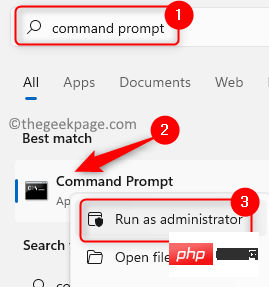
Step 3. Execute the commands mentioned below in sequence.
Copy and paste the command into the command prompt and press Enter. Repeat this for all commands.
reg delete "HKCU\Software\Microsoft\Windows\CurrentVersion\Policies" /freg delete "HKCU\Software\Microsoft\WindowsSelfHost" /freg delete "HKCU\Software\Policies" /freg delete "HKLM\Software\Microsoft\Policies" /freg delete "HKLM\Software\Microsoft\Windows\CurrentVersion\Policies" /freg delete "HKLM\Software\Microsoft\Windows\CurrentVersion\WindowsStore\WindowsUpdate" /freg delete "HKLM\Software\Microsoft\WindowsSelfHost" /freg delete "HKLM\Software\Policies" /freg delete "HKLM\Software\WOW6432Node\Microsoft\Policies" /freg delete "HKLM\Software\WOW6432Node\Microsoft\Windows\CurrentVersion\Policies" /freg delete"HKLM\Software\WOW6432Node\Microsoft\Windows\CurrentVersion\WindowsStore\WindowsUpdate" /freg delete "HKLM\SOFTWARE\Policies\Microsoft\Windows Defender" /v DisableAntiSpyware
NOTE: If you see any errors while executing any command, please ignore them and proceed to the next command.
Step 4.Restart the computer after executing all commands.
Step 5. After the system starts, check whether you can turn on Cloud-Delivered Protection and Automatic Sample Submission in Virus and Threat protection.
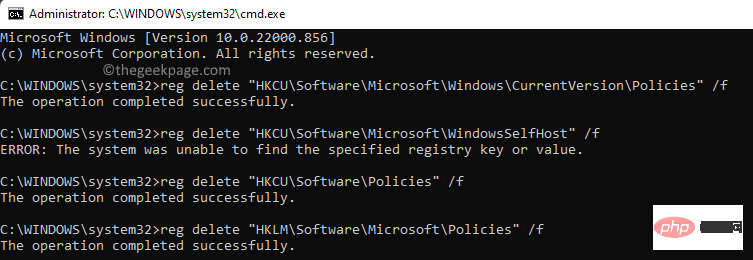
The above is the detailed content of Unable to turn on cloud delivery protection and automatic sample submission fix. For more information, please follow other related articles on the PHP Chinese website!

