Home >Common Problem >Windows 11 Snipping Tool may soon get screen recording capabilities
Windows 11 Snipping Tool may soon get screen recording capabilities
- 王林forward
- 2023-04-14 10:04:22932browse
Microsoft showed off a new snipping tool at its Surface event in October. The new Snipping Tool in Windows 11 is more than just a design update, it also showcases new screen recorder functionality. And now, it looks like Microsoft is very close to releasing a new snipping tool with the same screen recording capabilities.
The Snipping Tool in Windows 11 allows you to capture screenshots in any shape or form. However, one of the biggest criticisms is that it cannot record your screen. Microsoft seems to have taken notice and may be about to bring the feature to Windows 11 users. The screen recording feature was discovered by Reddit user SubjunctiveQuaver.
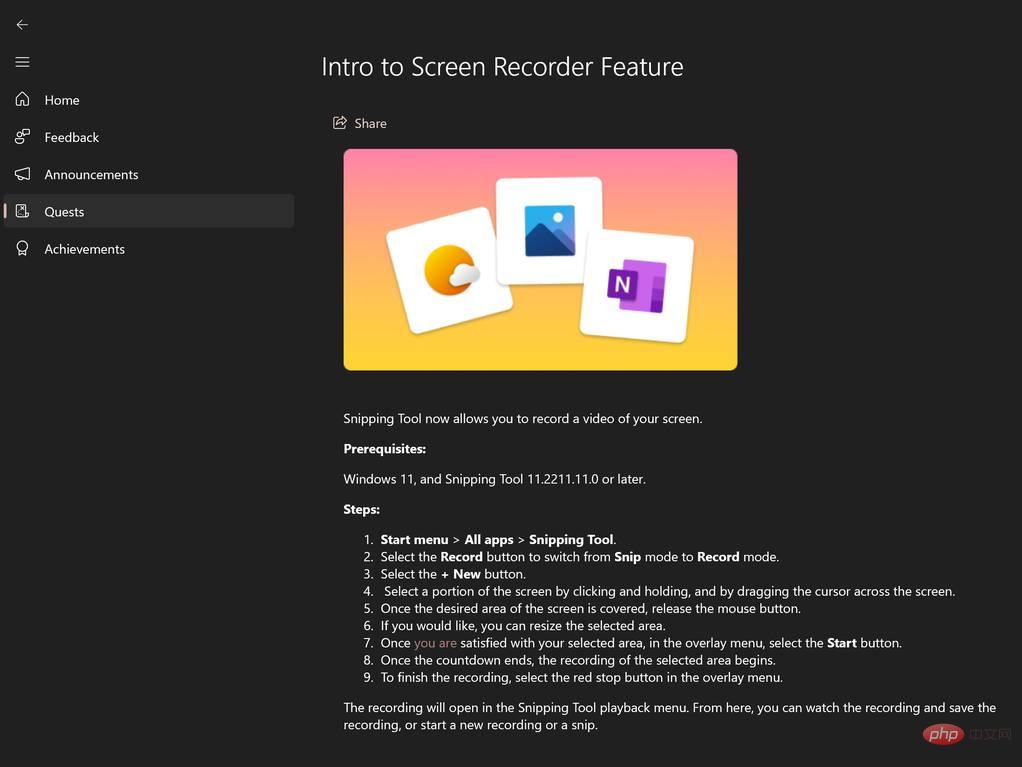
Based on the screenshots shared by users, users will be able to switch from "Screenshot" mode to "Recording" mode by selecting the "Record" button. After that, the New button should be clicked to select a part of the screen. Once done, clicking the "Start" button will start a countdown and once it ends, the screen recording will begin. The Stop button in the overlay menu can be used to complete the recording.
All screen recording files will be opened in the Snipping Tool playback menu, where you can watch and save them. If you want to start a new Snip and a new screen recording, you can start here as well. These features require Snipping Tool version 11.2211.11.0 or higher, and of course Windows 11.
However, we don’t know when the new snipping tool will be available to Windows 11 users. It will be interesting to see if it appears in the Windows 11 "Moment 2" update, which is rumored to be released sometime in February next year.
The above is the detailed content of Windows 11 Snipping Tool may soon get screen recording capabilities. For more information, please follow other related articles on the PHP Chinese website!

