[Preface]
In the process of using Laravel for development, we often encounter various (seemingly) weird problems, such as the 500 error we encountered when laravel was newly installed today. This article will explain the causes of this error and provide some solutions.
[Problem Description]
When using Composer to install Laravel, some people will encounter a 500 error. This error is not an error in the program itself, but an error page returned by the server. Similar to the following:

[Cause Analysis]
Usually, this problem is not caused by Laravel itself. This problem is usually caused by incompatibilities in PHP versions. When you use Composer for a new installation of Laravel, it runs a PHP script on the server whose purpose is to download and install Laravel. This script has a minimum PHP version requirement. If the PHP version running on your server is lower than this requirement, a 500 error will occur.
[Solution]
1. Check the PHP version
First, check the PHP version running on your server. You can check using the following command:
php -v
If your PHP version is lower than the minimum version required by Laravel, then you need to upgrade your PHP version.
2. Upgrade the PHP version
To upgrade the PHP version, you need to master some server management skills. Depending on your server type and operating system, you can find relevant tutorials online.
For example, if you are using Ubuntu 16.04, run the following command in the console to upgrade the PHP version:
sudo apt-get install python-software-properties sudo add-apt-repository ppa:ondrej/php sudo apt-get update sudo apt-get install php7.x
The above script will install the latest available PHP version. The 7.x here represents the latest PHP 7 version. If you want to install the PHP 5 version, replace 7.x with 5.x.
3. Retry the new installation of Laravel
After upgrading the PHP version, you can try the new installation of Laravel again. This time you should be able to avoid the 500 error problem.
[Summary]
The 500 error encountered when Laravel is newly installed is usually caused by incompatible PHP versions. To solve this problem, you need to check whether the PHP version in the server meets Laravel's requirements and upgrade it. I hope this article can help you solve this problem and make your Laravel journey more enjoyable.
The above is the detailed content of What to do if 500 error occurs during new laravel installation. For more information, please follow other related articles on the PHP Chinese website!
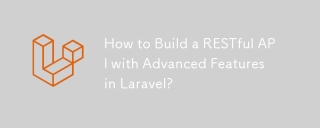 How to Build a RESTful API with Advanced Features in Laravel?Mar 11, 2025 pm 04:13 PM
How to Build a RESTful API with Advanced Features in Laravel?Mar 11, 2025 pm 04:13 PMThis article guides building robust Laravel RESTful APIs. It covers project setup, resource management, database interactions, serialization, authentication, authorization, testing, and crucial security best practices. Addressing scalability chall
 Laravel framework installation latest methodMar 06, 2025 pm 01:59 PM
Laravel framework installation latest methodMar 06, 2025 pm 01:59 PMThis article provides a comprehensive guide to installing the latest Laravel framework using Composer. It details prerequisites, step-by-step instructions, troubleshooting common installation issues (PHP version, extensions, permissions), and minimu
 laravel-admin menu managementMar 06, 2025 pm 02:02 PM
laravel-admin menu managementMar 06, 2025 pm 02:02 PMThis article guides Laravel-Admin users on menu management. It covers menu customization, best practices for large menus (categorization, modularization, search), and dynamic menu generation based on user roles and permissions using Laravel's author
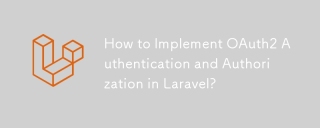 How to Implement OAuth2 Authentication and Authorization in Laravel?Mar 12, 2025 pm 05:56 PM
How to Implement OAuth2 Authentication and Authorization in Laravel?Mar 12, 2025 pm 05:56 PMThis article details implementing OAuth 2.0 authentication and authorization in Laravel. It covers using packages like league/oauth2-server or provider-specific solutions, emphasizing database setup, client registration, authorization server configu
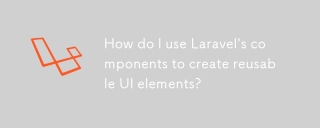 How do I use Laravel's components to create reusable UI elements?Mar 17, 2025 pm 02:47 PM
How do I use Laravel's components to create reusable UI elements?Mar 17, 2025 pm 02:47 PMThe article discusses creating and customizing reusable UI elements in Laravel using components, offering best practices for organization and suggesting enhancing packages.
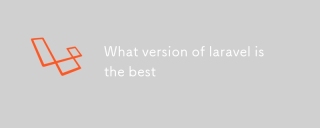 What version of laravel is the bestMar 06, 2025 pm 01:58 PM
What version of laravel is the bestMar 06, 2025 pm 01:58 PMThis article guides Laravel developers in choosing the right version. It emphasizes the importance of selecting the latest Long Term Support (LTS) release for stability and security, while acknowledging that newer versions offer advanced features.
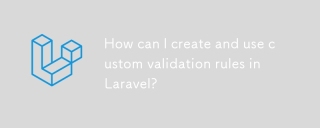 How can I create and use custom validation rules in Laravel?Mar 17, 2025 pm 02:38 PM
How can I create and use custom validation rules in Laravel?Mar 17, 2025 pm 02:38 PMThe article discusses creating and using custom validation rules in Laravel, offering steps to define and implement them. It highlights benefits like reusability and specificity, and provides methods to extend Laravel's validation system.
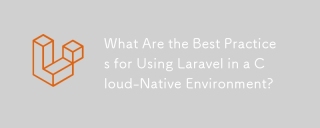 What Are the Best Practices for Using Laravel in a Cloud-Native Environment?Mar 14, 2025 pm 01:44 PM
What Are the Best Practices for Using Laravel in a Cloud-Native Environment?Mar 14, 2025 pm 01:44 PMThe article discusses best practices for deploying Laravel in cloud-native environments, focusing on scalability, reliability, and security. Key issues include containerization, microservices, stateless design, and optimization strategies.


Hot AI Tools

Undresser.AI Undress
AI-powered app for creating realistic nude photos

AI Clothes Remover
Online AI tool for removing clothes from photos.

Undress AI Tool
Undress images for free

Clothoff.io
AI clothes remover

AI Hentai Generator
Generate AI Hentai for free.

Hot Article

Hot Tools

Notepad++7.3.1
Easy-to-use and free code editor

Atom editor mac version download
The most popular open source editor

Dreamweaver Mac version
Visual web development tools

Dreamweaver CS6
Visual web development tools

DVWA
Damn Vulnerable Web App (DVWA) is a PHP/MySQL web application that is very vulnerable. Its main goals are to be an aid for security professionals to test their skills and tools in a legal environment, to help web developers better understand the process of securing web applications, and to help teachers/students teach/learn in a classroom environment Web application security. The goal of DVWA is to practice some of the most common web vulnerabilities through a simple and straightforward interface, with varying degrees of difficulty. Please note that this software






