BSvcprocessor has stopped working. This error is most of the time associated with Bing and sometimes with Skype. It is not an essential component of Windows and can therefore be disabled or removed without causing any damage to the system. In this article, we have listed some methods that can help in getting rid of BSvcprocessor has stopped working issue. Let’s learn more about the different methods.
Method 1: Reset the Skype app to its default settings
Step 1: Also use the Windows I key to open Windows Settings. Click Apps

Step 2: Click Apps & Features from the left pane and then on the right Type skype in the search bar, click Skype from the search results, and then click Advanced Options
 ##Step 3: Scroll down in the window that appears and click the "
##Step 3: Scroll down in the window that appears and click the "
" button.
 Step 4: A pop-up window will appear, click
Step 4: A pop-up window will appear, click
. Step 5:
Restartthe computer and check if the problem is resolved. Method 2: Uninstall Bing Bar and remove its plug-ins
Step 1: Also use the Windows Ikey to open Windows Settings. Click Apps
 Step 2: Search
Step 2: Search
from Apps & Features and then from Select bing in the results and click Uninstall.
Remove Bing Pluginkey to open the run prompt. Enter inetcpl.cpl and press Enter to open the Internet Properties window.
 Step 4: Select the "
Step 4: Select the "
" tab and click "Manage Add-ons"
 Step 5: Click
Step 5: Click
find Bing on the right.
 Step 6:
Step 6:
Bing and click Remove# from the list of options that appears ##Step 7: Also check if there are any other Bing traces, click on Toolbars and Extensions on the left.
Step 8: Check if there is a Bing entry on the right side, if so,  right click on
right click on
disable. Step 9: Restart
the computer and check if the problem is resolved.Method 3: Check the How to fix BSvcprocessor has stopped working error in the system configuration
Step 1: Use the Windows R
key together to open the run prompt. Entermsconfig and press Enter to open the system configuration window.
Step 2: Click on the " Services
Services
Step 3: If the bing service is listed, uncheck  it by clicking on the checkbox
it by clicking on the checkbox
Step 4: Click OK
andrestart the system and check if the problem is resolved. Method 4: Remove Bing from Registry
Note
: Make sure to back up the registry before performing any kind of changes to the registry so that at any time you You can revert to old settings if necessary.Step 1: Use the Windows R
key simultaneously to open the run prompt. Typeregedit and Enter
Step 2: A User Account Control pop-up window will appear, click  Yes
Yes
Step 3: In the registry window, navigate to the following path
计算机\HKEY_CURRENT_USER\SOFTWARE\Microsoft\Windows\CurrentVersion\Run
Step 4: On the right, search under the Name column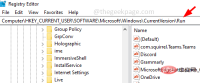 bing
bing
right click on it. Then click Delete.
Step 5: Restart the system and check for issues to be resolved.
The above is the detailed content of How to fix BSvcprocessor has stopped working error. For more information, please follow other related articles on the PHP Chinese website!

Hot AI Tools

Undresser.AI Undress
AI-powered app for creating realistic nude photos

AI Clothes Remover
Online AI tool for removing clothes from photos.

Undress AI Tool
Undress images for free

Clothoff.io
AI clothes remover

AI Hentai Generator
Generate AI Hentai for free.

Hot Article

Hot Tools

SublimeText3 Chinese version
Chinese version, very easy to use

SublimeText3 Mac version
God-level code editing software (SublimeText3)

SecLists
SecLists is the ultimate security tester's companion. It is a collection of various types of lists that are frequently used during security assessments, all in one place. SecLists helps make security testing more efficient and productive by conveniently providing all the lists a security tester might need. List types include usernames, passwords, URLs, fuzzing payloads, sensitive data patterns, web shells, and more. The tester can simply pull this repository onto a new test machine and he will have access to every type of list he needs.

Dreamweaver Mac version
Visual web development tools

PhpStorm Mac version
The latest (2018.2.1) professional PHP integrated development tool





