Home >Common Problem >How to turn off focus mode on iPhone
How to turn off focus mode on iPhone
- 王林forward
- 2023-04-13 23:07:0115596browse
How to get out of focus mode on iPhone
The easiest way to leave and disable iPhone focus is through Control Center:
- From the top right corner of iPhone Swipe down to access Control Center
- Click the focus mode button, it may look like: Do Not Disturb, Personal, Driving, Work, Sleep, etc.

- Click on the currently enabled focus mode to turn it off and exit focus mode
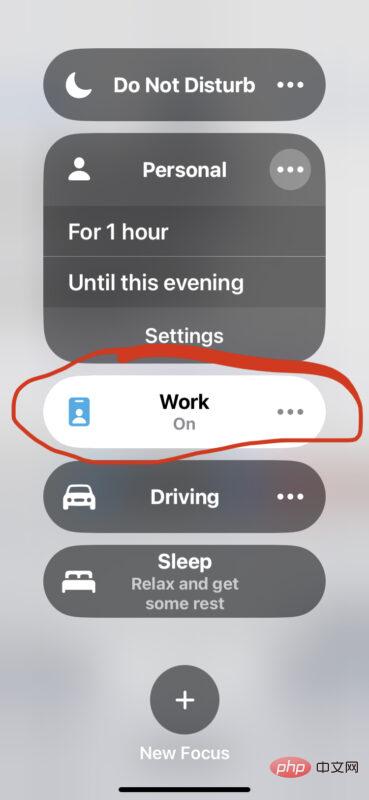
- ##Make sure there is no highlight focus to make sure the feature is off
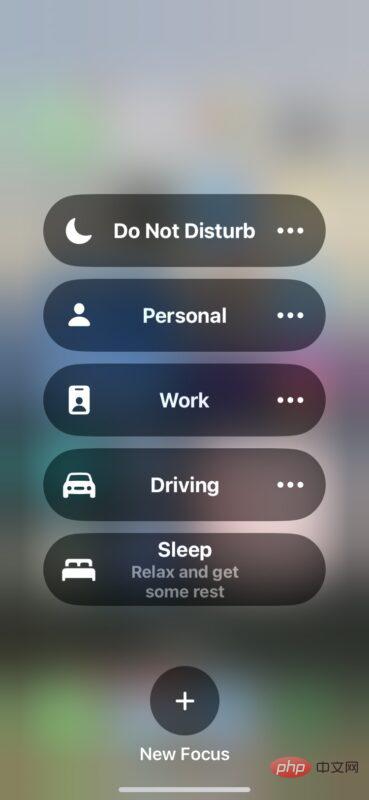
The above is the detailed content of How to turn off focus mode on iPhone. For more information, please follow other related articles on the PHP Chinese website!
Statement:
This article is reproduced at:yundongfang.com. If there is any infringement, please contact admin@php.cn delete
Previous article:Fix: Keyboard language changes automatically in Windows 11Next article:Fix: Keyboard language changes automatically in Windows 11

