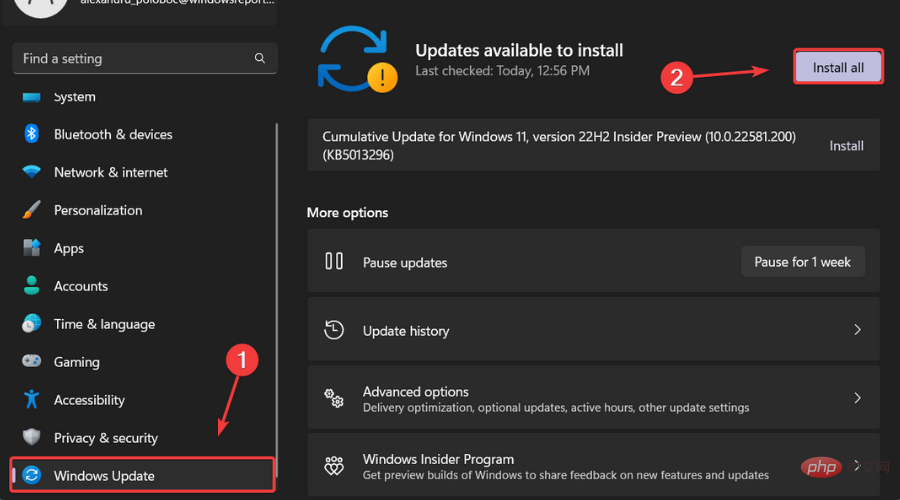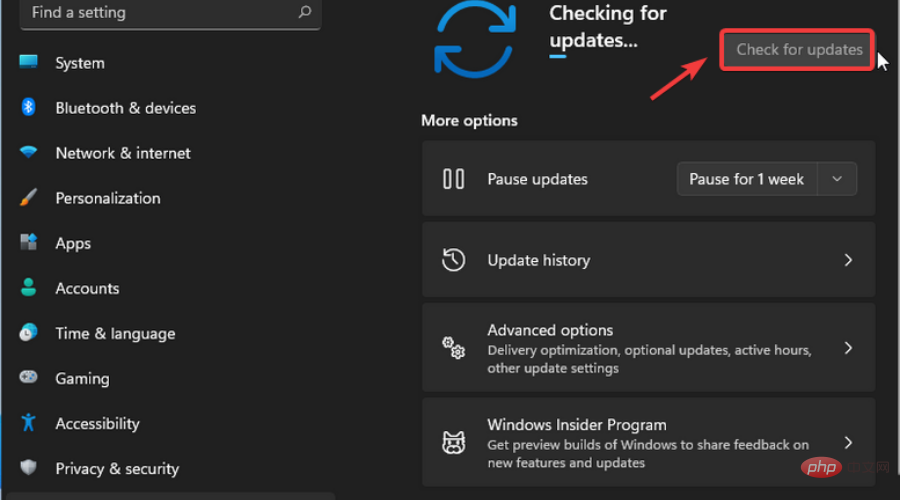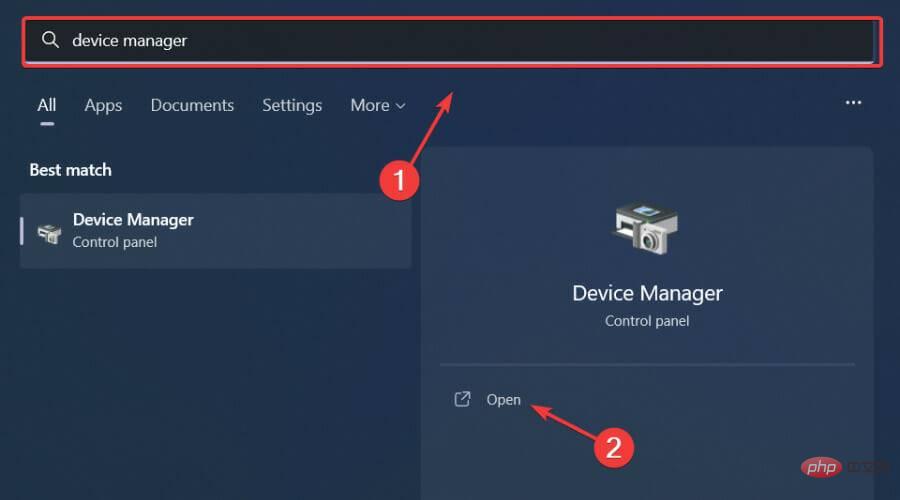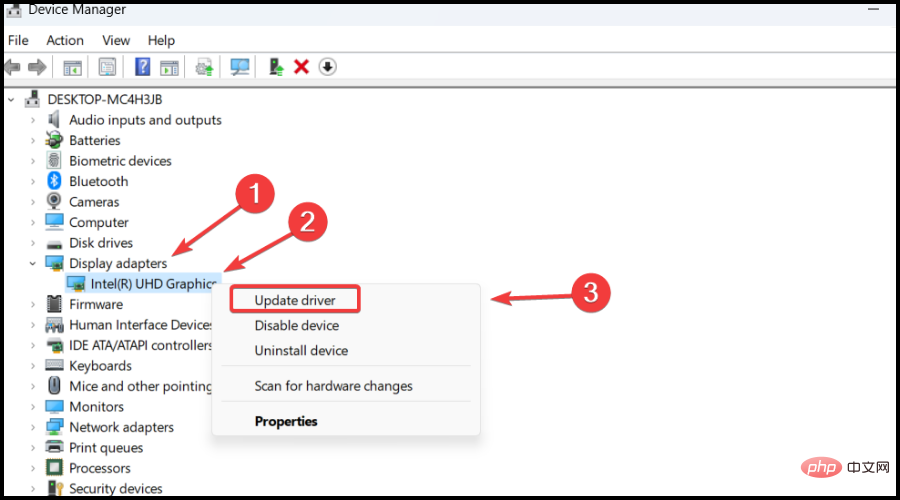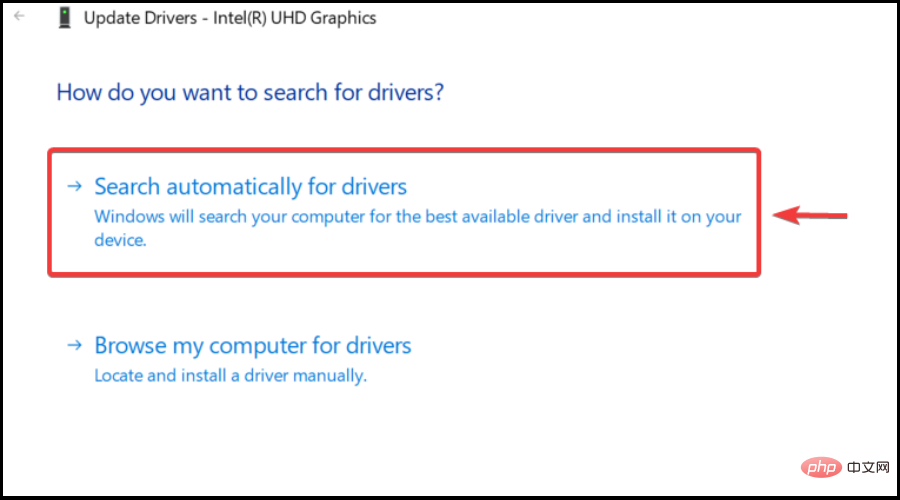Home >Common Problem >How to Fix WHEA Uncorrectable Erfor Rain Risk 2
How to Fix WHEA Uncorrectable Erfor Rain Risk 2
- 王林forward
- 2023-04-13 22:46:062588browse
If this scene sounds familiar to you, please let us know. You're sitting at your desk, minding your own business, and enjoying the high-quality gameplay of Risk of Rain 2, when all of a sudden the game crashes with a blue screen.
No warning, no previous symptoms, just a blue screen of death and a message saying WHEA Uncorrectable Error.
Now, the first thing you need to do is stop hitting your computer. Secondly, you need to understand why this problem occurs in the first place.
WHEA Uncorrectable Error is displayed by the system during a blue screen crash, usually related to hardware failure.
Hard drive failure, memory failure, improper CPU installation, and various other hardware issues can cause errors that WHEA cannot correct and are therefore not caused by the game.
Although this sounds serious, there are things you can do to actually fix it. And, in this article, we'll show you how to do that.
Risk of Rain 2 players have also reported dealing with a black screen after launching the game, so you might want to look into that as well.
How to fix Rain Risk 2 WHEA uncorrectable errors?
1. Check the integrity and stability of installed hardware components
Now, this situation should be a warning sign for you as well, which means you may want to check your Some hardware components on the equipment.
Therefore, be sure to have your computer hardware physically inspected, as one of your hardware components may have a physical defect or malfunction.
Check that your cooling system is connected and working properly, that your RAM is securely in place, components such as the CPU are not loose, and that everything is securely connected.
If everything seems to be in place and working accordingly, we can proceed to the next step of the troubleshooting process.
2. Update Windows to the latest version
- Press to access settings. Windows I
- Select the Windows Update tab and click Install All.

- If there are no updates queued for installation, press the Check for Updates button.

3. Update your drivers
- Press the Device Manager button, search for Device Manager, and click Open. Windows

- Expand Display Cards, right-click your GPU and select Update Driver.

- Select to automatically search for drivers.

Be sure to do this for all installed drivers, not just the graphics driver we showed you above.
Do you also want to enjoy quality games without worrying about any crashes, lags or freezes by keeping all drivers up to date and error-free easily.
Manual checks are sometimes difficult to perform, which is why we recommend using an automated assistant to scan for new driver versions on a daily basis.
If you are a beginner, you don’t have to worry! DriverFix is smart, simple, and engaging, with a user interface designed to make your life easier.
⇒ Get DriverFix
4. Disable overclocking in BIOS or UEFI
- Restart your computer .
- Press F2 or F12 (depending on your PC) to enter BIOS.
- In the BIOS (or UEFI) menu, go to the Advanced tab.
- Go to Performance.
- Look for options that specify overclocking or similar.
- If you enable it, which should be the case if your CPU is overclocked, then disable it.
- Save settings and press "Yes" on any confirmation dialog box.
- Exit the BIOS menu and restart the computer system.
If you want to fix this error yourself, this is pretty much what you want to look at. The process itself isn't too difficult and won't take up much of your time.
The above is the detailed content of How to Fix WHEA Uncorrectable Erfor Rain Risk 2. For more information, please follow other related articles on the PHP Chinese website!