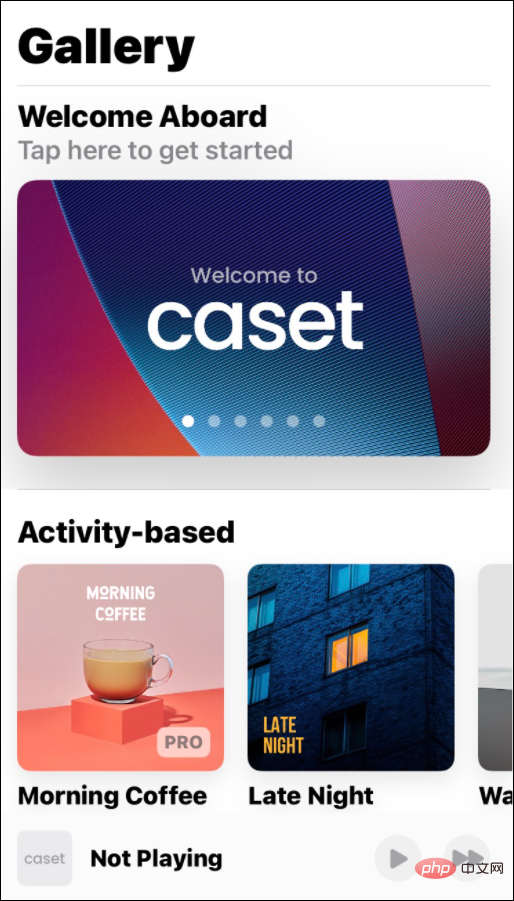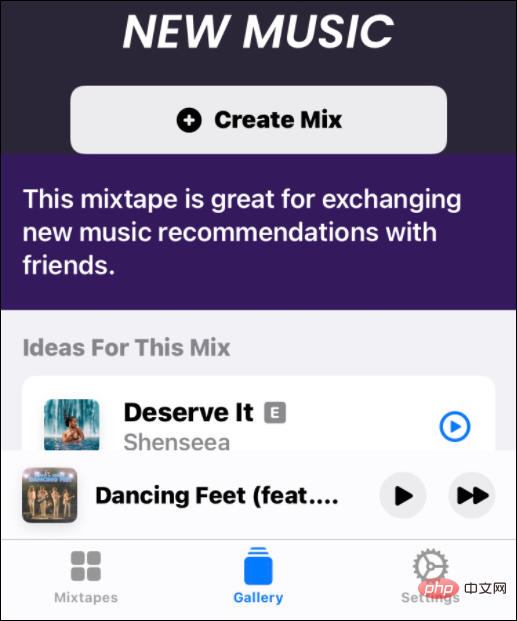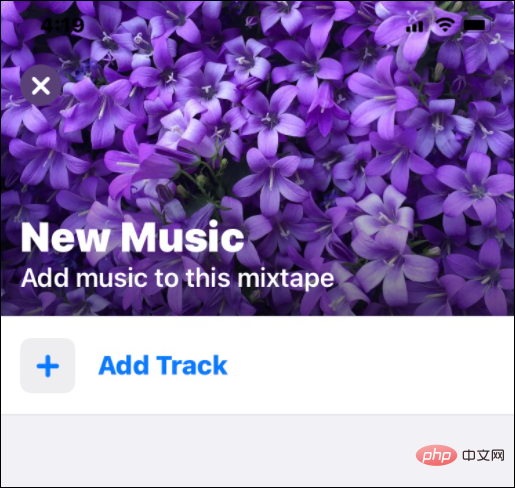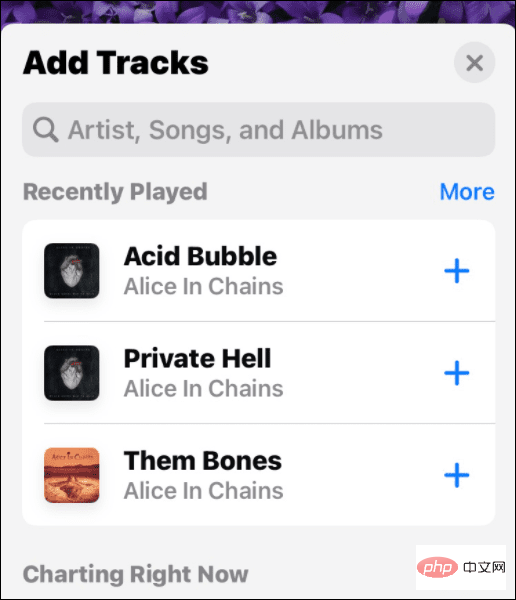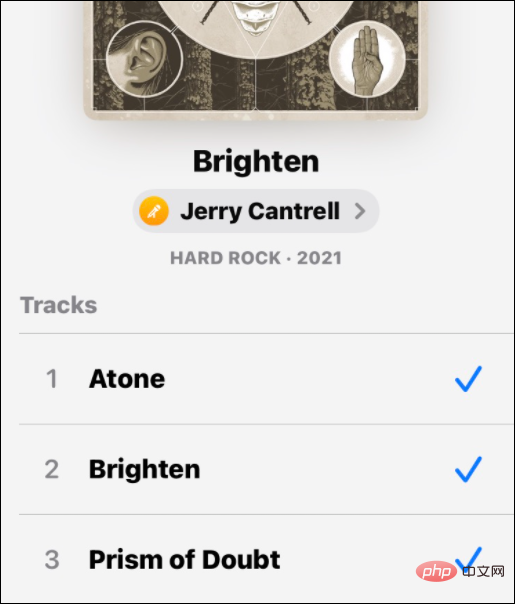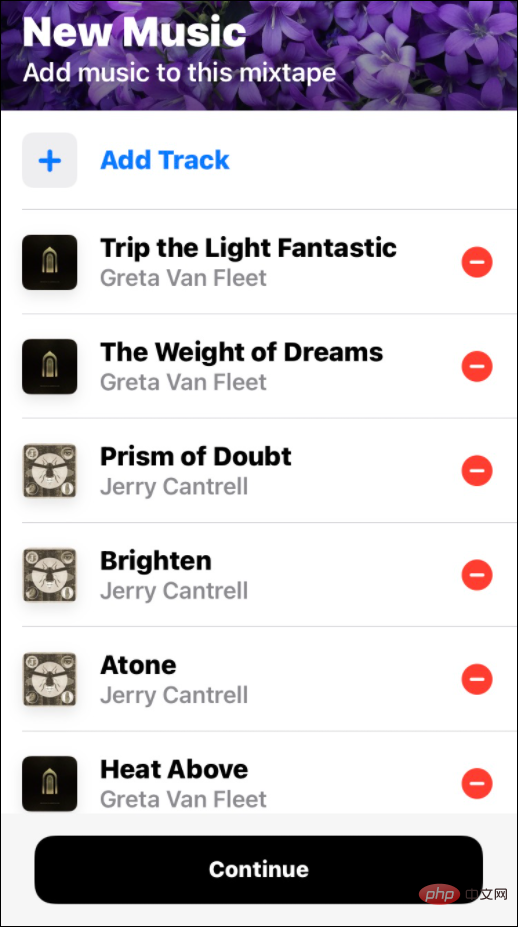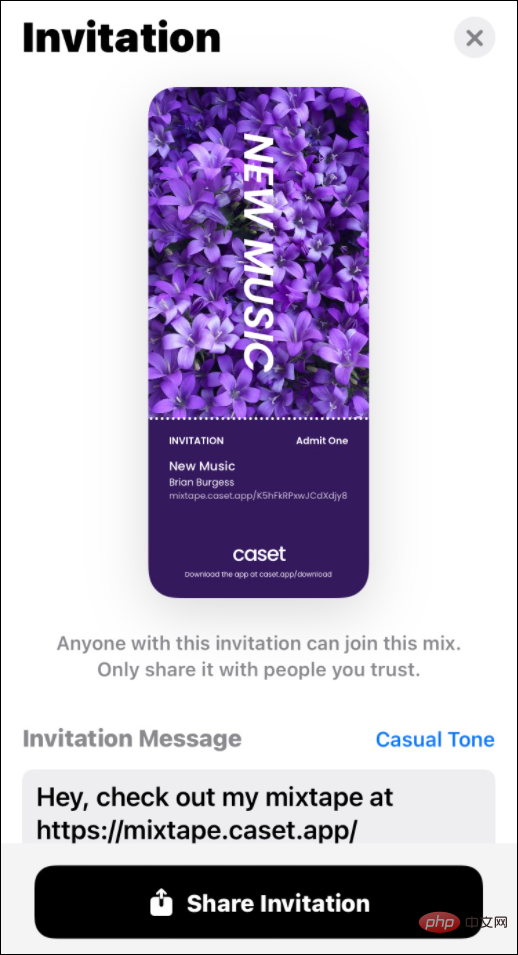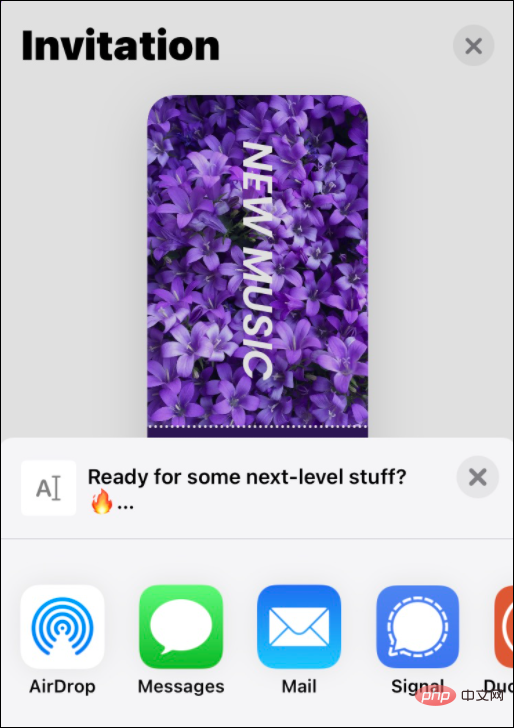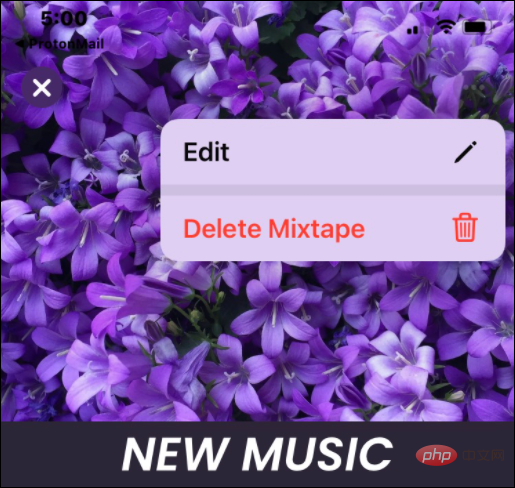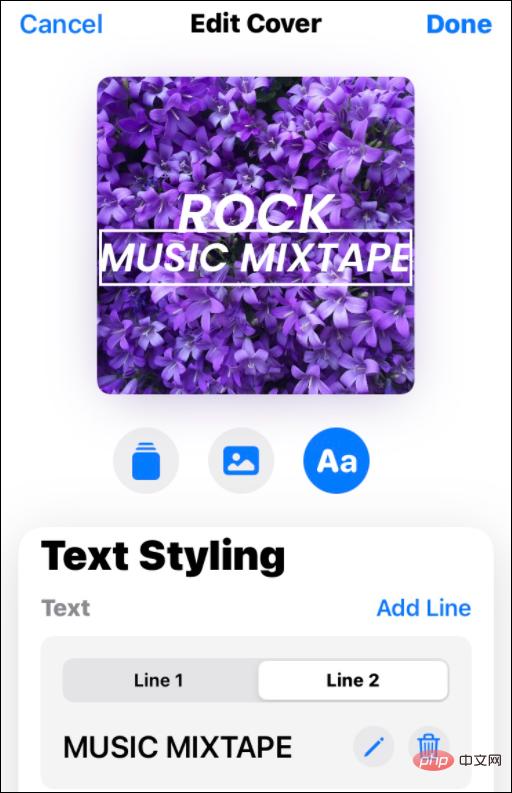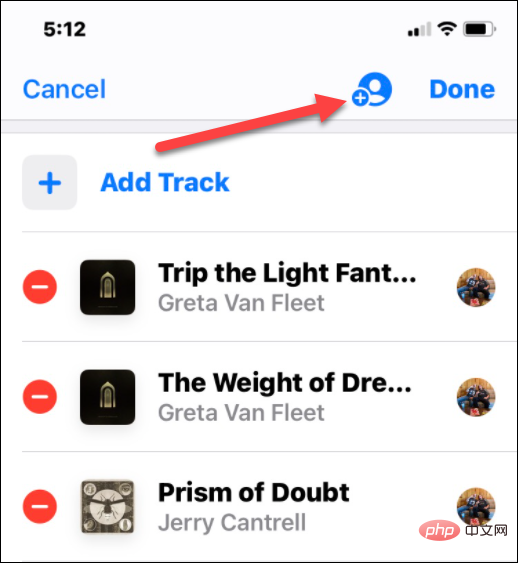Home >Common Problem >How to make a collaborative playlist on Apple Music
How to make a collaborative playlist on Apple Music
- PHPzforward
- 2023-04-13 21:52:012027browse
How to create a collaborative playlist on iPhone
Note: To create a collaborative playlist, both users need to have the Caset app installed on their phone and have an active Apple Music subscription .
To create a collaborative playlist using the Caset app:
- Download the Caset: Next-Gen Mixtapes app for iPhone or iPod touch (not currently supported iPad). The app is free but includes in-app purchases.
- Launch the Caset app on your device and log in with your Apple account. You'll find a variety of premade playlists or "mixes" called by the app.

- Select the mixtape template you want to use. As you scroll down it will show you some ideas for mixing. To create your own, click the Create Remix button.

- On the next screen, tap Add Track.

- Now, search for the song you want to add. Note that you can scroll down and select a playlist that's already in Apple Music.

- Click the plus sign ( ) icon next to each song you want to add and it will turn into a check mark to indicate that it has been added to the playlist.

- After adding songs, you can view the list and delete unwanted songs. If everything looks good, click at the bottom to continue.

- Now it’s time to start collaborating on the playlist. You can share an invitation by clicking the Share Invitation button.

- Select an app to share it, such as Messages. There's also an option to copy the link and send it via email or pop it up in a group chat.

- To edit a playlist, click the three dots icon in the upper right corner and select Edit.

- When editing is enabled, you can change the playlist image, cover art text, or add or remove songs from the mix.

- To add additional collaborators, click the human icon in the upper right corner and add participants or invite them via a link.

It's important to remember that anyone with access to the invitation or link can access the playlist. So please make sure you share it with people you trust.
Enjoy music with friends and family
Apple Music doesn’t have a proper collaborative playlist feature, but the Caset app is a great workaround. It allows you to make collaborative playlists using Apple Music songs. Creating a basic collaborative mixtape is free, but specific templates and editing features require a subscription. If you want something extra, the Pro version costs $2.99 per month or $19.99 per year.
Other features you may be interested in, such as adding your own music files to Apple Music. Another cool trick is to set an Apple Music song for your iPhone alarm.
The above is the detailed content of How to make a collaborative playlist on Apple Music. For more information, please follow other related articles on the PHP Chinese website!