 Common Problem
Common Problem Windows 11 Build 22621 released, Microsoft prepares its first major feature update
Windows 11 Build 22621 released, Microsoft prepares its first major feature update
Windows 11 Build 22621 is now rolling out to users in the Beta channel, and it doesn’t come with new features as the focus right now is entirely on bug fixes. With Build 22621, Microsoft takes another step toward rolling out its first major feature update, which it is evaluating as an RTM (final release revision) for OEMs and consumers.
As we recently exclusively reported, Microsoft is close to finalizing Windows 11 version 22H2, and Build 22621 is one of the release candidates, according to sources familiar with the development, and it doesn't introduce any new features or major improvements. fact.
This update has been pushed to Beta channel testers and, as we highlighted above, there are no new features or noticeable improvements at all. This is because Windows 11 version 22H2 is mostly complete (no tabs in File Explorer) and the build now includes some minor tweaks and tweaks to the operating system.
What's new in Windows 11 Build 22621
As expected, this preview update contains a small set of fixes that will improve the overall experience. For example, Microsoft says it's improved activity detection for voice access, so you'll find a better experience during live subtitles and voice input.
For File Explorer, Microsoft says it fixed an issue where the CTRL ALT DEL keyboard shortcut would crash explorer.exe. Another issue has been fixed where the Settings app stopped working and users saw the loading icon in place of the system tray icon in Personalization > Taskbar.
Microsoft believes that this particular issue with settings may be causing some explorer.exe crashes.
Microsoft has also fixed an issue that prevented live subtitles from displaying in some apps. This happens when some apps located near the top of the screen unexpectedly turn off live subtitles.
Additional fixes and improvements in Windows 11 Build 22621:
- Microsoft fixed an issue that could cause Smart App Control to unexpectedly block apps.
- Fixed an issue that caused error 0x800703E6 when copying files from Google Drive.
Potential RTM Candidates
Microsoft is not talking about the final version of Windows 11 version 22H2, and it still says that removing the watermark makes no sense.
However, as mentioned at the beginning, Build 22621 is actually one of the potential RTM candidates for Sun Valley 2. In other words, the work on the Anniversary Update is complete and its features are currently locked, with future builds expected to include minor version bug fixes and improvements.
Barring some last-minute tweaks, Build 22621 will likely be released to manufacturers before the end of May.
Regarding tab support in File Explorer, Microsoft never promised that it would be available in the 22H2 version, but there is always a possibility that it will be delivered to consumers this year through some experience packs or cumulative updates.
The above is the detailed content of Windows 11 Build 22621 released, Microsoft prepares its first major feature update. For more information, please follow other related articles on the PHP Chinese website!
 telegram是什么软件Jul 07, 2022 pm 05:05 PM
telegram是什么软件Jul 07, 2022 pm 05:05 PMTelegram是一款跨平台的即时通讯软件,用户可以相互交换加密与自毁消息,发送照片、影片等所有类型文件;Telegram有加密聊天的功能,使用这种功能,聊天双方的内容完全保密,不会担心被监控或被第三方偷窥。官方提供Android、iOS、Windows、macOS、Linux和网页版等多种平台客户端;同时官方开放应用程序接口,有许多第三方的客户端可供选择 。
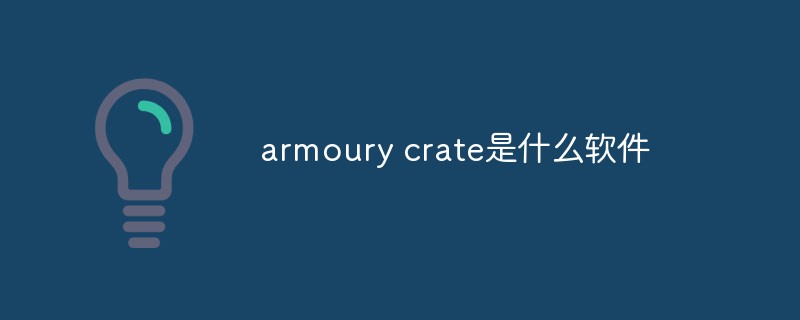 armoury crate是什么软件Jul 18, 2022 pm 03:52 PM
armoury crate是什么软件Jul 18, 2022 pm 03:52 PMarmoury crate是一款简易实用,功能全面的华硕系统控制软件;通过Armoury Crate平台,可以启动主页面上的系统性能模式调整、设置相关应用软件、获取系统信息,当机器连接支持的外设时,也可以使用Armoury Crate中所整合的Lighting、AURA Sync功能进行各种灯光特效的设定。
 xrkit是什么软件Jul 18, 2022 pm 03:13 PM
xrkit是什么软件Jul 18, 2022 pm 03:13 PMXRKit是为华为手机场景提供场景化、组件化的AR解决方案的框架软件,也就为华为相机,提供了虚拟模型在真实世界中的呈现。XRKit软件支持AR SDK,能与Unity3D引擎兼容,包括PTC Vuforia,ARKit,ARCore等。为AR呈现能力、人脸特效、光影特效;它属于华为XR生态的基础性软件。
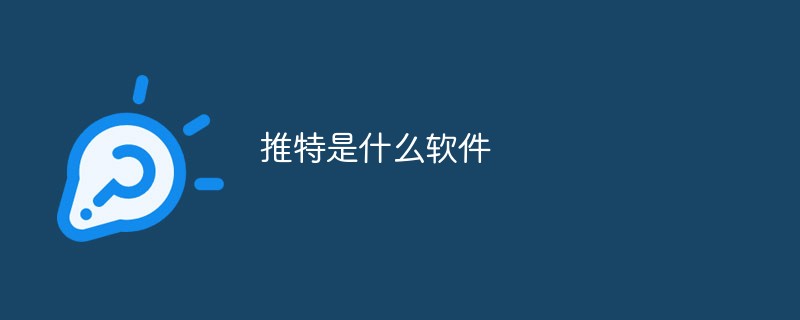 推特是什么软件Jul 13, 2022 am 11:07 AM
推特是什么软件Jul 13, 2022 am 11:07 AM推特(Twitter)是一个社交网络及微博客服务软件,是一家美国的公司;Twitter利用无线网络、有线网络、通信技术进行即时通讯,是微博客的典型应用,允许用户将自己的最新动态和想法以短信息的形式发送给手机和个性化网站群。
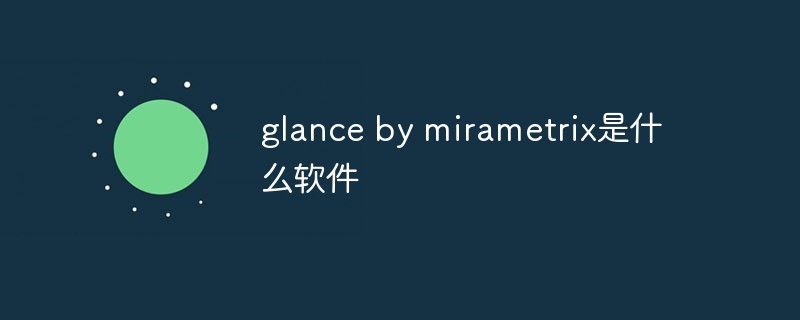 glance by mirametrix是什么软件Jul 28, 2022 am 10:59 AM
glance by mirametrix是什么软件Jul 28, 2022 am 10:59 AMglance by mirametrix是一款眼球追踪软件;glance是由Mirametrix开发的应用程序,软件配合红外摄像头可识别用户脸和眼睛的方向,其中主要包括了状态检测、智能指针和窗口分屏三个功能。
 ldplayer是什么软件Aug 02, 2022 pm 02:59 PM
ldplayer是什么软件Aug 02, 2022 pm 02:59 PMldplayer是一款多功能Android操作系统的模拟器,通过它可以直接在PC上运行Android智能手机游戏,是将家用PC或笔记本电脑转变为运行移动软件的游戏机的方法;ldplayer可以用来进行联网,用户可以和其他人一起开启联机对战。
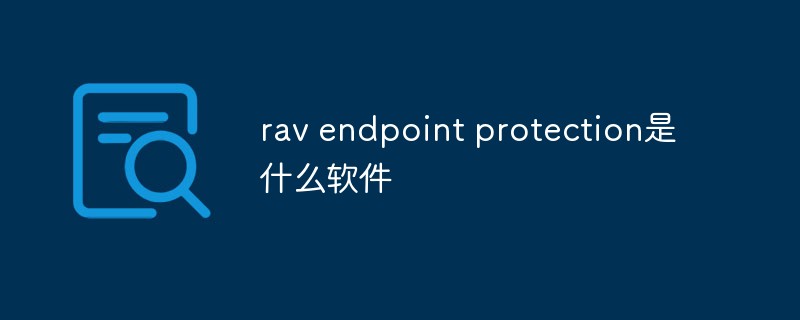 rav endpoint protection是什么软件Aug 11, 2022 pm 04:06 PM
rav endpoint protection是什么软件Aug 11, 2022 pm 04:06 PMrav endpoint protection是瑞星杀毒软件;RAV是“RisingAnti-virus”的缩写,是瑞星反病毒软件的意思,瑞星杀毒软件采用获得欧盟及中国专利的六项核心技术,形成全新软件内核代码,具有八大绝技和多种应用特性。
 commercial service是什么软件Aug 11, 2022 pm 04:17 PM
commercial service是什么软件Aug 11, 2022 pm 04:17 PMcommercial service指的是商业服务软件;该软件主要为提供产品维修、系统升级、检测换机以及产品咨询等服务,服务的产品包括手机、电视、手表、耳机以及其他配件。

Hot AI Tools

Undresser.AI Undress
AI-powered app for creating realistic nude photos

AI Clothes Remover
Online AI tool for removing clothes from photos.

Undress AI Tool
Undress images for free

Clothoff.io
AI clothes remover

AI Hentai Generator
Generate AI Hentai for free.

Hot Article

Hot Tools

EditPlus Chinese cracked version
Small size, syntax highlighting, does not support code prompt function

MantisBT
Mantis is an easy-to-deploy web-based defect tracking tool designed to aid in product defect tracking. It requires PHP, MySQL and a web server. Check out our demo and hosting services.

Safe Exam Browser
Safe Exam Browser is a secure browser environment for taking online exams securely. This software turns any computer into a secure workstation. It controls access to any utility and prevents students from using unauthorized resources.

Dreamweaver CS6
Visual web development tools

PhpStorm Mac version
The latest (2018.2.1) professional PHP integrated development tool






