Home >Common Problem >Here's how to block text messages on your iPhone in just a few taps
Here's how to block text messages on your iPhone in just a few taps
- PHPzforward
- 2023-04-13 20:55:011890browse
How to block text messages on iPhone
- In the Messages app, tap Messages from the number you want to block
- Tap the # at the top ##Contact Icon Select
- Messages near the upper right corner (in iOS 15 and earlier, click Messages again) Tap toward the bottom
- Block this caller
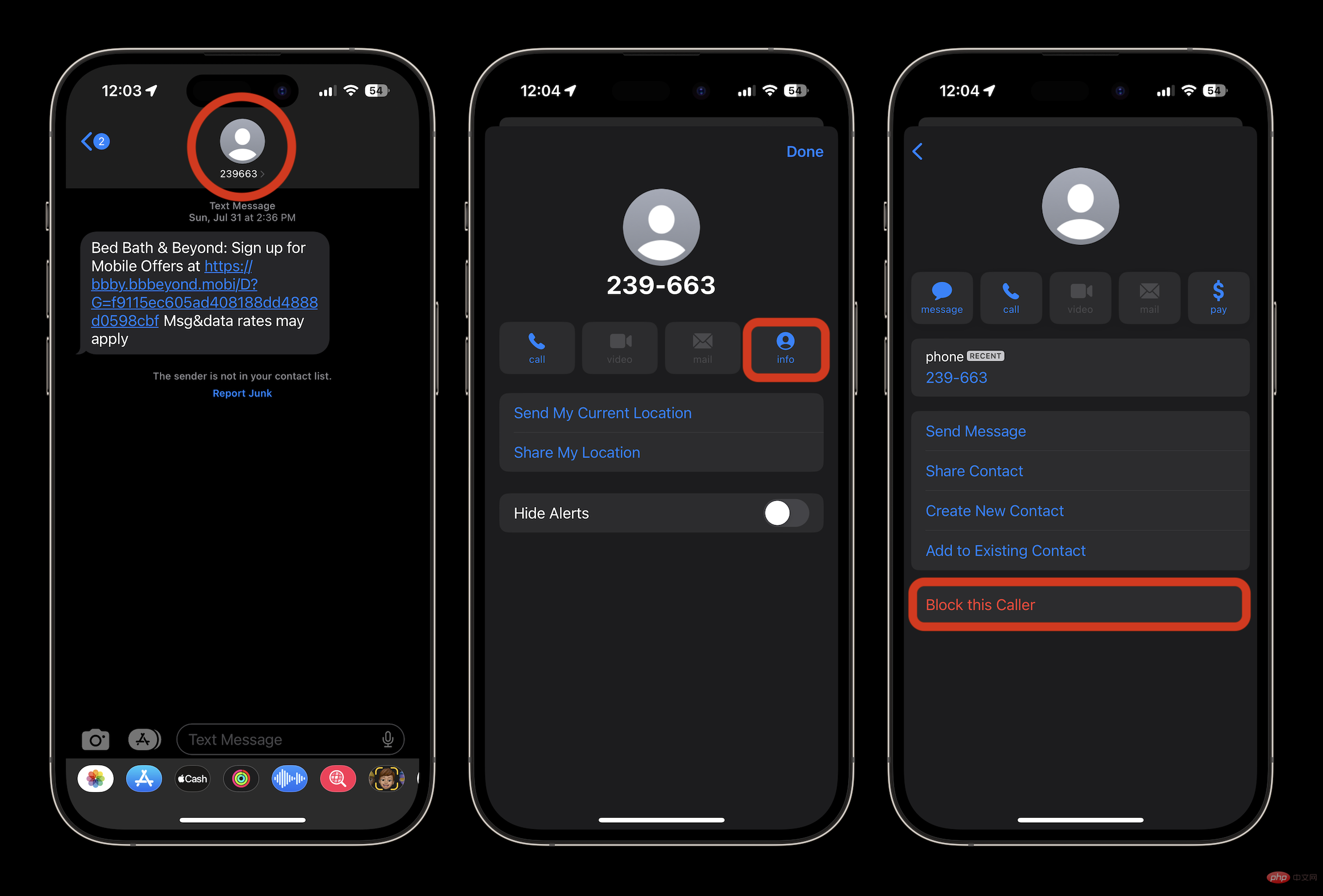
- On your iPhone, go to the
- Settings app Swipe down and tap
- Phone Swipe down again and select
- Blocked Contacts You will see the complete list of blocked numbers (including text messages and calls)
- Tap
- "Edit" in the upper right corner to unblock by deleting the number, when done tap "Done"
- You can also swipe from right to left to unlock number
The above is the detailed content of Here's how to block text messages on your iPhone in just a few taps. For more information, please follow other related articles on the PHP Chinese website!
Statement:
This article is reproduced at:yundongfang.com. If there is any infringement, please contact admin@php.cn delete

