Home >Common Problem >How to know the number of cycle times of MacBook battery?
How to know the number of cycle times of MacBook battery?
- 王林forward
- 2023-04-13 20:34:013162browse
Apple’s new generation of MacBook computers all use the latest M series chips. The biggest feature of the new chips is energy efficiency. The energy efficiency of the Intel version is lower than that of the M series, which will increase the battery loss. Now let me teach you New users, how can you check the number of cycles of your battery on your Mac. 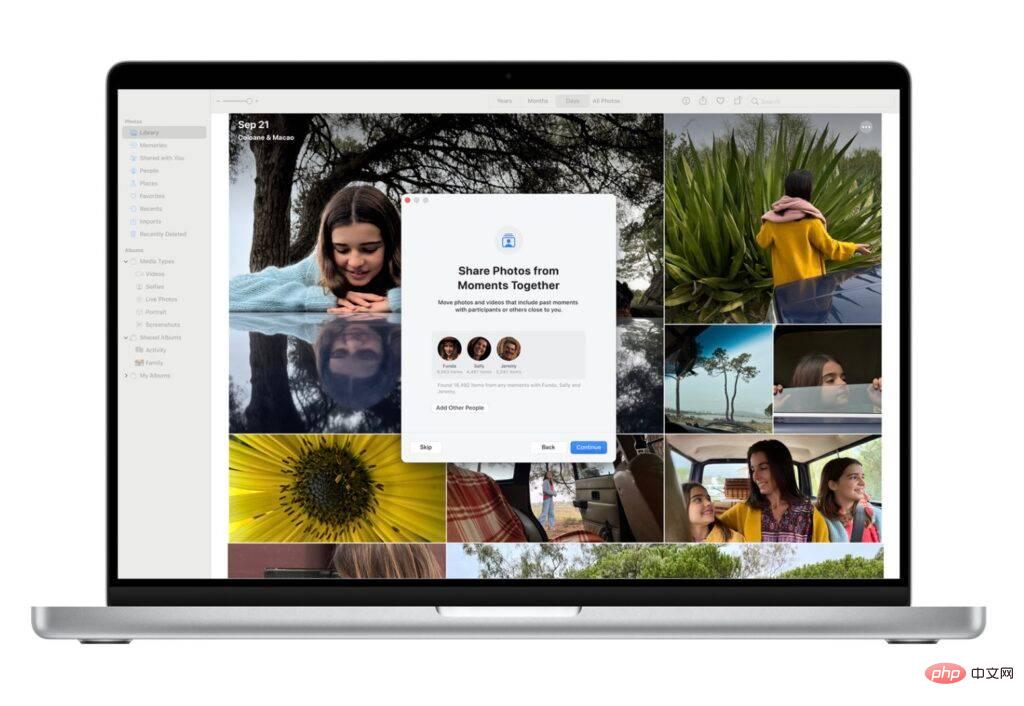
First enter Spotlight and enter the system information

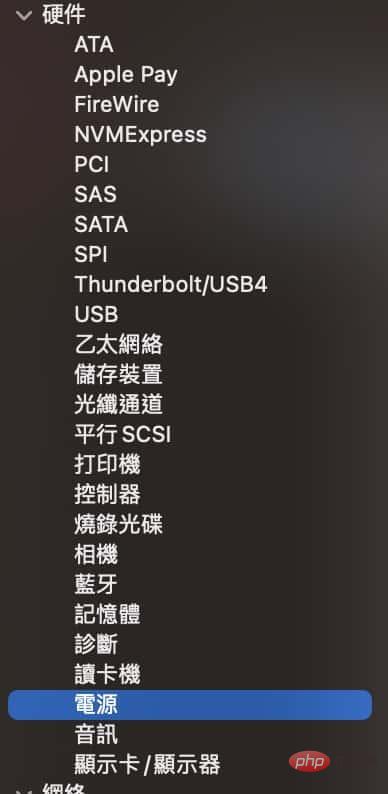
You can know the status of the battery, the number of cycles used, and the maximum capacity. However, in the latest update, the display of mAh battery information has been cancelled. , change to percentage display.
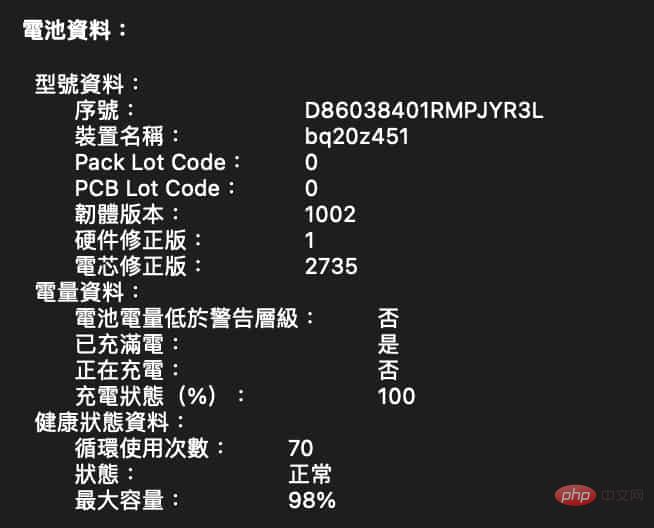
The above is the detailed content of How to know the number of cycle times of MacBook battery?. For more information, please follow other related articles on the PHP Chinese website!

