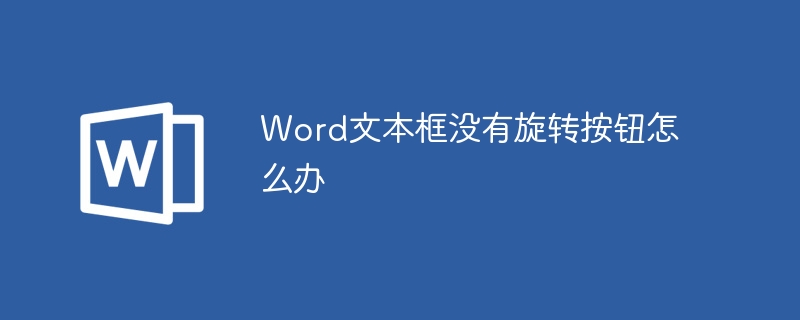ChatGPT
What is ChatGPT
ChatGPT is a natural language processing model based on artificial neural network technology, developed by OpenAI. It can understand and generate natural language for tasks such as conversation, translation, text summarization, and more. ChatGPT is one of the most advanced natural language processing models currently. It uses a large amount of pre-training data and deep learning algorithms to achieve high-quality natural language processing capabilities.
How ChatGPT works
ChatGPT is a natural language processing model based on the Transformer model. Its working principle can be divided into two stages: pre-training and fine-tuning. These two stages are introduced in detail below.
- Pre-training stage
ChatGPT uses a large amount of text data for unsupervised pre-training, thereby learning the representation of natural language. In this phase, ChatGPT uses a technique called “masked language modeling” to train the model. Specifically, it randomly masks out some words in the input text, and then lets the model predict these masked words. This training method allows the model to learn the relationship between words, thereby obtaining better language representation capabilities.
- Fine-tuning phase
After the pre-training is completed, ChatGPT can be fine-tuned to adapt to specific tasks. For example, for conversational tasks, we can fine-tune the model by giving ChatGPT some known conversation history and current responses, making it better at generating meaningful responses. In the fine-tuning phase, ChatGPT usually uses a supervised learning method, that is, using annotated data for training and updating the model parameters by optimizing the loss function. In summary, ChatGPT works by learning natural language representations through two stages of pre-training and fine-tuning, and using these representations in specific tasks to generate meaningful output.
ChatGPT usage scenarios
ChatGPT is a general natural language processing model with a wide range of usage scenarios. The following are some of the main application scenarios of ChatGPT:
- Dialogue system: ChatGPT can be used to build chat robots, intelligent customer service and other dialogue systems, and generate natural and smooth responses by learning a large amount of dialogue data.
- Machine translation: ChatGPT can be used to perform machine translation tasks, that is, automatically translating text in one language into text in another language.
- Text summarization: ChatGPT can be used to perform text summarization tasks, that is, to extract key information from a longer article and generate a concise summary.
- Question and answer system: ChatGPT can be used to build a question and answer system, that is, to answer user questions. In this scenario, ChatGPT usually needs to read and understand the input question and generate the answer through search or reasoning.
- Text classification: ChatGPT can be used for text classification tasks, such as sentiment analysis, spam detection, etc. In this scenario, ChatGPT needs to learn how to map text to different categories.
Hey, wait, isn’t this all nonsense? Where is it used?
It depends on your specific needs. For example, the content above this article was written by ChatGPT.

For example, I asked it to help me write a step to create a pipeline.

Isn’t this better than Baidu?
The following is a guide to build a ChatGPT that does not require scientific Internet access.
Register ChatGPT
The registration steps are not complicated and mainly include the following steps:
- Register ChatGPT account
- Through SMS code receiving platform [https://sms-activate.org/](https://sms-activate.org/)Complete mobile phone verification
- pass[https://chat.openai.com/chat](https: //chat.openai.com/chat) Log in and use
to obtain the API Token
After the account registration is completed, log in through https://platform.openai.com/.

image.png
Then click Personal to get API Keys.

Create a new Secret Key.

Get the Github code
Write the project yourself?
impossible! Prostitution is fragrant only if it is free.
Fork the https://github.com/Chanzhaoyu/chatgpt-web project into your own warehouse.

Isn’t this pleasant?
Start deployment
Buy a server? install software? Install Docker?
No! ! !
The cost is too high. Here we directly use foreign deployment websites, currently the more famous ones are:
- fly.io
- render.com
- railway.app
- vercel.com
We choose raliway.app to carry out our deployment work. Visit: https://railway.app/, click Login, select Github to log in, and perform relevant authorization:

Create Project
Click New Project.

Then select Deploy from Github repo.

Then select the chatgpt-web project.

Then click Deploy Now.
During the deployment process, the image will be built and you can view the specific logs.

But now the application cannot start normally because we have not configured the ChatGPT API Key, and the error is as follows:

Add configuration
In order to start normally, we need to add the OPENAI_API_KEY or OPENAI_ACCESS_TOKEN parameter. I use the former here, and also add a PORT parameter, the default port is 3002. In addition, I also added the AUTH_SECRET_KEY parameter, mainly to add a layer of access control to our own GPT to prevent anyone from using it.
After the addition is completed, the following is as follows:

Let’s look at the application log again. The application started successfully.

Access
1. We can generate a random domain name in Settings, as follows:

Then you can use a random domain name to access.

#2. To use a custom domain name, the premise is that you need to prepare an available domain name yourself.
First, add a custom domain name.

Then, add a CNAME.

Then you can have a conversation.
Update
If the main code is updated, we only need to synchronize the latest code on Github.

Then Railway will update automatically.
About Railway
Railway provides a quota of 5 US dollars and 500 hours/month. When it is used up, you have to recharge or die. You can choose according to the actual situation. It is actually enough for personal use. It's nothing more than getting a few more accounts.
The above is the detailed content of Use Github and Railway to build your own ChatGPT. For more information, please follow other related articles on the PHP Chinese website!
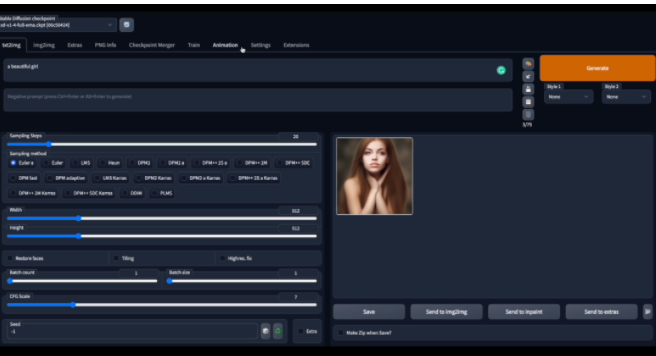 令人惊艳的4个ChatGPT项目,开源了!Mar 30, 2023 pm 02:11 PM
令人惊艳的4个ChatGPT项目,开源了!Mar 30, 2023 pm 02:11 PM自从 ChatGPT、Stable Diffusion 发布以来,各种相关开源项目百花齐放,着实让人应接不暇。今天,着重挑选几个优质的开源项目分享给大家,对我们的日常工作、学习生活,都会有很大的帮助。
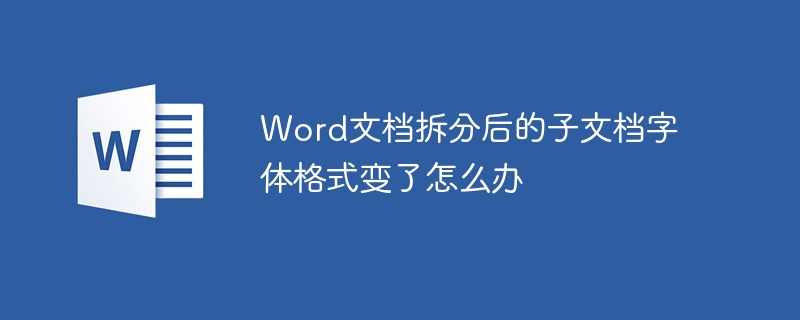 Word文档拆分后的子文档字体格式变了怎么办Feb 07, 2023 am 11:40 AM
Word文档拆分后的子文档字体格式变了怎么办Feb 07, 2023 am 11:40 AMWord文档拆分后的子文档字体格式变了的解决办法:1、在大纲模式拆分文档前,先选中正文内容创建一个新的样式,给样式取一个与众不同的名字;2、选中第二段正文内容,通过选择相似文本的功能将剩余正文内容全部设置为新建样式格式;3、进入大纲模式进行文档拆分,操作完成后打开子文档,正文字体格式就是拆分前新建的样式内容。
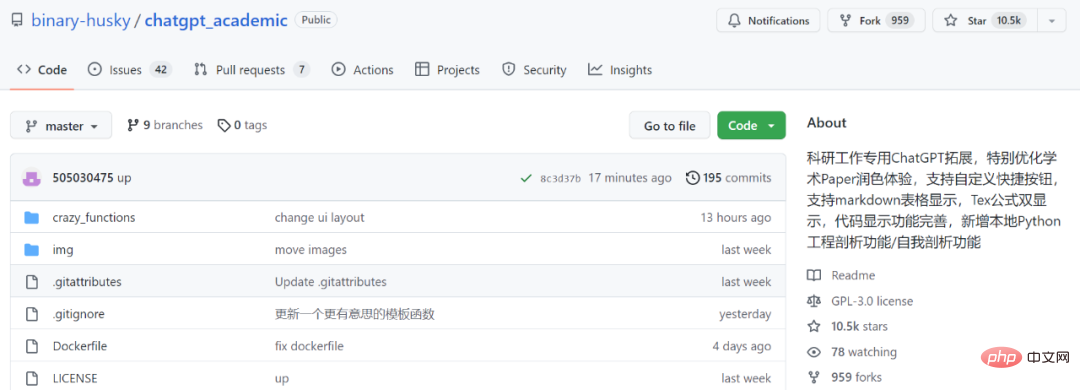 学术专用版ChatGPT火了,一键完成论文润色、代码解释、报告生成Apr 04, 2023 pm 01:05 PM
学术专用版ChatGPT火了,一键完成论文润色、代码解释、报告生成Apr 04, 2023 pm 01:05 PM用 ChatGPT 辅助写论文这件事,越来越靠谱了。 ChatGPT 发布以来,各个领域的从业者都在探索 ChatGPT 的应用前景,挖掘它的潜力。其中,学术文本的理解与编辑是一种极具挑战性的应用场景,因为学术文本需要较高的专业性、严谨性等,有时还需要处理公式、代码、图谱等特殊的内容格式。现在,一个名为「ChatGPT 学术优化(chatgpt_academic)」的新项目在 GitHub 上爆火,上线几天就在 GitHub 上狂揽上万 Star。项目地址:https://github.com/
 30行Python代码就可以调用ChatGPT API总结论文的主要内容Apr 04, 2023 pm 12:05 PM
30行Python代码就可以调用ChatGPT API总结论文的主要内容Apr 04, 2023 pm 12:05 PM阅读论文可以说是我们的日常工作之一,论文的数量太多,我们如何快速阅读归纳呢?自从ChatGPT出现以后,有很多阅读论文的服务可以使用。其实使用ChatGPT API非常简单,我们只用30行python代码就可以在本地搭建一个自己的应用。 阅读论文可以说是我们的日常工作之一,论文的数量太多,我们如何快速阅读归纳呢?自从ChatGPT出现以后,有很多阅读论文的服务可以使用。其实使用ChatGPT API非常简单,我们只用30行python代码就可以在本地搭建一个自己的应用。使用 Python 和 C
 vscode配置中文插件,带你无需注册体验ChatGPT!Dec 16, 2022 pm 07:51 PM
vscode配置中文插件,带你无需注册体验ChatGPT!Dec 16, 2022 pm 07:51 PM面对一夜爆火的 ChatGPT ,我最终也没抵得住诱惑,决定体验一下,不过这玩意要注册需要外国手机号以及科学上网,将许多人拦在门外,本篇博客将体验当下爆火的 ChatGPT 以及无需注册和科学上网,拿来即用的 ChatGPT 使用攻略,快来试试吧!
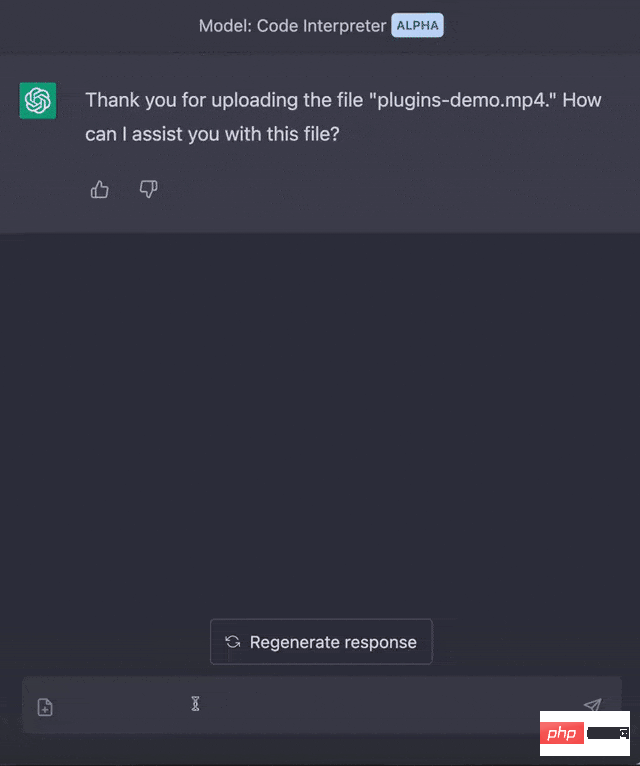 用ChatGPT秒建大模型!OpenAI全新插件杀疯了,接入代码解释器一键getApr 04, 2023 am 11:30 AM
用ChatGPT秒建大模型!OpenAI全新插件杀疯了,接入代码解释器一键getApr 04, 2023 am 11:30 AMChatGPT可以联网后,OpenAI还火速介绍了一款代码生成器,在这个插件的加持下,ChatGPT甚至可以自己生成机器学习模型了。 上周五,OpenAI刚刚宣布了惊爆的消息,ChatGPT可以联网,接入第三方插件了!而除了第三方插件,OpenAI也介绍了一款自家的插件「代码解释器」,并给出了几个特别的用例:解决定量和定性的数学问题;进行数据分析和可视化;快速转换文件格式。此外,Greg Brockman演示了ChatGPT还可以对上传视频文件进行处理。而一位叫Andrew Mayne的畅销作
 ChatGPT教我学习PHP中AOP的实现(附代码)Mar 30, 2023 am 10:45 AM
ChatGPT教我学习PHP中AOP的实现(附代码)Mar 30, 2023 am 10:45 AM本篇文章给大家带来了关于php的相关知识,其中主要介绍了我是怎么用ChatGPT学习PHP中AOP的实现,感兴趣的朋友下面一起来看一下吧,希望对大家有帮助。


Hot AI Tools

Undresser.AI Undress
AI-powered app for creating realistic nude photos

AI Clothes Remover
Online AI tool for removing clothes from photos.

Undress AI Tool
Undress images for free

Clothoff.io
AI clothes remover

AI Hentai Generator
Generate AI Hentai for free.

Hot Article

Hot Tools

Dreamweaver CS6
Visual web development tools

ZendStudio 13.5.1 Mac
Powerful PHP integrated development environment

Atom editor mac version download
The most popular open source editor

SublimeText3 Mac version
God-level code editing software (SublimeText3)

Safe Exam Browser
Safe Exam Browser is a secure browser environment for taking online exams securely. This software turns any computer into a secure workstation. It controls access to any utility and prevents students from using unauthorized resources.