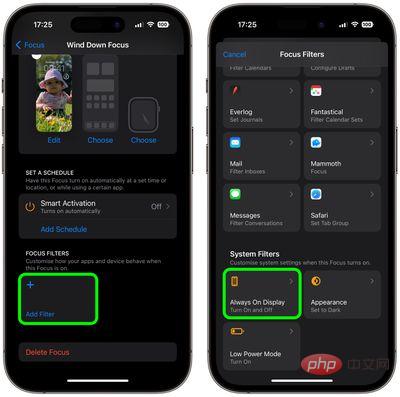Home >Common Problem >iOS 16.4 Beta: How to activate iPhone's always-on display with focus
iOS 16.4 Beta: How to activate iPhone's always-on display with focus
- WBOYWBOYWBOYWBOYWBOYWBOYWBOYWBOYWBOYWBOYWBOYWBOYWBforward
- 2023-04-13 19:25:04983browse
How to Control iPhone's Always-On Display with Focus
- Launch the Settings app on your iPhone and tap Focus.
- Select the focus mode to which you want to add the focus filter.

- Swipe down and under "Focus Filters" tap Add Filter.
- Under System Filters, tap Always show .

- Since you have Always On Display enabled, keep the switch in the default ON position.
- Click Add to include the filter in your focus mode.
Always-on display will now be activated the next time the relevant focus mode is enabled. When Focus is disabled, the always-on display is deactivated.
Note that you can also use Smart Activation to automatically turn on this specific focus mode at the appropriate time of day based on signals such as your location, app usage, and more. Or, you can set a schedule for your Focus based on time, location, or application.
The above is the detailed content of iOS 16.4 Beta: How to activate iPhone's always-on display with focus. For more information, please follow other related articles on the PHP Chinese website!
Statement:
This article is reproduced at:yundongfang.com. If there is any infringement, please contact admin@php.cn delete