Home >Common Problem >You can measure a person's height with your iPhone camera
You can measure a person's height with your iPhone camera
- PHPzforward
- 2023-04-13 15:28:033256browse
How to measure someone’s height with iPhone
- Open the Measure app on your iPhone
- Make sure the person you are measuring is fully visible on the screen, then place Focus the camera on the person and wait for them to be completely in the frame
- Soon, a line will appear above the person's head showing their height measurement
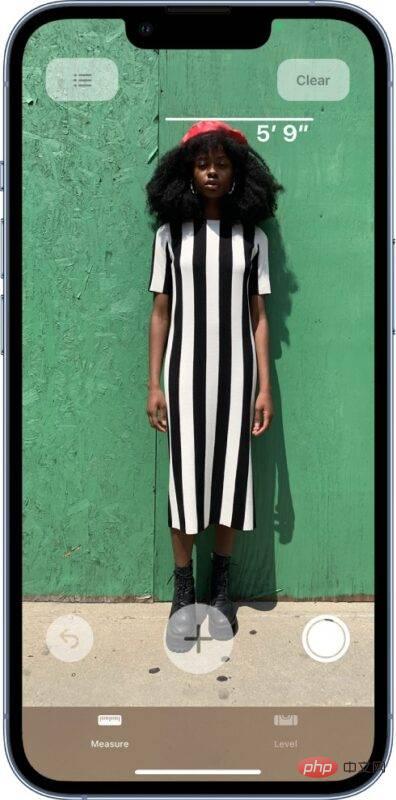
If you prefer, you can also take a photo of the person's height measurements by pressing the camera button.
For best results, use a simple background and connect directly to the person whose height you want to measure. If you see a professional basketball player at your local grocery store and you try to discretely measure their height while they're in a crowded line with other people around them and they're kind of blurry, it won't It worked.
While the accuracy may not be 100% perfect, in testing it did a pretty close job of accurately estimating someone's height, maybe within an inch or two.
Try it yourself using the Measure app and also measure people directly with a tape measure and you will find that it is very close and sometimes even accurate. Not bad for estimating height with iPhone!
The above is the detailed content of You can measure a person's height with your iPhone camera. For more information, please follow other related articles on the PHP Chinese website!

