Microsoft's Windows 10 and 11 operating systems support several different account authentication options. There are classic local user account and password options, Microsoft account and password options, and options provided by Windows Hello. The use of PIN is the most common, as Microsoft is pushing it specifically.

Some Windows users may wonder which option is the most secure or most comfortable. The answer is not as simple as it seems. At first glance, logging in with a PIN may seem inferior because it defaults to a four-digit number; but is that really the case?
Let’s take a closer look at the different options and their features.
- Local account with password - only available for a single local computer. There are no online recovery options, and there are no online attacks, such as Microsoft's website targeting usernames. There are no online monitoring or recovery options.
- Microsoft Account with Password - Universal. One account password, regardless of number of devices. Options for online recovery and monitoring access. May be subject to cyber attacks.
- Microsoft Account with PIN - Only available on computers that have a PIN set up. Recovery options available through Microsoft account. There are no online attacks because it is local.
Using a PIN to protect your Windows PC looks like a hybrid between the benefits offered by using a local account's password and a Microsoft account. The PIN is stored locally, which means it is protected from many online attacks. Local attacks are also limited because Microsoft prevents rapid brute force attacks against user account PINs by artificially limiting attempts. It is still possible to guess the PIN, especially if information about the user is available. Windows users can and should increase the security of PIN access by using more than four alphanumeric characters.
Successful access to a PIN-protected Windows user account does not automatically access the user's Microsoft account. A Microsoft account password or passwordless option is still required to access the account.
On the other hand, accessing user accounts can open a can of worms. An example: An email program or email service can be accessed, and the linked email account can be used to authenticate requests. Therefore, you must choose a secure PIN if there is a chance that others may gain access to the device.
Users who want more security may want to explore the option of fully encrypting their device; this adds another layer of security to the login process, as a decryption of the entire PC is first required before a PIN or password prompt is displayed. password.
The above is the detailed content of The difference between Windows account PINs and passwords. For more information, please follow other related articles on the PHP Chinese website!
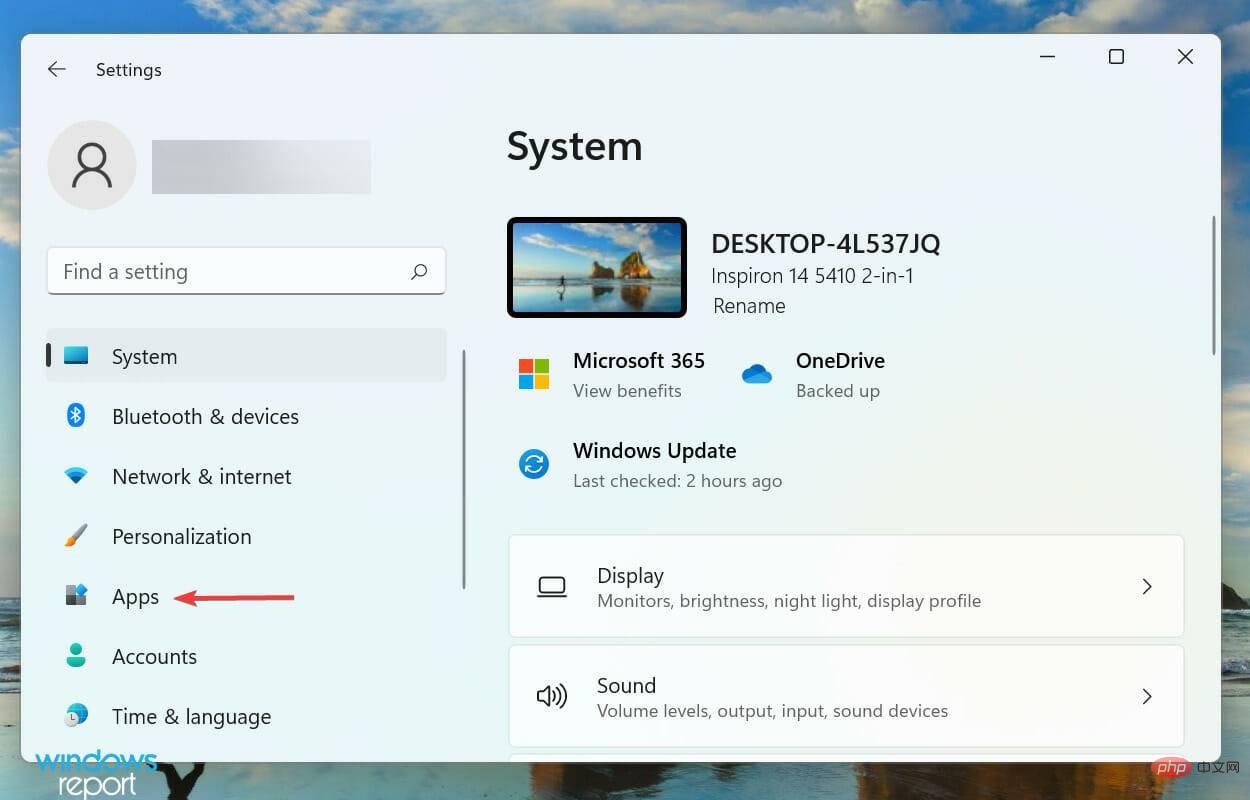 如何在 Windows 11 中取消文件类型关联?Apr 26, 2023 pm 11:55 PM
如何在 Windows 11 中取消文件类型关联?Apr 26, 2023 pm 11:55 PM文件关联基本上是特定文件格式与配置为打开它的应用程序之间的关系。但是,如果想要另一个应用程序从现在开始打开文件怎么办?在这种情况下,您必须在Windows11中删除文件关联。比如说,当您打开.jpg文件时,它很可能是在“照片”应用中打开的。同样,一个.txt文件将在记事本中打开。这就是文件关联,一种配置为使用某个程序打开的特定文件类型。但有时您会安装更适合特定文件类型的新程序。也许,您安装了一个照片编辑器并想用它打开所有.jpg或.png文件进行编辑。在当前系统设置下,这些格式将使用默认文件关联
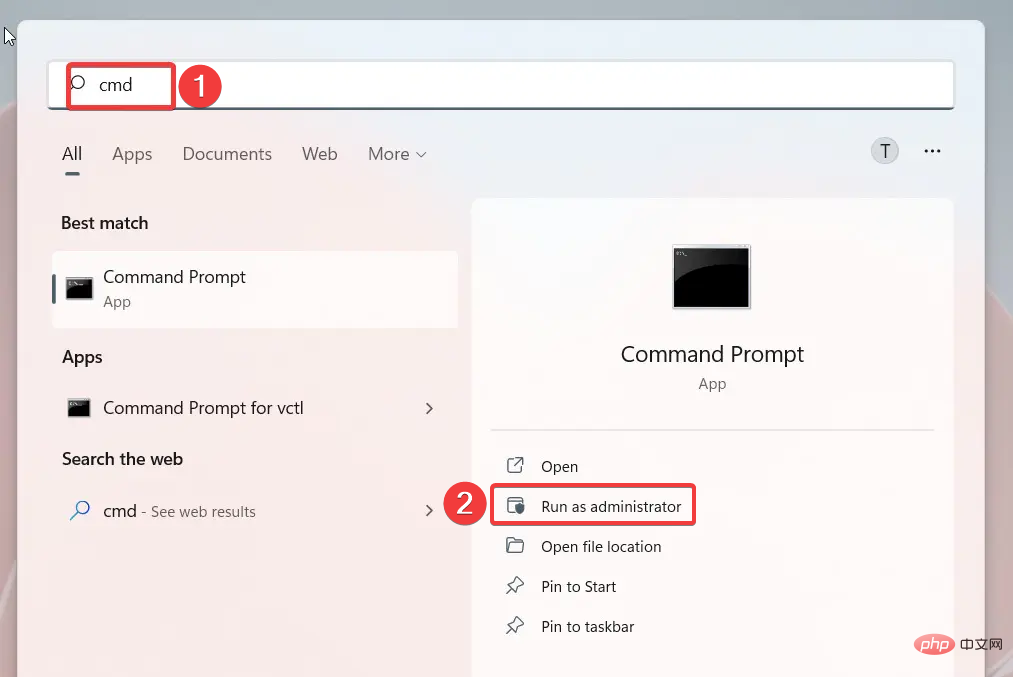 系统设置.exe错误:它是什么以及如何修复它Apr 30, 2023 am 09:52 AM
系统设置.exe错误:它是什么以及如何修复它Apr 30, 2023 am 09:52 AM系统设置.exe是一个可执行文件,包含不可读形式的机器代码。此文件作为后台服务在Windows电脑上运行,以确保Windows应用正常运行。什么是系统设置.exe错误?当发生SystemSettings.exe运行时错误时,屏幕上会出现系统错误提示,并显示一条消息:系统在此应用程序中检测到基于堆栈的缓冲区溢出。此溢出可能会允许恶意用户控制此应用程序。除此之外,我们的一些读者还遇到了未知软件异常错误0x40000015。当进程需要可执行文件运行但无法启动EXE时,主要会发生错误。什么原因导致
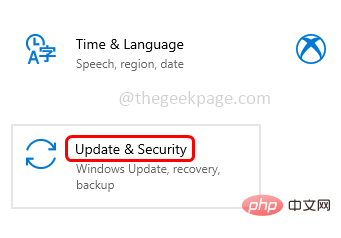 Windows 10/11 上的病毒和威胁防护引擎不可用问题Apr 13, 2023 pm 02:01 PM
Windows 10/11 上的病毒和威胁防护引擎不可用问题Apr 13, 2023 pm 02:01 PMWindows Defender是一种保护系统免受病毒攻击的功能。尝试安装最新的安全更新时,一些用户收到一条错误消息,指出“病毒和威胁防护引擎不可用”。此错误主要是由于系统文件损坏,系统上的更新过时或Windows更新中的某些问题等。可以通过安装最新更新、重置 Windows 安全中心应用程序、调整注册表编辑器项等来解决。在本文中,我们提供了一些解决方案,可帮助您在Windows计算机上解决此问题。方法 1 – 运行 Windows 更新疑难解答步骤 1 –一起使用Windows + I键打开窗
 7种方法来修复无法枚举容器中的对象May 12, 2023 pm 01:43 PM
7种方法来修复无法枚举容器中的对象May 12, 2023 pm 01:43 PM在尝试更改文件或文件夹的权限时,您可能经常会遇到错误-无法枚举容器中的对象访问被拒绝。虽然作为管理员,您可以更改访问权限,但有时即使是管理员也可能会遇到相同的错误消息。这是一个常见错误,通常由不同论坛上的用户提出。在这种情况下,当Windows10/11上的访问被拒绝时,即使是管理员也无法更改特定用户或其他用户组的权限。此外,许多用户还在Azure文件共享期间遇到无法枚举对象的问题,这显然可以通过分配适当的RBAC角色(存储文件数据SMB共享提升的参与者角色)来解决。在这篇文章中,我们
 NET HELPMSG 3774:如何通过5步骤修复此错误May 17, 2023 pm 09:27 PM
NET HELPMSG 3774:如何通过5步骤修复此错误May 17, 2023 pm 09:27 PM我们的许多读者在尝试通过命令提示符创建新用户帐户时遇到了错误代码NETHELPMSG3774。该错误指出用户已成功创建,但无法添加到USERS本地组。为什么我会收到NETHELPMSG3774错误代码?如果您在尝试在WindowsPC上创建用户帐户时收到错误代码NETHELPMSG3774,则可能是导致以下一个或多个原因的原因。未完成的Windows安装–如果Windows未正确安装,或者安装过程已中断,则在用户帐户创建过程中可能会出现NETHELPMSG3774错误。损坏的用户配置文件–如果当
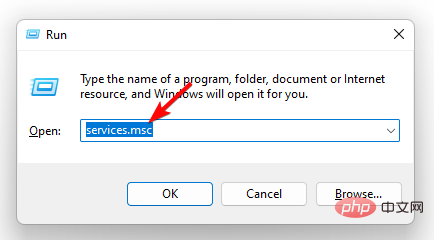 修复:微软后卫威胁服务已停止Apr 30, 2023 pm 07:55 PM
修复:微软后卫威胁服务已停止Apr 30, 2023 pm 07:55 PMWindowsDefender是Windows中的内置安全解决方案。它可以保护您的系统免受恶意软件和其他类型的有害威胁的侵害。这使得WindowsDefender成为您抵御威胁的唯一安全手段,如果您没有其他防病毒程序。如果WindowsDefender不工作,您的系统将面临许多漏洞。通常,当威胁服务停止时,您可以单击“重新启动”按钮,但这并不总是有效。幸运的是,我们整理了这篇文章来帮助您解决此问题。为什么WindowsDefender停止工作?WindowsDefender停止工作的最常
 如何在 Windows 11 上查看所有用户帐户Apr 14, 2023 pm 04:52 PM
如何在 Windows 11 上查看所有用户帐户Apr 14, 2023 pm 04:52 PM如何从设置中查看 Windows 11 上的所有用户帐户在 Windows 11 上查看所有用户帐户的最直接方法之一是通过“设置”应用程序。要通过设置查看用户帐户,请使用以下步骤:按Windows 键启动“开始”菜单,单击“设置”选项或使用Windows 键 + I 快捷方式直接打开它。当“设置”打开时,单击左侧列表中的“帐户”。滚动到其他设置部分,然后单击右侧的其他用户 选项
 修复:Windows 筛选平台已阻止连接Apr 14, 2023 am 11:49 AM
修复:Windows 筛选平台已阻止连接Apr 14, 2023 am 11:49 AMWindows 11 是微软系列中的最新版本,据说是最先进和面向用户的。但是,遇到错误仍然很常见,如果不超过以前的版本。在本文中,我们将讨论Windows 过滤平台已阻止连接的问题。当某些数据包或连接被基本过滤引擎阻止时,就会出现错误。虽然这个问题对大多数用户来说可能看起来很复杂,但它的解决方案相当简单,并已在以下部分列出。对于那些在 Windows 11 中遇到错误的人,很可能是升级没有成功完成,并且 Windows 防火墙中存在某种错误识别。但是,在我们着手修复之前,您必须了解 Window

Hot AI Tools

Undresser.AI Undress
AI-powered app for creating realistic nude photos

AI Clothes Remover
Online AI tool for removing clothes from photos.

Undress AI Tool
Undress images for free

Clothoff.io
AI clothes remover

AI Hentai Generator
Generate AI Hentai for free.

Hot Article

Hot Tools

Atom editor mac version download
The most popular open source editor

mPDF
mPDF is a PHP library that can generate PDF files from UTF-8 encoded HTML. The original author, Ian Back, wrote mPDF to output PDF files "on the fly" from his website and handle different languages. It is slower than original scripts like HTML2FPDF and produces larger files when using Unicode fonts, but supports CSS styles etc. and has a lot of enhancements. Supports almost all languages, including RTL (Arabic and Hebrew) and CJK (Chinese, Japanese and Korean). Supports nested block-level elements (such as P, DIV),

SublimeText3 Linux new version
SublimeText3 Linux latest version

VSCode Windows 64-bit Download
A free and powerful IDE editor launched by Microsoft

ZendStudio 13.5.1 Mac
Powerful PHP integrated development environment






