Home >Common Problem >iOS 16.2 introduces 'Custom Accessibility Mode,' providing a streamlined experience for iPhone and iPad
iOS 16.2 introduces 'Custom Accessibility Mode,' providing a streamlined experience for iPhone and iPad
- WBOYWBOYWBOYWBOYWBOYWBOYWBOYWBOYWBOYWBOYWBOYWBOYWBforward
- 2023-04-13 11:07:052029browse
Apple released iOS 16.2 beta 2 to developers on Tuesday as the company prepares to make the update available to the public in December. Officially, it adds new Freeform collaboration apps and improvements to the Home app. Behind the scenes, 9to5Mac discovered that Apple has been working on a new "custom accessibility mode" that will provide a "streamlined" experience for iPhone and iPad.
Custom Accessibility Mode
This new mode, codenamed "Clarity," basically replaces Springboard (which is the primary interface for iOS) with a more streamlined mode. The feature, which remains unavailable to users in the current beta, will be available as an accessibility option aimed at making the iPhone and iPad interface more user-friendly for those who may find it too complex.
Apple internally describes Custom Accessibility Mode as a "customizable, streamlined way to use iPhone and iPad." In some ways, the new mode should be similar to the current Booted Access mode, which allows users to lock their devices to individual apps. However, a custom accessibility mode will allow users to navigate the system, with some limitations.
For example, users will be able to set things like UI and larger text, apps available on the home screen, allowed contacts, and access to hardware buttons when custom accessibility mode is enabled. A password can be set to prevent others from changing these settings. Triple-click the side button (or home button) to quickly enable and disable custom accessibility modes.
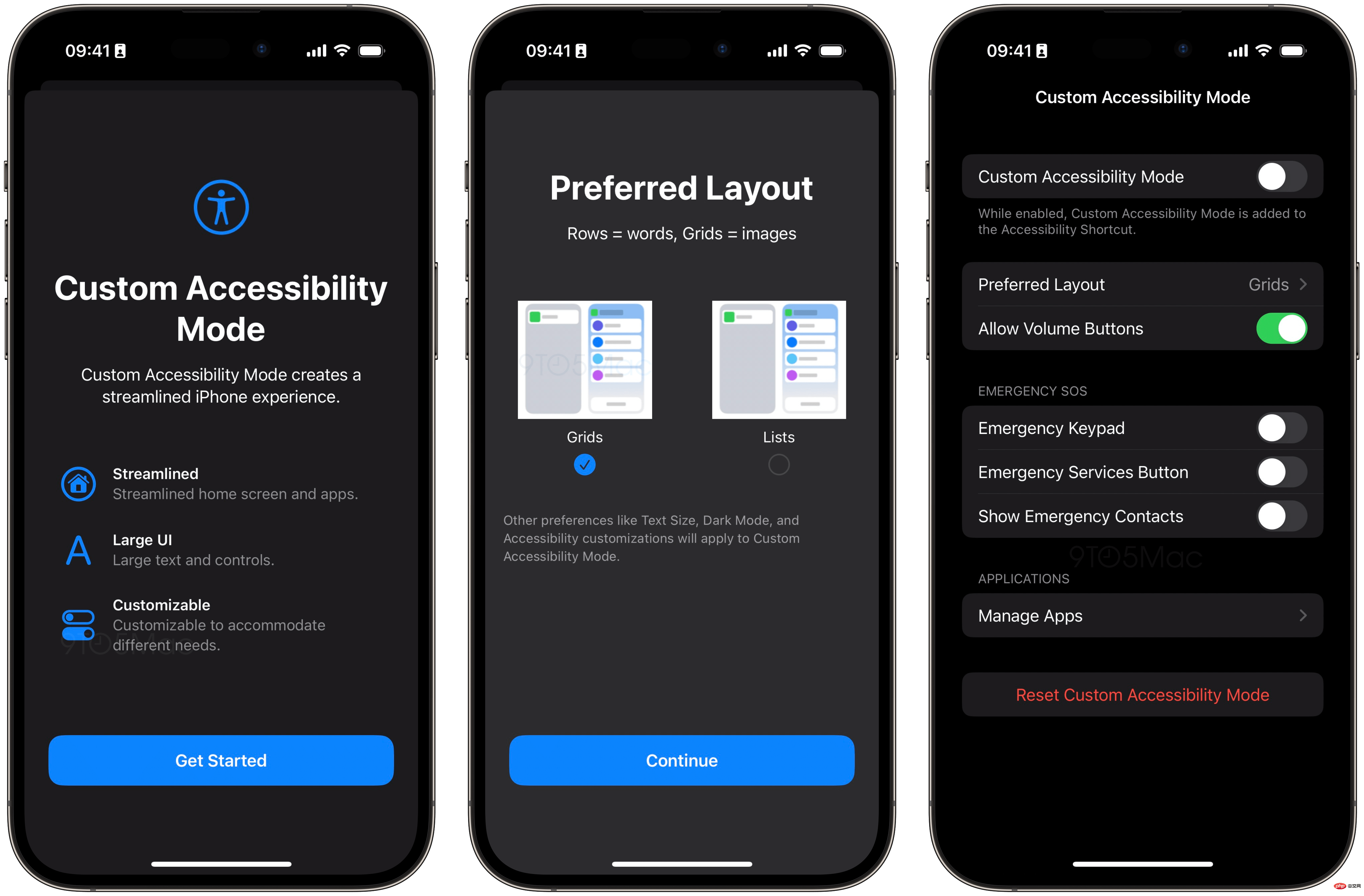
When this mode is activated, even the interface of the application becomes extremely simplified and the elements are larger, as shown below:
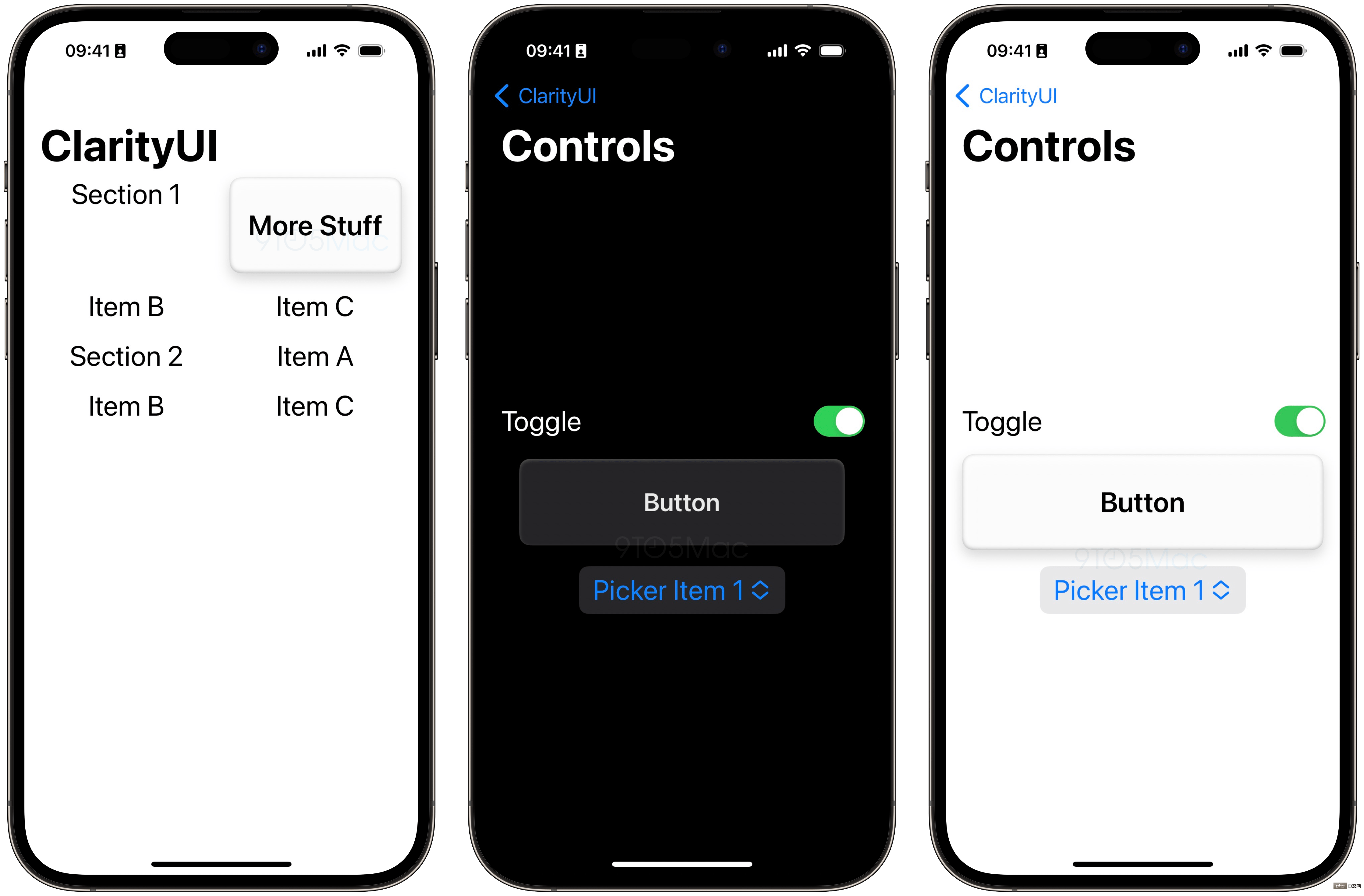
Although Apple has been developing this custom accessibility mode feature for iOS 16.2, it is unclear whether the feature will be available to users with the official release of the update or in a future version of iOS.
Update: More Screenshots
Here are some exclusive screenshots showcasing the Custom Accessibility Mode interface. The lock screen is streamlined with "press and hold to enter," while the home screen has giant icons without a Dock. Apple's native apps eliminate nearly every aspect of the regular interface, focusing instead on the big, important elements.
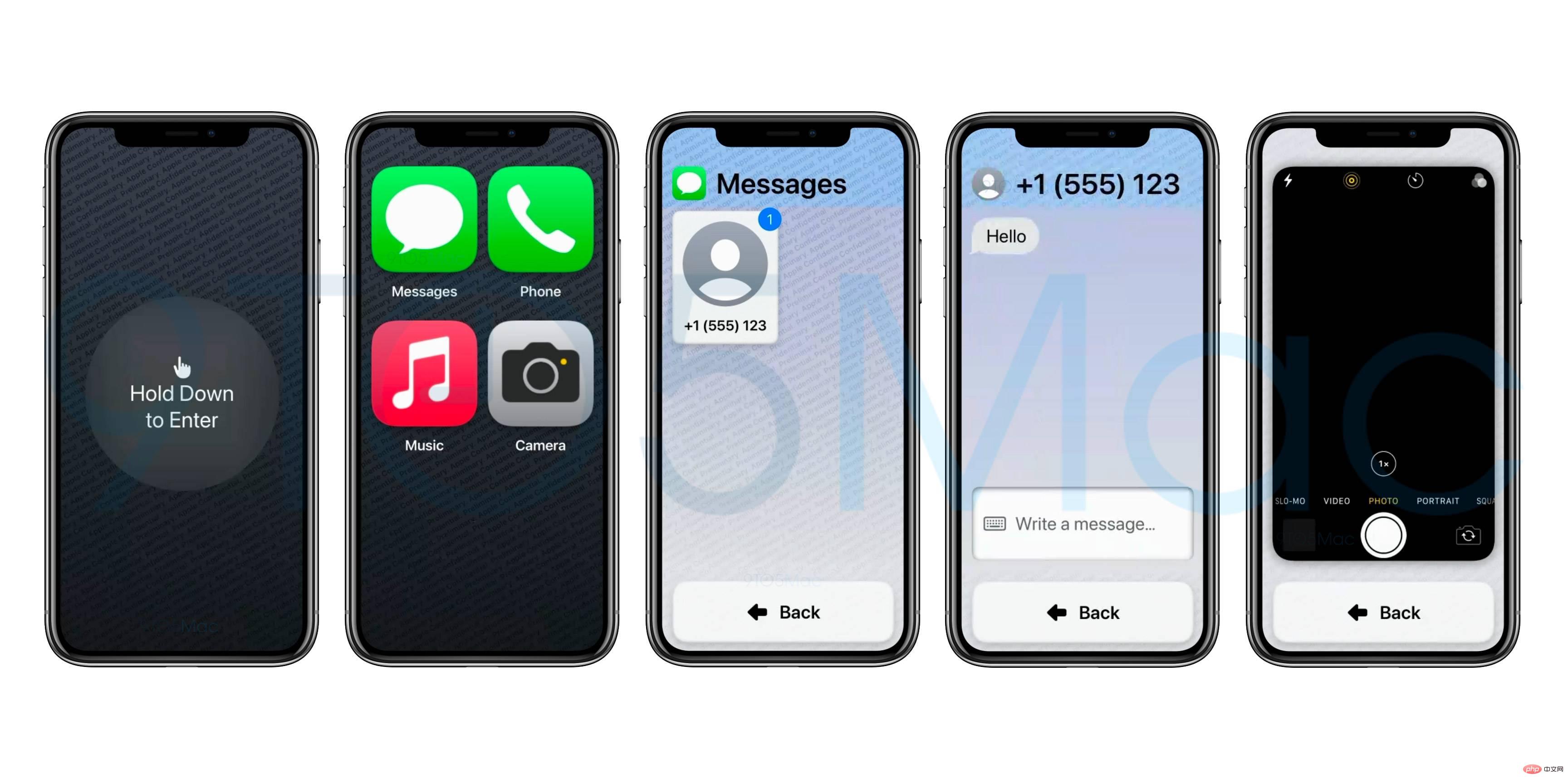
The above is the detailed content of iOS 16.2 introduces 'Custom Accessibility Mode,' providing a streamlined experience for iPhone and iPad. For more information, please follow other related articles on the PHP Chinese website!

