With the continuous popularity of social networks and instant messaging, the chat function has also become one of the essential functions of various applications. In the field of front-end development, it is a common practice to use the Vue framework to implement chat lists. This article will introduce how to use Vue to implement a simple chat list.
1. Project construction
First, we need to use the Vue scaffolding tool to build a Vue project. Enter the following code into the command line:
vue create chat-app
This will create a Vue project named "chat-app". Next, we need to install some necessary dependencies, including Vue, Vue Router, Axios and Bootstrap. Enter the following code in the command line:
npm install vue vue-router axios bootstrap
2. Create a route
Create a "router.js" file in the "src" folder in the project root directory. The code is as follows:
import Vue from 'vue';
import VueRouter from 'vue-router';
import ChatList from './components/ChatList.vue';
import ChatRoom from './components/ChatRoom.vue';
Vue.use(VueRouter);
const routes = [
{
path: '/',
name: 'ChatList',
component: ChatList
},
{
path: '/chat-room/:id',
name: 'ChatRoom',
component: ChatRoom,
props: true
}
];
const router = new VueRouter({
mode: 'history',
base: process.env.BASE_URL,
routes
});
export default router;
Here we have created two routes, one is the chat list page under the "/" path, and the other is the chat room page under the "/chat-room/:id" path. We will explain the implementation of these components one by one below.
3. Create a chat list component
Create a "ChatList.vue" file in the "src/components" folder in the project root directory. The code is as follows:
<template>
<div>
<h1 id="聊天列表">聊天列表</h1>
<ul>
<li>
{{ user.name }}
</li>
</ul>
</div>
</template>
<script>
import axios from 'axios';
export default {
name: 'ChatList',
data() {
return {
users: []
};
},
created() {
this.getUsers();
},
methods: {
getUsers() {
axios.get('https://jsonplaceholder.typicode.com/users').then(response => {
this.users = response.data;
});
},
goToChatRoom(id) {
this.$router.push({ name: 'ChatRoom', params: { id } });
}
}
};
</script>
In this component, we use Vue's "v-for" directive to traverse the user list obtained from "https://jsonplaceholder.typicode.com/users" and add it to Rendered to the chat list page. When the user clicks on a list item, we trigger a "goToChatRoom" method, which navigates to the corresponding chat room page.
4. Create a chat room component
Create a "ChatRoom.vue" file in the "src/components" folder in the project root directory. The code is as follows:
<template>
<div>
<h1 id="currentChatUser-name">{{ currentChatUser.name }}</h1>
<ul>
<li>
<strong>{{ message.sender }}:</strong> {{ message.content }}
</li>
</ul>
<form>
<div>
<input>
</div>
<button>发送消息</button>
</form>
</div>
</template>
<script>
import axios from 'axios';
export default {
name: 'ChatRoom',
props: ['id'],
data() {
return {
currentChatUser: {},
messages: [],
newMessage: ''
};
},
created() {
this.getCurrentChatUser();
this.getMessages();
},
methods: {
getCurrentChatUser() {
axios.get(`https://jsonplaceholder.typicode.com/users/${this.id}`).then(response => {
this.currentChatUser = response.data;
});
},
getMessages() {
axios.get(`https://jsonplaceholder.typicode.com/posts?userId=${this.id}`).then(response => {
this.messages = response.data.map(message => {
return { sender: this.currentChatUser.name, content: message.title };
});
});
},
sendMessage() {
this.messages.push({ sender: '我', content: this.newMessage });
this.newMessage = '';
}
}
};
</script>
In this component, we obtain the chat objects and message list of the current chat room and render them into the page. We also added a form that allows users to send new messages.
5. Test
Finally, run the following command in the project root directory to start the development server:
npm run serve
Open the browser and visit "http://localhost:8080" , you can see the chat list page we just created!
Click on the list item to start chatting on the new page!
6. Summary
This article introduces how to use the Vue framework to build a simple chat list. We use Axios to get remote data and render it into the page. Although this is just a simple example, it shows how to use routing and components in Vue to implement a personalized chat application. I hope this article can be helpful to Vue beginners.
The above is the detailed content of How to implement a simple chat list with Vue. For more information, please follow other related articles on the PHP Chinese website!
 What is useEffect? How do you use it to perform side effects?Mar 19, 2025 pm 03:58 PM
What is useEffect? How do you use it to perform side effects?Mar 19, 2025 pm 03:58 PMThe article discusses useEffect in React, a hook for managing side effects like data fetching and DOM manipulation in functional components. It explains usage, common side effects, and cleanup to prevent issues like memory leaks.
 Explain the concept of lazy loading.Mar 13, 2025 pm 07:47 PM
Explain the concept of lazy loading.Mar 13, 2025 pm 07:47 PMLazy loading delays loading of content until needed, improving web performance and user experience by reducing initial load times and server load.
 What are higher-order functions in JavaScript, and how can they be used to write more concise and reusable code?Mar 18, 2025 pm 01:44 PM
What are higher-order functions in JavaScript, and how can they be used to write more concise and reusable code?Mar 18, 2025 pm 01:44 PMHigher-order functions in JavaScript enhance code conciseness, reusability, modularity, and performance through abstraction, common patterns, and optimization techniques.
 How does currying work in JavaScript, and what are its benefits?Mar 18, 2025 pm 01:45 PM
How does currying work in JavaScript, and what are its benefits?Mar 18, 2025 pm 01:45 PMThe article discusses currying in JavaScript, a technique transforming multi-argument functions into single-argument function sequences. It explores currying's implementation, benefits like partial application, and practical uses, enhancing code read
 How does the React reconciliation algorithm work?Mar 18, 2025 pm 01:58 PM
How does the React reconciliation algorithm work?Mar 18, 2025 pm 01:58 PMThe article explains React's reconciliation algorithm, which efficiently updates the DOM by comparing Virtual DOM trees. It discusses performance benefits, optimization techniques, and impacts on user experience.Character count: 159
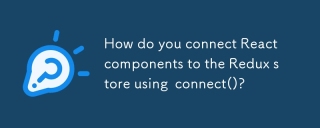 How do you connect React components to the Redux store using connect()?Mar 21, 2025 pm 06:23 PM
How do you connect React components to the Redux store using connect()?Mar 21, 2025 pm 06:23 PMArticle discusses connecting React components to Redux store using connect(), explaining mapStateToProps, mapDispatchToProps, and performance impacts.
 What is useContext? How do you use it to share state between components?Mar 19, 2025 pm 03:59 PM
What is useContext? How do you use it to share state between components?Mar 19, 2025 pm 03:59 PMThe article explains useContext in React, which simplifies state management by avoiding prop drilling. It discusses benefits like centralized state and performance improvements through reduced re-renders.
 How do you prevent default behavior in event handlers?Mar 19, 2025 pm 04:10 PM
How do you prevent default behavior in event handlers?Mar 19, 2025 pm 04:10 PMArticle discusses preventing default behavior in event handlers using preventDefault() method, its benefits like enhanced user experience, and potential issues like accessibility concerns.


Hot AI Tools

Undresser.AI Undress
AI-powered app for creating realistic nude photos

AI Clothes Remover
Online AI tool for removing clothes from photos.

Undress AI Tool
Undress images for free

Clothoff.io
AI clothes remover

AI Hentai Generator
Generate AI Hentai for free.

Hot Article

Hot Tools

Dreamweaver CS6
Visual web development tools

WebStorm Mac version
Useful JavaScript development tools

Zend Studio 13.0.1
Powerful PHP integrated development environment

SAP NetWeaver Server Adapter for Eclipse
Integrate Eclipse with SAP NetWeaver application server.

Safe Exam Browser
Safe Exam Browser is a secure browser environment for taking online exams securely. This software turns any computer into a secure workstation. It controls access to any utility and prevents students from using unauthorized resources.






