 Common Problem
Common Problem How to set up Apple Music Classical to automatically download to your iPhone when available
How to set up Apple Music Classical to automatically download to your iPhone when availableHow to set up Apple Music Classical to automatically download to your iPhone when available
Apple has officially announced the launch of its new classical music-focused Music app, which will feature more than 5 million tracks, ranging from "new albums to well-known masterpieces." While the free app's release is slated for the end of March, here's how to get Apple Music Classical to automatically download to your iPhone when it's available.
Apple Music Classical is designed to deliver what the company calls "the ultimate classical experience."
In addition to more than 5 million tracks and thousands of exclusive albums, the app will offer "editorial notes including composer biographies, descriptions of major works, and more."
Tracks will be available in high-resolution lossless formats up to 192 kHz/24-bit, and thousands of tracks will be available in spatial audio.
Another handy feature is the ability to search by composer, work, conductor, or catalog number to quickly find the exact recording you're looking for. Apple touts "complete and accurate metadata to ensure you know exactly what you're playing and who you're playing."
How to Get Apple Music Classical
- Go to Apple on iPhone Music Classical App Store Listing
- Click the blue Get button and then use the side button to confirm pre-order
- Remember, the new app is free but requires a subscription Apple Music
- Now, Apple Music Classical will automatically download to your iPhone as soon as it becomes available on March 28
- You may see an option to Get notified about app availability
This is what it looks like:
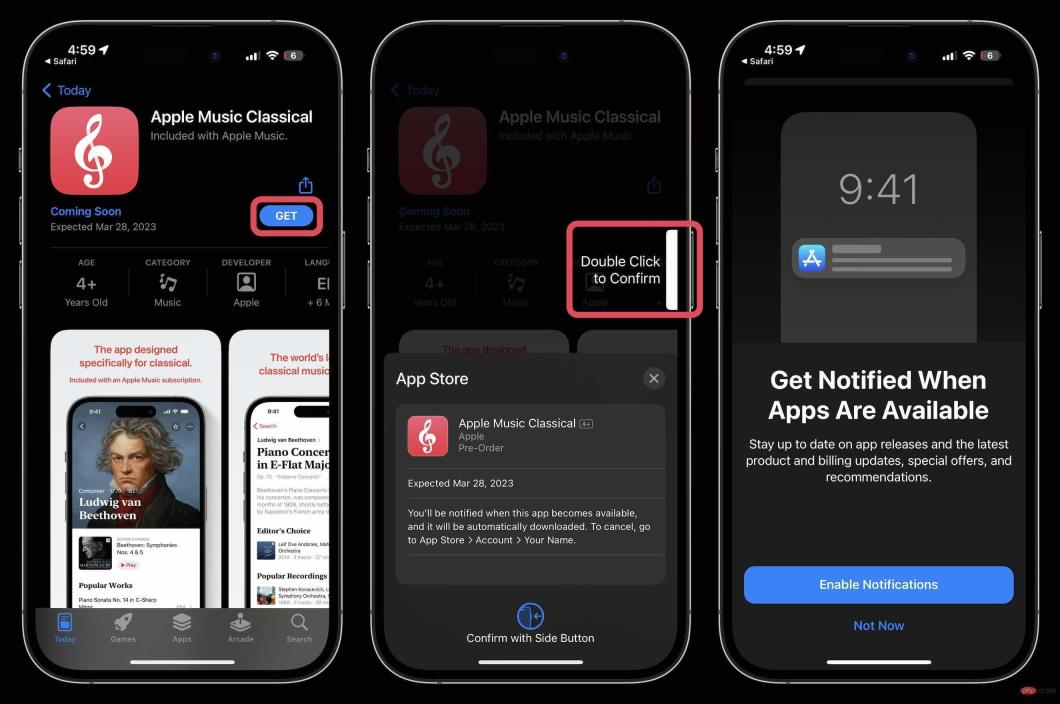
App requirements
- Requires Apple Music Subscription (Individual, Student, Family or Apple One). Not available with Apple Music voice plans.
- Available worldwide where Apple Music is available, excluding China, Japan, South Korea, Russia, Taiwan, Turkey, Afghanistan, and Pakistan. Available features and content may vary by country or region.
- Works with all iPhone models running iOS 15.4 or later.
- To listen to music on Apple Music Classical, you must be connected to the Internet.
The above is the detailed content of How to set up Apple Music Classical to automatically download to your iPhone when available. For more information, please follow other related articles on the PHP Chinese website!

Hot AI Tools

Undresser.AI Undress
AI-powered app for creating realistic nude photos

AI Clothes Remover
Online AI tool for removing clothes from photos.

Undress AI Tool
Undress images for free

Clothoff.io
AI clothes remover

Video Face Swap
Swap faces in any video effortlessly with our completely free AI face swap tool!

Hot Article

Hot Tools

Safe Exam Browser
Safe Exam Browser is a secure browser environment for taking online exams securely. This software turns any computer into a secure workstation. It controls access to any utility and prevents students from using unauthorized resources.

SublimeText3 Mac version
God-level code editing software (SublimeText3)

mPDF
mPDF is a PHP library that can generate PDF files from UTF-8 encoded HTML. The original author, Ian Back, wrote mPDF to output PDF files "on the fly" from his website and handle different languages. It is slower than original scripts like HTML2FPDF and produces larger files when using Unicode fonts, but supports CSS styles etc. and has a lot of enhancements. Supports almost all languages, including RTL (Arabic and Hebrew) and CJK (Chinese, Japanese and Korean). Supports nested block-level elements (such as P, DIV),

Notepad++7.3.1
Easy-to-use and free code editor

WebStorm Mac version
Useful JavaScript development tools





