 Technology peripherals
Technology peripherals AI
AI Smaller files, higher quality, can the popular Stable Diffusion compress images?
Smaller files, higher quality, can the popular Stable Diffusion compress images?Smaller files, higher quality, can the popular Stable Diffusion compress images?
Recently, Stable Diffusion has become an emerging research direction. A blogger named Matthias Bühlmann tried to experimentally explore the power of this model and found that Stable Diffusion is a very powerful lossy image compression codec. He wrote a blog describing this experimental analysis process. The following is the original blog text.
First of all, Matthias Bühlmann gives the compression results of the Stable Diffusion method and JPG and WebP under high compression factor conditions. All results are at a resolution of 512x512 pixels:

San Francisco landscape, from left to right: JPG (6.16kB), WebP (6.80kB), Stable Diffusion: (4.96kB).

Candy shop, from left to right: JPG (5.68kB), WebP (5.71 kB), Stable Diffusion (4.98kB).

#Animal photos, left to right: JPG (5.66 kB), WebP (6.74kB), Stable Diffusion (4.97kB).
#These examples clearly show that compressing images with Stable Diffusion preserves better image quality at smaller file sizes compared to JPG and WebP.
Exploration ExperimentMatthias Bühlmann analyzed the working principle. Stable Diffusion uses three series-trained artificial neural networks:
- Variational Auto Encoder (VAE)
- U-Net
- Text encoding Text Encoder
VAE encodes and decodes images in image space into some underlying spatial representation. The latent spatial representation of the source image (512 x 512, 3x8 or 4x8 bit) will have a lower resolution (64 x 64) and a higher accuracy (4x32 bit).
VAE learns by itself during the training process. As the model is gradually trained, the latent space representation of different versions of the model may look different, such as the latent space representation of Stable Diffusion v1.4 The spatial representation is as follows (remapped to a 4-channel color image):

When re-expanded and interpreted latent features into color values (using alpha channel ), the main features of the image are still visible, and VAE also encodes higher-resolution features into pixel values.
For example, through a VAE encoding/decoding roundtrip, the following results are obtained:

It is worth noting that this roundtrip is not lossless. For example, the white words on the blue tape in the picture are slightly less readable after decoding. The VAE of the Stable Diffusion v1.4 model is generally not very good at representing small text and faces.
We know that the main purpose of Stable Diffusion is to generate images based on text descriptions, which requires the model to operate on the latent spatial representation of the image. The model uses a trained U-Net to iteratively denoise the latent space image, outputting what it "sees" (predicts) in the noise, similar to how we sometimes see clouds as shapes or faces. In the iterative denoising step, a third ML model (text encoder) guides U-Net to try to see different information.
Matthias Bühlmann analyzes how the latent representation generated by VAE can be effectively compressed. He found that sampling the latent representation in VAE or applying existing lossy image compression methods to the latent representation significantly degrades the quality of the reconstructed image, while the VAE decoding process appears to be relatively robust to the quality of the latent representation.
Matthias Bühlmann quantized the latent representation from floating point to 8-bit unsigned integers and found only very small reconstruction errors. As shown in the figure below, left: 32-bit floating point potential representation; middle: ground truth; right: 8-bit integer potential representation.

He also found that through further quantization through palette and dithering algorithms, the results obtained would be unexpectedly good. However, when decoding directly using VAE, the palettized representation leads to some visible artifacts:

Left: 32-bit latent representation; Middle: 8-bit quantized latent representation; Right: palettized 8-bit latent representation with Floyd-Steinberg dither
Palettized representation with Floyd-Steinberg jitter introduces noise, distorting the decoding results. So Matthias Bühlmann used U-Net to remove the noise caused by jitter. After 4 iterations, the reconstructed result is visually very close to the unquantized version:

Reconstructed result (left : palettized representation with Floyd-Steinberg jitter; middle: denoising after four iterations; right: Ground Truth).
#While the results are very good, some artifacts are introduced, such as the glossy shadow on the center symbol above.
Although subjectively, the results of Stable Diffusion compressed images are much better than JPG and WebP, from the perspective of PSNR, SSIM and other indicators, Stable Diffusion has no obvious advantages.
As shown in the figure below, although Stable Diffusion as a codec is much better than other methods in retaining image granularity, it is affected by compression artifacts, the shape of objects in the image, etc. Characteristics subject to change.

Left: JPG compression; middle: Ground Truth; right: Stable Diffusion compression.
It is worth noting that the current Stable Diffusion v1.4 model cannot well preserve text information and facial features with small fonts during the compression process , but the Stable Diffusion v1.5 model has improved in face generation.

##Left: Ground Truth; Middle: after VAE roundtrip (32-bit latent features) ; Right: Results of decoding from palettized denoised 8-bit latent features.
After the blog was published, Matthias Bühlmann’s experimental analysis aroused everyone’s discussion.
Matthias Bühlmann himself believes that the image compression effect of Stable Diffusion is better than expected, and U-Net seems to be able to effectively eliminate the noise introduced by dithering. However, future versions of the Stable Diffusion model may no longer have this image compression feature.

However, some netizens questioned: "VAE itself is used for image compression." For example, the Transformer-based image compression method TIC uses VAE architecture, so Matthias Bühlmann's experiment seems to be overkill.

What do you think of this?
The above is the detailed content of Smaller files, higher quality, can the popular Stable Diffusion compress images?. For more information, please follow other related articles on the PHP Chinese website!
![[Ghibli-style images with AI] Introducing how to create free images with ChatGPT and copyright](https://img.php.cn/upload/article/001/242/473/174707263295098.jpg?x-oss-process=image/resize,p_40) [Ghibli-style images with AI] Introducing how to create free images with ChatGPT and copyrightMay 13, 2025 am 01:57 AM
[Ghibli-style images with AI] Introducing how to create free images with ChatGPT and copyrightMay 13, 2025 am 01:57 AMThe latest model GPT-4o released by OpenAI not only can generate text, but also has image generation functions, which has attracted widespread attention. The most eye-catching feature is the generation of "Ghibli-style illustrations". Simply upload the photo to ChatGPT and give simple instructions to generate a dreamy image like a work in Studio Ghibli. This article will explain in detail the actual operation process, the effect experience, as well as the errors and copyright issues that need to be paid attention to. For details of the latest model "o3" released by OpenAI, please click here⬇️ Detailed explanation of OpenAI o3 (ChatGPT o3): Features, pricing system and o4-mini introduction Please click here for the English version of Ghibli-style article⬇️ Create Ji with ChatGPT
 Explaining examples of use and implementation of ChatGPT in local governments! Also introduces banned local governmentsMay 13, 2025 am 01:53 AM
Explaining examples of use and implementation of ChatGPT in local governments! Also introduces banned local governmentsMay 13, 2025 am 01:53 AMAs a new communication method, the use and introduction of ChatGPT in local governments is attracting attention. While this trend is progressing in a wide range of areas, some local governments have declined to use ChatGPT. In this article, we will introduce examples of ChatGPT implementation in local governments. We will explore how we are achieving quality and efficiency improvements in local government services through a variety of reform examples, including supporting document creation and dialogue with citizens. Not only local government officials who aim to reduce staff workload and improve convenience for citizens, but also all interested in advanced use cases.
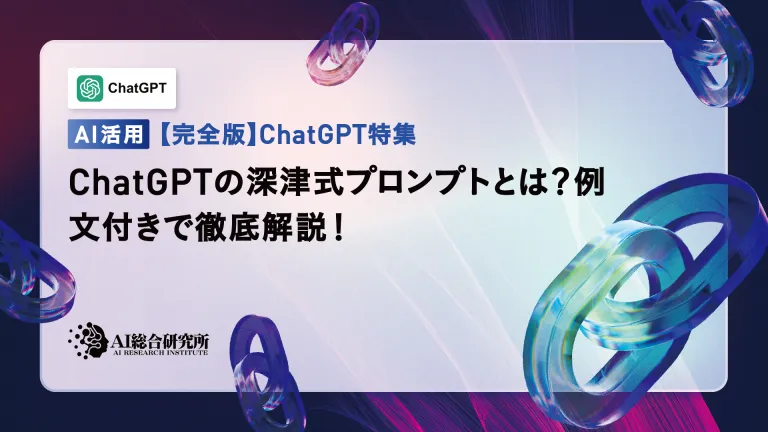 What is the Fukatsu-style prompt in ChatGPT? A thorough explanation with example sentences!May 13, 2025 am 01:52 AM
What is the Fukatsu-style prompt in ChatGPT? A thorough explanation with example sentences!May 13, 2025 am 01:52 AMHave you heard of a framework called the "Fukatsu Prompt System"? Language models such as ChatGPT are extremely excellent, but appropriate prompts are essential to maximize their potential. Fukatsu prompts are one of the most popular prompt techniques designed to improve output accuracy. This article explains the principles and characteristics of Fukatsu-style prompts, including specific usage methods and examples. Furthermore, we have introduced other well-known prompt templates and useful techniques for prompt design, so based on these, we will introduce C.
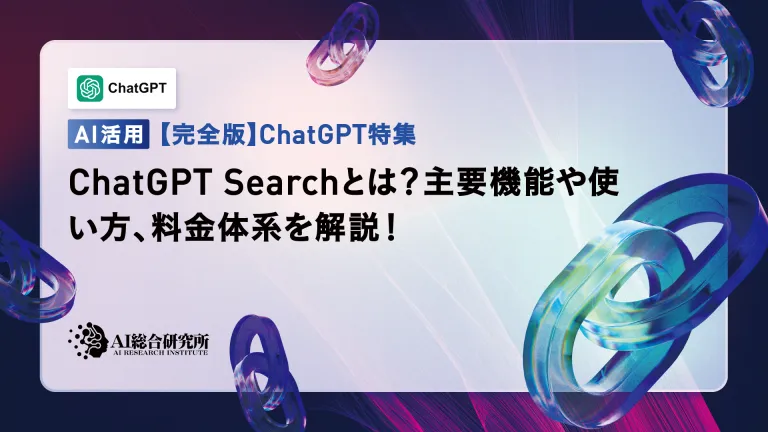 What is ChatGPT Search? Explains the main functions, usage, and fee structure!May 13, 2025 am 01:51 AM
What is ChatGPT Search? Explains the main functions, usage, and fee structure!May 13, 2025 am 01:51 AMChatGPT Search: Get the latest information efficiently with an innovative AI search engine! In this article, we will thoroughly explain the new ChatGPT feature "ChatGPT Search," provided by OpenAI. Let's take a closer look at the features, usage, and how this tool can help you improve your information collection efficiency with reliable answers based on real-time web information and intuitive ease of use. ChatGPT Search provides a conversational interactive search experience that answers user questions in a comfortable, hidden environment that hides advertisements
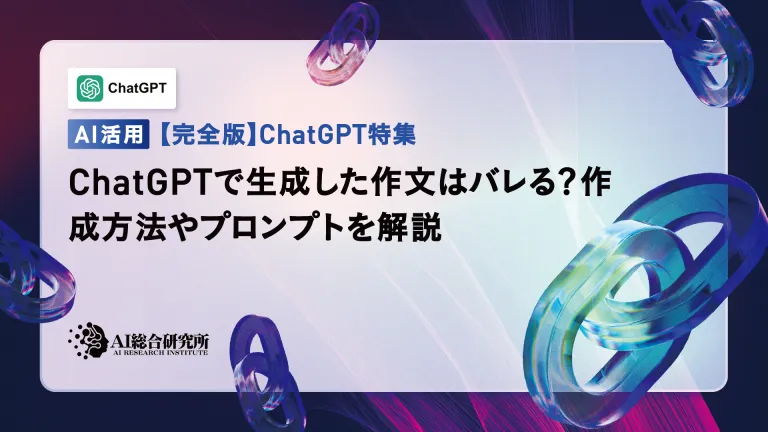 An easy-to-understand explanation of how to create a composition in ChatGPT and prompts!May 13, 2025 am 01:50 AM
An easy-to-understand explanation of how to create a composition in ChatGPT and prompts!May 13, 2025 am 01:50 AMIn a modern society with information explosion, it is not easy to create compelling articles. How to use creativity to write articles that attract readers within a limited time and energy requires superb skills and rich experience. At this time, as a revolutionary writing aid, ChatGPT attracted much attention. ChatGPT uses huge data to train language generation models to generate natural, smooth and refined articles. This article will introduce how to effectively use ChatGPT and efficiently create high-quality articles. We will gradually explain the writing process of using ChatGPT, and combine specific cases to elaborate on its advantages and disadvantages, applicable scenarios, and safe use precautions. ChatGPT will be a writer to overcome various obstacles,
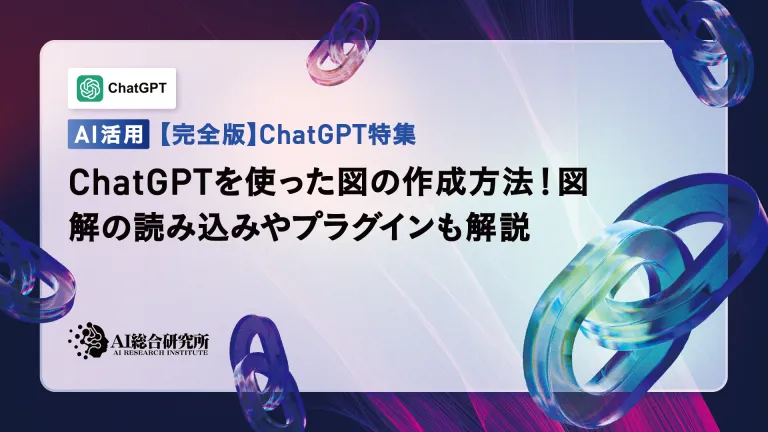 How to create diagrams using ChatGPT! Illustrated loading and plugins are also explainedMay 13, 2025 am 01:49 AM
How to create diagrams using ChatGPT! Illustrated loading and plugins are also explainedMay 13, 2025 am 01:49 AMAn efficient guide to creating charts using AI Visual materials are essential to effectively conveying information, but creating it takes a lot of time and effort. However, the chart creation process is changing dramatically due to the rise of AI technologies such as ChatGPT and DALL-E 3. This article provides detailed explanations on efficient and attractive diagram creation methods using these cutting-edge tools. It covers everything from ideas to completion, and includes a wealth of information useful for creating diagrams, from specific steps, tips, plugins and APIs that can be used, and how to use the image generation AI "DALL-E 3."
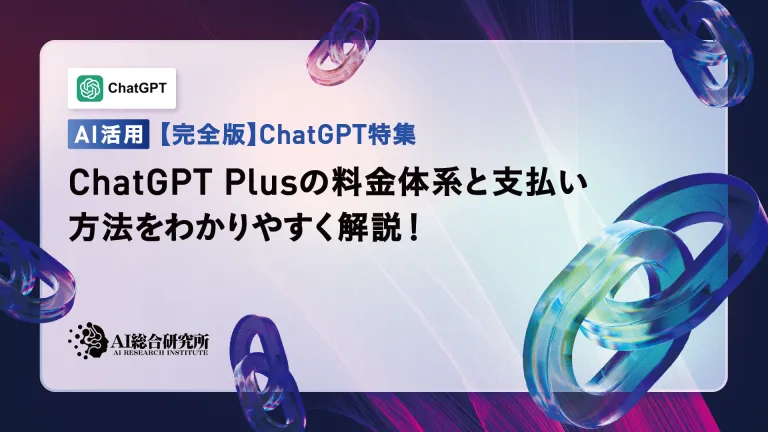 An easy-to-understand explanation of ChatGPT Plus' pricing structure and payment methods!May 13, 2025 am 01:48 AM
An easy-to-understand explanation of ChatGPT Plus' pricing structure and payment methods!May 13, 2025 am 01:48 AMUnlock ChatGPT Plus: Fees, Payment Methods and Upgrade Guide ChatGPT, a world-renowned generative AI, has been widely used in daily life and business fields. Although ChatGPT is basically free, the paid version of ChatGPT Plus provides a variety of value-added services, such as plug-ins, image recognition, etc., which significantly improves work efficiency. This article will explain in detail the charging standards, payment methods and upgrade processes of ChatGPT Plus. For details of OpenAI's latest image generation technology "GPT-4o image generation" please click: Detailed explanation of GPT-4o image generation: usage methods, prompt word examples, commercial applications and differences from other AIs Table of contents ChatGPT Plus Fees Ch
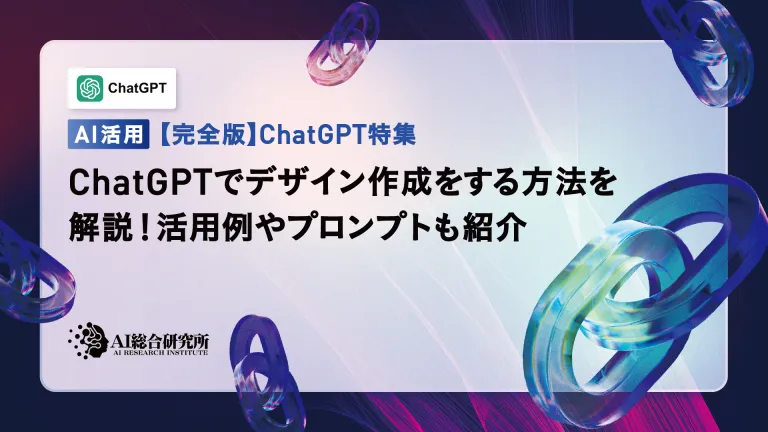 Explaining how to create a design using ChatGPT! We also introduce examples of use and promptsMay 13, 2025 am 01:47 AM
Explaining how to create a design using ChatGPT! We also introduce examples of use and promptsMay 13, 2025 am 01:47 AMHow to use ChatGPT to streamline your design work and increase creativity This article will explain in detail how to create a design using ChatGPT. We will introduce examples of using ChatGPT in various design fields, such as ideas, text generation, and web design. We will also introduce points that will help you improve the efficiency and quality of a variety of creative work, such as graphic design, illustration, and logo design. Please take a look at how AI can greatly expand your design possibilities. table of contents ChatGPT: A powerful tool for design creation


Hot AI Tools

Undresser.AI Undress
AI-powered app for creating realistic nude photos

AI Clothes Remover
Online AI tool for removing clothes from photos.

Undress AI Tool
Undress images for free

Clothoff.io
AI clothes remover

Video Face Swap
Swap faces in any video effortlessly with our completely free AI face swap tool!

Hot Article

Hot Tools

SecLists
SecLists is the ultimate security tester's companion. It is a collection of various types of lists that are frequently used during security assessments, all in one place. SecLists helps make security testing more efficient and productive by conveniently providing all the lists a security tester might need. List types include usernames, passwords, URLs, fuzzing payloads, sensitive data patterns, web shells, and more. The tester can simply pull this repository onto a new test machine and he will have access to every type of list he needs.

SublimeText3 English version
Recommended: Win version, supports code prompts!

Safe Exam Browser
Safe Exam Browser is a secure browser environment for taking online exams securely. This software turns any computer into a secure workstation. It controls access to any utility and prevents students from using unauthorized resources.

Dreamweaver CS6
Visual web development tools

Atom editor mac version download
The most popular open source editor





