Microsoft 365 fully introduces generative AI assistant Copilot

Microsoft announced that it will upgrade the Microsoft 365 tool suite using Microsoft's generative AI assistant Copilot. Copilot adopts OpenAI's just-launched GPT-4 and combines it with business data.

AI functions are directly integrated into applications such as Word, Excel, PowerPoint, Outlook and Teams. Users can ask questions and prompt AI to write drafts, Create presentations, edit emails, create presentations, wrap up meetings, and more.
Microsoft CEO Satya Nadella said: “Today marks the next important step in the evolution of how we interact with computing, which will fundamentally change the way we work and kick off a new wave of productivity growth. With this new work assistant, we will give people more agency and make technology more accessible through the most universal natural language."
Already 20 customers are interested in Copilot For testing purposes, Microsoft will expand the preview more broadly in the coming months.
Google is lagging behind Microsoft in the fight for AI leadership. A few days ago, Microsoft just announced the expansion of its use of OpenAI's GPT technology. Google soon announced that it would launch a set of AI functions, mainly for Gmail and Docs in Google Workspace. In the future, new functions will be added to Slides, In Sheets, Meet and Chat.
This time, using generative AI, Word and Outlook users can prompt Copilot to quickly write the drafts they need, including sales documents or emails, such as: "Based on what's in this document and that spreadsheet Data draft a two-page project," or have the AI help them edit by writing "shorten the third paragraph," and also have the AI change the tone of the document to more formal or more casual.
When using Copilot in Excel, it can answer users' questions about data in tables, analyze correlations, and give insights. It can also discover trends or create visualizations based on commands.
Users can also ask Copilot to generate PowerPoint presentations based on Word documents, or automatically generate storyboards based on prompts, allowing users to adjust layout and design, all of which are controlled by users based on natural language.
According to Microsoft, AI doesn’t always get things done, it’s not completely reliable at the moment, and review of the content it generates is necessary. After it generates any content, the user needs to edit the content or can click the "Try Again" button to have it adjust the content. Users can also ask it to add missing information, which it will then use to enhance learning to do better next time.
The way Microsoft 365 Copilot operates is also an integral part of the Microsoft Copilot System, which connects a large amount of business data in various 365 applications, Copilot AI and Microsoft Graph. Copilot AI acts as a conduit for understanding natural language questions and user prompts, but it also acts like a research assistant to access and mine the entire business data graph.
Going one step further, Microsoft has also launched a tool called Business Chat, which operates exactly like the AI research assistant in Microsoft Teams. Users can ask Business Chat questions, and it can bring together information from multiple sources, organize it and present it coherently, including citations.
For example, if a user or group is preparing for a meeting, they may ask Business Chat to summarize the content of previous meetings and discussions and compile the resources needed for the discussion. Business Chat provides links to previous topics, quotes and resources that can be used during the meeting, and it can also help with brainstorming and planning timelines.
Business Chat provides teams with all kinds of help when collaborating, with full access to corporate data and to all files, emails, meetings, chats, and other information.
Earlier this month, Microsoft also released Dynamics 365 Copilot and built this AI assistant into customer relations, sales and other business applications, such as Sales, Viva Sales and Business Central. Now Microsoft will bring this tool to Microsoft 365.
The above is the detailed content of Microsoft 365 fully introduces generative AI assistant Copilot. For more information, please follow other related articles on the PHP Chinese website!
 How to Build Your Personal AI Assistant with Huggingface SmolLMApr 18, 2025 am 11:52 AM
How to Build Your Personal AI Assistant with Huggingface SmolLMApr 18, 2025 am 11:52 AMHarness the Power of On-Device AI: Building a Personal Chatbot CLI In the recent past, the concept of a personal AI assistant seemed like science fiction. Imagine Alex, a tech enthusiast, dreaming of a smart, local AI companion—one that doesn't rely
 AI For Mental Health Gets Attentively Analyzed Via Exciting New Initiative At Stanford UniversityApr 18, 2025 am 11:49 AM
AI For Mental Health Gets Attentively Analyzed Via Exciting New Initiative At Stanford UniversityApr 18, 2025 am 11:49 AMTheir inaugural launch of AI4MH took place on April 15, 2025, and luminary Dr. Tom Insel, M.D., famed psychiatrist and neuroscientist, served as the kick-off speaker. Dr. Insel is renowned for his outstanding work in mental health research and techno
 The 2025 WNBA Draft Class Enters A League Growing And Fighting Online HarassmentApr 18, 2025 am 11:44 AM
The 2025 WNBA Draft Class Enters A League Growing And Fighting Online HarassmentApr 18, 2025 am 11:44 AM"We want to ensure that the WNBA remains a space where everyone, players, fans and corporate partners, feel safe, valued and empowered," Engelbert stated, addressing what has become one of women's sports' most damaging challenges. The anno
 Comprehensive Guide to Python Built-in Data Structures - Analytics VidhyaApr 18, 2025 am 11:43 AM
Comprehensive Guide to Python Built-in Data Structures - Analytics VidhyaApr 18, 2025 am 11:43 AMIntroduction Python excels as a programming language, particularly in data science and generative AI. Efficient data manipulation (storage, management, and access) is crucial when dealing with large datasets. We've previously covered numbers and st
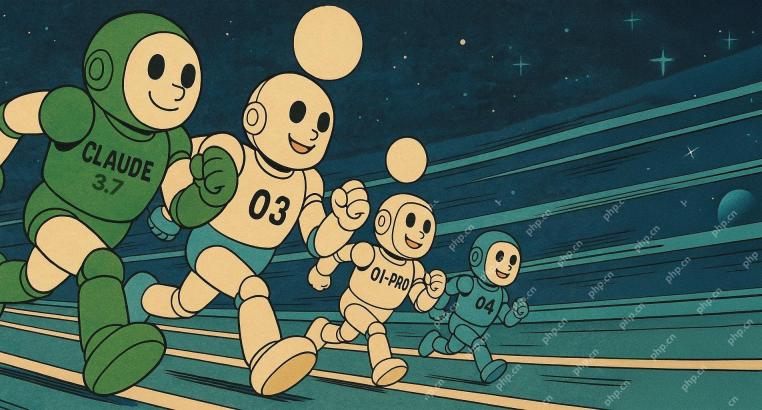 First Impressions From OpenAI's New Models Compared To AlternativesApr 18, 2025 am 11:41 AM
First Impressions From OpenAI's New Models Compared To AlternativesApr 18, 2025 am 11:41 AMBefore diving in, an important caveat: AI performance is non-deterministic and highly use-case specific. In simpler terms, Your Mileage May Vary. Don't take this (or any other) article as the final word—instead, test these models on your own scenario
 AI Portfolio | How to Build a Portfolio for an AI Career?Apr 18, 2025 am 11:40 AM
AI Portfolio | How to Build a Portfolio for an AI Career?Apr 18, 2025 am 11:40 AMBuilding a Standout AI/ML Portfolio: A Guide for Beginners and Professionals Creating a compelling portfolio is crucial for securing roles in artificial intelligence (AI) and machine learning (ML). This guide provides advice for building a portfolio
 What Agentic AI Could Mean For Security OperationsApr 18, 2025 am 11:36 AM
What Agentic AI Could Mean For Security OperationsApr 18, 2025 am 11:36 AMThe result? Burnout, inefficiency, and a widening gap between detection and action. None of this should come as a shock to anyone who works in cybersecurity. The promise of agentic AI has emerged as a potential turning point, though. This new class
 Google Versus OpenAI: The AI Fight For StudentsApr 18, 2025 am 11:31 AM
Google Versus OpenAI: The AI Fight For StudentsApr 18, 2025 am 11:31 AMImmediate Impact versus Long-Term Partnership? Two weeks ago OpenAI stepped forward with a powerful short-term offer, granting U.S. and Canadian college students free access to ChatGPT Plus through the end of May 2025. This tool includes GPT‑4o, an a


Hot AI Tools

Undresser.AI Undress
AI-powered app for creating realistic nude photos

AI Clothes Remover
Online AI tool for removing clothes from photos.

Undress AI Tool
Undress images for free

Clothoff.io
AI clothes remover

AI Hentai Generator
Generate AI Hentai for free.

Hot Article

Hot Tools

PhpStorm Mac version
The latest (2018.2.1) professional PHP integrated development tool

SublimeText3 Linux new version
SublimeText3 Linux latest version

VSCode Windows 64-bit Download
A free and powerful IDE editor launched by Microsoft

ZendStudio 13.5.1 Mac
Powerful PHP integrated development environment

Notepad++7.3.1
Easy-to-use and free code editor





