Home >Backend Development >Python Tutorial >Detailed comparison of 15 Python editors, please choose the best one to use!
Detailed comparison of 15 Python editors, please choose the best one to use!
- 王林forward
- 2023-04-12 13:10:152330browse

The best way to write Python code is to use an integrated development environment (IDE). Not only can they make your work simpler and more logical, they can also improve programming experience and efficiency.
Everyone knows this. The question is, how to choose the best Python development environment among the many options. Junior developers often face this problem.
This article will provide an overview of the most popular Python IDEs among programmers, as well as other options worth considering. Before that, let’s take a look at what an IDE is.

What is an IDE? What is the use of IDE?
An IDE is a software package used by developers to create programs. It integrates multiple highly interconnected components through a simple user interface to maximize programmer productivity. Essentially, an IDE is a tool that improves the process of creating, testing, and debugging code by making it easier.
Tools used by IDE include:
- Text editor
- Compiler and/or interpreter
- Assembly automation tool
- Debugger
There is a term similar to IDE - code editing Code editor. Let’s first explore the similarities and differences between the two.
What is a code editor?
Code Editor is a text editor that can highlight syntax and layout code. Advanced code editor can develop and modify code.
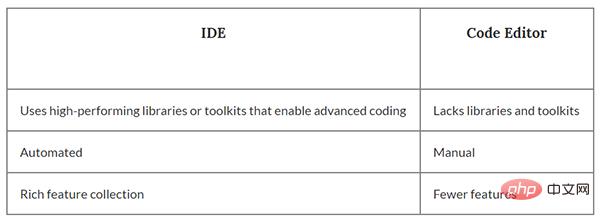
Distinguishing Features of IDEs and Code Editors
What are the common advantages of IDEs and code editors? They all help developers:
- Store and reopen scripts
- Run code
- debug
- Highlight syntax
The most popular IDE for Python developers
PyCharm
Download address: https://www.php.cn/link/4fc41324cdfa35c1b9e2f8d59371eb20
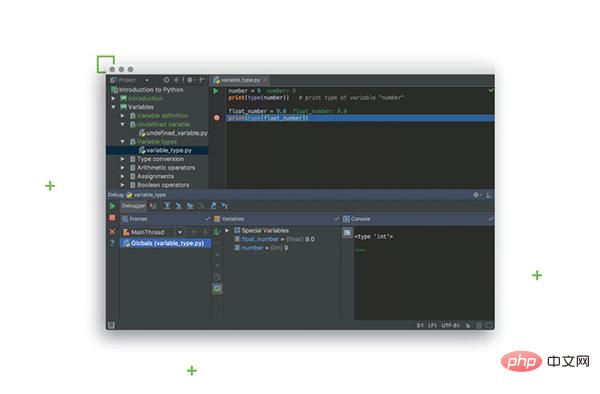
- Built-in developer tools
-
Remote development capability
- PyCharm supports web development frameworks such as Pyramid, Flask and Django.
- The interface is complicated
- Its advantages come at a high cost
https://www.php.cn/link/d828725179d622a56f951e527a966ed7
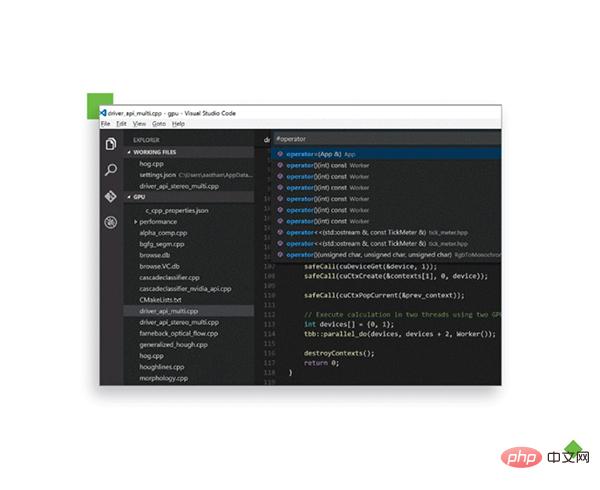
Main plug-ins and functions:
- Built-in git
- Custom tool extension plug-in
- Breakpoint debugging
- Interactive console
Advantages:
- Its Electron framework allows developers to use VS on almost all platforms Code.
- Debug directly in the editor.
- Supports multiple keyboard shortcuts to speed up programming.
Disadvantages:
- The debug function is limited.
- There is no built-in template.
Sublime Text
Download address:https://www.php.cn/link/ee80e0a74aac64251238cecee2b066ca
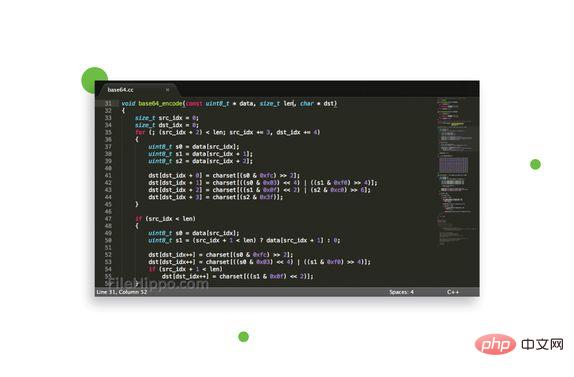
Sublime Text is considered the best Python editor because it is simple, versatile, and convenient. It is widely used and available on different platforms.
Compatibility: Windows, Linux, Mac OS
Main plug-ins and features:
- Easy navigation for high performance
- Supports different packages to customize the editor
- Just one keyword to copy common code snippets
- Instant projects Switching and split editing
Advantages:
- Can handle multiple markup languages.
- Allows users to select the projects they want to work on.
- There are important tools that can provide wide indexing of classes and functions.
- Provides a powerful API and organized ecosystem to achieve high performance.
Disadvantages:
- Too advanced for novices.
- Its git plug-in is not particularly powerful.
VI/Vim
Download address:https://www.php.cn/link/5f7695debd8cde8db5abcb9f161b49ea
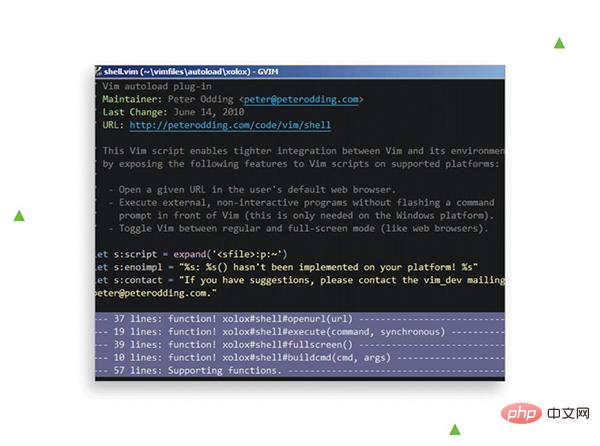
Vim ranks among the top 5 best Python IDE tools. It is a modal editor that can split files from "File Editing". Compared with the original Vi, Vim has made great progress and is more powerful.
Compatibility: Windows, Linux, Mac OS, IOS, Android, UNIX, AmigaOS, MorphOS
Main plugins and features:
- Its scripts allow you to perform almost any programming task in Python.
- Ctags, to help achieve better tag navigation.
- Built-in basic vocabulary completion.
Advantages:
- It has a keyboard interface, which can improve efficiency.
- Supports multiple plug-ins (such as version control tools, file management tools).
- Implement different extended functions (such as highlighting search results) through .vimrc files.
Disadvantages:
- The interface is clumsy and some developers find it inconvenient to use.
- Its modal editor requires users to spend a certain amount of time learning.
GNU Emacs
Download address:https://www.php.cn/link/234e5dc39dc52740524f9d863bec963c
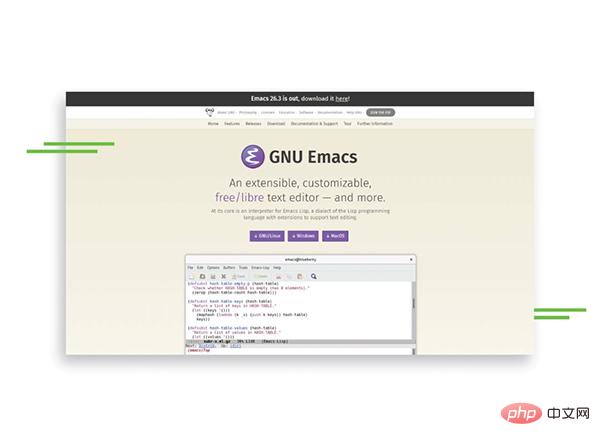
GNU Emacs is also a strong contender for the best Python editor. It is often described as extensible, self-documenting, and real-time. Although it is not the newest in the industry, it is frequently upgraded to meet the needs of developers.
Compatibility: Windows, Linux, Mac OS, IOS, Android, UNIX, AmigaOS, MorphOS
Main plugins and features:
- Using Lisp programming language
- Syntax coloring
- Support Unicode
Advantages:
- As a second language, Lisp can help programmers program better.
- Emacs is compatible with many different platforms.
- Provides a large number of custom scripts for developers to use.
Disadvantages:
- Users may need to spend a little more time to learn the complex customization process of this editor.
- It is more complicated to use than some other IDEs.
IDLE
Download address:https://www.php.cn/link/fbb5d2cf4558b47551ad4a26ce3f11a0
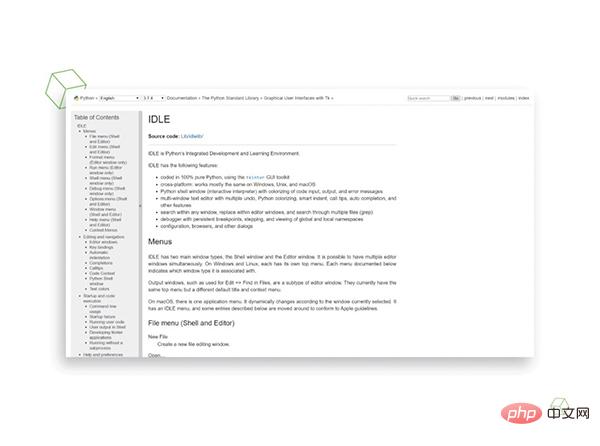
The IDLE code editor is very popular among students. It is a built-in editor for Python. The editor is simple to use, versatile, and supports different devices. Developers can use IDLE to learn the basics before moving onto more complex tools.
Compatibility: Windows, Linux, Mac OS
Main plug-ins and features:
- tkinter GUI toolkit
- Multi-window interface
- With dialog box, browser and other configurations
Advantages:
- Allows users to highlight errors, autocode, and accurately identify them.
- Has a lightweight Python shell.
- Its built-in correction function can improve performance.
- Allows users to search and replace files in the editor.
Disadvantages:
- Does not support copying to the library.
- Scripts cannot exceed 100 lines of code.
The best Python compatible IDE for machine learning, artificial intelligence and big data one of the preferred languages. This section will introduce IDEs suitable for Python development in these areas.
Atom
Download address:
https://www.php.cn/link/41b01926230498a83a40d6090544944b
Atom is an open source editor that is compatible with almost all programming languages, such as PHP and Java. It's regularly updated, reliable, and versatile. Github has developed powerful features for Atom to provide a good programming experience, including multiple plug-ins such as the SQL queries package, the Markdown Preview Plus package, and packages for editing, visualizing, and rendering LaTeX equations. 
Spyder
Download address:
https://www.php.cn/link/cc3f5463bc4d26bc38eadc8bcffbc654
Spyder is developed for data science. It is an open source tool and is compatible with a large number of platforms, making it a better choice for novice IDE users. For flawless development, it incorporates several key libraries like NumPy, Matplotlib, and SciPy. 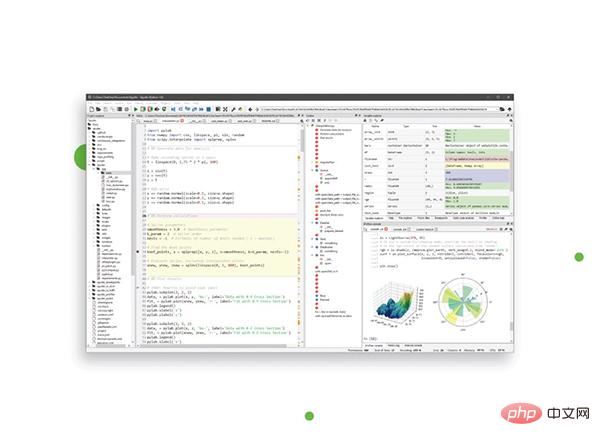
JuPyter/IPython Notebook
Download address:
https://www.php.cn/link/97de76211cd2efdefa4b8226e6cbf649
Jupyter is a web-based editor that allows developers to build and run scripts or notebooks. It is relatively simple and more user-friendly. Jupyter also uses Seaborn and Matplotlib to perform data visualization. 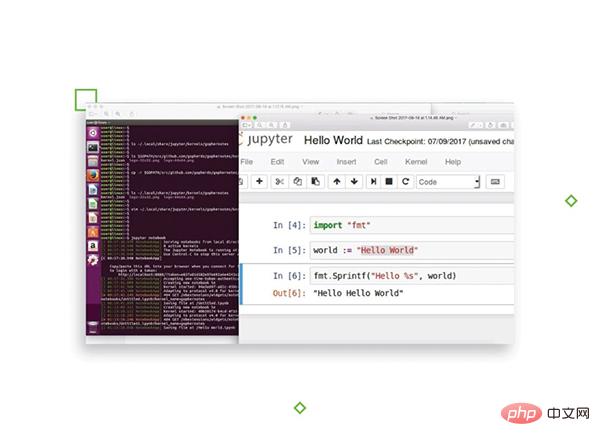
Other Python development IDEs
This section will introduce some less famous and popular IDEs but equally worth a look.
Eclipse PyDev
Download address:
##https://www.php.cn/link/d7c18718502a444a1a88227b0915de84
https://www.php.cn/link/6804c9bca0a615bdb9374d00a9fcba59

https://www.php.cn/link/35c1f9c50543aeedf1a3167bcb9d2756
Eric is another less popular Python IDE, but it is powerful and efficient. Whether it's business or personal use, Eric has the right features. It runs on all platforms. 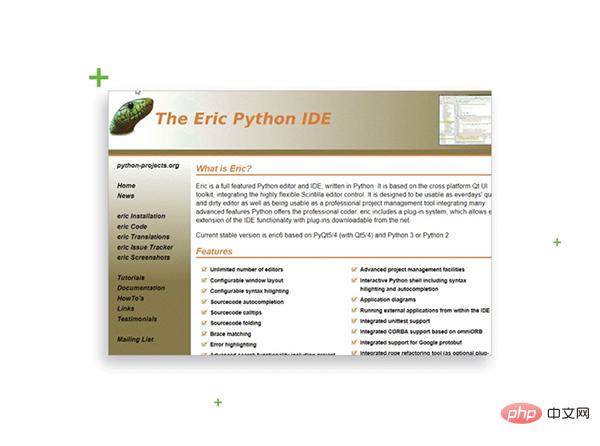
https://www.php.cn/link/18c7c32f90d25fbe5c1b9ac0e8d5e475
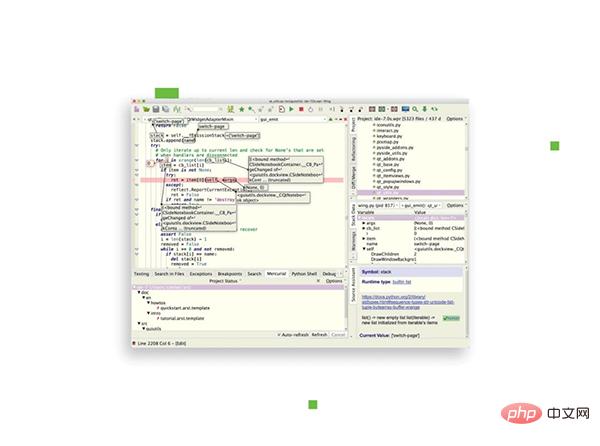
Wing is a famous Python IDE that enables intelligent programming. Its editor is simple and easy to use, its debugger is powerful, and it supports remote programming, error checking and other functions. It is worth a try.
PyScripter
Download address:https://www.php.cn/link/0e230b1a582d76526b7ad7fc62ae937d

#PyScripter beats other Python IDEs for Windows systems with its superior features. It is also a useful Python IDE for Mac systems, and its commercial version supports most programming languages. PyScripter has a rich feature set but is also lightweight.
Pyzo
Download address:https://www.php.cn/link/41ccc97e4f1b5de999aa6468ff787d89
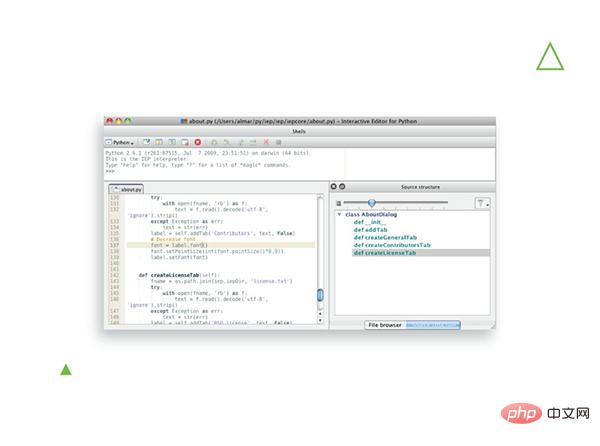
Pyzo is a free and open source programming tool that can be used with any Python interpreter, even the Conda environment. Its two most prominent features are simplicity and interactivity. Simple and easy to use, perfect for novices.
Thonny
Download address:https://www.php.cn/link/aaea265a9054b3b8c5df99c64685ec2e
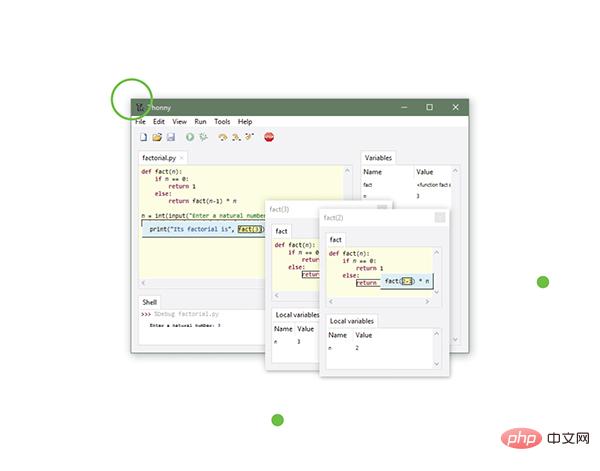
Thonny was developed by the University of Tartu and is suitable for novice programmers. Its interface doesn't have any complex or superfluous features, making it easy to get started. Another great thing for newbies is that you can see Python evaluate your expression at each step.
Conclusion
This article has provided an overview of a number of excellent Python IDEs and other tools. Deciding which tool to use depends on convenience and proficiency with the tool. Of course, there are tools that everyone likes (like PyCharm), but you can try a few to see which one works best for you.
Some IDEs are suitable for novices, others are more professional, and each IDE has unique features and design.
This article only provides some options from which readers can choose the Python IDE that suits them.
The above is the detailed content of Detailed comparison of 15 Python editors, please choose the best one to use!. For more information, please follow other related articles on the PHP Chinese website!

