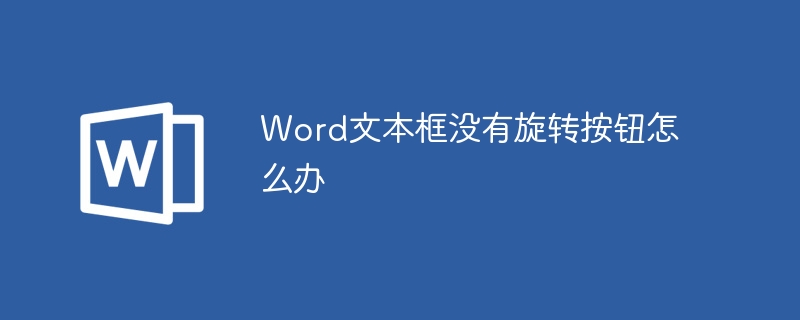ChatGPT makes life easier for anyone working with data.
ChatGPT can do a lot of cool things, one of which is writing code.
You just give the right instructions and ChatGPT will do the work for you. It helps you create SQL queries using natural language, solve your coding problems, translate your Python code into R, Java, Julia, and more.
Here’s how to use ChatGPT for programming and data science.
1. Ask a coding question to ChatGPT
If you have a coding question, you go to StackOverflow and hope that one of the most voted answers solves your problem.
Well, now you can ask the same question to ChatGPT. Say, for example, we forgot how to merge dictionaries in Python, so we ask
How to merge dictionaries in Python?

As shown in the figure, in addition to giving the correct answer, ChatGPT also provides a variety of dictionary merging options.
But that’s not all! You can ask questions related to pandas, numpy, matplotlib, and other data science libraries.
2. Translate Python code into R
Assume you are a data scientist who knows Python and is new to R. If you want to convert Python code to R, you can ask ChatGPT
to translate the following function from Python to R:
def get_square (num):
return num * num

ChatGPT not only does the job, but it also does a good job of explaining the functionality and how to do it in R use it.
Very useful for those who barely know how to print "Hello World in R".
But there’s more! What if you use Pandas in Python and for some reason need to replicate your work in R? ChatGPT can help.
Translate the following functions from Python to R
def get_stats (event_name):
df_stats = df[df[ 'event_name' ]==event_name]
stats = df_stats[ 'player_id' ]
stats = stats.value_counts()return stats

See After arriving at the result, now you know that you can select columns using the "$" symbol in R.
I even tested the code in R and it worked fine.
3. Natural language to SQL query
Open AI claims that you can write SQL queries using natural language. Let's test it out.
Let’s start with a simple query.
Create a SQL query to find users who live in Shanghai and are over 30 years old.

This is just a simple SQL query, let's add more conditions to test it.
The query lists the names of departments that have employed more than 10 employees in the past 3 months. The following SQL table and its attributes:
# Employee (id, name, department_id)
# Department (id, name, address)
# Salary_Payments(id, employee_id, amount, date)
SQL generated by ChatGPT
SELECT d.name AS department_name FROM Department d JOIN Employee e ON d.id = e.department_id JOIN Salary_Payments sp ON e.id = sp.employee_id WHERE sp.date >= DATEADD(month, -3, GETDATE()) GROUP BY d.name HAVING COUNT(DISTINCT e.id) > 10;

4. Text classification
We can also use ChatGPT classifies texts as positive sentiment/negative sentiment
Categories the sentiment in these texts:
1. “I love my job”
2. “Crazy chatbot!”
3. “My dog is cute”
4. “I hate eating cilantro”

5. Data visualization
We can use ChatGPT for visualization. We just need to specify the programming language and libraries to use.
Use matplotlib to draw linear regression in Python

ChatGPT also lists the corresponding steps, and finally displays the complete example code.
import matplotlib.pyplot as plt import numpy as np from sklearn.linear_model import LinearRegression # 准备数据 x = np.array([1, 2, 3, 4, 5, 6, 7, 8, 9, 10]) y = np.array([2, 4, 5, 7, 8, 10, 11, 13, 14, 16]) # 训练线性回归模型并进行预测 x = x.reshape(-1, 1) model = LinearRegression().fit(x, y) y_pred = model.predict(x) # 绘制数据和回归线 plt.scatter(x, y) plt.plot(x, y_pred, color='red') plt.show()
I copied/pasted the code and got the image below.

Cool, isn't it? There are hundreds of things you can do with this chatbot.
The above is the detailed content of How to use ChatGPT for data science?. For more information, please follow other related articles on the PHP Chinese website!
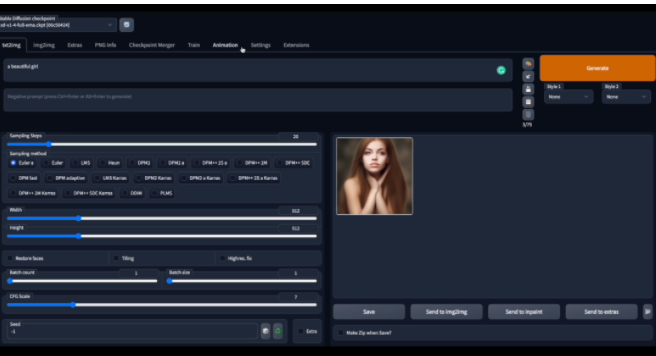 令人惊艳的4个ChatGPT项目,开源了!Mar 30, 2023 pm 02:11 PM
令人惊艳的4个ChatGPT项目,开源了!Mar 30, 2023 pm 02:11 PM自从 ChatGPT、Stable Diffusion 发布以来,各种相关开源项目百花齐放,着实让人应接不暇。今天,着重挑选几个优质的开源项目分享给大家,对我们的日常工作、学习生活,都会有很大的帮助。
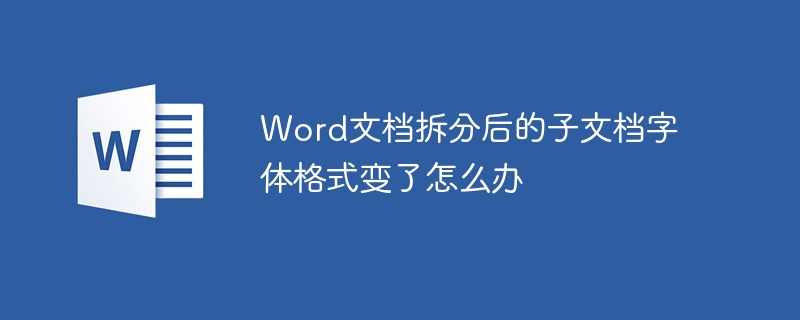 Word文档拆分后的子文档字体格式变了怎么办Feb 07, 2023 am 11:40 AM
Word文档拆分后的子文档字体格式变了怎么办Feb 07, 2023 am 11:40 AMWord文档拆分后的子文档字体格式变了的解决办法:1、在大纲模式拆分文档前,先选中正文内容创建一个新的样式,给样式取一个与众不同的名字;2、选中第二段正文内容,通过选择相似文本的功能将剩余正文内容全部设置为新建样式格式;3、进入大纲模式进行文档拆分,操作完成后打开子文档,正文字体格式就是拆分前新建的样式内容。
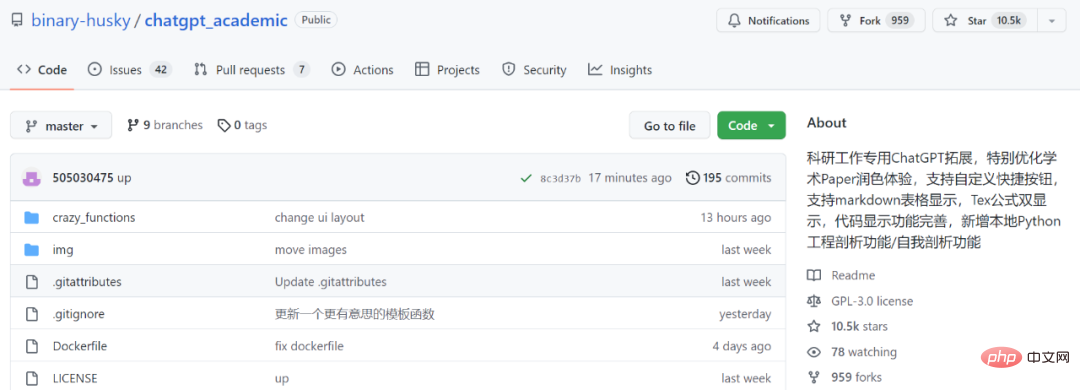 学术专用版ChatGPT火了,一键完成论文润色、代码解释、报告生成Apr 04, 2023 pm 01:05 PM
学术专用版ChatGPT火了,一键完成论文润色、代码解释、报告生成Apr 04, 2023 pm 01:05 PM用 ChatGPT 辅助写论文这件事,越来越靠谱了。 ChatGPT 发布以来,各个领域的从业者都在探索 ChatGPT 的应用前景,挖掘它的潜力。其中,学术文本的理解与编辑是一种极具挑战性的应用场景,因为学术文本需要较高的专业性、严谨性等,有时还需要处理公式、代码、图谱等特殊的内容格式。现在,一个名为「ChatGPT 学术优化(chatgpt_academic)」的新项目在 GitHub 上爆火,上线几天就在 GitHub 上狂揽上万 Star。项目地址:https://github.com/
 30行Python代码就可以调用ChatGPT API总结论文的主要内容Apr 04, 2023 pm 12:05 PM
30行Python代码就可以调用ChatGPT API总结论文的主要内容Apr 04, 2023 pm 12:05 PM阅读论文可以说是我们的日常工作之一,论文的数量太多,我们如何快速阅读归纳呢?自从ChatGPT出现以后,有很多阅读论文的服务可以使用。其实使用ChatGPT API非常简单,我们只用30行python代码就可以在本地搭建一个自己的应用。 阅读论文可以说是我们的日常工作之一,论文的数量太多,我们如何快速阅读归纳呢?自从ChatGPT出现以后,有很多阅读论文的服务可以使用。其实使用ChatGPT API非常简单,我们只用30行python代码就可以在本地搭建一个自己的应用。使用 Python 和 C
 vscode配置中文插件,带你无需注册体验ChatGPT!Dec 16, 2022 pm 07:51 PM
vscode配置中文插件,带你无需注册体验ChatGPT!Dec 16, 2022 pm 07:51 PM面对一夜爆火的 ChatGPT ,我最终也没抵得住诱惑,决定体验一下,不过这玩意要注册需要外国手机号以及科学上网,将许多人拦在门外,本篇博客将体验当下爆火的 ChatGPT 以及无需注册和科学上网,拿来即用的 ChatGPT 使用攻略,快来试试吧!
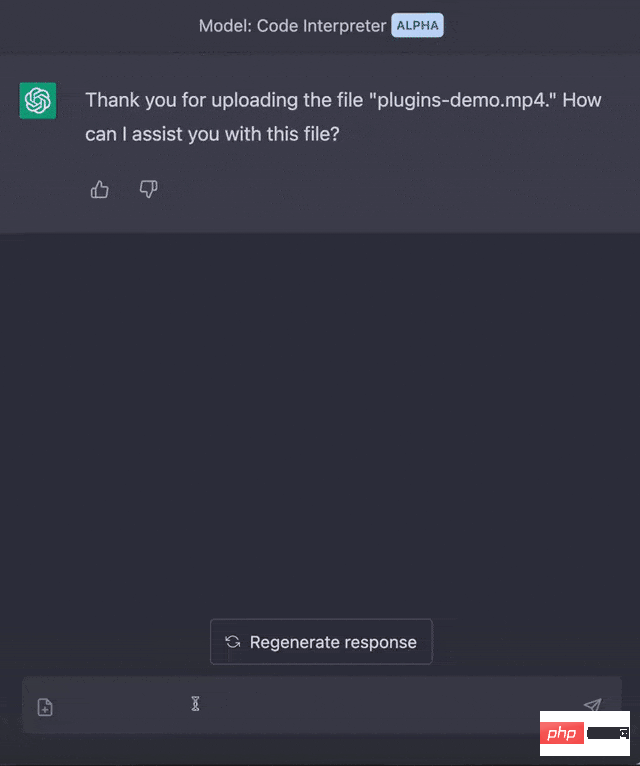 用ChatGPT秒建大模型!OpenAI全新插件杀疯了,接入代码解释器一键getApr 04, 2023 am 11:30 AM
用ChatGPT秒建大模型!OpenAI全新插件杀疯了,接入代码解释器一键getApr 04, 2023 am 11:30 AMChatGPT可以联网后,OpenAI还火速介绍了一款代码生成器,在这个插件的加持下,ChatGPT甚至可以自己生成机器学习模型了。 上周五,OpenAI刚刚宣布了惊爆的消息,ChatGPT可以联网,接入第三方插件了!而除了第三方插件,OpenAI也介绍了一款自家的插件「代码解释器」,并给出了几个特别的用例:解决定量和定性的数学问题;进行数据分析和可视化;快速转换文件格式。此外,Greg Brockman演示了ChatGPT还可以对上传视频文件进行处理。而一位叫Andrew Mayne的畅销作
 ChatGPT教我学习PHP中AOP的实现(附代码)Mar 30, 2023 am 10:45 AM
ChatGPT教我学习PHP中AOP的实现(附代码)Mar 30, 2023 am 10:45 AM本篇文章给大家带来了关于php的相关知识,其中主要介绍了我是怎么用ChatGPT学习PHP中AOP的实现,感兴趣的朋友下面一起来看一下吧,希望对大家有帮助。


Hot AI Tools

Undresser.AI Undress
AI-powered app for creating realistic nude photos

AI Clothes Remover
Online AI tool for removing clothes from photos.

Undress AI Tool
Undress images for free

Clothoff.io
AI clothes remover

AI Hentai Generator
Generate AI Hentai for free.

Hot Article

Hot Tools

EditPlus Chinese cracked version
Small size, syntax highlighting, does not support code prompt function

Dreamweaver Mac version
Visual web development tools

ZendStudio 13.5.1 Mac
Powerful PHP integrated development environment

SublimeText3 Mac version
God-level code editing software (SublimeText3)

mPDF
mPDF is a PHP library that can generate PDF files from UTF-8 encoded HTML. The original author, Ian Back, wrote mPDF to output PDF files "on the fly" from his website and handle different languages. It is slower than original scripts like HTML2FPDF and produces larger files when using Unicode fonts, but supports CSS styles etc. and has a lot of enhancements. Supports almost all languages, including RTL (Arabic and Hebrew) and CJK (Chinese, Japanese and Korean). Supports nested block-level elements (such as P, DIV),