ThinkPHP is an open source PHP development framework, which provides developers with a PHP environment for rapid development and efficient operation. It has a powerful MVC layered design architecture, easy-to-use ORM mapping tools and flexible routing functions. Among them, the routing function is an important part of the ThinkPHP framework. This article will introduce how to change routing so that the ThinkPHP framework can better meet our needs.
- Understanding ThinkPHP routing
Before starting to introduce how to change routing, you first need to understand the concept of ThinkPHP routing.
Routing refers to the URL address in Web development. It is the bridge between the Web program and the user. The function of routing is to match the URL address with a specific method or controller class in the program to achieve page access and rendering. In the ThinkPHP framework, the routing configuration file is located in the route.php file in the application directory. Routing rules can be defined in route.php to convert URL addresses into corresponding controller classes and methods, thereby achieving pseudo-static URLs and SEO optimization.
- Change ThinkPHP routing rules
By default, ThinkPHP routing rules are defined in route.php as:
use think\Route;
Route::rule('hello/:name', 'index/hello');
This rule changes the URL address The request for /hello/:name is forwarded to the hello method of the index controller.
We can change the default routing rules to meet our development needs. For example, we need to forward an API request to a specific controller. Then you can make the following definition in route.php:
use think\Route;
Route::rule('api/:version/:controller/:action', 'api/:version.:controller/:action');
Through the above definition, we can automatically route all requests in the form /api/v1/User/login to api/v1/User.php in the login method.
- Manually change ThinkPHP routing rules
In addition to manually defining routing rules in route.php, we can also manually modify routing rules through code. For example, when we need to use different routing rules in different environments, we need to manually change the routing through tool methods.
The steps to manually change routing rules are as follows:
- Introduce the route class in the controller class
- Use the route method of the route class to define routing rules, define a new Routing rules
- Call the group method of the route class to register routes in batches or the rule method of a single registration to realize the registration of routes
- After the routing rules are defined, pass them to the controller Parameter
Examples are as follows:
use think\Route;
class TestController extends Controller
{
// 定义路由规则
public function index(){
// 定义路由规则
Route::rule('hello/:name', 'TestController/hello');
// 注册路由规则
Route::rule('test/index', 'TestController/index');
// 获取参数
$name = $this->request->param('name');
$age = input('age');
// 进行业务逻辑处理
return 'hello' . $name . ',你的年龄是' . $age;
}
// 控制器方法
public function hello($name = 'ThinkPHP')
{
return 'Hello,' . $name . '!';
}
}
In the above example, we use the rule method of the Route class in the controller class to define routing rules, and use the group method to register routes in batches rule. When the client requests /hello/ThinkPHP, it will automatically be routed to the hello method of the TestController class, pass the name parameter to the method, and return the "Hello, ThinkPHP!" string.
- Summary
In this article, we introduced how to change ThinkPHP routing rules, including manual definition through the route.php file, and manual modification of routes using the route tool method rule. Changes to routing rules can help us achieve pseudo-static URLs and URL optimization to better meet development needs.
The above is the detailed content of Let's talk about how thinkphp changes routing. For more information, please follow other related articles on the PHP Chinese website!
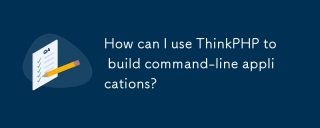 How can I use ThinkPHP to build command-line applications?Mar 12, 2025 pm 05:48 PM
How can I use ThinkPHP to build command-line applications?Mar 12, 2025 pm 05:48 PMThis article demonstrates building command-line applications (CLIs) using ThinkPHP's CLI capabilities. It emphasizes best practices like modular design, dependency injection, and robust error handling, while highlighting common pitfalls such as insu
 What Are the Key Considerations for Using ThinkPHP in a Serverless Architecture?Mar 18, 2025 pm 04:54 PM
What Are the Key Considerations for Using ThinkPHP in a Serverless Architecture?Mar 18, 2025 pm 04:54 PMThe article discusses key considerations for using ThinkPHP in serverless architectures, focusing on performance optimization, stateless design, and security. It highlights benefits like cost efficiency and scalability, but also addresses challenges
 What Are the Advanced Features of ThinkPHP's Dependency Injection Container?Mar 18, 2025 pm 04:50 PM
What Are the Advanced Features of ThinkPHP's Dependency Injection Container?Mar 18, 2025 pm 04:50 PMThinkPHP's IoC container offers advanced features like lazy loading, contextual binding, and method injection for efficient dependency management in PHP apps.Character count: 159
 How to Build a Distributed Task Queue System with ThinkPHP and RabbitMQ?Mar 18, 2025 pm 04:45 PM
How to Build a Distributed Task Queue System with ThinkPHP and RabbitMQ?Mar 18, 2025 pm 04:45 PMThe article outlines building a distributed task queue system using ThinkPHP and RabbitMQ, focusing on installation, configuration, task management, and scalability. Key issues include ensuring high availability, avoiding common pitfalls like imprope
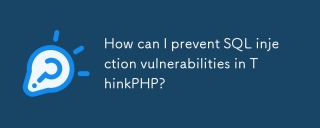 How can I prevent SQL injection vulnerabilities in ThinkPHP?Mar 14, 2025 pm 01:18 PM
How can I prevent SQL injection vulnerabilities in ThinkPHP?Mar 14, 2025 pm 01:18 PMThe article discusses preventing SQL injection vulnerabilities in ThinkPHP through parameterized queries, avoiding raw SQL, using ORM, regular updates, and proper error handling. It also covers best practices for securing database queries and validat
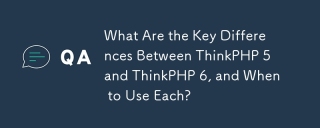 What Are the Key Differences Between ThinkPHP 5 and ThinkPHP 6, and When to Use Each?Mar 14, 2025 pm 01:30 PM
What Are the Key Differences Between ThinkPHP 5 and ThinkPHP 6, and When to Use Each?Mar 14, 2025 pm 01:30 PMThe article discusses key differences between ThinkPHP 5 and 6, focusing on architecture, features, performance, and suitability for legacy upgrades. ThinkPHP 5 is recommended for traditional projects and legacy systems, while ThinkPHP 6 suits new pr
 What Are the Key Features of ThinkPHP's Built-in Testing Framework?Mar 18, 2025 pm 05:01 PM
What Are the Key Features of ThinkPHP's Built-in Testing Framework?Mar 18, 2025 pm 05:01 PMThe article discusses ThinkPHP's built-in testing framework, highlighting its key features like unit and integration testing, and how it enhances application reliability through early bug detection and improved code quality.
 What Are the Best Ways to Handle File Uploads and Cloud Storage in ThinkPHP?Mar 17, 2025 pm 02:28 PM
What Are the Best Ways to Handle File Uploads and Cloud Storage in ThinkPHP?Mar 17, 2025 pm 02:28 PMThe article discusses best practices for handling file uploads and integrating cloud storage in ThinkPHP, focusing on security, efficiency, and scalability.


Hot AI Tools

Undresser.AI Undress
AI-powered app for creating realistic nude photos

AI Clothes Remover
Online AI tool for removing clothes from photos.

Undress AI Tool
Undress images for free

Clothoff.io
AI clothes remover

AI Hentai Generator
Generate AI Hentai for free.

Hot Article

Hot Tools

EditPlus Chinese cracked version
Small size, syntax highlighting, does not support code prompt function

ZendStudio 13.5.1 Mac
Powerful PHP integrated development environment

Safe Exam Browser
Safe Exam Browser is a secure browser environment for taking online exams securely. This software turns any computer into a secure workstation. It controls access to any utility and prevents students from using unauthorized resources.

Dreamweaver Mac version
Visual web development tools

VSCode Windows 64-bit Download
A free and powerful IDE editor launched by Microsoft






