As an excellent PHP development framework, ThinkPHP5.1 is simple to install and configure, and has very complete documentation support. This article will introduce how to quickly install the ThinkPHP5.1 framework.
- Download ThinkPHP5.1 framework
First, we need to download the latest ThinkPHP5.1 framework from the ThinkPHP official website (https://www.thinkphp.cn/) . Once the download is complete, unzip it to your local disk.
- Configure environment variables
Before installation, we need to configure environment variables. In the Windows operating system, we need to add the PHP installation directory to the system environment variables. For specific configuration methods, please refer to the following steps:
Right-click "My Computer" on the desktop, select "Properties", and then click "Advanced System Settings".
In the system properties window that opens, click the "Environment Variables" button.
In the "System Variables" area, find the "Path" variable and double-click it to enter the editing page.
In the edit page, add the PHP installation directory (for example: D:\php\), and separate multiple directories with semicolons.
Click "Confirm" to close the window and make the settings take effect.
- Configure virtual host
Before using the ThinkPHP5.1 framework, we need to configure a virtual host. The following are the specific configuration steps:
First, we need to enter the Apache installation directory, find the conf folder, enter the extra folder, and find the httpd-vhosts.conf file.
Add the following content at the bottom of the file:
DocumentRoot "C:/wwwroot/thinkphp5/public" ServerName thinkphp5.local <directory> Options FollowSymLinks AllowOverride All Require all granted </directory>
In the above code, C:/wwwroot /thinkphp5/ is the virtual host directory we want to configure, which can be changed according to your own needs. At the same time, we need to change the configuration of ServerName to our own defined virtual host name.
- Modify the configuration file
After the installation is complete, we need to modify some configuration files to adapt the ThinkPHP framework to our virtual host. The following are the specific steps:
First, we need to enter the installation directory of ThinkPHP5.1 and find the config.php file located in the application directory.
Modify the following configuration items:
'url_route_on' => true, // Turn on routing
'url_route_must'=>false,
'url_common_param'= >true,
'url_html_suffix'=>'.html',
'default_timezone'=> 'PRC', // Set the time zone to Beijing time
'trace' => [
'type' => 'Html',
],
Among the above configuration items, we mainly enable the routing function that comes with thinkphp and set the time zone to Beijing time.
- Installation completed
After completing all the above steps, we successfully installed the ThinkPHP5.1 framework. At this point, we can enter the virtual host URL we just configured in the browser to test. For example, if the virtual host name we configured is thinkphp5.local, you can enter http://thinkphp5.local in the browser to test. If everything is normal, the ThinkPHP welcome interface will be displayed.
Summary
The above are the detailed steps for installing the ThinkPHP5.1 framework. Although this is only a small step, the process is relatively cumbersome for beginners. If you encounter any problems, please consult the official documentation of ThinkPHP5.1 in time, which will be your best help.
The above is the detailed content of How to install thinkphp5.1. For more information, please follow other related articles on the PHP Chinese website!
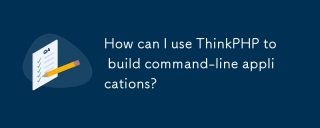 How can I use ThinkPHP to build command-line applications?Mar 12, 2025 pm 05:48 PM
How can I use ThinkPHP to build command-line applications?Mar 12, 2025 pm 05:48 PMThis article demonstrates building command-line applications (CLIs) using ThinkPHP's CLI capabilities. It emphasizes best practices like modular design, dependency injection, and robust error handling, while highlighting common pitfalls such as insu
 What Are the Key Considerations for Using ThinkPHP in a Serverless Architecture?Mar 18, 2025 pm 04:54 PM
What Are the Key Considerations for Using ThinkPHP in a Serverless Architecture?Mar 18, 2025 pm 04:54 PMThe article discusses key considerations for using ThinkPHP in serverless architectures, focusing on performance optimization, stateless design, and security. It highlights benefits like cost efficiency and scalability, but also addresses challenges
 What Are the Advanced Features of ThinkPHP's Dependency Injection Container?Mar 18, 2025 pm 04:50 PM
What Are the Advanced Features of ThinkPHP's Dependency Injection Container?Mar 18, 2025 pm 04:50 PMThinkPHP's IoC container offers advanced features like lazy loading, contextual binding, and method injection for efficient dependency management in PHP apps.Character count: 159
 How to Build a Distributed Task Queue System with ThinkPHP and RabbitMQ?Mar 18, 2025 pm 04:45 PM
How to Build a Distributed Task Queue System with ThinkPHP and RabbitMQ?Mar 18, 2025 pm 04:45 PMThe article outlines building a distributed task queue system using ThinkPHP and RabbitMQ, focusing on installation, configuration, task management, and scalability. Key issues include ensuring high availability, avoiding common pitfalls like imprope
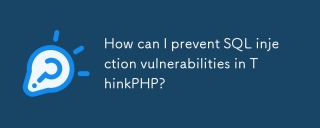 How can I prevent SQL injection vulnerabilities in ThinkPHP?Mar 14, 2025 pm 01:18 PM
How can I prevent SQL injection vulnerabilities in ThinkPHP?Mar 14, 2025 pm 01:18 PMThe article discusses preventing SQL injection vulnerabilities in ThinkPHP through parameterized queries, avoiding raw SQL, using ORM, regular updates, and proper error handling. It also covers best practices for securing database queries and validat
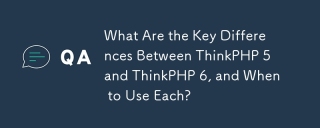 What Are the Key Differences Between ThinkPHP 5 and ThinkPHP 6, and When to Use Each?Mar 14, 2025 pm 01:30 PM
What Are the Key Differences Between ThinkPHP 5 and ThinkPHP 6, and When to Use Each?Mar 14, 2025 pm 01:30 PMThe article discusses key differences between ThinkPHP 5 and 6, focusing on architecture, features, performance, and suitability for legacy upgrades. ThinkPHP 5 is recommended for traditional projects and legacy systems, while ThinkPHP 6 suits new pr
 What Are the Key Features of ThinkPHP's Built-in Testing Framework?Mar 18, 2025 pm 05:01 PM
What Are the Key Features of ThinkPHP's Built-in Testing Framework?Mar 18, 2025 pm 05:01 PMThe article discusses ThinkPHP's built-in testing framework, highlighting its key features like unit and integration testing, and how it enhances application reliability through early bug detection and improved code quality.
 What Are the Best Ways to Handle File Uploads and Cloud Storage in ThinkPHP?Mar 17, 2025 pm 02:28 PM
What Are the Best Ways to Handle File Uploads and Cloud Storage in ThinkPHP?Mar 17, 2025 pm 02:28 PMThe article discusses best practices for handling file uploads and integrating cloud storage in ThinkPHP, focusing on security, efficiency, and scalability.


Hot AI Tools

Undresser.AI Undress
AI-powered app for creating realistic nude photos

AI Clothes Remover
Online AI tool for removing clothes from photos.

Undress AI Tool
Undress images for free

Clothoff.io
AI clothes remover

AI Hentai Generator
Generate AI Hentai for free.

Hot Article

Hot Tools

Dreamweaver Mac version
Visual web development tools

mPDF
mPDF is a PHP library that can generate PDF files from UTF-8 encoded HTML. The original author, Ian Back, wrote mPDF to output PDF files "on the fly" from his website and handle different languages. It is slower than original scripts like HTML2FPDF and produces larger files when using Unicode fonts, but supports CSS styles etc. and has a lot of enhancements. Supports almost all languages, including RTL (Arabic and Hebrew) and CJK (Chinese, Japanese and Korean). Supports nested block-level elements (such as P, DIV),

PhpStorm Mac version
The latest (2018.2.1) professional PHP integrated development tool

SublimeText3 Chinese version
Chinese version, very easy to use

MinGW - Minimalist GNU for Windows
This project is in the process of being migrated to osdn.net/projects/mingw, you can continue to follow us there. MinGW: A native Windows port of the GNU Compiler Collection (GCC), freely distributable import libraries and header files for building native Windows applications; includes extensions to the MSVC runtime to support C99 functionality. All MinGW software can run on 64-bit Windows platforms.






