The difference between Docker containers and images and how to migrate containers and images have always been topics of concern to Docker users. In this article, we will discuss this topic in detail to help readers better understand the differences between Docker containers and images, and master the migration methods of containers and images.
First, let us understand the definitions of Docker containers and images. A Docker image is a static software package that contains code, libraries, and other files needed for runtime. It can be viewed as an executable file that can be used multiple times to create Docker containers. A Docker container is a lightweight, portable software container that contains applications and other dependencies and can be run, stopped, and deleted.
From the above definition, Docker containers and images are two different entities. Although they are related, they are not equivalent. Images are the basis for creating containers, and containers are executable instances.
So, how to migrate containers and images? In Docker, container and image migration can be performed separately.
The first is the migration of the Docker image, which we can use Docker's export and import commands to complete. The following are the steps:
1. First export the image on the source host
docker save -o /tmp/my-image.tar my-image
2. Upload the exported image file to the target host
3. Import the image file on the target host :
docker load -i /tmp/my-image.tar
After completing the above operations, the image will be successfully migrated to the target host.
Next, let’s look at the migration of Docker containers. Migrating Docker containers requires migrating the file system and metadata together. The following are the migration steps:
1. First, stop the container from running on the source host:
docker pause my-container
2. Save the container’s file system.
docker export -o /tmp/my-container.tar my-container
3. Upload the exported container file to the target host.
4. Import the container file system on the target host:
docker import /tmp/my-container.tar my-container
After completing the above operations, the container will be successfully migrated to the target host.
It should be noted that the migration of Docker containers only includes the file system and metadata information of the container, and does not include the persistent storage of data in the container. If you want to migrate the container's data, you need to save them to the host before proceeding.
The difference between Docker containers and images and how to migrate containers and images are important things that Docker users need to understand. I hope this article can solve relevant problems for readers and help them better use Docker technology.
The above is the detailed content of Understand the differences between Docker containers and images. For more information, please follow other related articles on the PHP Chinese website!
 How do I deploy applications to a Docker Swarm cluster?Mar 17, 2025 pm 04:20 PM
How do I deploy applications to a Docker Swarm cluster?Mar 17, 2025 pm 04:20 PMThe article details deploying applications to Docker Swarm, covering preparation, deployment steps, and security measures during the process.
 What are Kubernetes pods, deployments, and services?Mar 17, 2025 pm 04:25 PM
What are Kubernetes pods, deployments, and services?Mar 17, 2025 pm 04:25 PMThe article explains Kubernetes' pods, deployments, and services, detailing their roles in managing containerized applications. It discusses how these components enhance scalability, stability, and communication within applications.(159 characters)
 How do I scale applications in Kubernetes?Mar 17, 2025 pm 04:28 PM
How do I scale applications in Kubernetes?Mar 17, 2025 pm 04:28 PMThe article discusses scaling applications in Kubernetes using manual scaling, HPA, VPA, and Cluster Autoscaler, and provides best practices and tools for monitoring and automating scaling.
 How do I implement rolling updates in Docker Swarm?Mar 17, 2025 pm 04:23 PM
How do I implement rolling updates in Docker Swarm?Mar 17, 2025 pm 04:23 PMThe article discusses implementing rolling updates in Docker Swarm to update services without downtime. It covers updating services, setting update parameters, monitoring progress, and ensuring smooth updates.
 How do I manage deployments in Kubernetes?Mar 17, 2025 pm 04:27 PM
How do I manage deployments in Kubernetes?Mar 17, 2025 pm 04:27 PMThe article discusses managing Kubernetes deployments, focusing on creation, updates, scaling, monitoring, and automation using various tools and best practices.
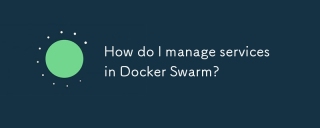 How do I manage services in Docker Swarm?Mar 17, 2025 pm 04:22 PM
How do I manage services in Docker Swarm?Mar 17, 2025 pm 04:22 PMArticle discusses managing services in Docker Swarm, focusing on creation, scaling, monitoring, and updating without downtime.
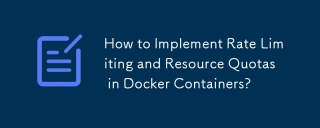 How to Implement Rate Limiting and Resource Quotas in Docker Containers?Mar 12, 2025 pm 06:07 PM
How to Implement Rate Limiting and Resource Quotas in Docker Containers?Mar 12, 2025 pm 06:07 PMThis article details implementing rate limiting and resource quotas in Docker. It covers CPU, memory, and I/O limits using cgroups, emphasizing best practices for preventing resource exhaustion. Network rate limiting, requiring external tools like
 What Are the Best Ways to Optimize Docker for Low-Latency Applications?Mar 14, 2025 pm 02:00 PM
What Are the Best Ways to Optimize Docker for Low-Latency Applications?Mar 14, 2025 pm 02:00 PMThe article discusses strategies to optimize Docker for low-latency applications, focusing on minimizing image size, using lightweight base images, and adjusting resource allocation and network settings.


Hot AI Tools

Undresser.AI Undress
AI-powered app for creating realistic nude photos

AI Clothes Remover
Online AI tool for removing clothes from photos.

Undress AI Tool
Undress images for free

Clothoff.io
AI clothes remover

AI Hentai Generator
Generate AI Hentai for free.

Hot Article

Hot Tools

SublimeText3 Mac version
God-level code editing software (SublimeText3)

SAP NetWeaver Server Adapter for Eclipse
Integrate Eclipse with SAP NetWeaver application server.

MinGW - Minimalist GNU for Windows
This project is in the process of being migrated to osdn.net/projects/mingw, you can continue to follow us there. MinGW: A native Windows port of the GNU Compiler Collection (GCC), freely distributable import libraries and header files for building native Windows applications; includes extensions to the MSVC runtime to support C99 functionality. All MinGW software can run on 64-bit Windows platforms.

Dreamweaver CS6
Visual web development tools

WebStorm Mac version
Useful JavaScript development tools





