 Operation and Maintenance
Operation and Maintenance Docker
Docker How to solve the problem that centos7 docker cannot be started after reinstallation
How to solve the problem that centos7 docker cannot be started after reinstallationCentOS7 Docker cannot be started after reinstallation, which may be caused by a variety of reasons. Several possible causes and corresponding solutions are described below.
- Docker image installation failed
If you encounter an error during the installation of the Docker image, such as download failure, installation failure, etc., it may cause Docker to appear. Unable to start.
Solution:
You can reinstall the Docker image and try to use other images to reinstall. You can also check whether the network connection is normal.
- The Docker container is damaged
When the Docker container is damaged, it will cause Docker to fail to start. For example, if you perform dangerous operations in the container or the files inside the container are damaged, the container may be damaged.
Workaround:
The damaged container can be deleted and recreated. At the same time, when creating a Docker container, you can use storage volumes to avoid data loss.
- Problems with Docker’s underlying file system
Docker’s underlying file system (aufs) may have problems under certain circumstances, causing Docker to fail to start.
Solution:
You can try to use other file systems, such as btrfs or zfs. At the same time, you can also upgrade the Docker version or change the operating system version.
- The Docker Daemon service fails to start normally
When the Docker Daemon service fails to start normally, it will cause Docker to fail to start.
Solution:
You can check the log of the Docker Daemon service to see if there is any error message. If so, you can solve the problem based on the error message. At the same time, you can also restart the Docker Daemon service and restart Docker.
Summary:
As a lightweight virtualization technology, Docker is receiving more and more attention in enterprise-level applications. However, whether you are a novice or an experienced user, you may encounter the situation where Docker cannot start. This article lists several possible causes and corresponding solutions, hoping to help everyone solve this problem. In the process of using Docker, it is also necessary to back up data in time and perform regular maintenance and upgrades to ensure the stability and security of Docker.
The above is the detailed content of How to solve the problem that centos7 docker cannot be started after reinstallation. For more information, please follow other related articles on the PHP Chinese website!
 How do I deploy applications to a Docker Swarm cluster?Mar 17, 2025 pm 04:20 PM
How do I deploy applications to a Docker Swarm cluster?Mar 17, 2025 pm 04:20 PMThe article details deploying applications to Docker Swarm, covering preparation, deployment steps, and security measures during the process.
 What are Kubernetes pods, deployments, and services?Mar 17, 2025 pm 04:25 PM
What are Kubernetes pods, deployments, and services?Mar 17, 2025 pm 04:25 PMThe article explains Kubernetes' pods, deployments, and services, detailing their roles in managing containerized applications. It discusses how these components enhance scalability, stability, and communication within applications.(159 characters)
 How do I scale applications in Kubernetes?Mar 17, 2025 pm 04:28 PM
How do I scale applications in Kubernetes?Mar 17, 2025 pm 04:28 PMThe article discusses scaling applications in Kubernetes using manual scaling, HPA, VPA, and Cluster Autoscaler, and provides best practices and tools for monitoring and automating scaling.
 How do I manage deployments in Kubernetes?Mar 17, 2025 pm 04:27 PM
How do I manage deployments in Kubernetes?Mar 17, 2025 pm 04:27 PMThe article discusses managing Kubernetes deployments, focusing on creation, updates, scaling, monitoring, and automation using various tools and best practices.
 How do I implement rolling updates in Docker Swarm?Mar 17, 2025 pm 04:23 PM
How do I implement rolling updates in Docker Swarm?Mar 17, 2025 pm 04:23 PMThe article discusses implementing rolling updates in Docker Swarm to update services without downtime. It covers updating services, setting update parameters, monitoring progress, and ensuring smooth updates.
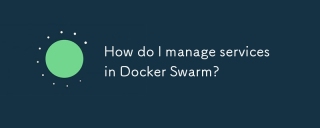 How do I manage services in Docker Swarm?Mar 17, 2025 pm 04:22 PM
How do I manage services in Docker Swarm?Mar 17, 2025 pm 04:22 PMArticle discusses managing services in Docker Swarm, focusing on creation, scaling, monitoring, and updating without downtime.
 What Are the Best Ways to Optimize Docker for Low-Latency Applications?Mar 14, 2025 pm 02:00 PM
What Are the Best Ways to Optimize Docker for Low-Latency Applications?Mar 14, 2025 pm 02:00 PMThe article discusses strategies to optimize Docker for low-latency applications, focusing on minimizing image size, using lightweight base images, and adjusting resource allocation and network settings.
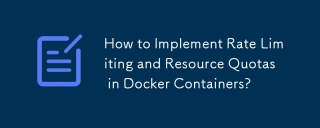 How to Implement Rate Limiting and Resource Quotas in Docker Containers?Mar 12, 2025 pm 06:07 PM
How to Implement Rate Limiting and Resource Quotas in Docker Containers?Mar 12, 2025 pm 06:07 PMThis article details implementing rate limiting and resource quotas in Docker. It covers CPU, memory, and I/O limits using cgroups, emphasizing best practices for preventing resource exhaustion. Network rate limiting, requiring external tools like


Hot AI Tools

Undresser.AI Undress
AI-powered app for creating realistic nude photos

AI Clothes Remover
Online AI tool for removing clothes from photos.

Undress AI Tool
Undress images for free

Clothoff.io
AI clothes remover

AI Hentai Generator
Generate AI Hentai for free.

Hot Article

Hot Tools

mPDF
mPDF is a PHP library that can generate PDF files from UTF-8 encoded HTML. The original author, Ian Back, wrote mPDF to output PDF files "on the fly" from his website and handle different languages. It is slower than original scripts like HTML2FPDF and produces larger files when using Unicode fonts, but supports CSS styles etc. and has a lot of enhancements. Supports almost all languages, including RTL (Arabic and Hebrew) and CJK (Chinese, Japanese and Korean). Supports nested block-level elements (such as P, DIV),

MantisBT
Mantis is an easy-to-deploy web-based defect tracking tool designed to aid in product defect tracking. It requires PHP, MySQL and a web server. Check out our demo and hosting services.

SAP NetWeaver Server Adapter for Eclipse
Integrate Eclipse with SAP NetWeaver application server.

Atom editor mac version download
The most popular open source editor

MinGW - Minimalist GNU for Windows
This project is in the process of being migrated to osdn.net/projects/mingw, you can continue to follow us there. MinGW: A native Windows port of the GNU Compiler Collection (GCC), freely distributable import libraries and header files for building native Windows applications; includes extensions to the MSVC runtime to support C99 functionality. All MinGW software can run on 64-bit Windows platforms.





