With the rapid increase in network bandwidth and the iteration of web technology, network latency has become low enough and response has become fast enough, so many online editors have emerged, most of which have integrated development environments. It can be used out of the box, so more and more people are beginning to accept and choose cloud editors as development tools. Next, we will share several cloud editors that perform well.
Cloud Studio
cloud studio is a cloud editor jointly launched by Code Cloud and Tencent Cloud. No configuration is required, just open the browser. You can have a complete online programming experience. Its simple interface and comprehensive functions are very suitable for novices to get started quickly.

It is developed based on VS Code and provides automatic package import, syntax highlighting, code completion, code jump and other features. Using it is as natural as a local IDE .
It can record, analyze, and review the entire written examination process. All operations will be fully recorded, making it convenient for companies to review, analyze, and make decisions.
Finally, it also supports visual editing, drag-and-drop components, and rapid creation of web and mobile applications.
TitanIDE
TitanIDE is a cloud editor that supports browser opening and use, whether it is IDEA, Eclipse, or VSCode, It all supports using actions in the browser.

It provides a wealth of templates and can open Java, python, golang and other development environments with one click.
It supports cloud debugging and can perform joint debugging between different microservices.
TitanIDE supports container deployment, shared computing power, and low resource consumption.
It has many built-in development tools, such as Postman and Navicat, which are very convenient for daily development.
CodeArts
It is a cloud desktop editor launched by Huawei. It has three major functions: connecting Huawei cloud services, intelligent development, and developer ecology. characteristic.

It supports convenient connection to 220 Huawei Cloud services, references 4500 Huawei Cloud service APIs, and brings together 3 million Huawei Cloud developers to help increase coding efficiency by 50%.
The Huawei Cloud API development kit provided by CodeArts can quickly connect to 220 Huawei Cloud services and integrate more than 4,500 Huawei Cloud service APIs. Developers can search, debug, and integrate published Huawei Cloud service APIs in CodeArts, and use detailed parameter descriptions and sample codes to call Huawei Cloud services in code.
CodeArts can make the development of various scenarios more efficient with half the effort. In the past, developers had to find the most suitable one among the APIs of Huawei Cloud 4500 and integrate it into their own business, which required a lot of trouble. Now, it will become a natural choice for enterprises to integrate Huawei cloud services when developing cloud applications through CodeArts. They can search for the cloud services they need through keywords while writing business code in the IDE.
Codespaces
This is a cloud editor launched by github. It has the same underlying layer as vscode. You can use it just like using VSCode. use it. When you access your project on github, you can directly click the button to open the project with vscode online. However, it does not support the terminal at this time. When you choose to open the project through codespaces in the project, it can have a complete Visual Studio Code experience.

By using Codespaces you can use a complete development environment to build, test, debug and deploy code in the browser page.
DevStudio
This is the cloud-effective cloud development platform provided by Alibaba Cloud. Get the same development experience as a local IDE with just a browser. By presetting the development environment and using intelligent coding capabilities, you can quickly edit, debug, run, and deploy cloud code.
DevStudio uses pooling technology internally, which can open a new cloud space in seconds, and there is no need to wait for coding work.

#DevStudio supports users to customize the environment, IDE framework and plug-ins according to their needs.
DevStudio provides a variety of technology stacks for application development. It can start and preview Web service content in the workspace, use smarter code completion, and open up the function calculation release process. Through an integrated solution, Make web development simpler and more efficient.

Through port mapping technology, DevStudio can preview the web services started in the workspace during the development stage, and real-time modifications will take effect.
With the help of smart coding plug-in, developers can search in real time for official API documentation, code samples and other detailed information.
Gitpod
This is a cloud development and debugging tool that supports code writing and debugging. It supports opening github projects, supports most programming languages, and can run most commands in the terminal. If some commands are not supported, you can also install them manually.
It should be noted that it is an online editor specially designed for github. You can directly add gitpod.io in front of the github project address to open the editor.
When we install the gitpod application for the github repository and commit, it will pre-build the development environment on each commit. Therefore, when you open your project again, it will automatically load the Gitpod environment, and automatically install dependencies and build other environments.
lightly
lightly automatically builds a development environment for you, provides an excellent IDE programming experience, and supports both client and Cloud IDE modes. Your projects can be stored in the cloud in real time, and you can collaborate on developing or sharing projects with friends.

Supports automatic construction of development environment without excessive operations.
Supports multiple programming languages, is very friendly to beginners, and avoids the trouble of environment construction.
Fast response and low resource usage. Support custom themes. Support online debugging.
Replit
It is a browser-based cloud collaborative development platform that can be used to build development environments, real-time collaboration, hosted network applications, etc. . Replit provides a container for creating dynamic or static websites and automatically generates a free https domain name. This means that anyone can try Replit's cloud server to create their own website, or other services, and all of this is free.

In addition, it also provides a standard package manager UPM (Universal Package Manager), which saves users the headache of multiple development languages. For package management issues, UPM will automatically install and configure it without manual configuration.
A free account can create unlimited projects, with a total capacity of 500M, 500M memory, 0.2-0.5vCPUs, and supports binding domain names.
Cloud9
AWS Cloud9 is a cloud-based integrated development environment (IDE). You only need a browser to write , run and debug code.

#It includes a code editor, debugger and terminal. Cloud9 comes prepackaged with essential tools for common programming languages such as JavaScript, Python, and PHP, so you don't need to install files or configure a development computer to start a new project.
Cloud9 IDE is cloud-based, so you can complete projects from your office, home, or anywhere using an internet-connected computer.
Cloud9 also provides a seamless experience for developing serverless applications, allowing you to easily define resources, debug, and switch back and forth between local and remote execution of serverless applications. With Cloud9, you can quickly share your development environment with your team, allowing you to pair programs and track each other's input in real time.
AWS Cloud9 makes it easy to write, run, and debug serverless applications. It pre-configures the development environment with all the software development kits, libraries and plugins required for serverless development. Cloud9 also provides an environment for testing and debugging AWS Lambda functions locally. This enables you to iterate directly on your code, saving time and improving code quality.
Vscode Server
#If you have your own server, then you can build an online editor yourself with the help of vscode server , you can implement your own online editor.

#In short, there are many convenient development environments that provide us with convenience. All we have to do is choose one and then concentrate on coding. .
The above is the detailed content of Take stock of those cloud editors to help code development. For more information, please follow other related articles on the PHP Chinese website!
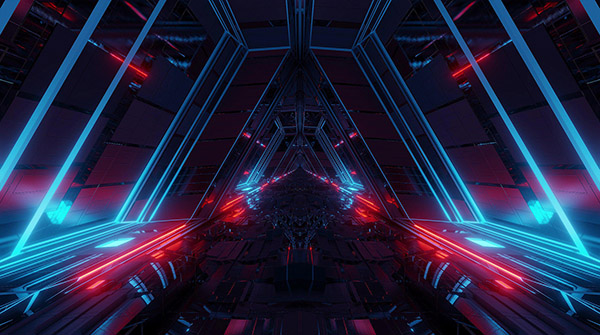 如何在 RHEL 9 上配置 DHCP 服务器Jun 08, 2023 pm 07:02 PM
如何在 RHEL 9 上配置 DHCP 服务器Jun 08, 2023 pm 07:02 PMDHCP是“动态主机配置协议DynamicHostConfigurationProtocol”的首字母缩写词,它是一种网络协议,可自动为计算机网络中的客户端系统分配IP地址。它从DHCP池或在其配置中指定的IP地址范围分配客户端。虽然你可以手动为客户端系统分配静态IP,但DHCP服务器简化了这一过程,并为网络上的客户端系统动态分配IP地址。在本文中,我们将演示如何在RHEL9/RockyLinux9上安装和配置DHCP服务器。先决条件预装RHEL9或RockyLinux9具有sudo管理权限的普
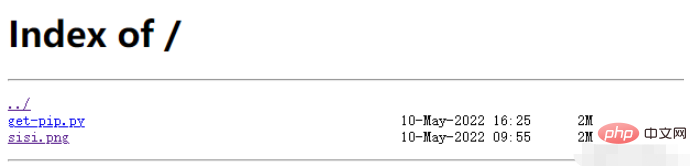 在容器中怎么使用nginx搭建上传下载的文件服务器May 15, 2023 pm 11:49 PM
在容器中怎么使用nginx搭建上传下载的文件服务器May 15, 2023 pm 11:49 PM一、安装nginx容器为了让nginx支持文件上传,需要下载并运行带有nginx-upload-module模块的容器:sudopodmanpulldocker.io/dimka2014/nginx-upload-with-progress-modules:latestsudopodman-d--namenginx-p83:80docker.io/dimka2014/nginx-upload-with-progress-modules该容器同时带有nginx-upload-module模块和ng
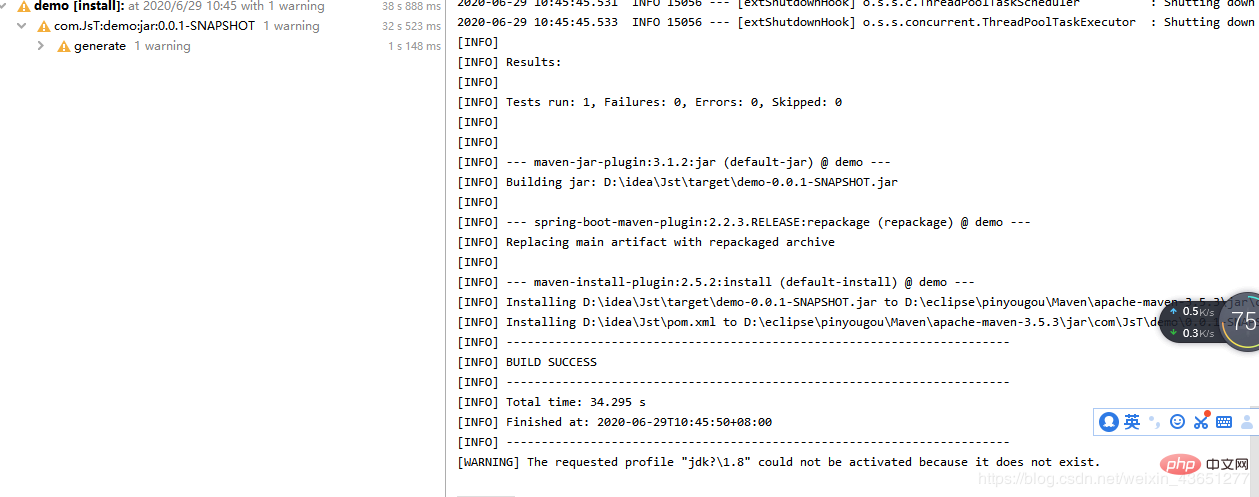 服务器怎么使用Nginx部署Springboot项目May 14, 2023 pm 01:55 PM
服务器怎么使用Nginx部署Springboot项目May 14, 2023 pm 01:55 PM1,将java项目打成jar包这里我用到的是maven工具这里有两个项目,打包完成后一个为demo.jar,另一个为jst.jar2.准备工具1.服务器2.域名(注:经过备案)3.xshell用于连接服务器4.winscp(注:视图工具,用于传输jar)3.将jar包传入服务器直接拖动即可3.使用xshell运行jar包注:(服务器的java环境以及maven环境,各位请自行配置,这里不做描述。)cd到jar包路径下执行:nohupjava-jardemo.jar>temp.txt&
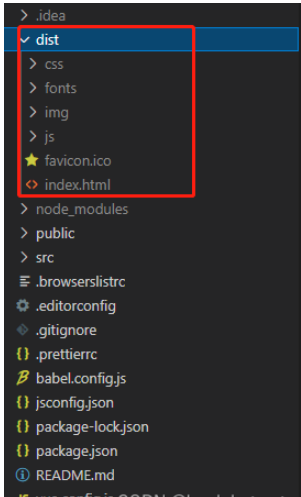 vue3项目打包发布到服务器后访问页面显示空白怎么解决May 17, 2023 am 08:19 AM
vue3项目打包发布到服务器后访问页面显示空白怎么解决May 17, 2023 am 08:19 AMvue3项目打包发布到服务器后访问页面显示空白1、处理vue.config.js文件中的publicPath处理如下:const{defineConfig}=require('@vue/cli-service')module.exports=defineConfig({publicPath:process.env.NODE_ENV==='production'?'./':'/&
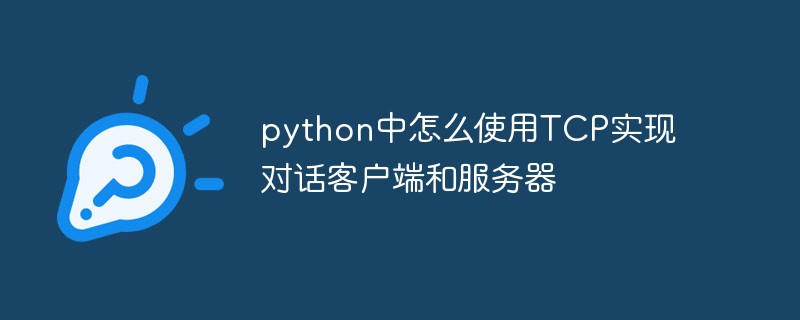 python中怎么使用TCP实现对话客户端和服务器May 17, 2023 pm 03:40 PM
python中怎么使用TCP实现对话客户端和服务器May 17, 2023 pm 03:40 PMTCP客户端一个使用TCP协议实现可连续对话的客户端示例代码:importsocket#客户端配置HOST='localhost'PORT=12345#创建TCP套接字并连接服务器client_socket=socket.socket(socket.AF_INET,socket.SOCK_STREAM)client_socket.connect((HOST,PORT))whileTrue:#获取用户输入message=input("请输入要发送的消息:&
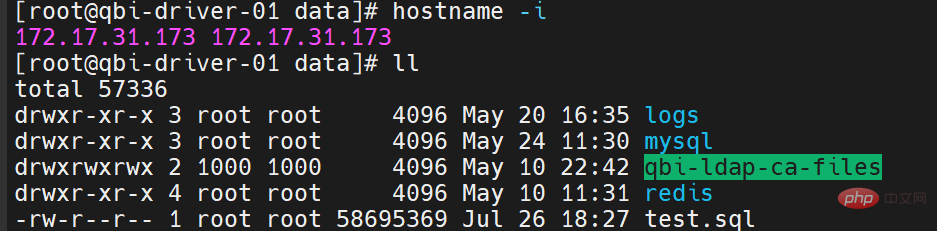 Linux怎么在两个服务器直接传文件May 14, 2023 am 09:46 AM
Linux怎么在两个服务器直接传文件May 14, 2023 am 09:46 AMscp是securecopy的简写,是linux系统下基于ssh登陆进行安全的远程文件拷贝命令。scp是加密的,rcp是不加密的,scp是rcp的加强版。因为scp传输是加密的,可能会稍微影响一下速度。另外,scp还非常不占资源,不会提高多少系统负荷,在这一点上,rsync就远远不及它了。虽然rsync比scp会快一点,但当小文件众多的情况下,rsync会导致硬盘I/O非常高,而scp基本不影响系统正常使用。场景:假设我现在有两台服务器(这里的公网ip和内网ip相互传都可以,当然用内网ip相互传
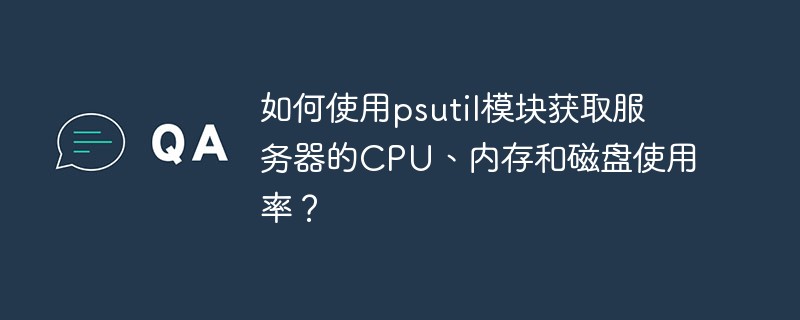 如何使用psutil模块获取服务器的CPU、内存和磁盘使用率?May 07, 2023 pm 10:28 PM
如何使用psutil模块获取服务器的CPU、内存和磁盘使用率?May 07, 2023 pm 10:28 PMpsutil是一个跨平台的Python库,它允许你获取有关系统进程和系统资源使用情况的信息。它支持Windows、Linux、OSX、FreeBSD、OpenBSD和NetBSD等操作系统,并提供了一些非常有用的功能,如:获取系统CPU使用率、内存使用率、磁盘使用率等信息。获取进程列表、进程状态、进程CPU使用率、进程内存使用率、进程IO信息等。杀死进程、发送信号给进程、挂起进程、恢复进程等操作。使用psutil,可以很方便地监控系统的运行状况,诊断问题和优化性能。以下是一个简单的示例,演示如何
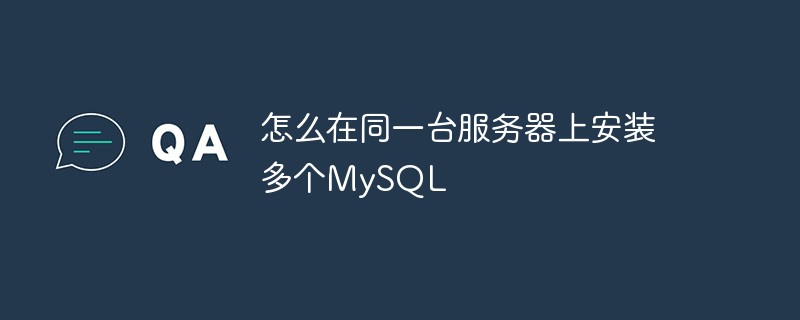 怎么在同一台服务器上安装多个MySQLMay 29, 2023 pm 12:10 PM
怎么在同一台服务器上安装多个MySQLMay 29, 2023 pm 12:10 PM一、安装前的准备工作在进行MySQL多实例的安装前,需要进行以下准备工作:准备多个MySQL的安装包,可以从MySQL官网下载适合自己环境的版本进行下载:https://dev.mysql.com/downloads/准备多个MySQL数据目录,可以通过创建不同的目录来支持不同的MySQL实例,例如:/data/mysql1、/data/mysql2等。针对每个MySQL实例,配置一个独立的MySQL用户,该用户拥有对应的MySQL安装路径和数据目录的权限。二、基于二进制包安装多个MySQL实例


Hot AI Tools

Undresser.AI Undress
AI-powered app for creating realistic nude photos

AI Clothes Remover
Online AI tool for removing clothes from photos.

Undress AI Tool
Undress images for free

Clothoff.io
AI clothes remover

AI Hentai Generator
Generate AI Hentai for free.

Hot Article

Hot Tools

Dreamweaver Mac version
Visual web development tools

MantisBT
Mantis is an easy-to-deploy web-based defect tracking tool designed to aid in product defect tracking. It requires PHP, MySQL and a web server. Check out our demo and hosting services.

Notepad++7.3.1
Easy-to-use and free code editor

SAP NetWeaver Server Adapter for Eclipse
Integrate Eclipse with SAP NetWeaver application server.

SublimeText3 Mac version
God-level code editing software (SublimeText3)







