As a Python programmer, plug-ins in VSCode can help us develop more efficiently and improve the quality and efficiency of code.

In this article, I will recommend some commonly used Python VSCode plug-ins, hoping to help you better use VSCode for Python development.
Python
The Python plug-in is an officially provided plug-in that can provide code editor syntax highlighting, code prompts, auto-completion, debugging and other functions. Search for the Python plug-in in VSCode to find it and install it.
Pylance
Pylance is a Python static type checking plug-in developed by Microsoft, which can provide more accurate code prompts, error checking and other functions. After installing the plug-in, you need to enable Pylance in the settings of VSCode, and then restart VSCode to take effect.
Jupyter
The Jupyter plug-in can run Jupyter Notebook directly in VSCode, making it convenient for programmers to perform interactive programming and data analysis. After installing the plug-in, you need to install the Jupyter extension in VSCode, and then you can run Jupyter Notebook in VSCode.
Python Extension Pack
This extension pack packages some of the most popular (and my favorite) Python extensions. Python - Linting, debugging (multi-threaded, remote), Intellisense, code formatting, refactoring, unit testing, code snippets, data science (using Jupyter), PySpark, etc.
1. Jinja - Jinja template language support for Visual Studio Code.
2. Django - Beautiful syntax and scoped snippets for perfectionists with deadlines.
3. Visual Studio IntelliCode - Provides AI-assisted productivity features for Python developers in Visual Studio Code, with insights based on code understanding combined with machine learning.
4. Python Environment Manager - Provides the ability to view and manage all Python environments and packages from one place.
5. Python Docstring Generator - Quickly insert Python comment blocks containing context-inferred parameters for classes and methods based on multiple optional template patterns.
6. Python indentation - Fix Python indentation in Visual Studio Code.
7. Jupyter - Provides Jupyter Notebook support for the Python language for data science, scientific computing and machine learning.
GitLens
GitLens is a Git code management plug-in that can provide code history, branch management, code comparison and other functions. After installing the plug-in, you can easily manage your Git code base in VSCode.
Code Runner
Code Runner can run Python scripts directly in VSCode without switching to the command line window. After installing the plug-in, you can use Code Runner to run Python scripts directly in VSCode.
IntelliCode
IntelliCode is an intelligent code prompt plug-in developed by Microsoft that uses machine learning technology to provide more accurate code prompts and automatic completion. After installing the plug-in, you can improve the efficiency and accuracy of code writing.
Bracket Pair Colorizer
Bracket Pair Colorizer Bracket Pair Colorizer can color-mark the brackets in the code to facilitate programmers to match brackets. After installing the plug-in, you can see the color marking of code brackets directly in VSCode. (vscode is already built-in)
Python Preview
Python Preview is a Python code preview plug-in for VSCode, which can convert Python code into beautiful HTML pages and preview them in the browser . Through this plug-in, programmers can conveniently preview the running results and effects of Python code in VSCode, improving the efficiency and readability of code development.
Python Indent
Python Indent is a Python indent plug-in for VSCode, which can automatically adjust the indentation of Python code and keep the format of the code consistent. Python indentation is an important part of Python syntax. Correct indentation can improve the readability and maintainability of the code, making the code easier to understand and modify.
The above are 10 commonly used VSCode plug-ins for Python programmers, which can improve the efficiency and quality of code development, allowing programmers to develop high-quality code faster and more accurately. Through the use of these plug-ins, you can better manage code, test code, debug code, optimize code, and improve the readability and maintainability of the code.
The above is the detailed content of Let Python code fly, experts must use ten VSCode plug-ins. For more information, please follow other related articles on the PHP Chinese website!
 揭秘C语言的吸引力: 发掘程序员的潜质Feb 24, 2024 pm 11:21 PM
揭秘C语言的吸引力: 发掘程序员的潜质Feb 24, 2024 pm 11:21 PM学习C语言的魅力:解锁程序员的潜力随着科技的不断发展,计算机编程已经成为了一个备受关注的领域。在众多编程语言中,C语言一直以来都备受程序员的喜爱。它的简单、高效以及广泛应用的特点,使得学习C语言成为了许多人进入编程领域的第一步。本文将讨论学习C语言的魅力,以及如何通过学习C语言来解锁程序员的潜力。首先,学习C语言的魅力在于其简洁性。相比其他编程语言而言,C语
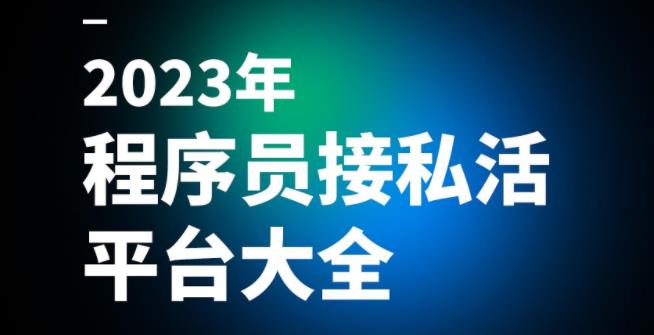 接私活挣钱!2023程序员接单平台大全!Jan 09, 2023 am 09:50 AM
接私活挣钱!2023程序员接单平台大全!Jan 09, 2023 am 09:50 AM上周我们做了一次关于《2023PHP创业》的公益直播,很多同学咨询具体有哪些接单平台,下面php中文网整理了22个还算靠谱的平台,以供参考!
 2023过年,又限制放烟花?程序猿有办法!Jan 20, 2023 pm 02:57 PM
2023过年,又限制放烟花?程序猿有办法!Jan 20, 2023 pm 02:57 PM本篇文章给大家介绍如何用前端代码实现一个烟花绽放的绚烂效果,其实主要就是用前端三剑客来实现,也就是HTML+CSS+JS,下面一起来看一下,作者会解说相应的代码,希望对需要的朋友有所帮助。
 程序员是做什么的Aug 03, 2019 pm 01:40 PM
程序员是做什么的Aug 03, 2019 pm 01:40 PM程序员的工作职责:1、负责软件项目的详细设计、编码和内部测试的组织实施;2、协助项目经理和相关人员同客户进行沟通,保持良好的客户关系;3、参与需求调研、项目可行性分析、技术可行性分析和需求分析;4、熟悉并熟练掌握交付软件部开发的软件项目的相关软件技术;5、负责向项目经理及时反馈软件开发中的情况;6、参与软件开发和维护过程中重大技术问题的解决;7、负责相关技术文档的拟订等等。
 520程序员专属浪漫表白方式!无法拒绝!May 19, 2022 pm 03:07 PM
520程序员专属浪漫表白方式!无法拒绝!May 19, 2022 pm 03:07 PM520将至,年度虐汪大戏他又双叒叕来啦!想看看最理性的代码和最浪漫的告白究竟能碰撞出怎样的火花?下面带你逐一领略最全最完整的告白代码,看看程序员们的浪漫是否能够掳获各位心目中女神的芳心呢?
 浅析怎么下载安装VSCode历史版本Apr 17, 2023 pm 07:18 PM
浅析怎么下载安装VSCode历史版本Apr 17, 2023 pm 07:18 PMVSCode历史版本的下载安装 VSCode安装 下载 安装 参考资料 VSCode安装 Windows版本:Windows10 VSCode版本:VScode1.65.0(64位User版本) 本文
 2022年最佳的Windows 11终端仿真器列表:Top 15款推荐Apr 24, 2023 pm 04:31 PM
2022年最佳的Windows 11终端仿真器列表:Top 15款推荐Apr 24, 2023 pm 04:31 PM终端仿真器允许您模仿标准计算机终端的功能。有了它,您可以执行数据传输并远程访问另一台计算机。当与Windows11等高级操作系统结合使用时,这些工具的创造性可能性是无穷无尽的。但是,有很多第三方终端仿真器可用。因此,很难选择合适的。但是,正如我们对必备的Windows11应用所做的那样,我们选择了您可以使用的最佳终端并提高您的工作效率。我们如何选择最好的Windows11终端模拟器?在选择此列表中的工具之前,我们的专家团队首先测试了它们与Windows11的兼容性。我们还检查了他们
 Devin第一手使用体验:完成度很高,开始编码就停不下来,但要替代程序员还很远Mar 18, 2024 pm 03:30 PM
Devin第一手使用体验:完成度很高,开始编码就停不下来,但要替代程序员还很远Mar 18, 2024 pm 03:30 PM由10枚IOI金牌在手的创业团队CognitionAI开发的全球首个AI程序员智能体Devin,一发布就让科技圈坐立不安。在演示中,Devin几乎已经可以独立完成许多需要普通程序员花费大量时间才能完成的任务,而且表现一点也不逊色于普通程序员。但是,产品能力的边界在哪里,实际体验和演示时候有差距,还的看上手实测之后的效果。这位斯坦福的小哥在Devin发布的第一时间就联系了团队,获得了第一手体验的资格。他让Devin帮它做了几个难度不一的项目,录制了一个视频,在推上写下了自己的使用感受。下一个任务是


Hot AI Tools

Undresser.AI Undress
AI-powered app for creating realistic nude photos

AI Clothes Remover
Online AI tool for removing clothes from photos.

Undress AI Tool
Undress images for free

Clothoff.io
AI clothes remover

AI Hentai Generator
Generate AI Hentai for free.

Hot Article

Hot Tools

EditPlus Chinese cracked version
Small size, syntax highlighting, does not support code prompt function

Safe Exam Browser
Safe Exam Browser is a secure browser environment for taking online exams securely. This software turns any computer into a secure workstation. It controls access to any utility and prevents students from using unauthorized resources.

MantisBT
Mantis is an easy-to-deploy web-based defect tracking tool designed to aid in product defect tracking. It requires PHP, MySQL and a web server. Check out our demo and hosting services.

SublimeText3 English version
Recommended: Win version, supports code prompts!

SublimeText3 Mac version
God-level code editing software (SublimeText3)







