In the development of the Laravel framework, the .env file is a very important configuration file, which includes many environment variables and some key configuration information of the application. However, in actual applications, there is often the problem of not being able to read the .env file.
This problem may occur in many situations, such as during data migration, API development or many other scenarios. This article will introduce several solutions from different perspectives.
- .env file path error
In Laravel, the .env file is placed in the root directory by default. But sometimes, we will adjust the file directory, which may cause the .env file to be inaccessible. The solution to this problem is very simple: check that the path to the .env file is correct and make sure it can be accessed. If you are sure that the file path is correct, you can try executing the following command to regenerate the .env file:
cp .env.example .env
- Caching issue
In order to improve the access speed of the website, Laravel will Cache some application files, configuration files, etc. When the .env file is modified, if the cache is not cleared in time, the application will read cached data and cannot read the latest .env file. To solve this problem, you can execute the following command to clear the cache:
php artisan cache:clear
Or:
php artisan config:clear
If your application is under development, you may consider turning off the cache. Just set APP_DEBUG to true in the .env file.
- PHP parsing problem
The Laravel framework is based on the PHP language. If some extensions required by PHP are not enabled or the wrong PHP version is used, it may also cause the .env file to not be read.
In Linux systems, you can use the following command to check PHP version information:
php -v
At the same time, you can also use the following command to view PHP extensions:
php -m
If If you find that some PHP extensions are not enabled, you can use the following command to install or enable PHP extensions:
sudo apt-get install php-curl
After installation, you need to restart PHP-FPM or Apache.
- Permission issues
When the permissions are set incorrectly, it may also result in the .env file being unable to be read. You can first check whether the .env file exists, and then add read and write permissions to it with the following command:
sudo chmod -R 777 .env
Ensure that the application's execution user and group have sufficient permissions. In a Linux system, you can use the following command to view the owner and group of a file:
ls -l
The above are some common problems and their solutions, but although these methods can solve most problems, they still Might not help solve some problems. In this case, you may consider consulting other developers in the Laravel community, or contact Laravel official technical support.
In short, no matter what problem you encounter, you must first be patient and conduct appropriate troubleshooting and debugging. Warm reminder: Before making any changes, please make sure you have backed up important files and data to avoid unnecessary losses.
The above is the detailed content of How to solve the problem that laravel cannot read env. For more information, please follow other related articles on the PHP Chinese website!
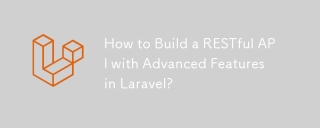 How to Build a RESTful API with Advanced Features in Laravel?Mar 11, 2025 pm 04:13 PM
How to Build a RESTful API with Advanced Features in Laravel?Mar 11, 2025 pm 04:13 PMThis article guides building robust Laravel RESTful APIs. It covers project setup, resource management, database interactions, serialization, authentication, authorization, testing, and crucial security best practices. Addressing scalability chall
 Laravel framework installation latest methodMar 06, 2025 pm 01:59 PM
Laravel framework installation latest methodMar 06, 2025 pm 01:59 PMThis article provides a comprehensive guide to installing the latest Laravel framework using Composer. It details prerequisites, step-by-step instructions, troubleshooting common installation issues (PHP version, extensions, permissions), and minimu
 laravel-admin menu managementMar 06, 2025 pm 02:02 PM
laravel-admin menu managementMar 06, 2025 pm 02:02 PMThis article guides Laravel-Admin users on menu management. It covers menu customization, best practices for large menus (categorization, modularization, search), and dynamic menu generation based on user roles and permissions using Laravel's author
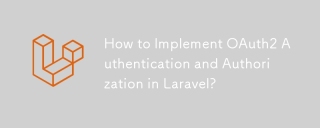 How to Implement OAuth2 Authentication and Authorization in Laravel?Mar 12, 2025 pm 05:56 PM
How to Implement OAuth2 Authentication and Authorization in Laravel?Mar 12, 2025 pm 05:56 PMThis article details implementing OAuth 2.0 authentication and authorization in Laravel. It covers using packages like league/oauth2-server or provider-specific solutions, emphasizing database setup, client registration, authorization server configu
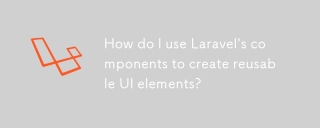 How do I use Laravel's components to create reusable UI elements?Mar 17, 2025 pm 02:47 PM
How do I use Laravel's components to create reusable UI elements?Mar 17, 2025 pm 02:47 PMThe article discusses creating and customizing reusable UI elements in Laravel using components, offering best practices for organization and suggesting enhancing packages.
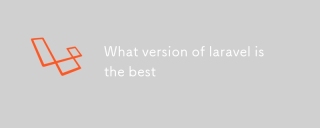 What version of laravel is the bestMar 06, 2025 pm 01:58 PM
What version of laravel is the bestMar 06, 2025 pm 01:58 PMThis article guides Laravel developers in choosing the right version. It emphasizes the importance of selecting the latest Long Term Support (LTS) release for stability and security, while acknowledging that newer versions offer advanced features.
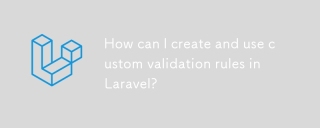 How can I create and use custom validation rules in Laravel?Mar 17, 2025 pm 02:38 PM
How can I create and use custom validation rules in Laravel?Mar 17, 2025 pm 02:38 PMThe article discusses creating and using custom validation rules in Laravel, offering steps to define and implement them. It highlights benefits like reusability and specificity, and provides methods to extend Laravel's validation system.
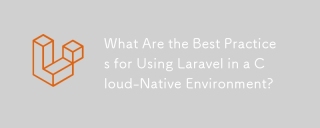 What Are the Best Practices for Using Laravel in a Cloud-Native Environment?Mar 14, 2025 pm 01:44 PM
What Are the Best Practices for Using Laravel in a Cloud-Native Environment?Mar 14, 2025 pm 01:44 PMThe article discusses best practices for deploying Laravel in cloud-native environments, focusing on scalability, reliability, and security. Key issues include containerization, microservices, stateless design, and optimization strategies.


Hot AI Tools

Undresser.AI Undress
AI-powered app for creating realistic nude photos

AI Clothes Remover
Online AI tool for removing clothes from photos.

Undress AI Tool
Undress images for free

Clothoff.io
AI clothes remover

AI Hentai Generator
Generate AI Hentai for free.

Hot Article

Hot Tools

Dreamweaver Mac version
Visual web development tools

SAP NetWeaver Server Adapter for Eclipse
Integrate Eclipse with SAP NetWeaver application server.

Atom editor mac version download
The most popular open source editor

VSCode Windows 64-bit Download
A free and powerful IDE editor launched by Microsoft

SublimeText3 Chinese version
Chinese version, very easy to use






