LazyPredict: Choose the best ML model for you!
This article discusses using LazyPredict to create a simple ML model. The characteristic of LazyPredict's creation of machine learning models is that it does not require a lot of code and can perform multi-model fitting without modifying parameters, thereby selecting the best performing model among many models.
Summary
This article discusses using LazyPredict to create a simple ML model. The characteristic of LazyPredict's creation of machine learning models is that it does not require a lot of code and can perform multi-model fitting without modifying parameters, thereby selecting the best performing model among many models.

This article includes the following content:
- Introduction
- Installation of LazyPredict module
- In the classification model Implementing LazyPredict in regression models Revolutionize the way machine learning models are developed. By using LazyPredict, a variety of basic models can be created quickly with almost no coding, freeing up time to choose the model that best fits our data.
- The main advantage of LazyPredict is that it can make model selection easier without requiring extensive parameter tuning of the model. LazyPredict provides a fast and efficient way to find and fit the best model to your data.
- Next, let’s explore and learn more about the usage of LazyPredict through this article.
!pip install lazypredictImplementing LazyPredict in a classification modelIn this example, we will utilize the breast cancer dataset from the Sklearn package. Now, let’s load the data.
from sklearn.datasets import load_breast_cancer
from lazypredict.Supervised import LazyClassifier
data = load_breast_cancer()
X = data.data
y= data.target
In order to select the best classifier model, let us now deploy the "LazyClassifier" algorithm. These characteristics and input parameters are suitable for this class.
LazyClassifier( verbose=0, ignore_warnings=True, custom_metric=None, predictions=False, random_state=42, classifiers='all', )Then apply the model to the loaded data and fit it.
from lazypredict.Supervised import LazyClassifier
from sklearn.model_selection import train_test_split
# split the data
X_train, X_test, y_train, y_test = train_test_split(X, y,test_size=0.3,random_state =0)
# build the lazyclassifier
clf = LazyClassifier(verbose=0,ignore_warnings=True, custom_metric=None)
# fit it
models, predictions = clf.fit(X_train, X_test, y_train, y_test)
# print the best models
print(models)
After executing the above code, the following results are obtained:
model_dictionary = clf.provide_models(X_train,X_test,y_train,y_test)
 Next, set the name of the model to display detailed step information.
Next, set the name of the model to display detailed step information. model_dictionary['LGBMClassifier']

Here we can see that SimpleImputer is used for the entire dataset and then StandardScaler is used for the numeric features. There are no categorical or ordinal features in this dataset, but if there were, OneHotEncoder and OrdinalEncoder would be used respectively. The LGBMClassifier model receives the data after transformation and classification.
LazyClassifier’s internal machine learning model uses the sci-kit-learn toolbox for evaluation and fitting. When the LazyClassifier function is called, it will automatically build and fit various models on our data, including decision trees, random forests, support vector machines, etc. A set of performance metrics you provide, such as precision, recall, or F1 score, are used to evaluate these models. The training set is used for fitting, while the test set is used for evaluation.
After evaluating and fitting the model, LazyClassifier will provide a summary of the evaluation results (as shown in the table above), as well as a list of top models and performance indicators for each model. Since there is no need to manually tune or select models, you can quickly and easily evaluate the performance of many models and choose the one that best fits your data.
 The same job can be done again for a regression model using the "LazyRegressor" function. Let's import a dataset suitable for the regression task (using the Boston dataset).
The same job can be done again for a regression model using the "LazyRegressor" function. Let's import a dataset suitable for the regression task (using the Boston dataset).
Now, let’s use LazyRegressor to fit our data.
from lazypredict.Supervised import LazyRegressor from sklearn import datasets from sklearn.utils import shuffle import numpy as np # load the data boston = datasets.load_boston() X, y = shuffle(boston.data, boston.target, random_state=0) X = X.astype(np.float32) # split the data X_train, X_test, y_train, y_test = train_test_split(X, y,test_size=0.3,random_state =0) # fit the lazy object reg = LazyRegressor(verbose=0, ignore_warnings=False, custom_metric=None) models, predictions = reg.fit(X_train, X_test, y_train, y_test) # print the results in a table print(models)
The code execution results are as follows:
以下是对最佳回归模型的详细描述:
model_dictionary = reg.provide_models(X_train,X_test,y_train,y_test) model_dictionary['ExtraTreesRegressor']

这里可以看到SimpleImputer被用于整个数据集,然后是StandardScaler用于数字特征。这个数据集中没有分类或序数特征,但如果有的话,会分别使用OneHotEncoder和OrdinalEncoder。ExtraTreesRegressor模型接收了转换和归类后的数据。
结论
LazyPredict库对于任何从事机器学习行业的人来说都是一种有用的资源。LazyPredict通过自动创建和评估模型的过程来节省选择模型的时间和精力,这大大提高了模型选择过程的有效性。LazyPredict提供了一种快速而简单的方法来比较几个模型的有效性,并确定哪个模型系列最适合我们的数据和问题,因为它能够同时拟合和评估众多模型。
阅读本文之后希望你现在对LazyPredict库有了直观的了解,这些概念将帮助你建立一些真正有价值的项目。
译者介绍
崔皓,51CTO社区编辑,资深架构师,拥有18年的软件开发和架构经验,10年分布式架构经验。
原文标题:LazyPredict: A Utilitarian Python Library to Shortlist the Best ML Models for a Given Use Case,作者:Sanjay Kumar
The above is the detailed content of LazyPredict: Choose the best ML model for you!. For more information, please follow other related articles on the PHP Chinese website!
 Gemma Scope: Google's Microscope for Peering into AI's Thought ProcessApr 17, 2025 am 11:55 AM
Gemma Scope: Google's Microscope for Peering into AI's Thought ProcessApr 17, 2025 am 11:55 AMExploring the Inner Workings of Language Models with Gemma Scope Understanding the complexities of AI language models is a significant challenge. Google's release of Gemma Scope, a comprehensive toolkit, offers researchers a powerful way to delve in
 Who Is a Business Intelligence Analyst and How To Become One?Apr 17, 2025 am 11:44 AM
Who Is a Business Intelligence Analyst and How To Become One?Apr 17, 2025 am 11:44 AMUnlocking Business Success: A Guide to Becoming a Business Intelligence Analyst Imagine transforming raw data into actionable insights that drive organizational growth. This is the power of a Business Intelligence (BI) Analyst – a crucial role in gu
 How to Add a Column in SQL? - Analytics VidhyaApr 17, 2025 am 11:43 AM
How to Add a Column in SQL? - Analytics VidhyaApr 17, 2025 am 11:43 AMSQL's ALTER TABLE Statement: Dynamically Adding Columns to Your Database In data management, SQL's adaptability is crucial. Need to adjust your database structure on the fly? The ALTER TABLE statement is your solution. This guide details adding colu
 Business Analyst vs. Data AnalystApr 17, 2025 am 11:38 AM
Business Analyst vs. Data AnalystApr 17, 2025 am 11:38 AMIntroduction Imagine a bustling office where two professionals collaborate on a critical project. The business analyst focuses on the company's objectives, identifying areas for improvement, and ensuring strategic alignment with market trends. Simu
 What are COUNT and COUNTA in Excel? - Analytics VidhyaApr 17, 2025 am 11:34 AM
What are COUNT and COUNTA in Excel? - Analytics VidhyaApr 17, 2025 am 11:34 AMExcel data counting and analysis: detailed explanation of COUNT and COUNTA functions Accurate data counting and analysis are critical in Excel, especially when working with large data sets. Excel provides a variety of functions to achieve this, with the COUNT and COUNTA functions being key tools for counting the number of cells under different conditions. Although both functions are used to count cells, their design targets are targeted at different data types. Let's dig into the specific details of COUNT and COUNTA functions, highlight their unique features and differences, and learn how to apply them in data analysis. Overview of key points Understand COUNT and COU
 Chrome is Here With AI: Experiencing Something New Everyday!!Apr 17, 2025 am 11:29 AM
Chrome is Here With AI: Experiencing Something New Everyday!!Apr 17, 2025 am 11:29 AMGoogle Chrome's AI Revolution: A Personalized and Efficient Browsing Experience Artificial Intelligence (AI) is rapidly transforming our daily lives, and Google Chrome is leading the charge in the web browsing arena. This article explores the exciti
 AI's Human Side: Wellbeing And The Quadruple Bottom LineApr 17, 2025 am 11:28 AM
AI's Human Side: Wellbeing And The Quadruple Bottom LineApr 17, 2025 am 11:28 AMReimagining Impact: The Quadruple Bottom Line For too long, the conversation has been dominated by a narrow view of AI’s impact, primarily focused on the bottom line of profit. However, a more holistic approach recognizes the interconnectedness of bu
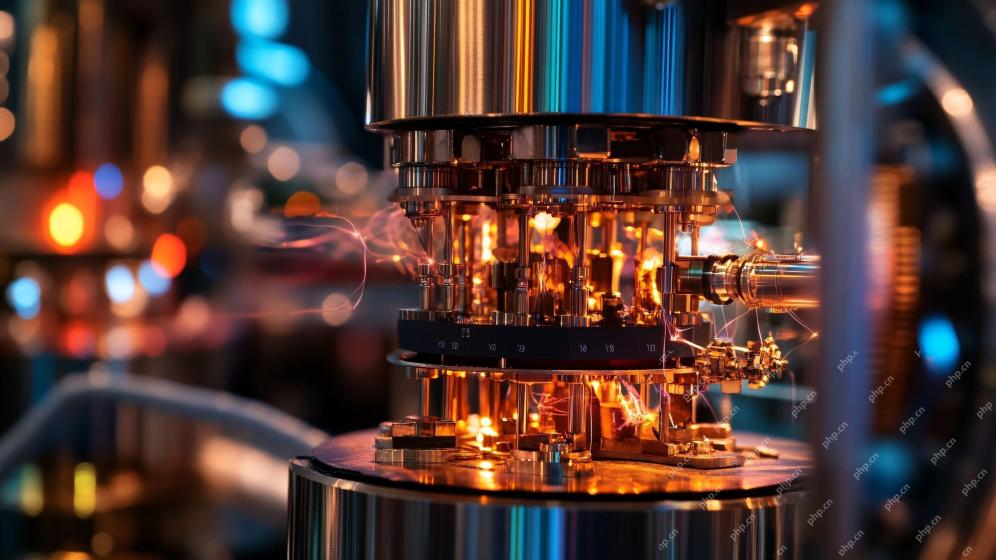 5 Game-Changing Quantum Computing Use Cases You Should Know AboutApr 17, 2025 am 11:24 AM
5 Game-Changing Quantum Computing Use Cases You Should Know AboutApr 17, 2025 am 11:24 AMThings are moving steadily towards that point. The investment pouring into quantum service providers and startups shows that industry understands its significance. And a growing number of real-world use cases are emerging to demonstrate its value out


Hot AI Tools

Undresser.AI Undress
AI-powered app for creating realistic nude photos

AI Clothes Remover
Online AI tool for removing clothes from photos.

Undress AI Tool
Undress images for free

Clothoff.io
AI clothes remover

AI Hentai Generator
Generate AI Hentai for free.

Hot Article

Hot Tools

EditPlus Chinese cracked version
Small size, syntax highlighting, does not support code prompt function

WebStorm Mac version
Useful JavaScript development tools

Safe Exam Browser
Safe Exam Browser is a secure browser environment for taking online exams securely. This software turns any computer into a secure workstation. It controls access to any utility and prevents students from using unauthorized resources.

SublimeText3 English version
Recommended: Win version, supports code prompts!

Zend Studio 13.0.1
Powerful PHP integrated development environment






